Do you want to use Twitch text-to-speech to bring more laughter to your live streams and attract more viewers? Using text-to-speech (TTS) on Twitch allows you to convert written text into hilarious spoken audio, making your streams more interactive and entertaining than ever.
In this article, you will learn how to use text-to-speech in chat and learn about a useful tool to help you implement Twitch TTS more easily. Let’s get started!
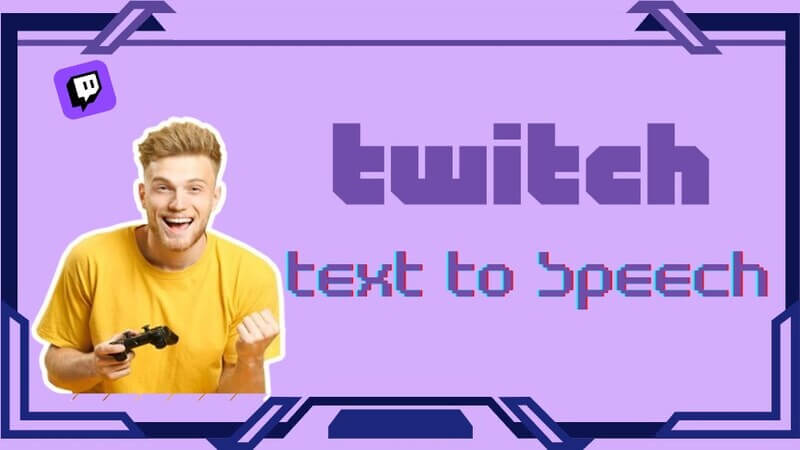
Part 1: What Is Twitch?
Hey, fellow gamers and entertainment enthusiasts! Let's dive into the exciting world of Twitch, the ultimate live-streaming platform that has taken the internet by storm since its launch in 2011. You may think Twitch is all about video game streaming, but trust me, it's much more than that!

With Twitch, you can embark on a captivating journey of talk shows, music, creative masterpieces, and of course, thrilling gaming adventures. It's like a virtual amusement park, with millions of active users and thousands of channels to explore.
Part 2: How To Set Up Twitch Text To Speech To Do Twitch Chat?
Picture this: you're streaming your gameplay, and suddenly, your viewers can hear your chat messages read out loud in a voice of their choice. You can use it for providing commentary on your gameplay or even adding thrilling voiceovers to your streams. Plus, imagine how entertaining it would be to have heartfelt messages delivered with human emotions. Talk about a unique way to connect with your audience!
Let's talk about how to enable text-to-speech for Twitch Chat:
How To Set Up Twitch Text to Speech?
Step 1:Sign up for a Twitch Account and download the StreamLabs software.
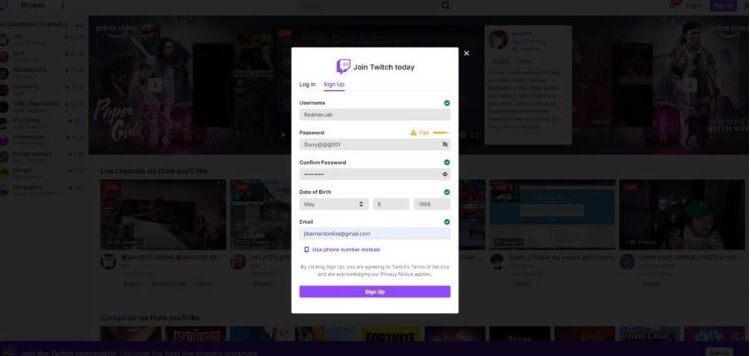
Step 2:Logged into your Twitch Account and set up your StreamLabs account.
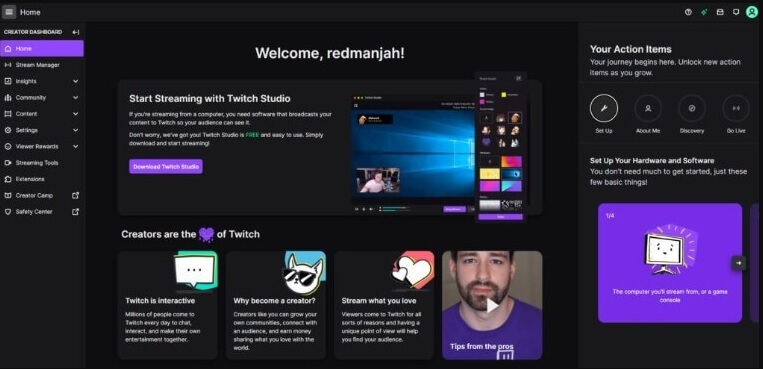
Step 3:The screenshots show the process of downloading and setting up your StreamLabs account.
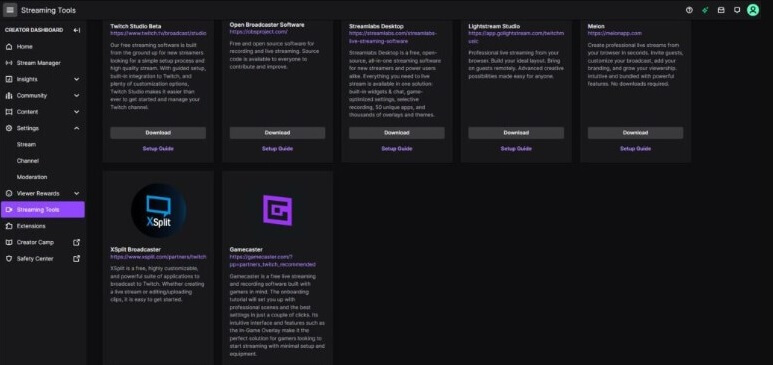
Step 4:Choose the “Live Streaming” option, as it will give you a comprehensive list of all the features that StreamLabs offers.
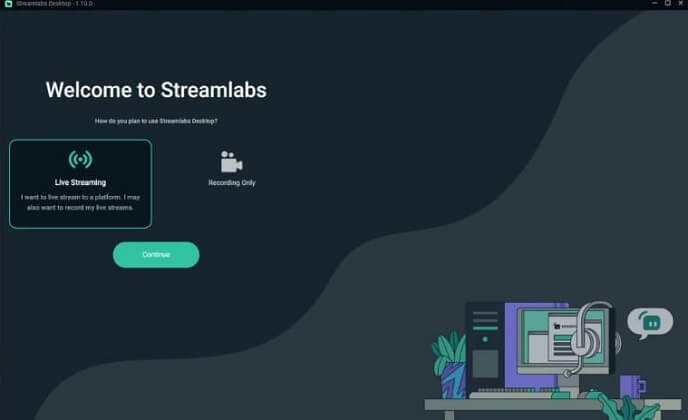
Step 5:When connecting to the StreamLabs TTS service, choose the platform you’re streaming from.
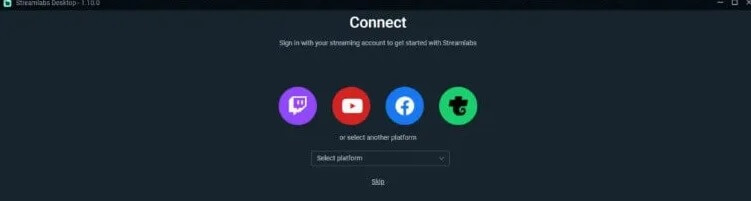
Step 6:Navigate to the “Essentials” tab and find “Alert Box” in the sidebar.
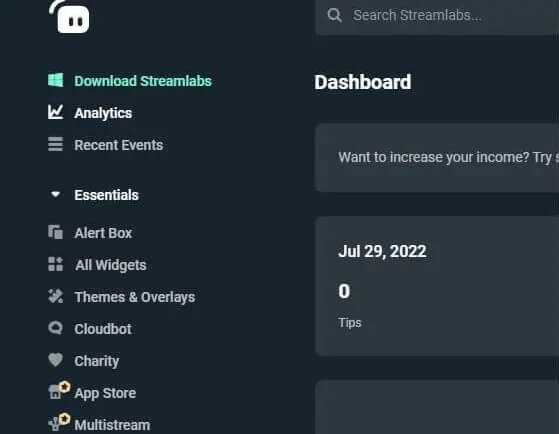
Step 7:Click “Text-to-Speech,” and you can enable it and adjust other parameters.
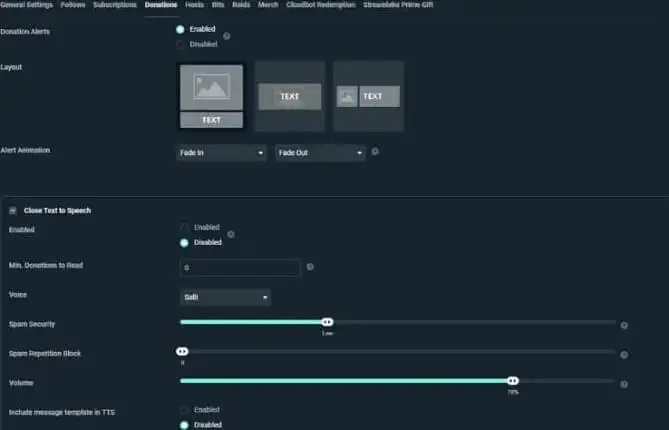
Step 8: Once you've completed that, you'll want to copy the Widget URL and add it to your streaming software.

Step 9:Use these test buttons to check the TTS; this software makes your alerts unique and meaningful to your brand and audience.
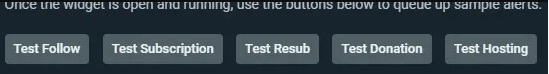
Part 3: Other Solution To Make Twitch Text To Speech For Twitch Chat
Besides the third-party software for real-time, you can also try another time-saving Twitch TTS solution to use – VoxBox.
VoxBox – Best Twitch Text To Speech Tool
Are you searching a more convenient and easier text to speech tool for Twitch platform? If you are, then VoxBox is a great choice that providing multiple functions to use on Twitch with simple clicks.
You can convert any Twitch voice text to speech, download the converted audio, and upload it anywhere. Besides, you can also convert speech to text to create subtitles for your videos and streamings.

How To Make Twitch Text to Speech with VoxBox:
#Step 1: Download and install VoxBox.
#Step 2: Click "Change Speaker" to choose what voice and language you want.
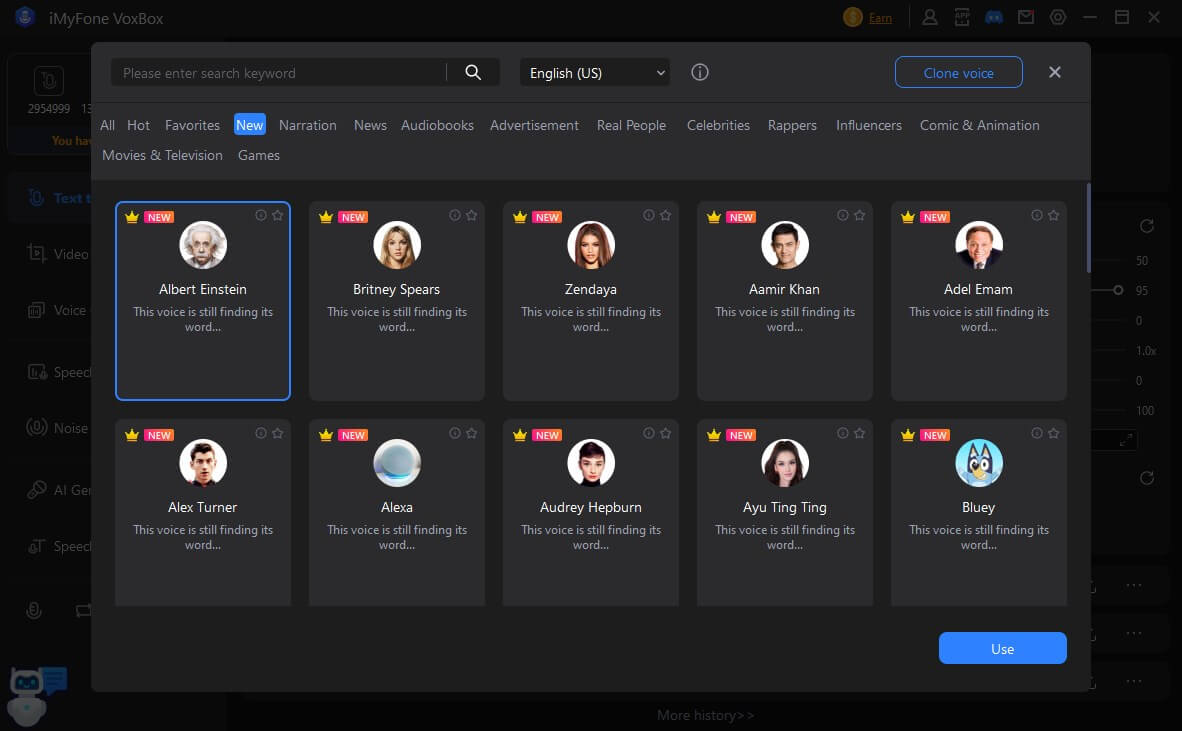
#Step 3: Enter or paste sript in the text box, then tab "Convert" to output the speech.
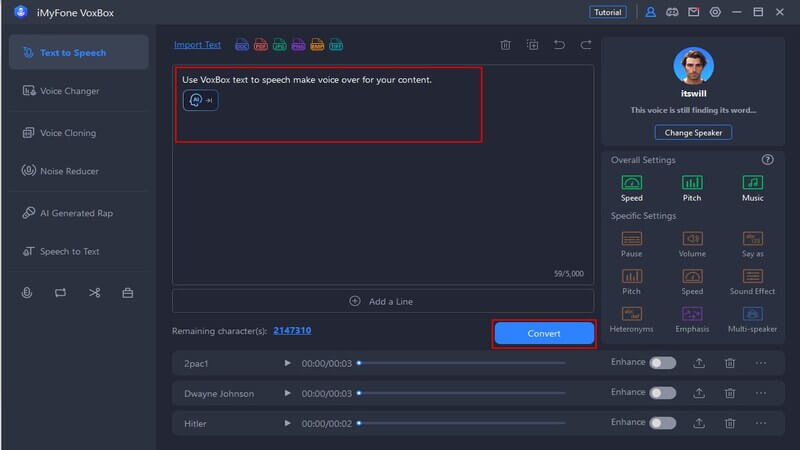
#Step 4: Export the audio file and use it on Twitch.
The main features of VoxBox are as follows:
Key Features:
-
Offers 3200+ voices of all types, such as famous Twitch steamers, YouTubers, characters, etc.
-
77+ languages and 100 accents to make twitch TTS when chatting.
-
You can use VoxBox on various platforms like Wattpad, TikTok, YouTube, Discord and so on.
-
Multiple output formats such as MP3, WAV are supported.
-
Encourage you to pause, pitch, emphasize, adjust speed, add BGM during the process.
-
Powerful functions of Voice Generation, Voice Transcription, Voice Record, Video Converter, Audio Edit, and Voice Clone.
Pros:
 Provides 2000 characters make free twitch text to speech conversion.
Provides 2000 characters make free twitch text to speech conversion.
 Natural sounding for text to speech Twitch chat.
Natural sounding for text to speech Twitch chat.
 It can be launched for Wins/Mac/iOs/Android users.
It can be launched for Wins/Mac/iOs/Android users.
Cons:
![]() Not all languages are supported.
Not all languages are supported.
![]() Voice cloning is a more premium plan.
Voice cloning is a more premium plan.
Part 4: Benifits of Add Funny Text to Speech on Twitch
There are lots of advantages to create text to speech on Twitch when you are chatting and use funny voices to read the text you input blow.
Accessibility: TTS makes your content accessible to viewers with hearing or reading difficulties, ensuring inclusivity.
Entertainment: Genuine and emotive voices add an entertaining element to your stream, captivating your audience.
Engagement: TTS allows viewers to participate by having their messages read aloud, fostering interaction and involvement.
Time-saving: TTS reads extensive texts for you, saving time and enabling efficient communication.
Variety: Incorporating different voices and languages through TTS adds diversity to your stream, enhancing the overall viewer experience.
Part 5: FAQs About Twitch Text to Speech
1. How can I set up Twitch text-to-speech donations?
You will need to rely on third-party text-to-speech software like Streamlabs and SpeechChat to set up TTS donations on Twitch. If we take the example of Streamlabs, here is how to set up TTS donations: Sign in to Twitch from StreamLabs > Alert Box > Donations > Enable Text To Speech.
2. Can I use speech generated by text-to-speech in Twitch?
Yes, you can use speech-generated text-to-speech in Twitch chat. You can rely on software like VoxBox to generate text to speech and use it in Twitch chat.
3. How to use Twitch AI voices to chat with others?
You can use AI voice models in VoxBox, the voice generator gives a great many voice options for you to make Twitch chatting.
Conclusion
We have discussed different solutions and third-party tts software for Twitch text to speech chat. You will need to integrate and configure the software with a Twitch account to use the TTS features.
However, you can also try VoxBox to generate Twitch text-to-speech or speech-to-text in any language and use it in Twitch streaming and chat.































