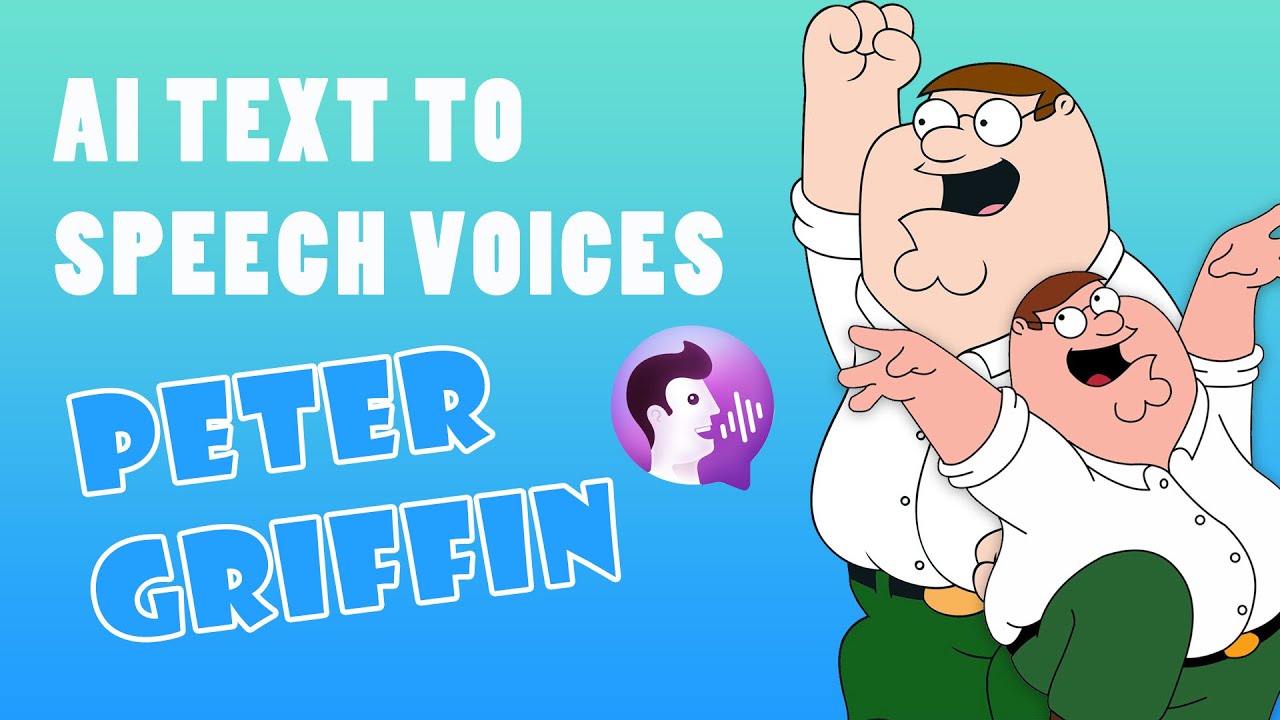Don't miss out the chance to transform text to speech with the unmistakable Peter Griffin AI voice of everyone's favorite animated dad from Family Guy! Adding a comedic twist to your projects like side-splitting content, engaging videos is all with just a few clicks.
In today's article, we'll introduce the Peter Griffin AI voice voice generator for text-to-speech fun. Let's give the best options!
Try Peter Griffin AI Voice free online trial generated by VoxBox:
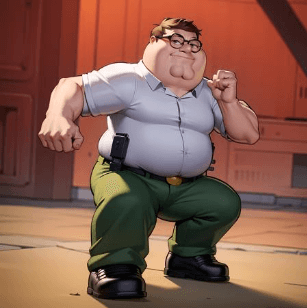






0/100
*3 free text to speech trails for you
Tips
Download VoxBox for full control over the Family Guy AI voice. Adjust pitch, speed, and more to your liking. Also, you can upload Peter Griffin clips for voice cloning. Start creating your perfect Peter Griffin voice for TTS today!Part 1: Must-Know Details of Peter Griffin AI Voice
Where to Use Peter Griffin AI Voice?
Peter Griffin and his family voices have become more and more popular, so you can use lots of text to speech voice generators to generate their voices beacuse the tools offer the funny voices. Here are some exciting places where you can incorporate this iconic voice:
- Humorous Videos: Inject laughter into your video creations by using the Peter Griffin AI voice for comedic sketches, parodies, or satirical content.
- Animated Projects: Bring animated characters to life with Peter Griffin's distinct voice. Whether it's a funny cartoon series or a quirky animation, the Peter Griffin AI voice adds a unique charm.
- Podcasts and Radio Shows: Spice up your podcasts or radio broadcasts with Peter Griffin's voice, making your content more entertaining and engaging for listeners.
- Voice Messages and Greetings: Surprise your friends or followers by sending voice messages or greetings in Peter Griffin's hilarious tone.
- Gaming: Incorporate the Peter Griffin AI voice into gaming content as character dialogue, narration, or in-game announcements, enhancing the gaming experience with humor.
- Social Media Content: Create engaging content for platforms like YouTube, TikTok, or Instagram by adding Peter Griffin's voice to memes, short clips, or voiceovers, attracting attention and boosting engagement.
No matter where you choose to use it, the Peter Griffin AI voice adds a touch of humor and entertainment, making your projects stand out and leaving a lasting impression on your audience and friends.
3 Free Peter Griffin Voice Generators
So, it is only natural that we talk about some fantastic AI voice generators for Peter Griffin TTS.
VoxBox--Text to Speech Peter Griffin Voice AI
iMyFone VoxBox is a trendy Peter Griffin text to speech voice generator that easily gets Peter Griffin's AI voice for fun or trolling others on social media and streams.


Tips
VoxBox reigns as the safest and most feature-rich AI voice generator in the market. With capabilities beyond text-to-speech, including voice cloning , change, and audio editing, it offers the widest selection of AI voices. Its customizable AI voice models set it apart, making VoxBox my top choice among voice AI tools.Steps of Peter Griffin AI voice for text to speech:
Step #1: Download and install VoxBox or use online version.
Step #2: Click "Change speaker" to choose "Peter Griffin".
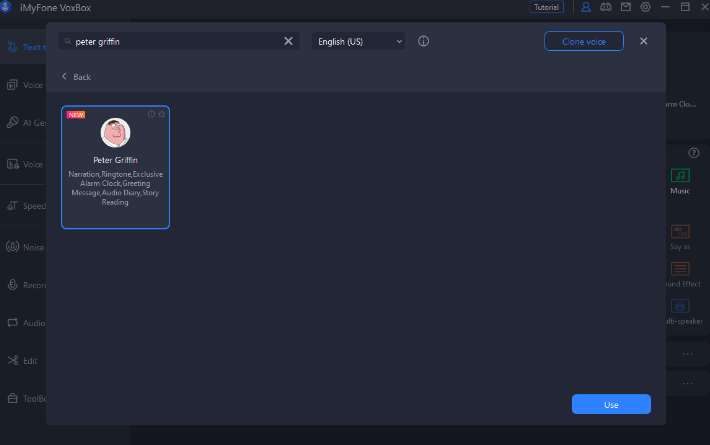
Step #3: Enter your text, and click on "convert" to make the voiceovers. Listen to raw text to speech demo by VoxBox.
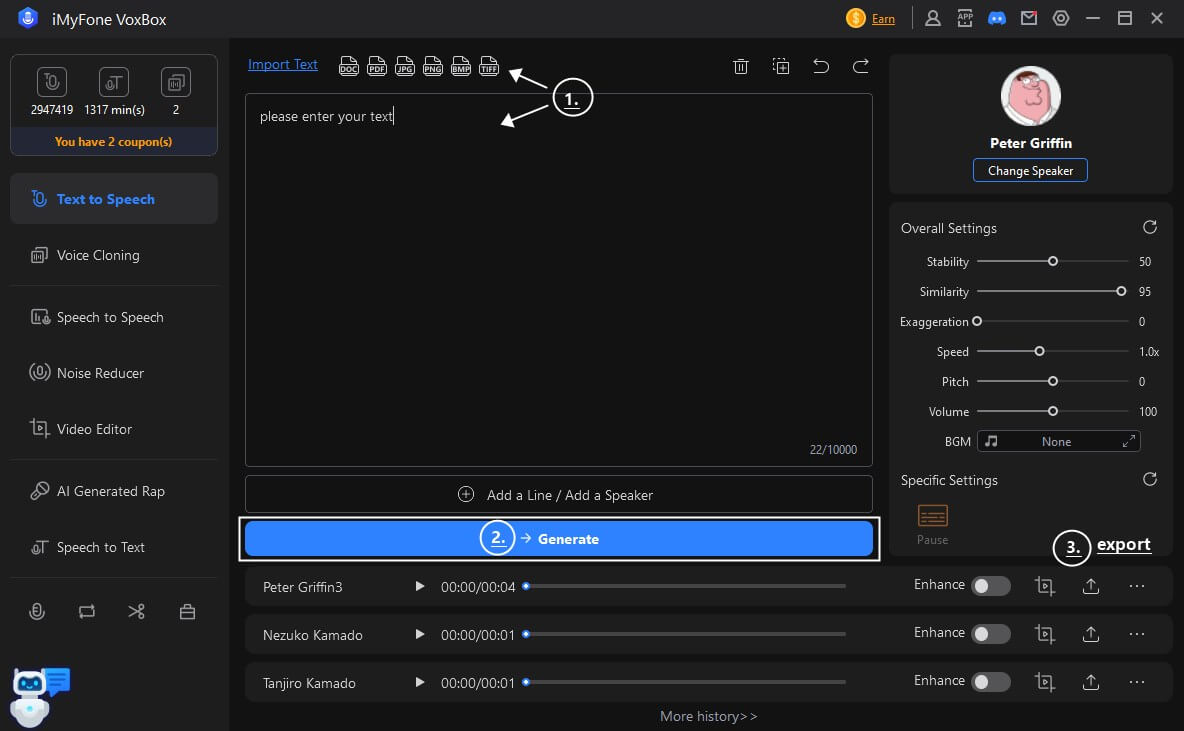
Key Features:
- It can generate other character AI voices like Rick and Morty, SpongeBob, Master Yoda from their massive library of 3,500+ voices.
- 3000 characters without cost for Peter Griffin tts voiceover conversion.
- AI voice clone feature to make realistic AI Peter Griffin voice Voice.
- Other voices of the family guy like brian text to speech are provided.
- More functions like video convert, voice record, audio edit, speech to text, etc.
- The desktop app runs super smooth and quickly generates the output audio in the required voiceover.
Pros:
- The most voice models, 3500+ characters for choice.
- You can use it on Windows, macOS, iOS, Android devices and website.
- Adjustable custom parameters for realistic AI voice provided.
- Almost comes with all features of voice.
- Software program, 100% safe.
Cons:
- The voice clone function doesn't have a trial version.
Don't Miss: How to Get VoxBox Discount Coupon?
User Review:
- Mic Live – “Amazing software used to prank friends.
- Perry1996 – “Helps me a lot for Youtube video narrations.
- K. Farnham – “Can read stories to my kid in different voices.
2. Online TTS Tool: Fakeyou.com
Another free Perter Griffin voice AI text-to-speech is FakeYou, an online tool that uses a TTS voice generator tech. FakeYou can generate one of the best voiceovers but only supports 12s audio, and it is free because of all the patrons and community supporting it to stay free. You can use Peter Griffin text to speech from FakeYou to prank friends, make them laugh out loud, and more.
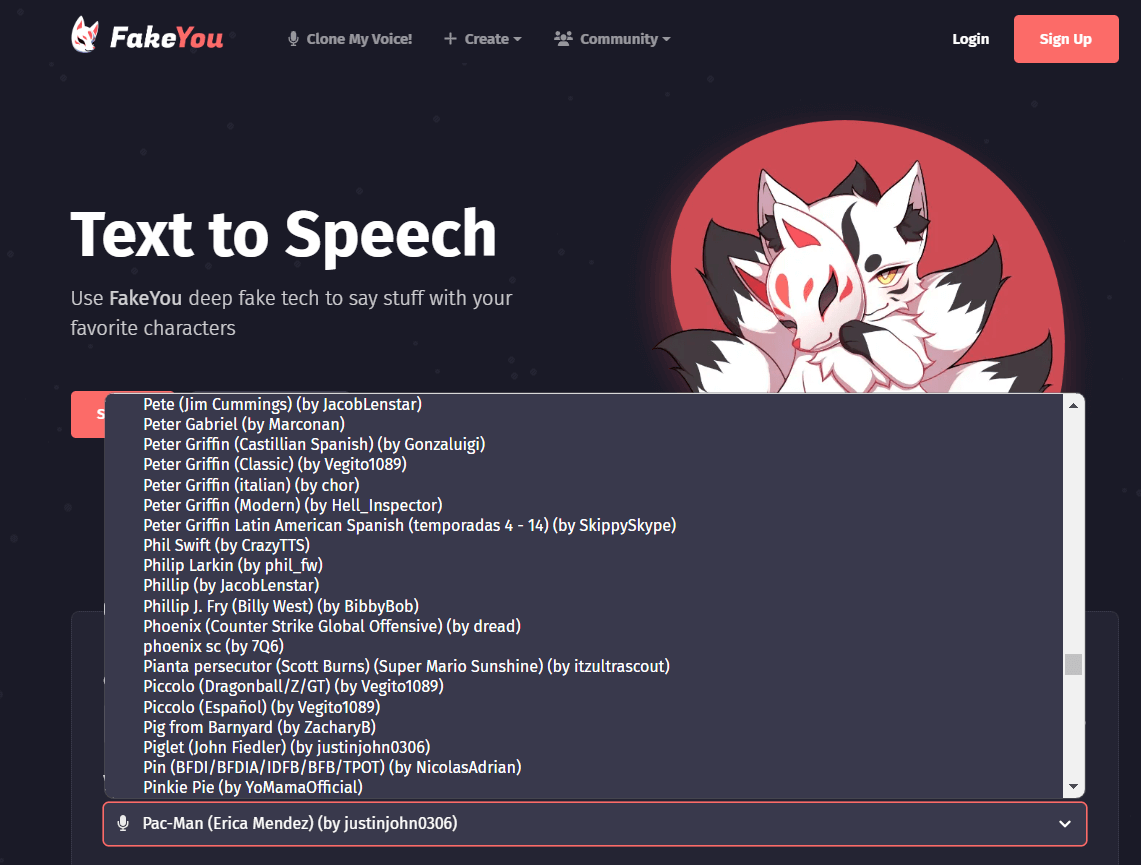
Key Features:
- With the easiest-to-use UI, you can generate top-quality Peter Griffin voice generator audio, which you can use freely.
- You can mimic any voice using the FakeYou online page.
- Listen and edit as much as you want with many editing options before you download your audio file.
- Use their API documentation to add features to your apps for more polishing.
Pros:
- Web-based, so there is no need for download.
- Has clone option to clone your voice for future uses.
- The community loves their API documentation.
Cons:
- The processing of TTS may take more time than usual if your internet is slow.
- Unatural AI voice effects.
- Without noise reduction, the cloning effect suffers.
User Review:
You May Like: Report About FakeYou Text to Speech
- Jarod – Love the community support and so many unique voices.
- HubB – Some voice sounds robotic, and long tts generation time.
- Lily – Lost all speech due to unstable network; online tools are out for me.
3. Mobile AI Voice App: Celebrity Voice Changer
This mobile Peter Griffin AI voice generator app is available for iOS users. But it is not a text to speech tool, but a voice changer AI. Simply speak into your microphone (English only), and hear your words echoed back in Peter Griffin's unmistakable tone. You can use it for audio creation.
You can download the tool and, free of cost, convert any your speech in Peter's voice. Don't feel shy to troll your friends with Peter's voice with this Peter Griffin voice generator.
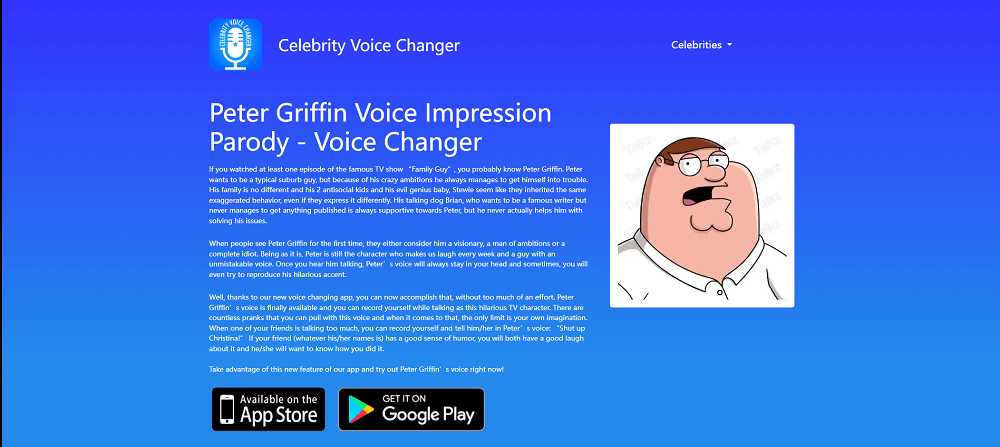
Key Features:
- It change recording or audio file's voice with multiple celebrity voice models.
- The voice changing app makes it simple for anyone to use.
Pros:
- Good as a stand-alone Peter Griffin voice generator.
- Supports downloading the app for Apple users.
- Recording and audio voice change.
Cons:
- No text to speech features.
- Only support English voice change.
- Only for Apply users, while Android users can't access this app.
User Review:
- Mr. Jiggidy - Love that I can troll my friends with voices from Peter and Quagmire
- BRYNLEIGHHH - Starting off strong, I love the fact that you can use the locked voice changers once before they fully lock. I also love that some things are actually free!! Things I hate, the good ones are locked… The only ones that are unlocked are just meh to me. I’m not obsessed with the ones that are unlocked.
4. Free Peter Griffin Soundboad: 101 Soundboard
If you are looking for an online AI voice generator to make Peter Griffin AI voice, then Wakelet isn't for you as it is more like a collection website like Pinterest, where you make a collection of things you like or share with friends and family.
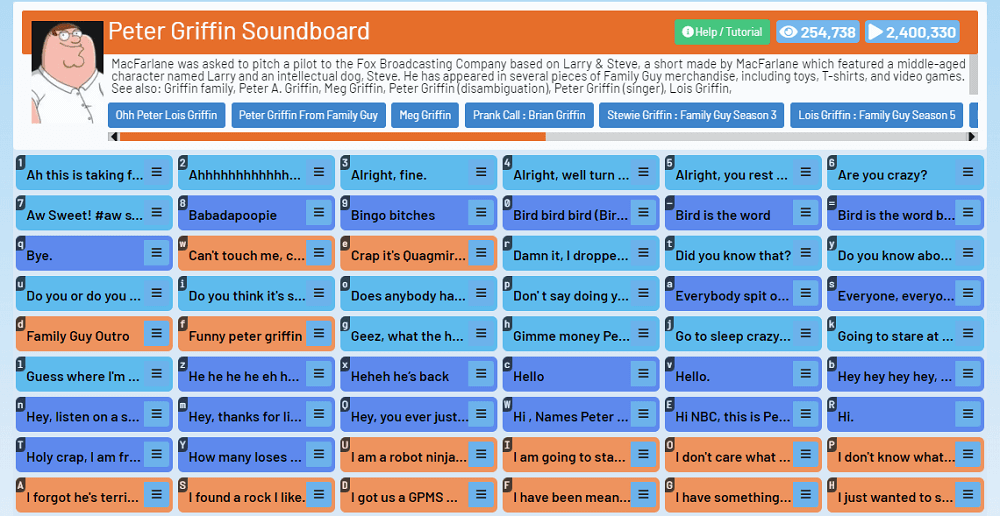
Key Features:
- A soundboard collection website with Peter Griffin text to speech clips.
- You will find all Family Guy characters ai voice soundboads.
- Free to download soundboard and share.
Pros:
- Freedom to collect and share any voice clips.
- Various Peter Griffin voice memes.
Cons:
- Not a proper TTS tool.
User Review:
-
Habibi – Best for peter memes collaboration.
Part 3: FAQs about Peter Griffin AI Voice
1. Who is Peter Griffin?
Peter Griffin is the central character of the hit family comedy show, The Family Guy, about his daily silliness in interacting with his family and friends.
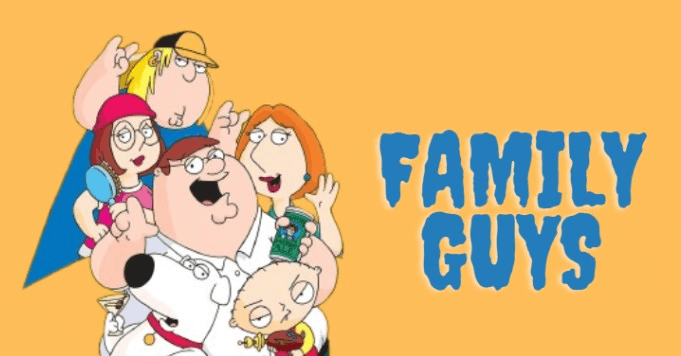
He does these silly things because he wants to prove his masculinity, mainly because he is overweight and has a large belly. Family Guy has gained colossal popularity and won 5 Emmy Awards. This show has become famous for its comedy, albeit dark comedy, due to the shenanigans of Peter Griffin touching every subject from ethics, politics, and nonsense to create a burst of good laughter.
2. Who Voices Peter Griffin?
He is voiced by Seth MacFarlane, who is not only the show's creator but also the talented voice actor behind Peter Griffin. He also provides the voice for Brian, Stewie, Quagmire, Tom Tucker, Carter Pewterschmidt, Dr. Hartman, and others. As a phenomenal voice actor, he also does the voices of other characters in the show like Quagmire, Brian, Stewie, etc.
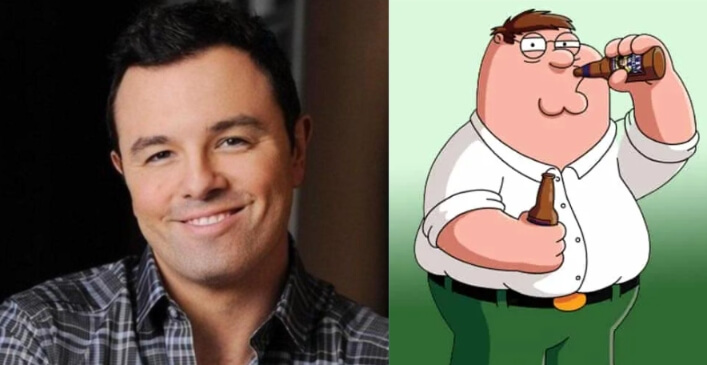
3. Why Peter Griffin AI voice is popular?
People love Peter Griffin's voice on Family Guy because it's unique, hilarious, and memorable. Seth MacFarlane, creator and voice actor of Peter Griffin, brought the character of Peter Griffin to life through his deep, husky tone, exaggerated Boston accent, and comedic delivery More vivid.
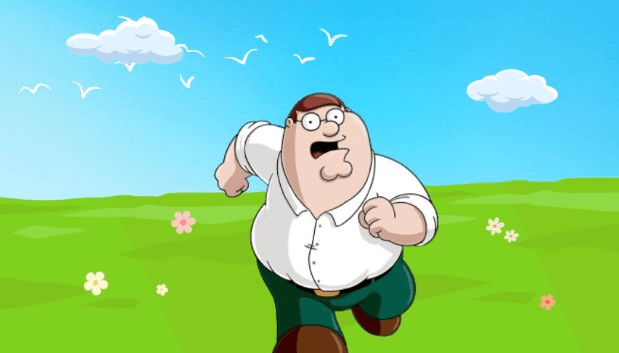
4. Which is the Best Peter Griffin Text to Speech Tool?
The best Peter Griffin text to speech voice generator is no doubt VoxBox because of all the features and languages you can use with it.
Not just that, they provide 3,200+ voiceovers which you can use for any content you might need. Finally, with a dedicated desktop app, the efficiency and speed increase ten folds.
5. How Can I Sound Like Peter Griffin Using Peter Griffin Voice Generator?
To sound like Peter Griffin, you can listen to the cartoon show and practice your throat to sound like him with practice. The 2nd option is to use a Peter Griffin voice generator, which makes it easy as all you have to do is type text to generate the voice or use the real-time conversion feature that some apps provide.
6. Is There Any Peter Griffin Voice Generator for Free?
Yes, most TTS tools offer free trials (like VoxBox, Fakeyou, Uberduck), but with limited features. It's not recommended to rely solely on free tools due to potential security concerns and limited functionality.
7. What is the voice over app for Peter Griffin?
Yes, there are many free ones, and one of the best accessible online sources is VoxBox which we have explained in detail in this article why it is excellent.
8. How do I get Peter Griffin text to speech?
You can easily get Peter Griffin AI voice with AI voice generator like Voxbox for text to speech, and all you need to do is to enter your text, choose Peter Griffin AI voice, and then start the conversion to get Peter Griffin voiceovers.
Conclusion
In this blog, we present the premier AI voice generator for acquiring the humorous Peter Griffin AI voice. Additionally, we also introduce other online free text-to-speech tools tailored to individual preferences for generating Peter Griffin's voice.
Among these options, VoxBox Peter Griffin Voice Generator stands out as the ideal choice for content creators or those looking to prank friends. Not only does it support the creation of the amusing Peter Griffin voice, but it also offers 100% accurate reproduction of other characters' voices from 'Family Guy.' Give it a try now!
Watch this video to learn more about the Best Peter Griffin Text to Speech Voice Generator iMyFone VoxBox: