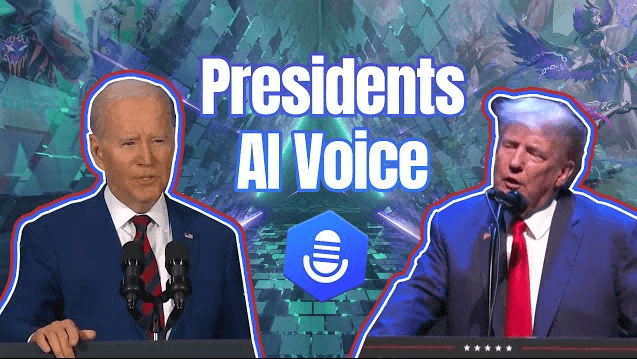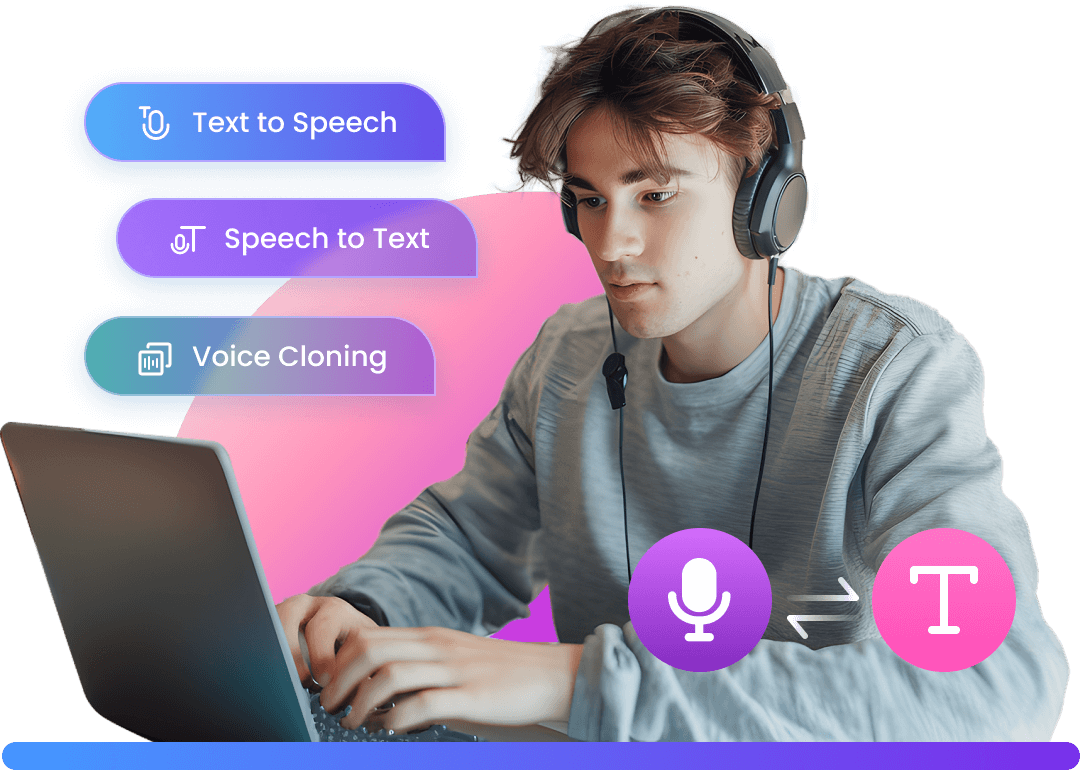- Share:
-
-
-
Eric Text to Speech: Get Realistic Male AI Voice Now
Eric text-to-speech voice has been one of the most popular among users and is known for its deep, rich tone and clear pronunciation.In this article, we will share the best ways to get Eric voice text-to-speech, helping you have high-quality Eric Voice, greatly improving the user experience when creating applications, websites, or videos.
Try Eric TTS online free by VoxBox: (you can adjust voice pitch, speed, pausion, etc by downloading VoxBox):







0/100
*10 free text to speech trials for you
Listen to More AI voice demos of VoxBox
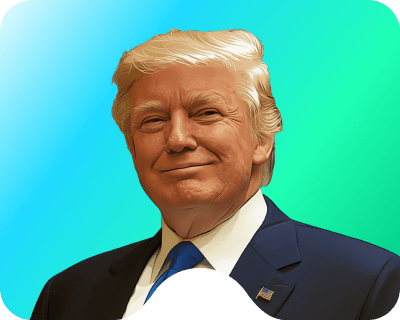



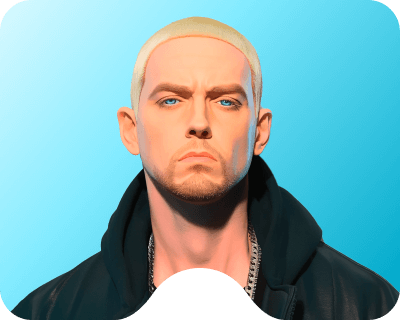

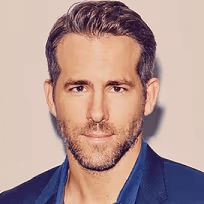

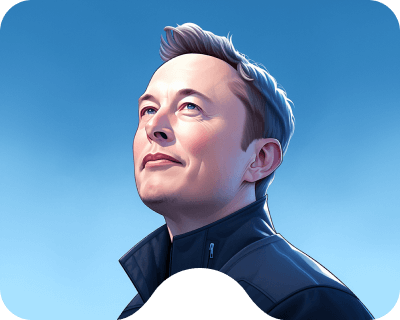

100% Safe Download
Secure Visit Website
What is Eric Voice Text to Speech?
Eric Text-to-Speech is a natural-sounding American English voice generator. With the voice of a lively 40-year-old American man, Eric delivers content with enthusiasm and energy, making it ideal for news updates, weather reports, current affairs podcasts, and radio announcements.

Best Eric Text to Speech AI Voice Generator
iMyFone VoxBox is the best text to speech tool for Eric voice generation. It is known for its high-quality voices and easy-to-use interface. Not only Eric TTS voice, you can enjoy over 3,500 AI voices in more than 200 languages. The voice types include narration, news, audiobooks, advertisements, celebrities, animation, and more.
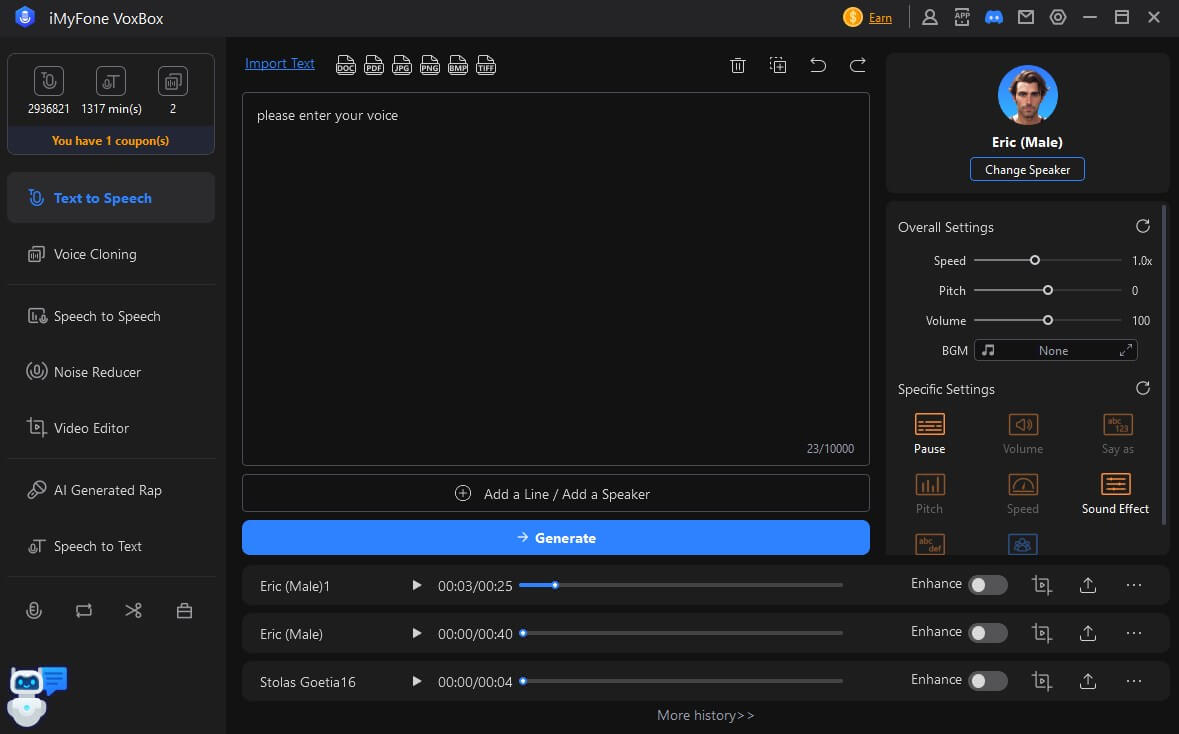
100% Safe Download
Easily Create Eric TTS in 4 Simple Steps
If you need to text to speech with Eric AI voice for narration for video, e-book, podcast, just choose VoxBox voice generator. You can enjoy 3500+ AI voices and 200+ languages for text to speech, speech to text, voice clone, and video dubbing all in one tool.
Other Eric Text to Speech Tools
1. Readloud.net eric
Readloud.net is an excellent software for Eric text to speech. It is intuitive and easy to use, with great sound quality and a wide range of customization options. It offers great value for money, making it the ideal solution for any text-to-speech needs.
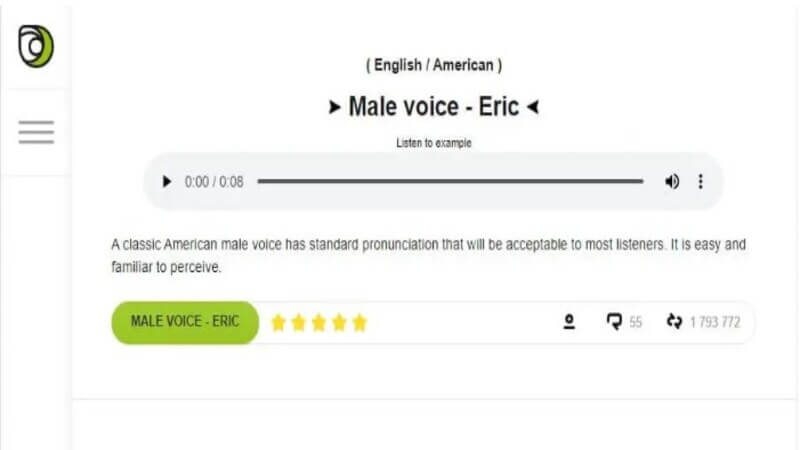
2. ivona Eric Text to Speech
Ivona is an industry-leading text to speech Eric software powered by NextUp technologies. It provides high-quality Eric AI voice in multiple languages, offering natural and lifelike speech synthesis that can be used in a variety of applications.
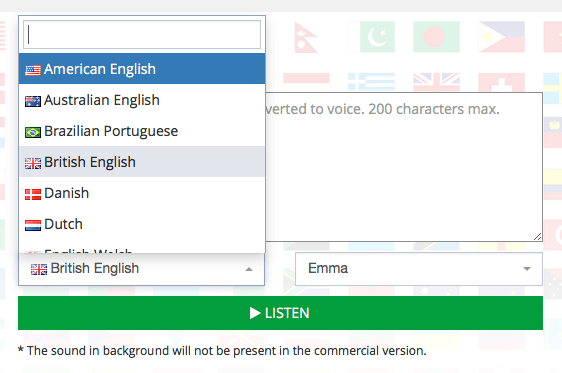
What can You Do with Eric Text to Speech Voice?
Eric's voice is usually that of a middle-aged American male, enthusiastic and energetic. People can use Eric text-to-speech to read books, report news, broadcast announcements, etc.
Use case of Eric Voice
- Content consumption: Some people may prefer listening to content rather than reading it. Eric Text-to-Speech can be used to convert various types of written content (such as articles, emails, or books) into spoken words.
- Podcasts and radio shows: Eric’s text-to-speech technology can be used to create content, and his voice can make people feel relaxed.
- Corporate training video: Eric's male voice can explain company policies to new employees in an authoritative tone, ensuring that the content is clearly communicated to every employee who joins the company, and it can also save labor costs.
- IVR system: Companies looking to increase customer engagement can use Eric's text-to-speech MP3 files to make your responses clearer and more enthusiastic, improving the customer experience.
Why Choose VoxBox Eric Voice Generator?
With numerous AI voice tools available, why choose us to access Eric AI voice for text to speech? Listen to testimonials from millions of influencers, visit our professional website, and read user reviews to dispel any doubts.


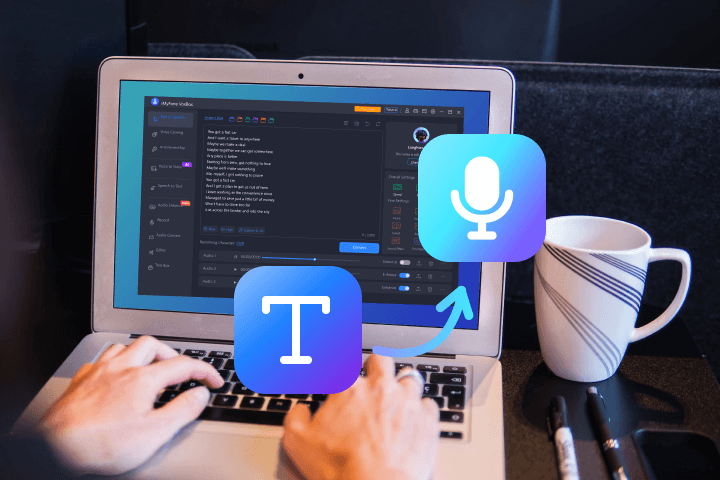
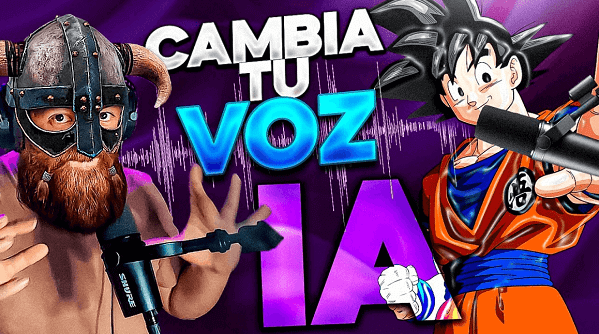



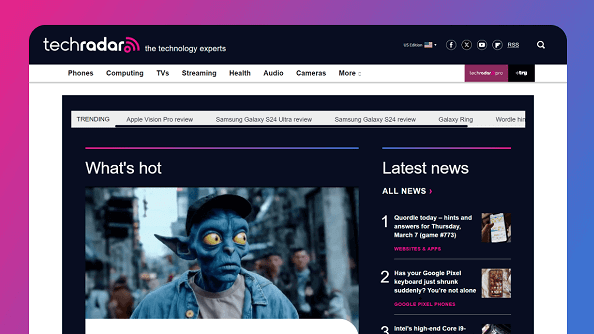

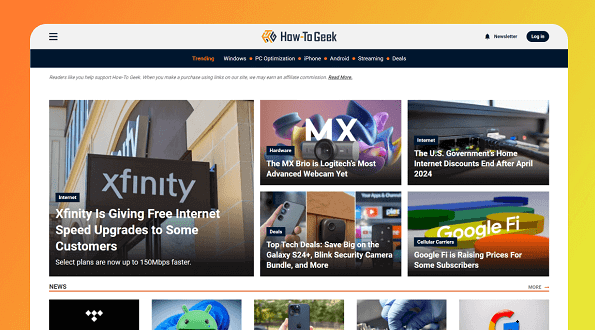





Faqs and Related Tips about Eric Voice AI
FAQs
Eric (male) is indeed a popular voice for text-to-speech, and there are a few ways to create a TTS voice that sounds like Eric for free. One option is to use a free TTS software like VoxBox. After downloading VoxBox voice generator, you can enjoy 2000 free characters to convert Text to Eric voice.
Yes. There are top 5 Eric voice AI for choice:
There are several text-to-speech (TTS) tools that can be used to create a voice that sounds like "Eric". The best tool for you will depend on your specific needs and preferences. However, one TTS tool that is known for its customization capabilities and user-friendly interface is VoxBox.
Related Articles
- Top 10 AI Voice Generators for Celebrity Text to Speech
- Use Funny TTS Voice Generator For Messages
- Eric Cartman AI Voice Generator and Changer
- Hitler AI Voice Generator: Text to Speech, AI Cover & Voice Change
- How To Get Obama AI Voice via Voice Generator with Text-to-Speech?
- AI Morgan Freeman Voice Generator for Text to Speech 98% Alike








 Youtube Videos
Youtube Videos
 Anime Character
Anime Character
 TikTok Videos
TikTok Videos
 Celebrity AI Voices
Celebrity AI Voices
 Advertisement
Advertisement
 Podcast
Podcast
 Video Games
Video Games
 IVR Voices
IVR Voices
 E-leaning
E-leaning








 [New Released] Try amzing
[New Released] Try amzing