Are you a content creator or web designer who struggles to find the ideal illustration for your projects? The never-ending quest for that perfect visual can often feel overwhelming. But fear not, with this cutting-edge tool--AI Vector Generator, you can effortlessly bring your creative visions to life, all at no cost. All you need is a simple text prompt, and this ingenious AI platform will generate stunning vector visuals that are tailor-made for your needs.
Stick around, you will get the secret to efffortlessly generate stunning vector illustrations with the incredible possibilities offered by AI vector generator. You don't want to miss it!
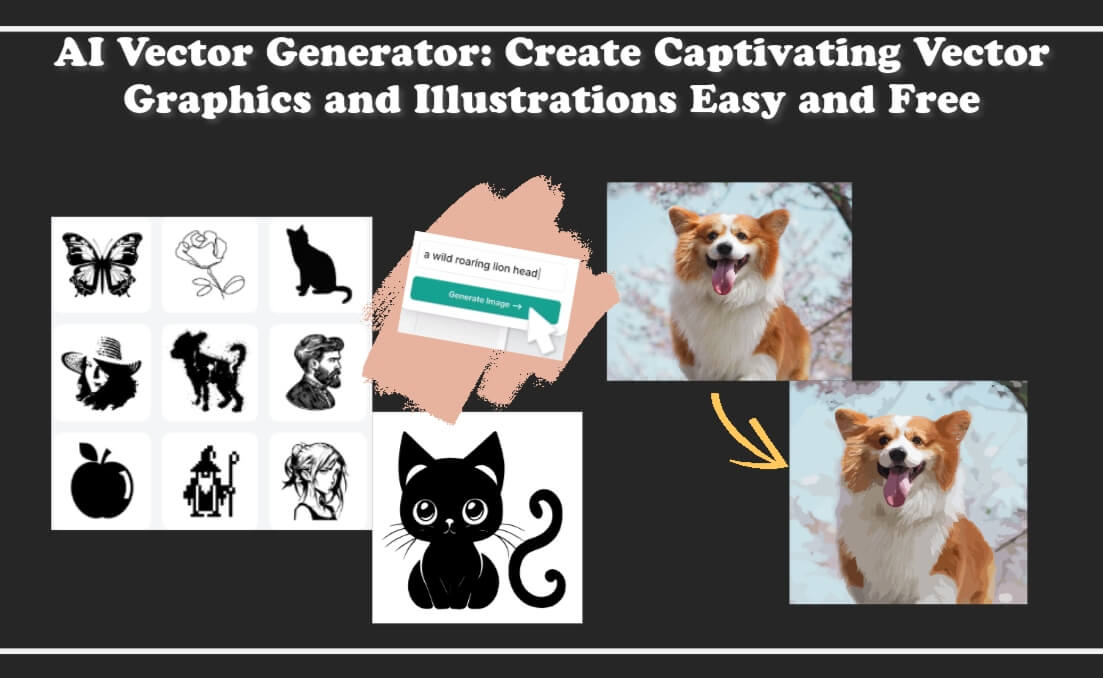
Part 1. Basic info about AI Vector Generator
An AI vector generator is a software or tool that utilizes artificial intelligence algorithms to automatically create vector-based illustrations and designs. It takes input in the form of text prompts, sketches, or existing images and uses AI techniques like deep learning and image recognition to generate high-quality vector graphics. AI vector generators enable users, regardless of their design expertise, to quickly and easily generate visually appealing and scalable vector art, saving time and effort compared to manual design processes. These tools have revolutionized the graphic design industry by providing accessible and efficient means of producing professional-quality vector illustrations.
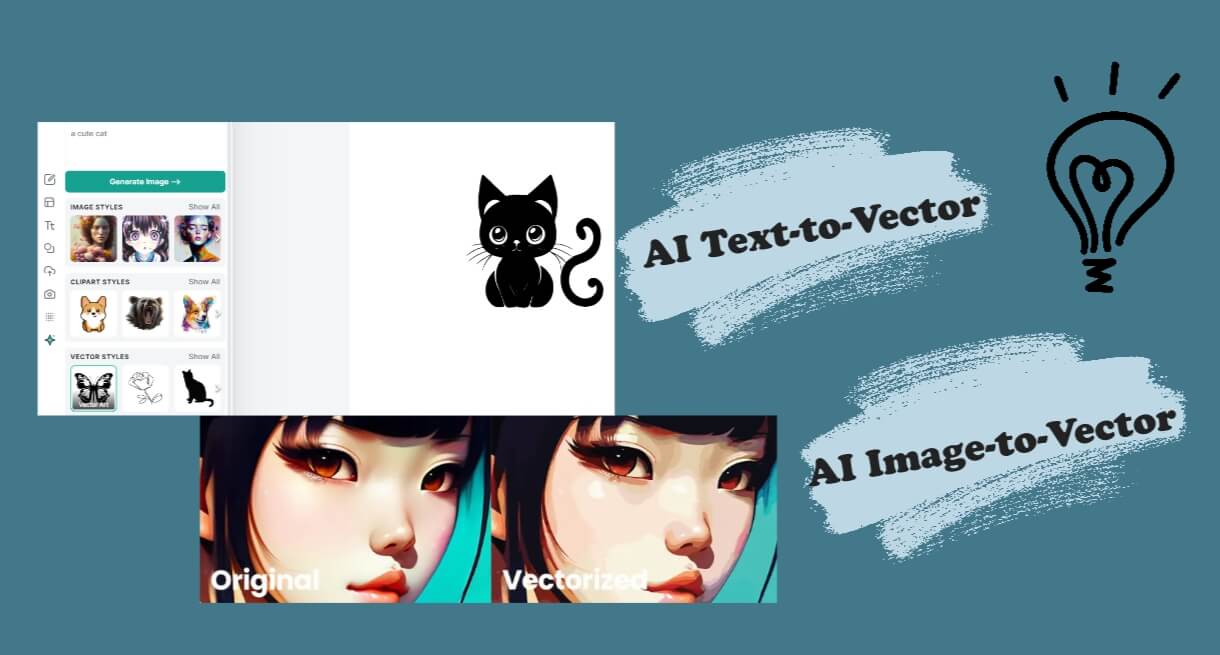
Part 2. How to Generate Stunning Vector AI [Step-by-Step Tutorial]
1) Kittl - AI Text-to-Vector
Kittl is a cutting-edge solution that seamlessly combines the power of artificial intelligence with vector graphics. It offers an innovative approach to transforming text prompts into stunning vector illustrations. By simply providing a text input, Kittl-AI Text-to-Vector leverages advanced AI algorithms to generate visually captivating vector designs, complete with intricate details and scalable properties.
How to Create Vector Illustration with AI in Kittl:
Step #1: Visit the website & Click "Generate Vector Art with Kittl AI" and sign in.
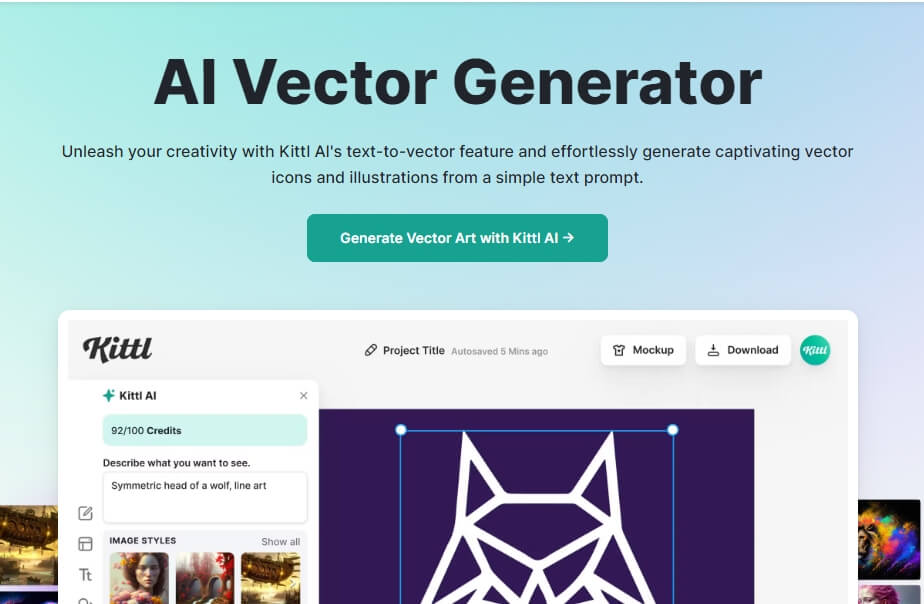
Step #2: Tap "New Project" button to start creating vector.
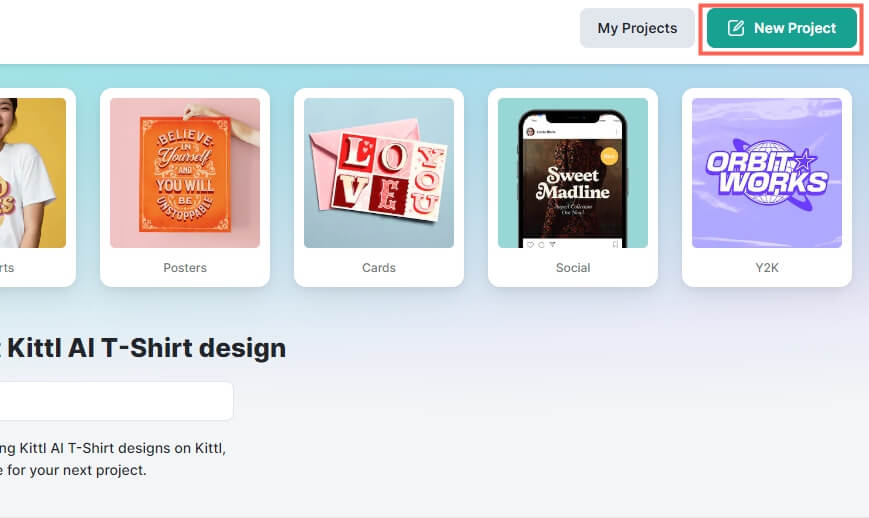
Step #3: Click "Kittl AI" to enter the text prompt to describe what you want to create.
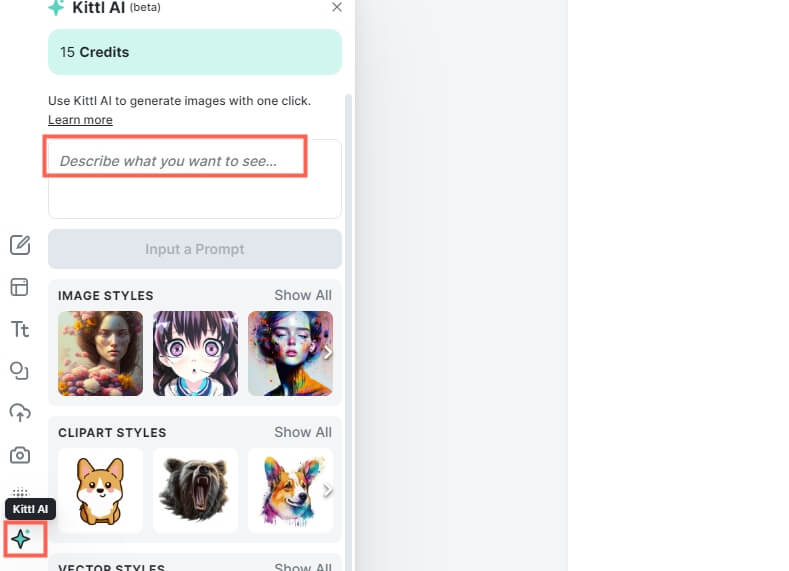
Step #4: Select the "Vector Styles" & Click "Generate Image".
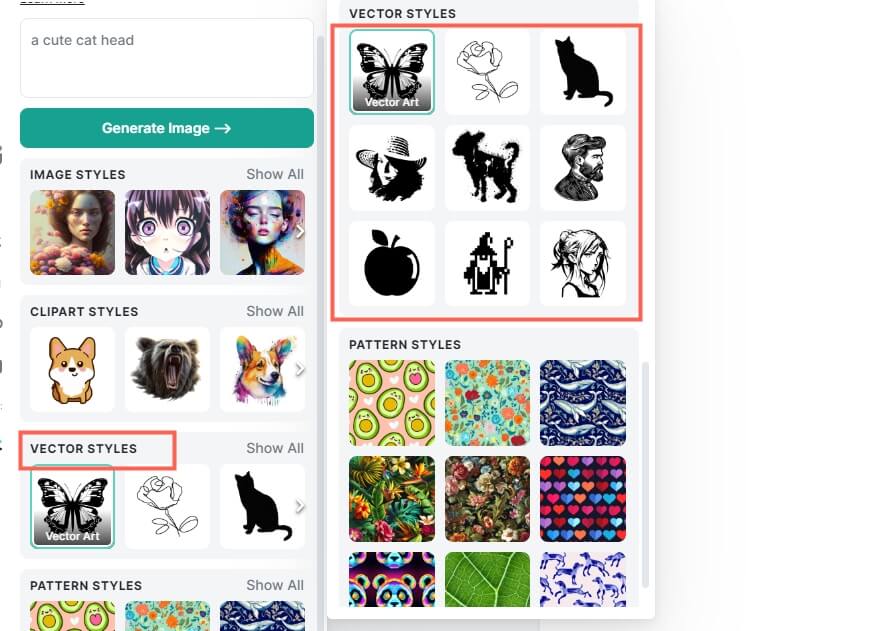
Step #5: You can further customize the AI-generated vector to match your requirements.
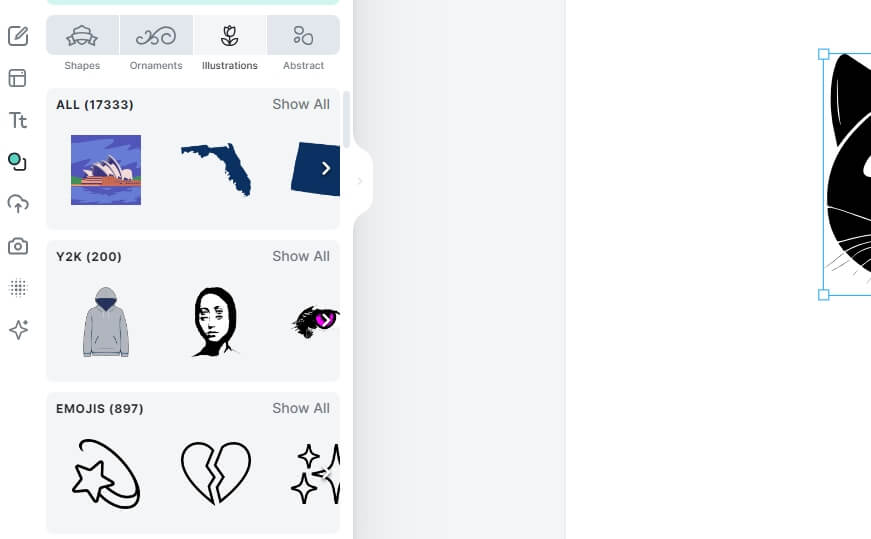
Step #6: Download and save it as PNG, JPG, PDF, SVG.
Key Features:
-
Seamless Text-to-Vector Conversion: Kittl enables users to effortlessly convert text prompts into stunning vector illustrations.
-
Versatile Design Options: With Kittl, you have access to a wide array of design options. From choosing different styles, colors, and themes to incorporating various elements, you can customize and tailor the vector illustrations to suit your specific needs and preferences.
-
Scalable Vector Output: Kittl ensures that the generated vector illustrations maintain their quality and sharpness,making them suitable for a range of applications, from web design to print materials.
-
Easy-to-Use Interface: Kittl offers a user-friendly interface that makes the creation process intuitive and accessible.
You Maybe Also Interested in
4 Powerful AI Graphic Design Tools to Design Creative Work Free and Easy! >>
Top-Notch Free AI Avatar Generators Online/PC/iOS/Android to Make AI Avatar >>
2) Illustroke - Stunning Vector Illustrations from Text Prompts
Illustroke interprets the provided text and generates visually striking vector artwork with incredible precision. Whether you need intricate typographic designs or captivating illustrations based on textual concepts, Illustroke empowers you to bring your ideas to life in a matter of seconds. Moreover, it offers 40+ styles for you to choose from.
How to Create Beautiful Vector Illustrations in Illustroke:
Step #1: Enter the website and sign in & Enter the prompt & Click "Create!".
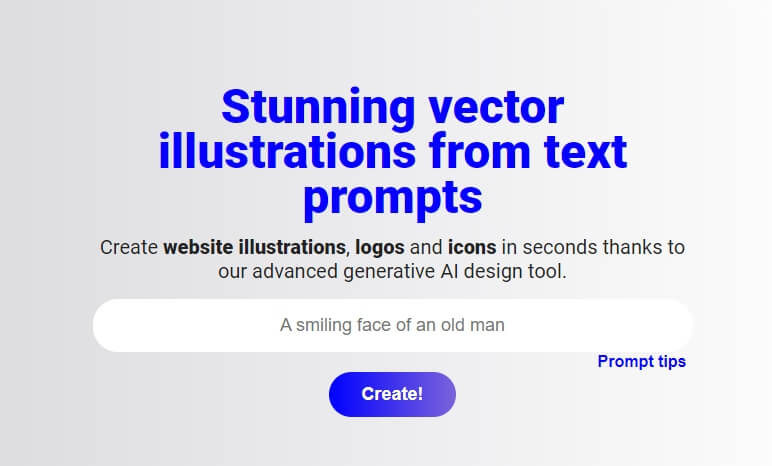
Step #2: Choose a style you prefer.
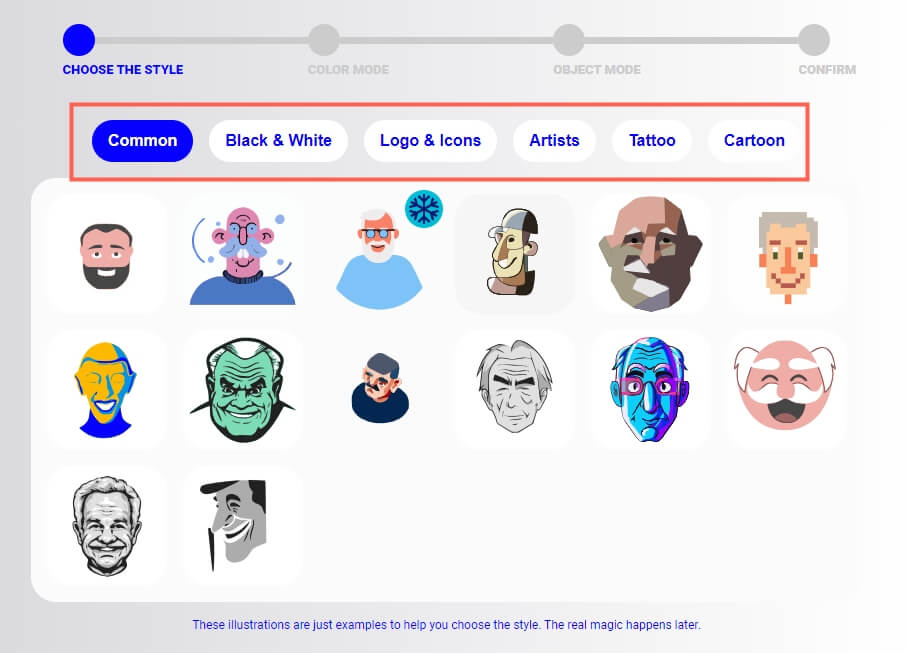
Step #3: Choose the color mode between "a full colored one" and "a black and white illustration".
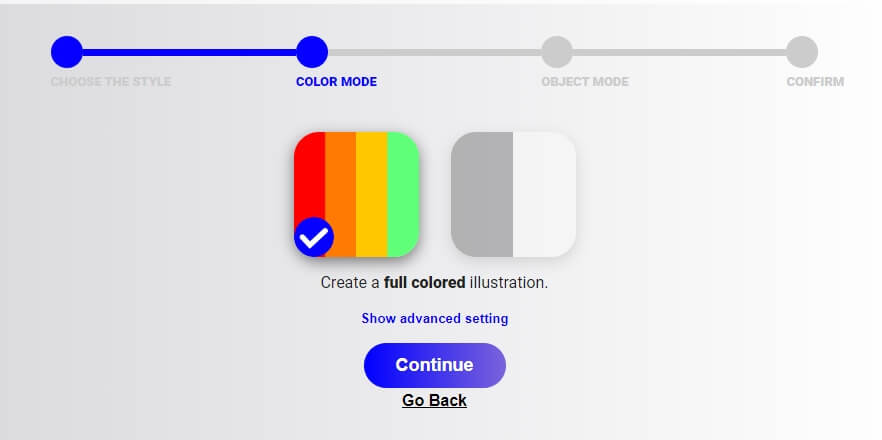
Step #4: Select the object mode, from "with the background" or "without background".
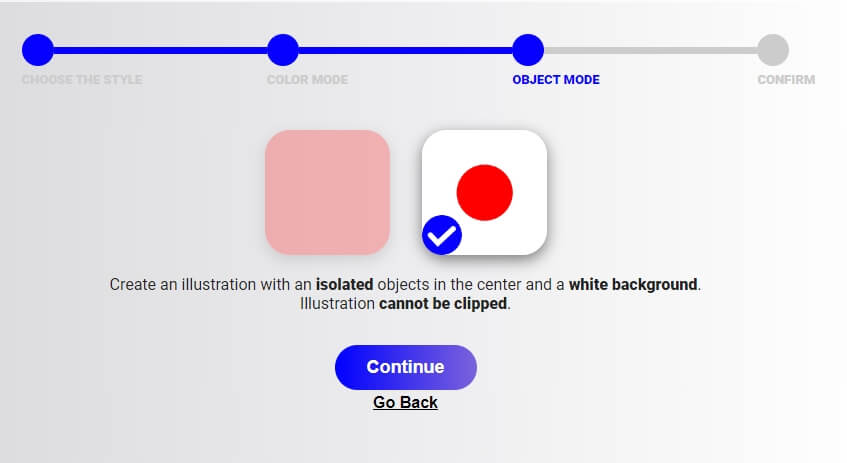
Step #5: Click "Yes, generate!" to start generating the vector illustration.
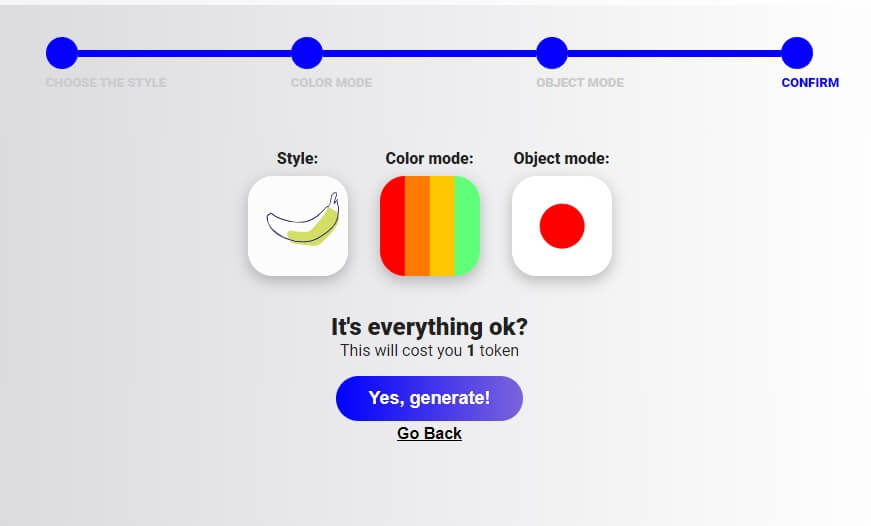
Step #6: Edit the vector at will & Download the vector design.
Key Features:
-
AI-powered Text Interpretation: Illustroke leverages advanced artificial intelligence algorithms to accurately interpret text prompts and understand their visual representation.
-
Various Editing Features: After generating vector design, you can further edit it with editing features provided.
-
Realistic Stroke Rendering: Illustroke employs advanced stroke-based rendering techniques that replicate the natural brushstrokes of an artist.
3) Vectorizer.AI - AI Convert Image to Vector
Vectorizer.AI accurately analyzes the image, identifies shapes, and recreates them as editable vector paths. This enables you to easily resize, edit, and manipulate the vector artwork without losing any quality or sharpness.
How to Convert Image to Vector in Vectorizer.AI:
Step #1: Enter the website & Upload the image.

Step #2: Preview the result & Download it.
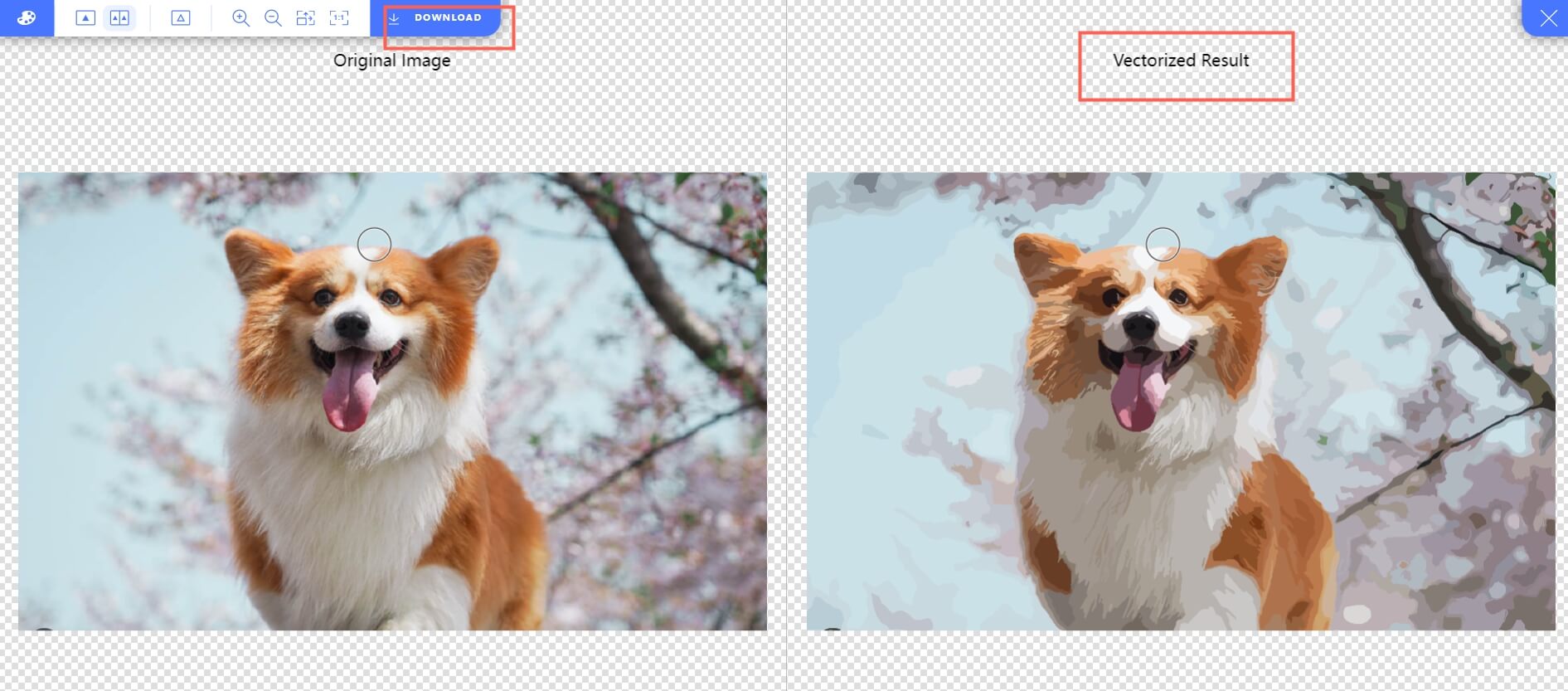
Key Features:
-
AI-Powered Image-to-Vector Conversion: Vectorizer.AI utilizes advanced artificial intelligence algorithms to accurately analyze and convert raster images into editable vector formats.
-
Preserves Shape and Detail: Vectorizer.AI ensures that the converted vectors faithfully preserve the shapes and intricate details of the original image.
-
Time and Effort Saving: Instead of manually tracing or recreating images as vectors, you can achieve accurate results quickly and efficiently, boosting productivity and streamlining your design workflow.
Part 3: Bonus Tip to AI Generate Vector Art with Ease
All the above-mentioned AI vector generators are great tools for you to design vector illustration or graphics effortlessly. Apart from them, here is another powerful AI tool for you to make vector illustration.
iMyFone MagicPic is an AI photo editing and graphic design tool, and its current feature is to bulk remove background with AI .
The function of generating vector illustrations from both text prompts and images is going to release, which not only allows text-to-vector illustration with single click, but image-to-vector feature. Moreover, you can control the whole design process by customize the AI generated vetor graphics. Stay tuned, you don't want to miss out!
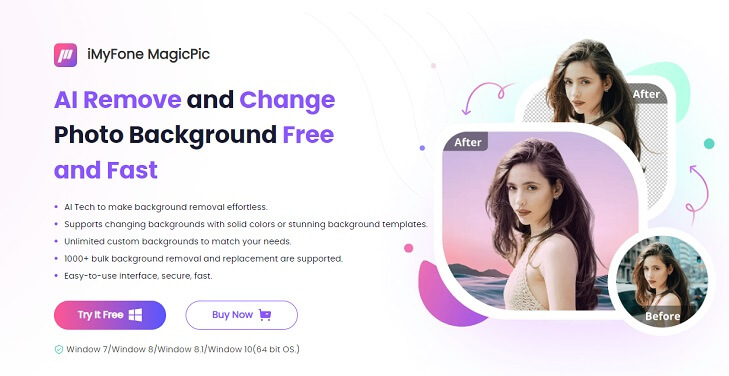
Part 4. FAQs about AI Vector Generator
Can AI generate vector art?
Yes, Kittl AI empowers you to effortlessly create diverse AI-generated graphics, ranging from captivating photographs and charming clip art, and stunning vector art.
What is the best AI to generate vectors?
Kittl stands out as the ultimate platform for AI vector art. With Kittl, you can unleash your creativity by effortlessly crafting AI-driven vector art and designs, and fine-tune them using their array of tools and pre-designed templates. Moreover, Vectorizer, their exceptional AI vector art creator, empowers you to transform existing images into remarkable vector art pieces.
What is the AI tool to generate vectors?
Kittl AI is an exceptional app that serves as an AI vector generator. With a straightforward input of a text prompt, Kittl AI brings your ideas to life by transforming them into breathtaking vector illustrations. While crafting AI vector art typically demands design expertise, Kittl AI simplifies the process, making it accessible and intuitive for everyone.
How do I create a vector image in AI?
Step #1: Visit the website & Click "Generate Vector Art with Kittl AI" and sign in.
Step #2: Tap "New Project" button to start creating vector.
Step #3: Click "Kittl AI" to enter the text prompt to describe what you want to create.
Step #4: Select the "Vector Styles" & Click "Generate Image".
Step #5: You can further customize the AI-generated vector to match your requirements.
Step #6: Download and save it as PNG, JPG, PDF, SVG.
Final Thoughts
In conclusion, AI vector generator empowers individuals, regardless of their design knowledge or expertise, to effortlessly create stunning vector illustrations and art. we have talked about the AI vector generator and how to use it to create stunning vector illustrations effortlessly.
If you are looking for an AI tool to help create vector art, why don't try Kittl, illustroke, or iMyFone MagicPic . Now unlock your potential to create stunning vector art with AI!































