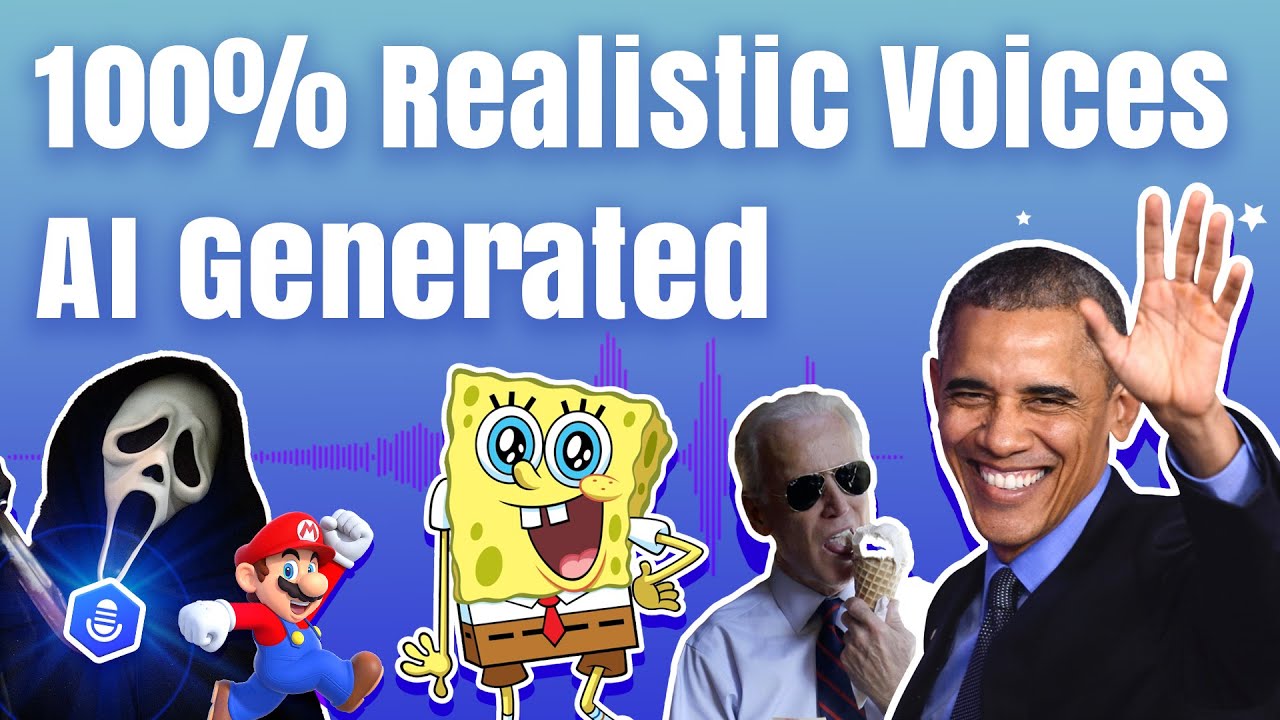Trying to find a particular image on the internet to no avail? Maybe you have a great imagination but can't translate it into art due to a lack of design skills... Whatever the reason, you can rely on AI for help. Welcome the AI image generators, which can turn text prompts into images within the blink of an eye. All you need is a little bit of imagination and a way to explain what you want in plain text. Based on your text prompts, an AI image generator can produce the results.
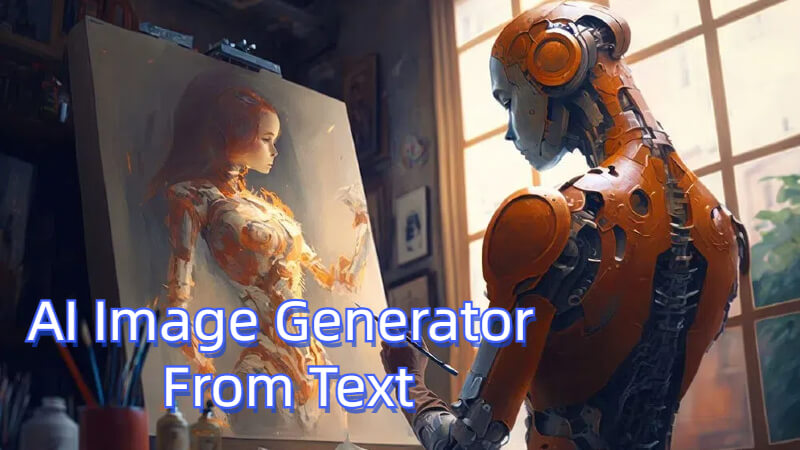
AI image generator from text can help you with advertisement, branding, greeting cards, social media content, & even art! So, without any ado, let's explore the top 10 AI image generators you should try in 2024. We will also look at VoxBox, another popular AI tool that can produce voice (audio) from text prompts.
- Part 1: What Is AI Image Generator From Text?
- Part 2: Best AI Image Generator From Text Comparison
-
Part 3: 10 Best AI Image Generator From Text

- 9) Canva
- 10) Craiyon

Part 1: What Is AI Image Generator From Text?
An AI image generator uses advanced machine learning algorithms known as AAN to turn text into images. The only thing required from a user is a text prompt.
The possibilities can be endless, as your text prompt can be anything. Here are some examples:
A white cloud in the sky that looks like a dog.
A man riding a dinosaur in the prehistoric time.
An oil painting of a white rabbit in a space suit.
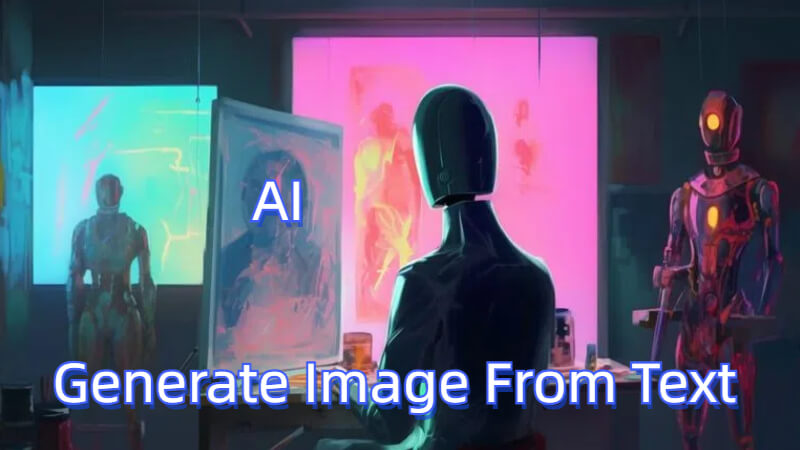
The first step in AI image generation is understanding the context of the text prompt. The AI starts to associate relevant images with the keywords present in the text prompt.
In the next step, the AI combines all the pictures it has collected from the prompt & creates a new image. You may need a few changes in your prompt to get your desired result, but there's no doubt that AI has revolutionized the process of generating images/pictures.
Part 2: Best AI Image Generator From Text Comparison
Best AI Image Generator From Text Comparison
| AI Image Generator | Best For | Free Version Time | Free Version Offers | Price of Paid Plans | Top 3 Paid Features |
|---|---|---|---|---|---|
| Picsart | Graphics, 3D render. Digital art | No time limit | 100 MB storage, limited credits | $5.00/month | Stock Photos, 5GB storage, Premium templates |
| Jasper.ai | High-resolution images | 7 days trial | All features | $49.00/month | All AI models, Advanced editing options, High quality downloads |
| Midjourney | Ultrarealistic images | No free version | - | $10.00/month | Multiple style templates, Editing options, High quality output |
| Runway | Batch AI images (up to 500 images.) | No time limit | 125 credits | $12.00/month | Remove watermarks, Multiple AI models, 100 GB assets |
| NightCafe | All image types. | No time limit | 5 credits/day | $5.99/month | Pro AI models, No ads, More editing options |
| Adobe | All image types. | No time limit. | All features | - | - |
| Deepai | Graphics, realistic photos, AI art | No time limit. | Limited access | $5.00/month | 350 credits, No ads, Fast output |
| PIXLER | Social media | 7 days trial | All features | $1.99/month | Unlimited Saves, 1000 credits/month, Access to Library |
| Canva | All image types. | No time limit | 50 images/Lifetime | $54.99/month | Access to media library, 500 credits/month, 1TB storage |
| Craiyon | All image types. | No time limit | All features | $6.00/month | No Ads, Fast image production, No watermark |
Part 3: 10 Best AI Image Generator From Text
1) Picsart
Picsart is an AI text to image generator tool that can convert a piece of text into an image. You only need to provide a description of the image (text format) & select a style to generate an image. The moment you hit the generate button, it only takes a few seconds to view your desired result.

Key Features:
-
Custom Tone - GPT 3.0 makes it possible to adopt a custom tone for your content. Need a piece of content in a casual or formal tone? Maybe you are looking for serious content. You can easily do it with ChatGPT 3.5.
-
Free - For now, the ChatGPT 3.5 is free for everyone with no limitations. That's the biggest advantage of this AI text generator online free.
-
Fast - GPT 3.0 is not only highly efficient but also faster than most other text generators.
Pros:
 More efficient, creative, & faster than other options.
More efficient, creative, & faster than other options.
 The web version can be accessed for free through ChatGPT.
The web version can be accessed for free through ChatGPT.
Cons:
![]() The cut-off date means GPT 3.5 doesn't have access to newer information.
The cut-off date means GPT 3.5 doesn't have access to newer information.
![]() The AI model can make mistakes sometimes, which requires fact-checking.
The AI model can make mistakes sometimes, which requires fact-checking.
2) Jasper.ai
Jasper is an intelligent AI art generator that can create any art/image you can imagine within seconds. One of the best things about Jasper's AI image generator from text is that it outputs high-resolution & royalty-free images.
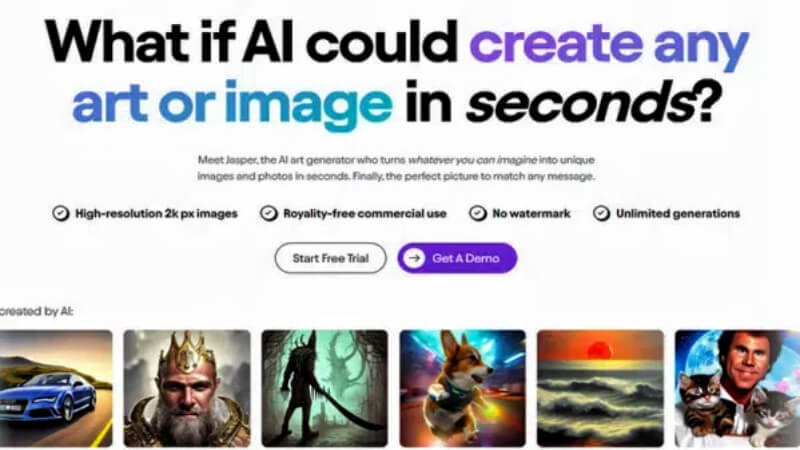
Key Features:
-
No Watermark - You are free to use the images/art anywhere, as Jasper doesn't add any watermarks.
-
High Resolution - Need to download image in high resolution (2K px)? Jasper also offers the option to download high-res images.
-
High Quality - The generated images are of high quality & don't require a lot of editing.
Pros:
 You can select your creative expression from styles.
You can select your creative expression from styles.
 Jasper creates multiple sets of AI images.
Jasper creates multiple sets of AI images.
Cons:
![]() Images with words, hands, & human faces may not be accurate.
Images with words, hands, & human faces may not be accurate.
![]() Expensive for beginners and hobbyists.
Expensive for beginners and hobbyists.
3) Midjourney
Midjourney is regarded as one of the best AI image generators due to its high accuracy & visual details. Midjourney is most suitable for creating ultrarealistic images/art from the text prompts. Unlike other tools, Midjourney can only be accessed via the Discord server.

Key Features:
-
Realistic Output - If you are looking for realistic art or images, then Midjourney is the best option.
-
Styles - Users can select predefined styles such as abstract, surreal, realistic, & others.
-
More Control - Users can select a particular resolution, size, & other details for the image.
Pros:
 The Discord community is very helpful for learning & collaboration.
The Discord community is very helpful for learning & collaboration.
 Image quality is more realistic & high quality.
Image quality is more realistic & high quality.
Cons:
![]() Midjourney no longer offers a free version.
Midjourney no longer offers a free version.
![]() It comes with a learning curve as there is no web based interface like other tools.
It comes with a learning curve as there is no web based interface like other tools.
4) Runway
In 3 simple steps (prompt -> Settings -> Generate), Runway can create original & high-quality images. Just like all the other tools, Runway also uses textual prompts as input for generating results. The best thing about Runway text to image tool is that it can generate results in batches (up to 500 images).
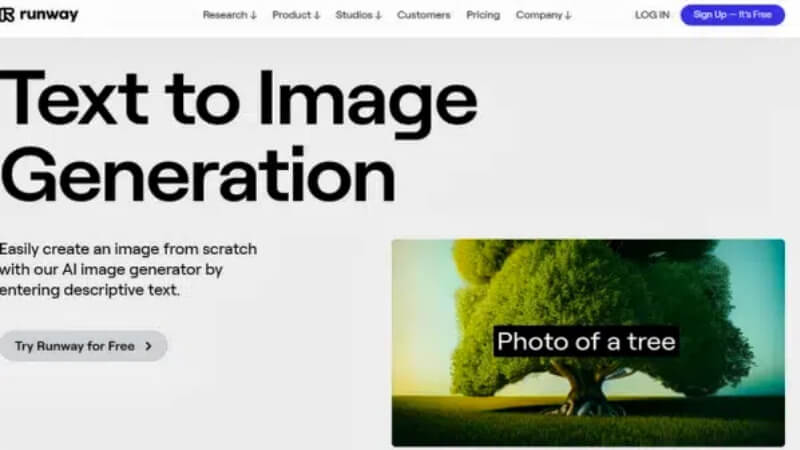
Key Features:
-
Settings - Runway offers an extensive list of settings such as resolution, medium, style, mood, & more.
-
Batch Generate - Save the time of generating images one by one. With one click, you can generate 500 images from Runway.
-
Cloud Storage - Runway stores your progress in the cloud, which makes it more accessible & collaboration-friendly.
Pros:
 Detailed level of customization.
Detailed level of customization.
 The output result is high quality & true to the text prompt.
The output result is high quality & true to the text prompt.
Cons:
![]() The free version comes with limited capabilities.
The free version comes with limited capabilities.
![]() More detailed prompts require a high-end computing device.
More detailed prompts require a high-end computing device.
5) NightCafe
NightCafe AI is ideal for those who want to test the extent of their artistic horizons. The AI behind the NightCafe AI image generator from text is really powerful & accurate. This makes NightCafe ideal for artist enthusiasts, businesses, & even hobbyists.
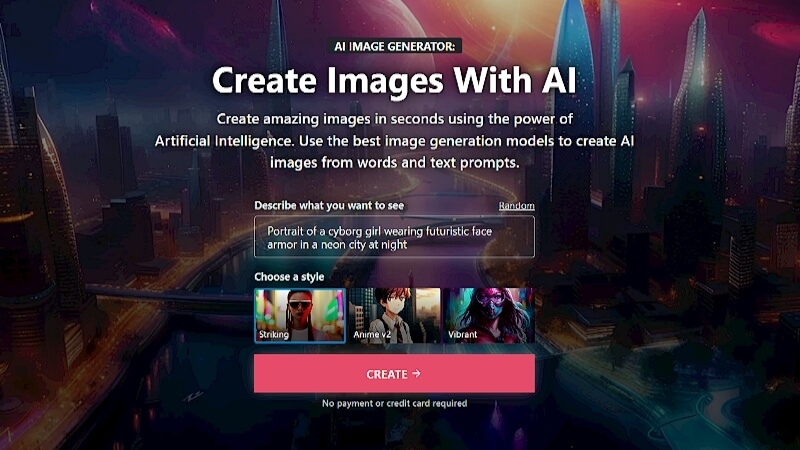
Key Features:
-
More Algorithms - NightCafe offers seamless access to all the major AI art algorithms, such as Stable Diffusion, Neural Style Transfer, DALL-E 2, & more.
-
Accessibility - NightCafe's web interface is optimized for small and big screens.
-
Free - NightCafe also offers a generous free version with most features.
Pros:
 You can customize the AI art to the minor details.
You can customize the AI art to the minor details.
 The platform is very user-friendly & straightforward.
The platform is very user-friendly & straightforward.
Cons:
![]() Advanced features come with a steep learning curve.
Advanced features come with a steep learning curve.
![]() Some of the best features are only available on paid plans.
Some of the best features are only available on paid plans.
6) Adobe
Adobe is a household name with its tools like PhotoShop, Illustrator, & others. The Adobe Firefly is the latest addition that brings the power of AI into the palm of the user's hand. Getting started with Adobe Firefly only requires a healthy dose of imagination (a text prompt).
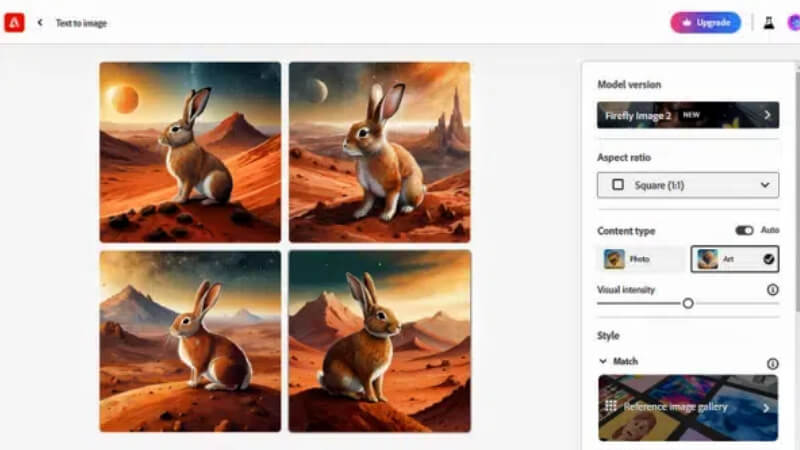
Key Features:
-
Visual Intensity - This option enables the users to set a balance between realism and surrealism.
-
Reference Image - You can also provide a reference image to match the style.
-
Advanced Settings - Don't like something in the AI image? Advanced settings allow you to avoid certain elements (extra limbs, hands, etc.)
Pros:
 Besides using the web interface, you can also use Firefly with other Creative Cloud apps.
Besides using the web interface, you can also use Firefly with other Creative Cloud apps.
 Capable of producing copyright-free images.
Capable of producing copyright-free images.
Cons:
![]() No option for producing multiple images in one go.
No option for producing multiple images in one go.
![]() Not enough customization options for images/art.
Not enough customization options for images/art.
7) Deepai
DeepAI has been around since 2016 & is widely regarded as among the best AI image generator online tools. Fo those who want to unleash their creativity, DeepAI provides a great outlet (powered by AI). Whether you want to create realistic art or want to test the extent of your imagination, DeepAI can do it all.
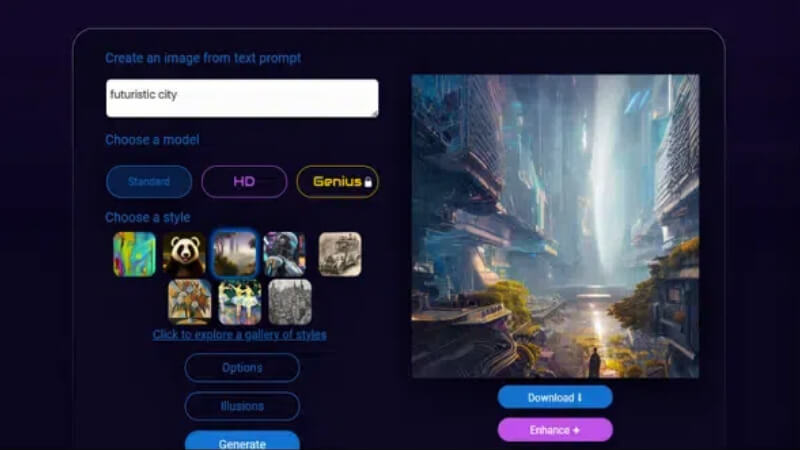
Key Features:
-
High Quality - DeepAI can produce high-quality images, which makes it great for marketers, artists, & developers.
-
Customization - The customization tools offered by DeepAI are very useful for tailor-made images.
-
Styles - You can get really good results with built-in styles that let you select colors, texture, & other details.
Pros:
 A pay-as-you-go plan makes it easy to manage costs.
A pay-as-you-go plan makes it easy to manage costs.
 Capable of handling a variety of image generation demands.
Capable of handling a variety of image generation demands.
Cons:
![]() Large images need more time for generation.
Large images need more time for generation.
![]() Advanced features are only available to DeepAI paid plans.
Advanced features are only available to DeepAI paid plans.
8) PIXLER
Pixlr offers a simple user interface for text prompts & other options. Once you have selected all the desired options, you can click the generate button to see the results. The best feature of Pixler is that it offers detailed options to produce the right AI image in one go.
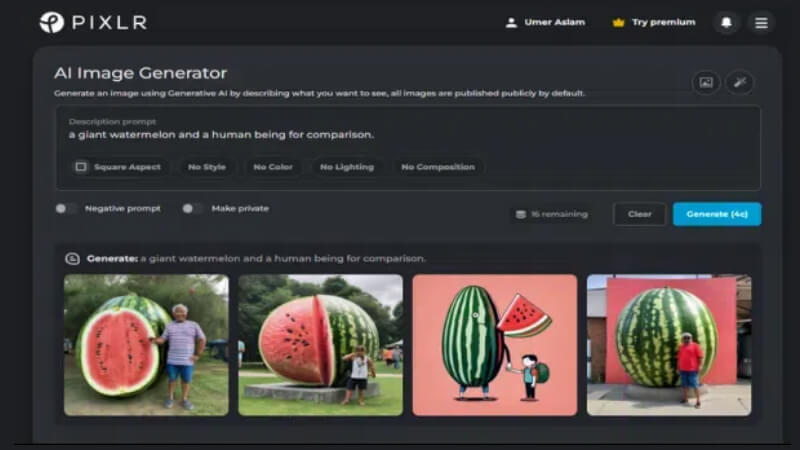
Key Features:
-
Editing Option - Unwanted or unrealistic details are a common trait of AI photos. However, you can easily get rid of unwanted elements with the "Remove object" feature.
-
Automatic Mode - Pixler also offers an automatic mode for editing photos/images.
-
Multi-Purpose - Pixler's AI-generated images are great for use in social media, advertisement, art, & more.
Pros:
 The remove object feature can be used to pinpoint & remove specific details.
The remove object feature can be used to pinpoint & remove specific details.
 Pixler's interface is very easy to use.
Pixler's interface is very easy to use.
Cons:
![]() The filter library looks outdated & needs a refresh.
The filter library looks outdated & needs a refresh.
![]() Background remover is not 100% accurate in some cases.
Background remover is not 100% accurate in some cases.
9) Canva
Canva offers an online visual suite for everyone & has gained popularity for its ease of use. The 'Magic Media' is Canva's attempt to break into the AI image generator market. According to Canva, their text to image AI generator online free can help you transform ideas into stunning images & videos.
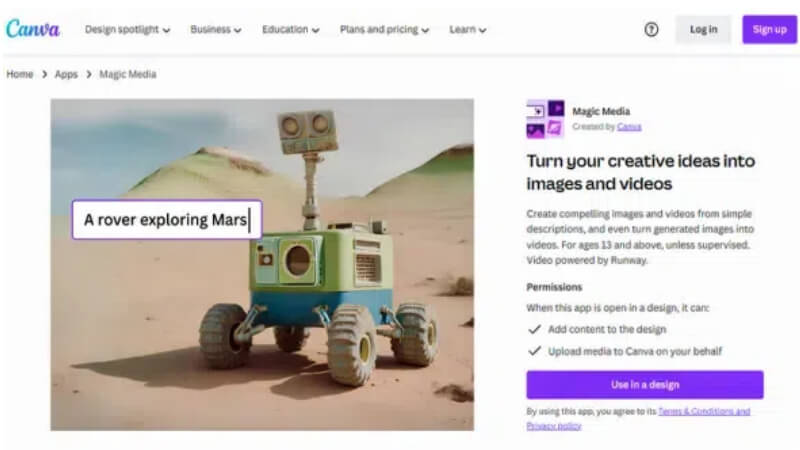
Key Features:
-
Image & Video - One of the best features of Canva Magic Media is that you can create both images and video with text prompts.
-
Intuitive Interface - Canva is built with ease of use from its very core. That's why anyone can get started with Canva AI (They even offer detailed tutorials.)
-
Detailed Options - The editing and customization options offered by Canva AI are unmatched!
Pros:
 Canva AI is fast, accurate & efficient.
Canva AI is fast, accurate & efficient.
 Offers plenty of choices for design elements and customization.
Offers plenty of choices for design elements and customization.
Cons:
![]() Canva AI lacks the style variety seen in other tools.
Canva AI lacks the style variety seen in other tools.
![]() The output quality of Canva AI can miss the mark in some cases.
The output quality of Canva AI can miss the mark in some cases.
10) Craiyon
Craiyon is a little new to the AI image generation scene but has managed to gain the top spot with its great features. All you need is to enter a prompt & select a style (art, photo, drawing, none) to generate the AI image.
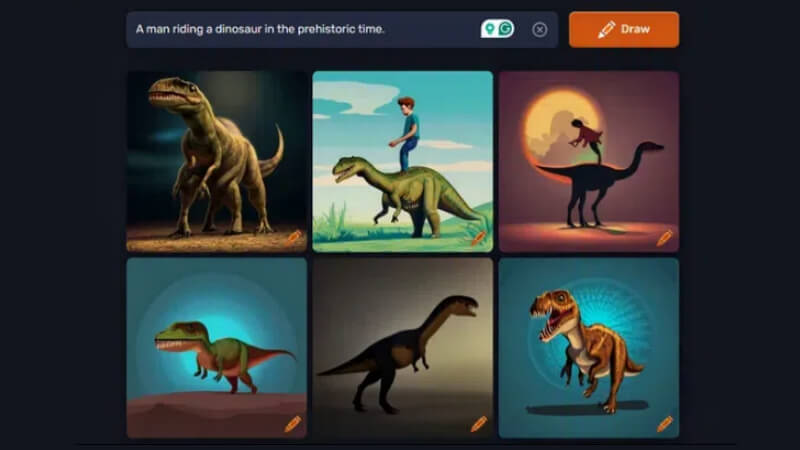
Key Features:
-
Negative Words - You can use specific negative words to exclude them from the results. For example, less white, no sky, etc.
-
Easy to Use - The Craiyon's interface is very easy to use yet packed with powerful features.
-
Free - The Craiyon's free AI model can generate unlimited images.
Pros:
 The only AI image generator that doesn't limit how many images you can generate on a free account.
The only AI image generator that doesn't limit how many images you can generate on a free account.
 You can also convert AI images into wearable art.
You can also convert AI images into wearable art.
Cons:
![]() The free version can take up to a minute to generate an AI image.
The free version can take up to a minute to generate an AI image.
![]() Image quality is inconsistent, which means you may need multiple attempts.
Image quality is inconsistent, which means you may need multiple attempts.
Part 4: Add Fancy AI Voice In Your Art Work
Just like you can generate AI art/images from text, you can also generate voice (audio) from text prompts. VoxBox is a cost-effective AI solution that can convert text into audio within seconds. If you are planning to create a video with the power of AI, you are in luck. You can create great graphics, images, & art with the help of AI image generators. In the next step, you can create an AI voice with the help of VoxBox by using a relevant text prompt.
By combining the images with audio, you will get your hands on a video that's completely generated with AI.
Just like that, the use cases of VoxBox text-to-speech feature are endless. From generating professional-level voiceovers to creating a funny audio meme, you can do a lot with VoxBox.
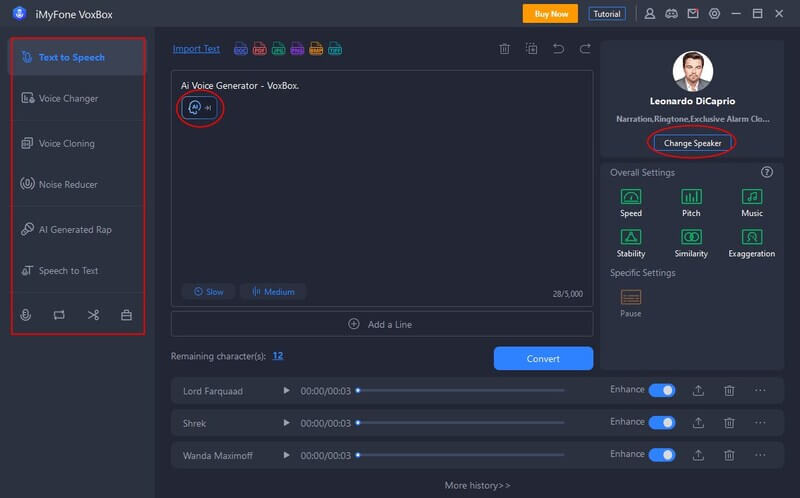
Key Features:
-
VoxBox has over 3,200 voices, including cartoon, celebrity voices and more. You can choose any to create a voiceover/voice note for your brand videos.
-
All the voices sound natural, and no one will be able to tell that they were generated by an AI tool.
-
You can also edit the voice clip generated by VoxBox. You can adjust volume, speed, pitch, sound effects, and much more.
-
It also lets you record your own voice.
Watch this Video to know more about VoxBox!
Special Offer: Get Official MagicMic with A Discount
35% off Coupon Code: VOXBOXYT
Part 5: FAQ About AI Image Generator From Text
1. How long it take for an AI image generator to produce a picture/art?
It only takes a few seconds at best to produce an AI image or art.
2. Are there any free AI image generators?
Yes, most of the popular AI image tools come with free tiers and even free trials.
3. Can AI produce realistic photos?
You will have to go through trial and error to produce realistic images. It is common for AI generators to make mistakes, such as adding an extra limb or missing a detail.
Conclusion
The AI image generators have revolutionized the creative process, allowing anyone to tip their toes into the design realm. From realistic art to imaginative designs, these tools offer a wide range of possibilities.
For an added dimension to your creations, consider VoxBox—an AI solution that effortlessly transforms text into realistic voices for an all-encompassing multimedia experience.
Elevate your artistic endeavors and download VoxBox today for an immersive fusion of AI-generated images and voices.






 Youtube Videos
Youtube Videos
 Anime Character
Anime Character
 TikTok Videos
TikTok Videos
 Celebrity AI Voices
Celebrity AI Voices
 Advertisement
Advertisement
 Podcast
Podcast
 Video Games
Video Games
 IVR Voices
IVR Voices
 E-leaning
E-leaning








 [New Released] Try amzing
[New Released] Try amzing