Can you imagine a musician could get popularity due to looks and not musical talent? Most people intend to replicate the voice of their favorite music artist, but Billie Eilish is a rare exception.

Courtesy of her attractive look and style, many fans aim to create the Billie Eilish AI Art for various purposes. Click this guide to learn about AI Art Billie Eilish.
And in this blog, I will also offer all of you a bonus tips about how to use Billie Eilish AI Voice to say anything you want with Voice generator tool - VoxBox.
Part 1: Facts of Billie Eilish AI Art
Who is Billie Eilish?
Billie Eilish is an American songwriter, musician, and singer who acquired worldwide appreciation courtesy of her debut song 'Ocean Eyes' back in 2015. After being born in Los Angeles, she was raised there and grew up in a musician's family.
She started singing and writing her songs and covers at a young age. Her music is known for combining pop elements, unique sound, alternative and electronic music. She has a fairly distinctive style characterized by bright hair, baggy clothes, and bold accessories. Eilish has won various Grammy Awards, and people admire her emotional and powerful lyrics.

Why is Billie Eilish's AI art so popular?
Unique style - Billie Eilish's AI art is popular for its distinctive style, combining the singer's signature look with digital elements.
Fan Connection - The art pictures of the Billie Eilish AI have helped the singer's fans know about her unique characteristics. After seeing the style, creativity, and look of Billie Eilish AI art, people made her AI-generated art look exciting.
Innovation - The emergence of AI art is a new concept, and Billie Eilish's AI art photo helped people know about AI-powered technology's credentials.
Part 2: How to Make Billie Eilish AI Art Pictures?
Producing the Billie Eilish AI Art Pictures is possible thanks to AI-powered tools. We aim to use the TopMediai Online to assist you in generating the AI art pictures of Billie Eilish from the text and image.
1. Make Billie Eilish AI Art By Text
Step 1: Navigate to the official webpage of the TopMediai and select the Text to Image button.
Step 2: Enter the prompt text you'd like to produce the AI art picture of Billie Eilish. Click on the Convert button to produce the Billie Eilish AI art.
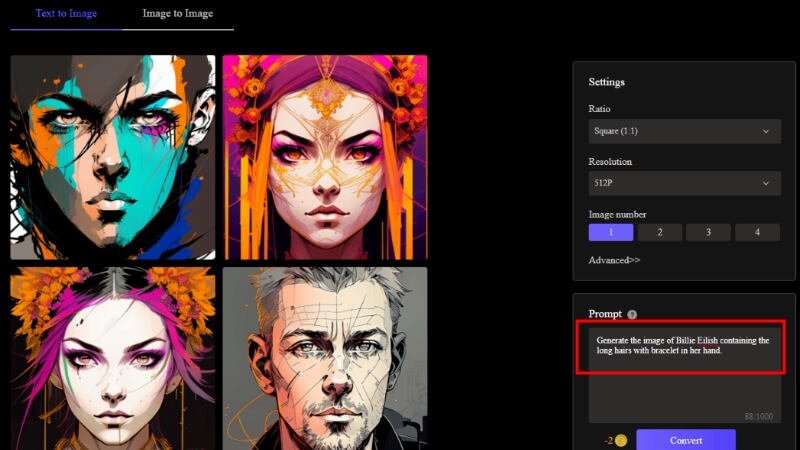
2. Make Billie Eilish AI Art By Image:
Step 1: Go to the TopMediai and Tap on the Image to Image icon and import Billie Eilish's photo.
Step 2: Now, you can select the style of the uploaded picture to produce the mesmerizing AI art of Billie Eilish.
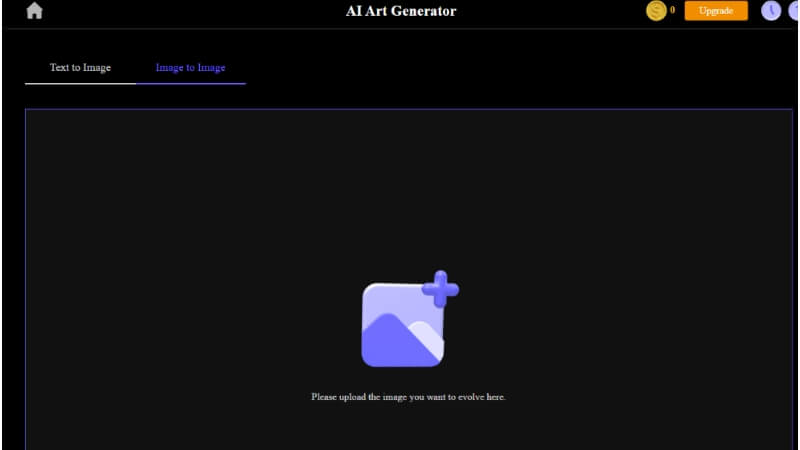
Part 3: Bonus - Generate Billie Eilish AI Voice
Best Billie Eilish AI Voice Generator - VoxBox
If you're looking to produce the AI Voice of Billie Eilish to use in the music video, VoxBox can serve your purpose magnificently. It is a wonderful text-to-speech generator that enables you to produce the natural-sounding and realistic voice of Billie Eilish through text prompts. It is compatible with Windows, Mac, Android, and iOS.
Apart from producing the voice of Billie Eilish, VoxBox also enables you to replicate the voices of Ariana Grande, Lady Gaga, Taylor Swift, Ice Spice, etc.
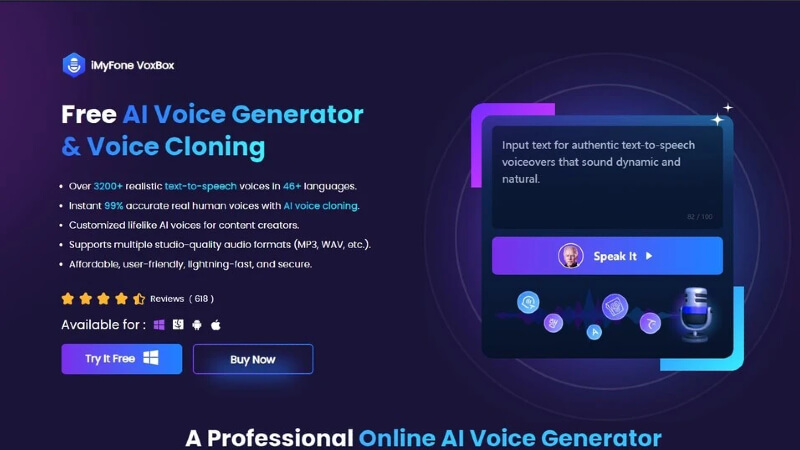
Key Features:
-
3,200+ voices including celebrities, actors, influencers, fictional characters, and singers like Billie Eilish.
-
77+ languages and 100+ national accents are available with audio customization options.
-
Clone or record any singer voice you want, even can make AI Rap music in VoxBox
-
Support exporting different audio files in multiple formats at once
How To Generate Billie Eilish AI Voice
Step 1: Downlaod VoxBox and install it, then open it, and click on "text-to-speech" and Click the 'Change Speaker' button.
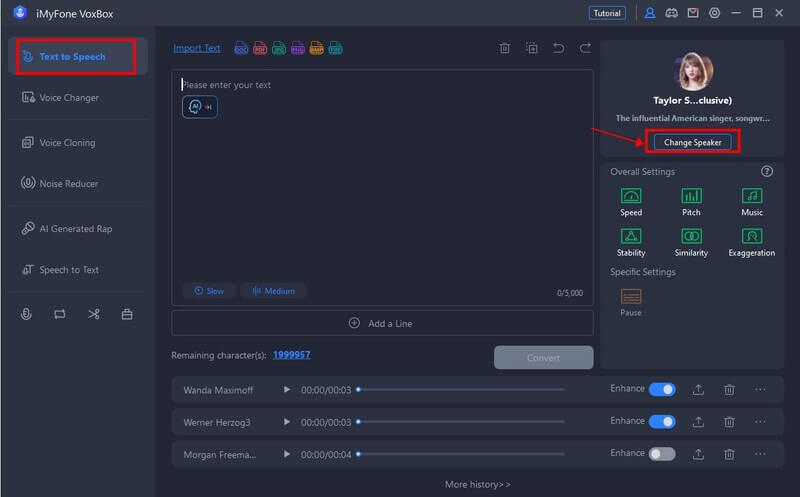
Step 2:find Billie Eilish's text-to-speech AI voice, or simply search Billie by her name.
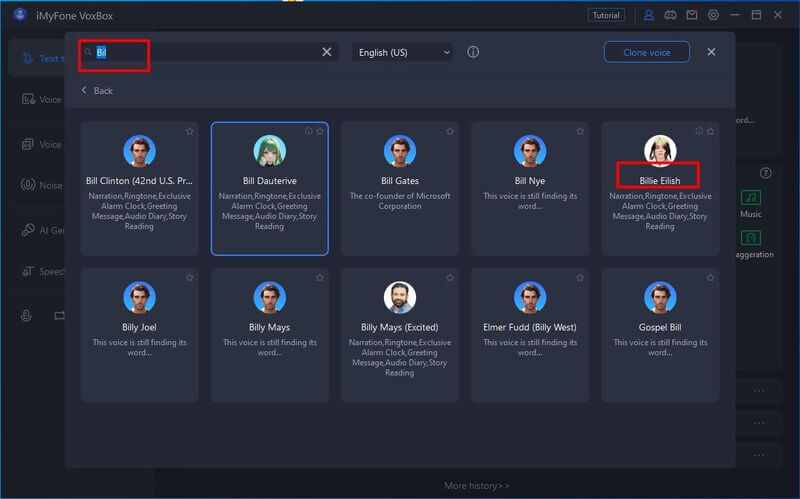
Step 3: Type or paste your text, then click the "Convert" button to get Billie Eilish narration
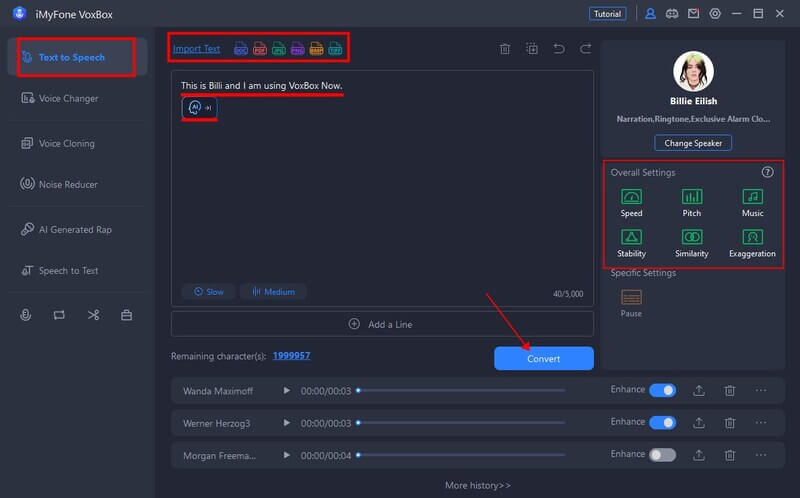
Bonus Tips
VoxBox provides the option to export in MP3 and WAV formats, giving you the flexibility to choose your desired audio format. VoxBox allows all the users to export and do the text to speech audio file in the Free Trial.Part 4: Billie Eilish AI Art FAQ
How is Billie Eilish's AI photo made?
You can create the Eilish AI photo using the online tool or AI software. This way, you can produce the images of Billie Eilish through a text prompt or image prompt. Adding digital elements like text, graphics, or other effects to the images is also quite simple.
What is Billie Eilish AI art photo?
It is the digital art that relies upon digital manipulation and artificial intelligence to produce the images of Billie Eilish. The AI art photo also contains her signature style and digital elements.
What are the benefits of AI in art?
Using AI in art enables you to produce innovative and unique pieces of photos by merely entering the text description. AI helps artists to explore different styles, including filters, effects, and styles, effectively and efficiently.
Conclusion
After reading this guide, you can also look at the complete guidelines to create the Billie Eilish AI Art pictures. We have also mentioned Billie attributes and how she attracted millions of eyeballs.
VoxBox is the most recommended tool for producing a voice like Billie Eilish. It offers an effortless user interface and prompts impressive sound quality.
































