SmartDraw is a great website for people that are looking to make any kind of data in terms of charts, flowcharts, engineering plans, construction mapping, and many more. It allows the user to draw any kind of drawing that one can think of. Unfortunately, the trial version of this website includes a watermark with it.
In this article, we will discuss how we can remove the SmartDraw watermark from the image. We will have a look at different tools and show you the step-by-step procedure.
Part 1. Once-Click to Remove Watermark from SmartDraw Completely Free – MarkGo
iMyFone MarkGo for SmartDraw
One of the best solutions to remove watermark from SmartDraw is iMyFone MarkGo. It is a brilliant tool that works flawlessly. With just a click, you can remove watermarks from photos.
When you are done with your project with SmartDraw, export your work in the format of PNG or JPEG. Once it is downloaded, you can use MarkGo to get rid of the watermark. Let us see how we can use MarkGo and erase the watermark from the image.
Tips
Hunting for a tool to get rid of SmartDraw watermark efficiently? Why not try iMyFone MarkGo, a professional watermark remover that helps you remove watermark 100% clearly with AI-powered Technology within 5 secs in 1 click.
Step 1: It does not matter if you have Windows or macOS. Go to the iMyFone website and download MarkGo. Install the tool and open it. It will take a few seconds as it is not a large file. Once you open it, you will see different options for watermarking services. Click on “Remove Image Watermark”. This option will help you to remove the SmartDraw watermark from the photo.
Step 2: The next thing you need to do is to browse the image that you downloaded from SmartDraw. You can also drag and drop the image onto the window of MarkGo.
Step 3: Now that image is imported, take the selection tool (any that you like) and select the watermark. If there are multiple watermarks, then you can use the selection tool again and again. Once the watermarks are selected, click on “Remove Now” to remove them from the image.
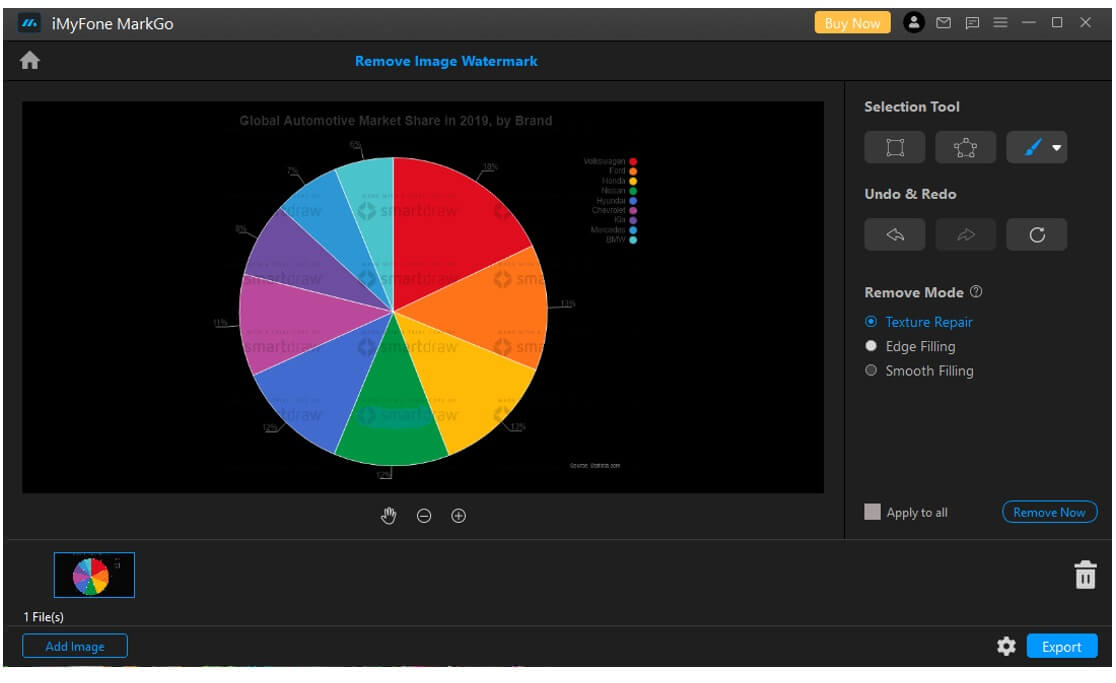
Step 4: After removing the watermark, you can finally download the image easily. Click on “Export” and choose the settings in which you want to export the image.
Part 2. Get Rid of Watermark from SmartDraw by Purchasing a License
The second method that users can follow to get rid of the SmartDraw watermark is by purchasing a license. SmartDraw has different plans for people that they can purchase according to their needs. The reason for adding a watermark in the trial version is that people should appreciate the effort the makers put in. If you like the website, you can be a valuable customer to them.
There are different plans; the first plan is the individual one, the second plan is for up to 5 users, and the third/final plan is for the entire organization. These plans have monthly prices that are charged one-time annually. For a single user, the plan costs about $9.95/month, which comes to a total of $119.40 for one year. The plan for five users costs about $5.95/user/month that becomes $357.00 for a whole year. The last plan is a Site License for organizations and is about $2,995 for one year. So, people have a lot of options to buy the license to remove watermarks from their work.
To be able to remove the watermark, you need to follow these simple steps.
Step 1: Purchase the plan that may suit you. You can go for any of the plans. SmartDraw is a great website that has both personal and professional use.
Step 2: After purchasing the license, install SmartDraw on your PC. After the installation is finished, open it. You can also search for it in the search bar and double-click on it to open it.
Step 3: After opening SmartDraw, you will see multiple options on top of your screen. Click on “File > Open”. A window will pop up in front of you. Now you can search and import the document or picture of the SmartDraw project. The project will no longer have the watermark.
Step 4: Lastly, you can save the new document or image on your PC without the watermark.
Part 3. FAQ – How to Remove Watermark from SmartDraw?
Is removing watermark illegal?
Even though some might not consider removing watermarks a big deal, but it is definitely illegal for most companies.
1) Is it possible to remove the watermark from the video?
Yes. There are different tools available in the market that can help the user to get rid of watermarks from a video. One such tool is iMyFone MarkGo. It is a watermark solution tool that can remove watermark from any kind of video with just a click. It supports different video formats, so there is a need to convert the video into a specific format.
2) How do I remove the trial watermark in Movie Maker?
You can use iMyFone Filme to remove the trial watermark of Movie Maker. Install and open the tool. Click on “Remove Video Watermark”. Upload the video that you made with Movie Maker. Select the watermark with the help of “Create Selection”. Play the video, and the watermark will no longer exist in the video. Export the video and enjoy the video without the trial watermark.
3) How do I remove the background from an Animotica video?
Animotica is a video editing tool that people use to make their videos interesting. To remove the background, we can use the Animotica tool. Create a new project and upload the video to Animotica. Then click on “Transform” in the options given below. You can change the dimension of the video by clicking on “Fit”. Now, you will see four different options of scale, horizon, and offsets. Adjust these settings and download the video to your PC.
4) How do you use the chroma key in Animotica?
Open Animotica and create a new project. Upload the video in which you want to use the chroma key. After uploading the video, click on “Add” to upload another video. This new video will be an overlay video. Among the options of overlay, you will see “Chroma Tool”. Click on it and turn on the chroma key effect. Then select the color of the chroma key, and it will create the overlay just as you like. Adjust the tolerance to make the video look original.
5) How do I get Animotica Pro for free?
Animotica Pro is free for all the educational institutes and colleges in the world. You just need to contact your teacher and fill out a form that you need for educational purposes. Animotica will reach out to you and provide you with its Pro version for free.
Conclusion
SmartDraw is a modern website that allows the user to create any type of drawing or charts that can be used professionally. It is a simple drag and drop tool, which is why people prefer it over complex tools. But the trial version of SmartDraw includes the watermark when the user exports his/her projects. The user can purchase the license of SmartDraw or download and use iMyFone MarkGo and remove the watermark for free without any cost. With MarkGo, the watermark can be removed with just a click.

































