For recording professional music, you need a professional, reliable, and cutting-edge audio recorder and editor that can do the job with perfection. In this article, we will share some free as well as paid recording software. We will highlight their key features and pricing so that you can easily select a suitable one.

Part 1:Free Recording Software for Music
1) Ardour
If you are looking for a diverse tool that can record, edit, and mix, then Ardour is a good tool to go for. It is available on Windows, macOS, and Linux.
Ardour is open-source software that allows the user to use it professionally. It has transparency so that the user can see what is happening at the backend.
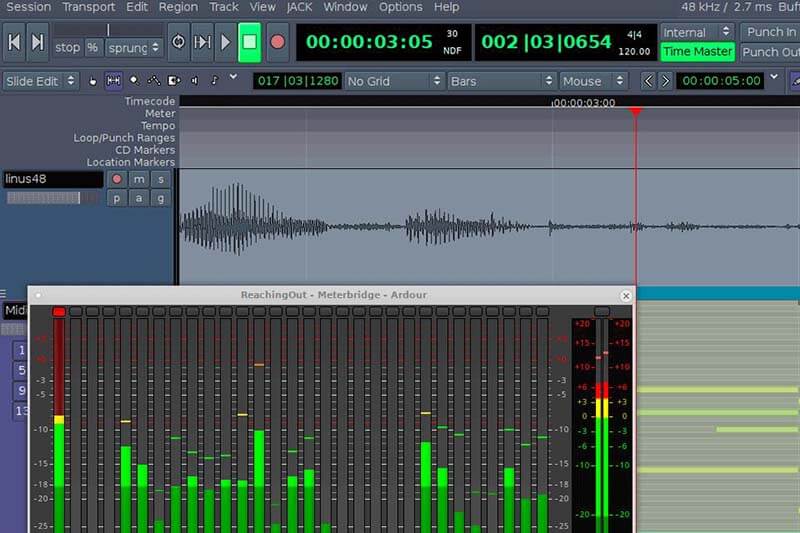
User rating:5/5.
Features:
With Ardour, the user gets flexible recording in which the combination of master record and individual track can be made at any time.
There is no limit on buses, plugins, inserts, tracks, and sends.
It has an editing feature that allows the user to undo and redo unlimited times.
It also has a mixing option to mix different music and tracks.
Allows inline plugin control.
It has default panners for stereo balance with different widths and positions.
Allows the user to export in different file formats including MP3.
The user can also display frame-by-frame thumbnails of the video.
2) Audacity
Audacity is an open-source audio platform that works on different operating systems. It has a very friendly user interface that users can enjoy. The recording is made easy with Audacity because it provides the user with instructions. There are frequent updates for this tool which improves its performance and efficiency over time.
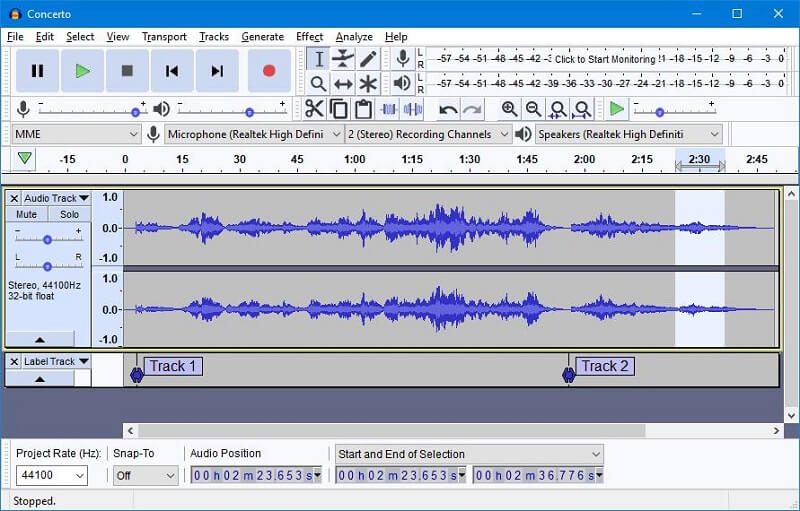
Features:
One of the most reliable audio recording and editing tools because of its wide reach.
The user can not only record music but can also digitize it by exporting it from other media.
Audacity supports 16-bit, 24-bit, and 32-bit Bitrates.
The quality is not compromised at all.
Provides real-time preview of different audio effects.
It provides accessibility to the user by providing keyboard shortcuts.
Also has a spectrogram feature to visualize and select different frequencies.
Supports different audio plugins.
3) Apple GarageBand
GarageBand is specially created for macOS users, and it is one of the most used audio tools. Although it is a free tool, it provides the features of a paid tool. It has a different library that helps the user to create incredible music. It also has an additional touch feature for MacBook Pro users through which instruments are at your fingertips.

Features:
The user can create music with or without an instrument.
The sound library consists of different instruments, guitars, presets, and voices.
It is easy for the user to create the music and then share it worldwide.
The user can design his own bass rig.
There is also an option for drumroll that users can add to the music.
With GarageBand, the user can easily edit and shape the music.
4) Ocenaudio
Ocenaudio is a great audio editing tool as it is an open-source and functional audio editor. It has an easy-to-use interface and powerful tools to edit audio files. This tool is based on the framework that consists of a library to develop audio and provide analysis on it. It is a free-to-use tool, and it can do more than recording. It has all the features of a professional audio editing tool.

Features:
Ocenaudio has a very responsive spectrogram. The user can also analyze the waveform of the audio signal.
It supports VST plugins which are not that common. VST effects can be used in real-time.
Ocenaudio can edit large files with efficiency.
With multi-selection editing, the user can select different parts of the audio and apply effects to them.
It is compatible with Windows, macOS, and also on Linux.
Part 2: Paid Recording Software for Music
1) VoxBox
Voxbox is one of the best voice recording and editing apps you can use today. Whether you want to record meetings, songs, speeches, lectures, or generate singing text to speech, this app will work like a charm.
Features:
It has very easy editing. Clipping, deleting, cutting, trimming, and more.
3200+ voices are offered such as Juice Wrld, Kanye and other singers.
The user can edit multi-track audio with VoxBox.
After recording, it increases the quality of the audio.
VoxBox is completely safe and secure to use.
It has a trial version that users can download easily.
Moreover, it can record on other platforms as well, including YouTube, TikTok, SoundCloud, Spotify, and more.
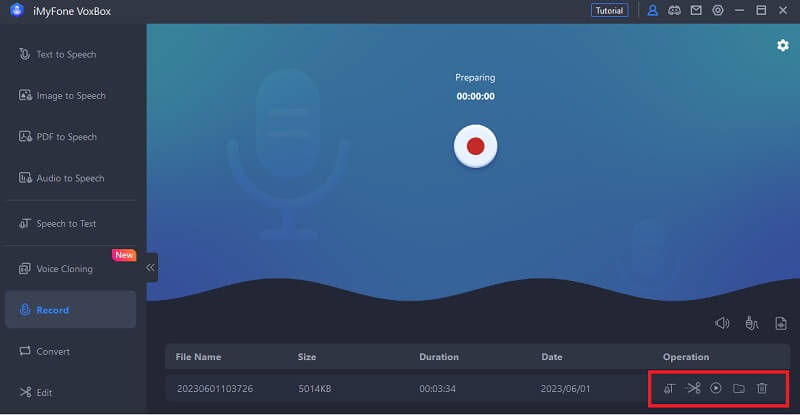
2) WavePad
WavePad is a full-fledged and professional audio editing tool. It is compatible with Windows and macOS. It can record and edit any kind of music and voice. It supports different audio formats, and the user can enjoy its wide range of effects and features while editing the audio.

Features:
It has more audio editing features than any of the tools. It includes amplify, reverb, echo, reverse, envelope, normalize, equalizer, and more.
The user can add more effects and tools with plugins like DirectX and VST.
It also has advanced tools that include voice changer, speech synthesis, and FFT.
WavePad supports a wide range of sample rates, from 6KHz to 192KHz and 8 to 32 bits.
It can be integrated with MixPad Multitrack Audio Mixer.
To recall the previous editing, the user can bookmark different regions and segments of audio.
WavePad also includes royalty-free music clips that can be used for editing.
3) Leawo Music Recorder
Leawo Music Recorder is a professional and powerful recording tool that is famous for its quality audio output. The user can record free music with this tool and also through social media websites including YouTube, Spotify, Facebook, AOL Music, and more. It allows the user to save the audio in lossless quality.
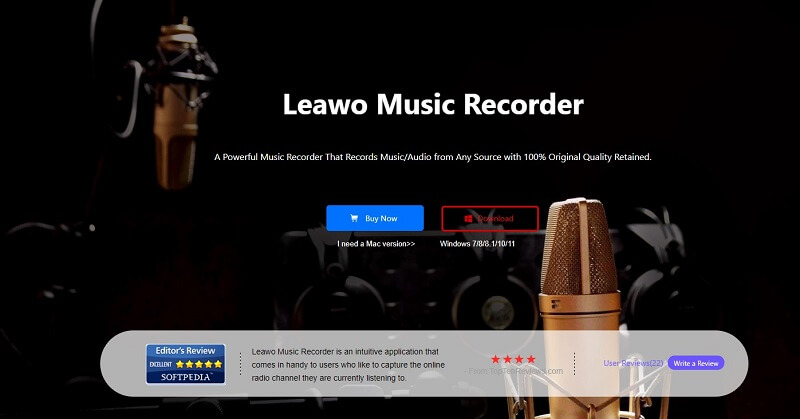
Features:
Allows the user to record music and audio in high quality.
The user can also use different instruments to record the audio.
The user adds music files and recording with just one 1-Click.
Manual editing is also provided to the user.
Allows the user to manage the recorded music library and playlist.
Leawo is compatible with Windows and macOS.
The user can add or remove different kinds of filters.
Allows the user to set time-interval and split tracks.
4) Adobe Audition
Adobe Audition is one of the most professional audio workstations and editing tools. We are all familiar with Adobe and know how advanced its tools are. The user can not only record, edit and mix audio, but it also allows the user to restore audio. It has a free trial that users can download and check the compatibility of this tool along with its feasibility.
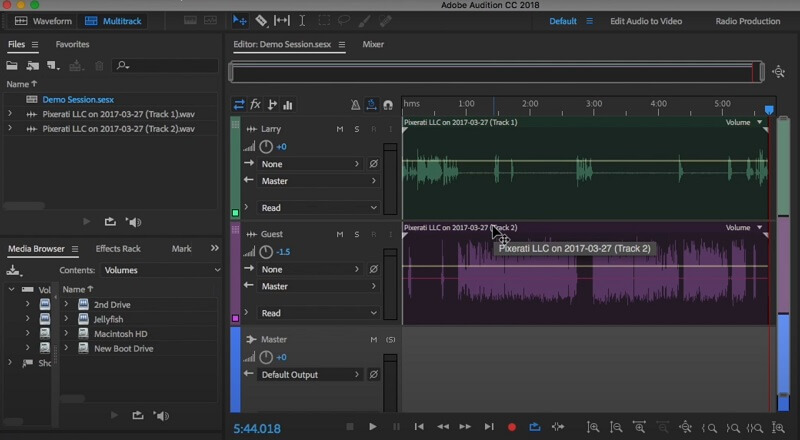
Features:
Precise editing tool for audio, including podcasting and sound effects.
The user can also use this tool for video editing.
It has a sound panel that can help the user to add oomph to the audio.
The user can rearrange the songs to make a remix for any duration.
Also allows the user to learn the basics of audio editing.
5) Sound Forge Pro 16
If you are an old user of Sound Forge, then you can identify the difference very clearly. It has high-resolution audio recording along with sampling rates of up to 64 bit/768KHz.
Sound Forge Pro 16 has different types of recordings, including Remote Recording, Hi-res Recording, and One Touch Recording. It also has precise audio editing that enhances that audio to the next level. The user can record, edit, master, clean, visualize and start scripting with this tool.

Features:
Supports DSD (Direct Stream Digital) audio files to import and export any type of recording and mixing.
The user can set the threshold of the recording, and it will automatically set it.
It also features MIDI Timecode to trigger playback of the recording.
Provide a spectrogram to display the waveform of the recording.
The user can add plugins to add effects to the audio.
Part 3:Full Comparison of Recording Software for Music
| Product Name | OS | Supported Format | Price | User Rating |
|---|---|---|---|---|
| Ardour | Windows, macOS and Linux | WAC, AIFF, CAF, BWF, FLAC, Ogg/Vorbis, MP3, and more | Free | 4 |
| Audacity | Windows, macOS and Linux | Multiple formats | Free | 4.5 |
| Apple GarageBand | macOS | Multiple formats | Free | 4.5 |
| Ocenaudio | Windows 7,8 and 10 (64 bit), macOS, and Linux | Multiple formats | Free | 4.5 |
| iMyFone VoxBox | Windows | MP3, WAV and AAC | $39.95 /lifetime | 4.9 |
| WavePad | Windows | 50+ supported audio formats | $5.50/month | 4.8 |
| Laewo Music Recorder | Windows and macOS | MP3 and WAC | $29.99/lifetime | 4.7 |
| Adobe Audition | Mac&Windows | Multiple formats | $20.99/month | 4.9 |
| Sound Forge Pro 16 | Windows | Multiple formats | $399/lifetime | 4.5 |
Conclusion
In this article, we have different audio recording tools that users can download on a PC. Some of them are compatible with all operating systems, including Windows, macOS, and Linux, while some are restricted to one or two OS. However, one of the best audio recording tools is iMyFone VoxBox. It is because this tool is not only effective but very easy to use. It has simple editing features that can be done even by an amateur. There is a trial version of this tool that users can download for free. Try out this tool, and you will like its feasibility and compatibility with your PC.



 Don't Click
Don't Click I just knew you will click it, LOL!
I just knew you will click it, LOL!
 Sent ! Please Check Email
Sent ! Please Check Email


 Youtube Videos
Youtube Videos
 Anime Character
Anime Character
 TikTok Videos
TikTok Videos
 Celebrity AI Voices
Celebrity AI Voices
 Advertisement
Advertisement
 Podcast
Podcast
 Video Games
Video Games
 IVR Voices
IVR Voices
 E-leaning
E-leaning














