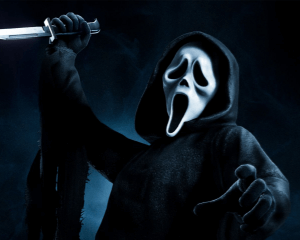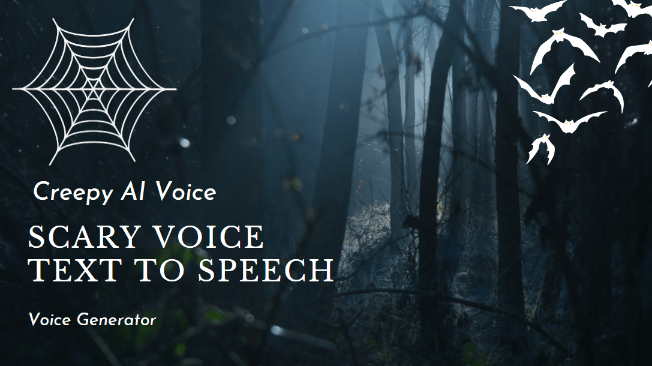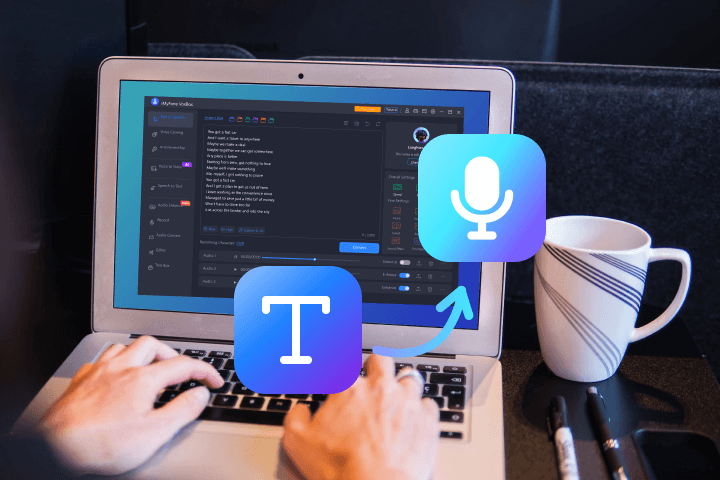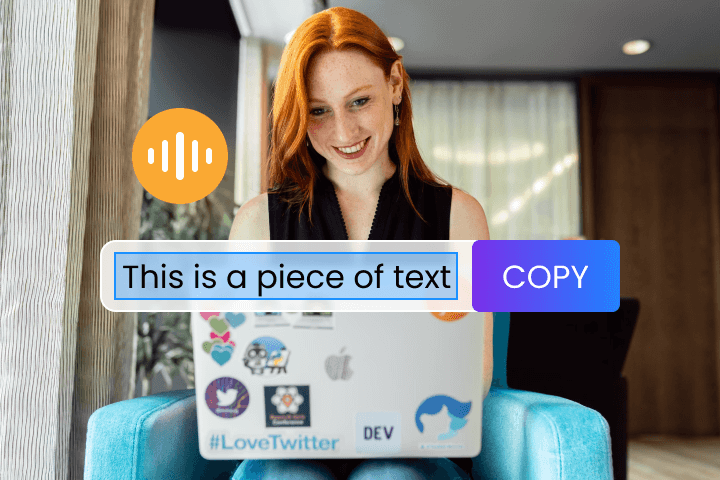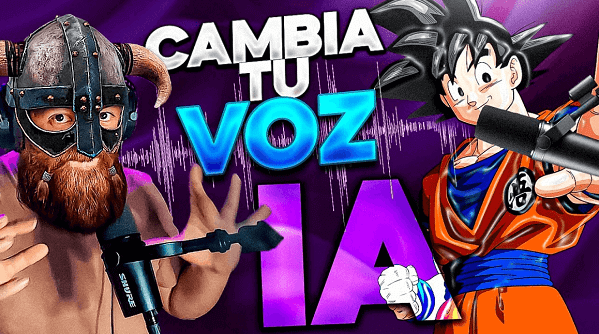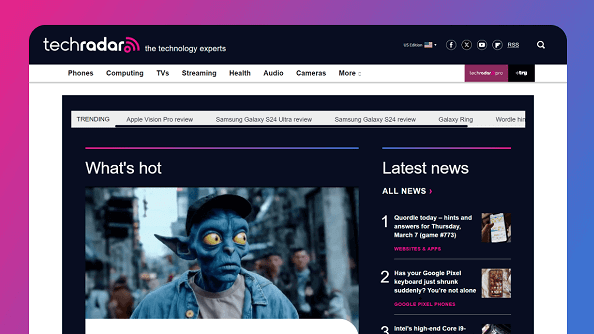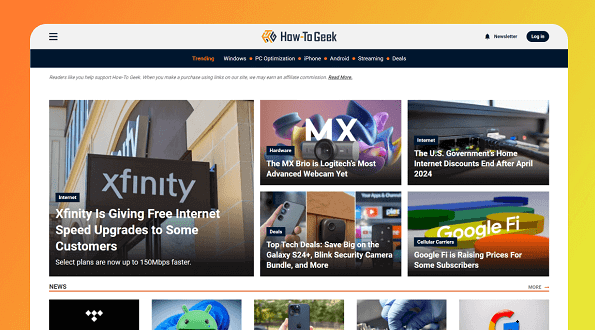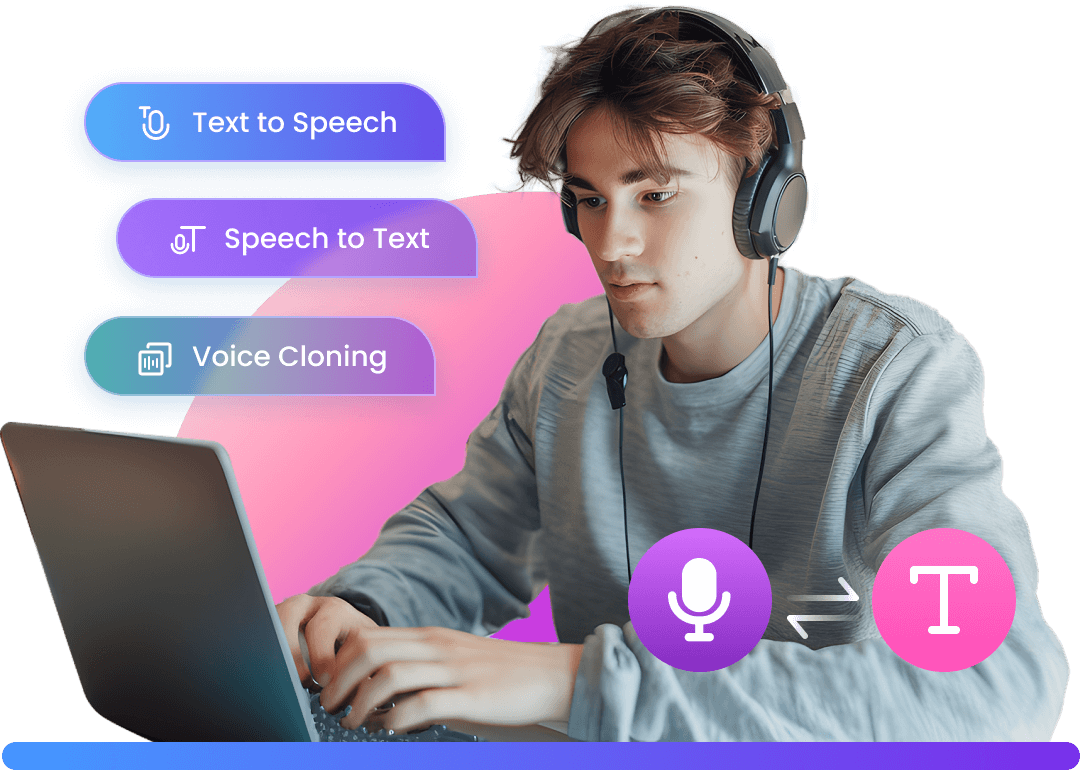Listen to More Creepy AI Voice Demos
Get Nightmare Fredbear AI Voice Text to Speech
Got a horror project or just in the mood to freak out your friends? The VoxBox Nightmare Fredbear AI Voice is your secret weapon for pure nightmare fuel. With a few clicks, turn text into that spine-chilling, iconic Fredbear vibe. Perfect for pranks, spooky content, or just giving yourself the creeps (because why not?). Ready to unleash the nightmares? Let's go!
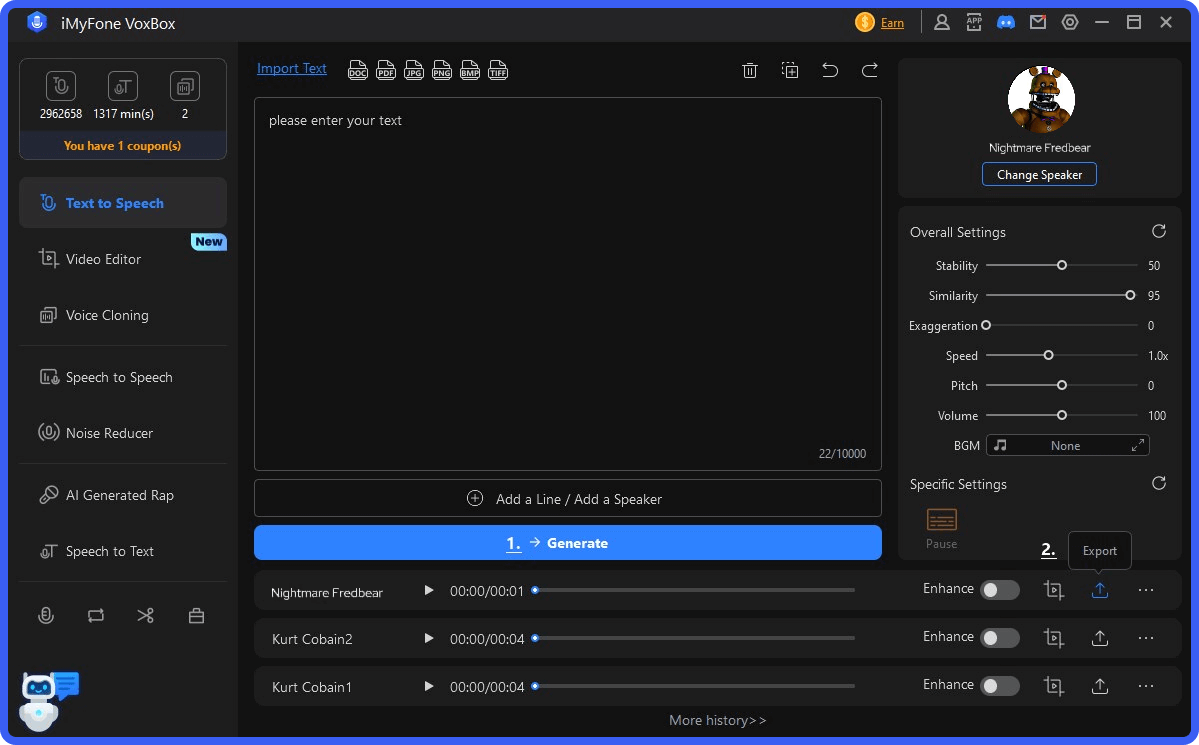
Create Nightmare Fredbear AI Voice in 4 Simple Steps
Need Nightmare Fredbear AI vibes for your video voiceovers, e-books, or podcasts? Just grab VoxBox! With 3500+ AI voices and 200+ languages, it's your all-in-one tool for AI voice cloning, speech-to-text, speech to speech, and audio changing.
Why Choose VoxBox to Access Nightmare Fredbear AI Voice?
With numerous scary AI voice generators available, why choose us to access Nightmare Fredbear AI Voice for text to speech? Listen to testimonials from millions of influencers, visit our professional website, and read user reviews to dispel any doubts.
FAQs and Tips about Nightmare Fredbear AI Voice
FAQs
Creating a Nightmare Fredbear AI voice for your horror projects, games, or videos can be a fun way to add an unsettling atmosphere. Here are a few simple steps to get that spine-chilling voice using AI tools:
1. Choose an AI Tool: Use platforms like VoxBox or 11Labs that allow voice customization.
2. Customize the Voice: Adjust pitch, speed, and effects like echoes or distortion for a creepy vibe.
3. Add Audio Effects: Enhance with reverb, reverse echo, or layered tracks for extra eeriness.
4. Write Haunting Dialogue: Use ominous lines with pauses or whispers, like “You can’t escape your own mind.
By combining these steps, you can easily create the perfect Freddy Krueger AI voice for your project.
Popular voices like Ghostface, or raspy male and female voices, paired with Freddy Krueger music, create an excellent effect. I recommend using VoxBox, which offers a vast library of scary voices for you to choose from.
The best Nightmare Fredbear AI voice generator is VoxBox. It offers a vast library of horror-themed voices, including raspy, distorted, and eerie options.
VoxBox also allows you to customize pitch, tone, and special effects, giving you full control to create the perfect spooky voice for any project. Whether you're working on a horror video, game, or prank, VoxBox provides everything you need to craft the ultimate Freddy Krueger atmosphere.
Related Articles