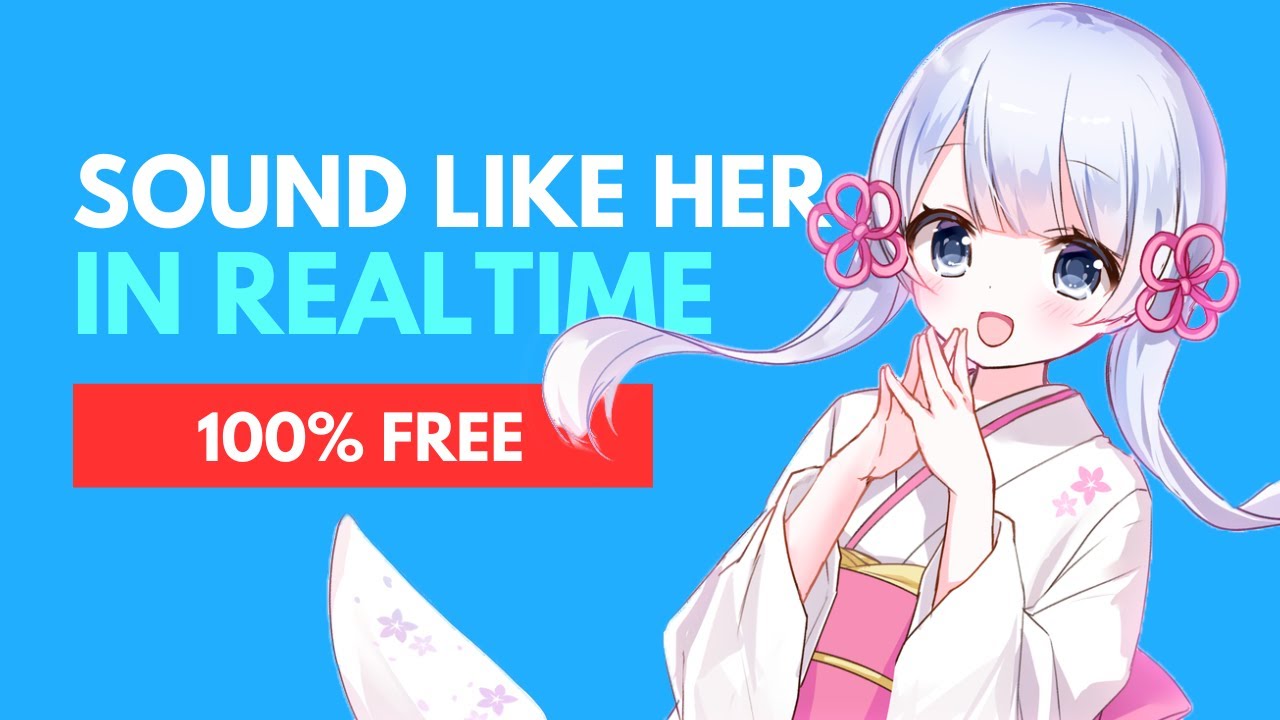Detailed Steps to Use W-Okada Voice Changer with AI & Its Alternatives
In the world of voice transformation technology, W-Okada Voice Changer stands as a prominent name, offering real-time AI voice modulation with a wide array of features. However, as the demand for versatile voice changers continues to rise, it's essential to explore alternatives that provide similar capabilities while catering to different user preferences and needs.
In this article, we'll delve into the realm of W-Okada, uncovering its strengths and limitations and exploring how to setup the W-Okada Realtime AI Voice Changer, and also introduce some noteworthy alternatives that excel in delivering unique voice transformation experiences.
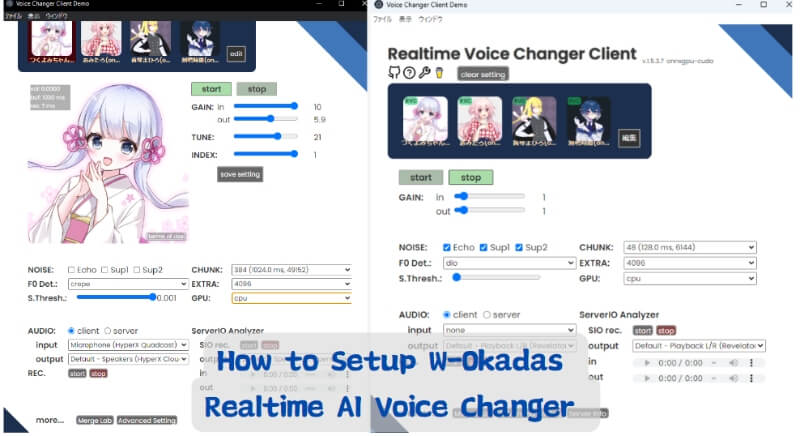
Here, you can try to experience W-Okada AI voice free before reading this post.
Part 1: What is the Okada Realtime AI Voice Changer Client?
W-Okada real-time voice changer is a tool that utilizes various AI techniques for instant voice conversion. It's suitable for gaming, streaming, or casual use on Windows, Mac, Linux, and Google Colab. Currently, it supports dio, harvest, and crepe f0Detectors, along with AI models like so-vits-svc, MMVC, RVC (Retrieval-based-Voice-Conversion), and DDSP-SVC.
You can easily get started with pre-built binaries for Windows and Mac or set up the environment using Docker or Anaconda. W-Okada's user-friendly interface makes it accessible for gaming and entertainment purposes.
The application operates in a server-client configuration, allowing you to distribute the load by running the MMVC server on a separate PC, minimizing resource impact during gaming commentary. It's cross-platform compatible, supporting Windows, Mac (including Apple Silicon M1), Linux, and Google Colaboratory.
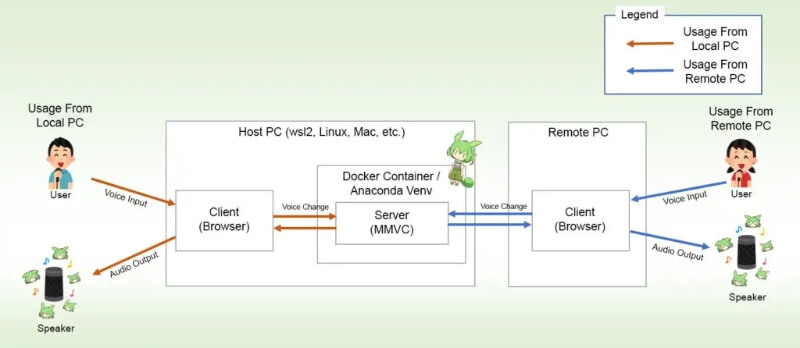
Part 2: How to Setup and Use W-Okada Voice Changer?
You have the option to either download and execute the ready-made binary for W-Okada Voice Changer or establish the environment using Docker or Anaconda.
Below are guidelines for its utilization:
Step1: Head to the official Okada VC repository.
Scroll down to the releases table and choose the latest version compatible with your operating system.
Click either the "google" or "huggingface" button to download your selected version of Okada Live Voice Changer.
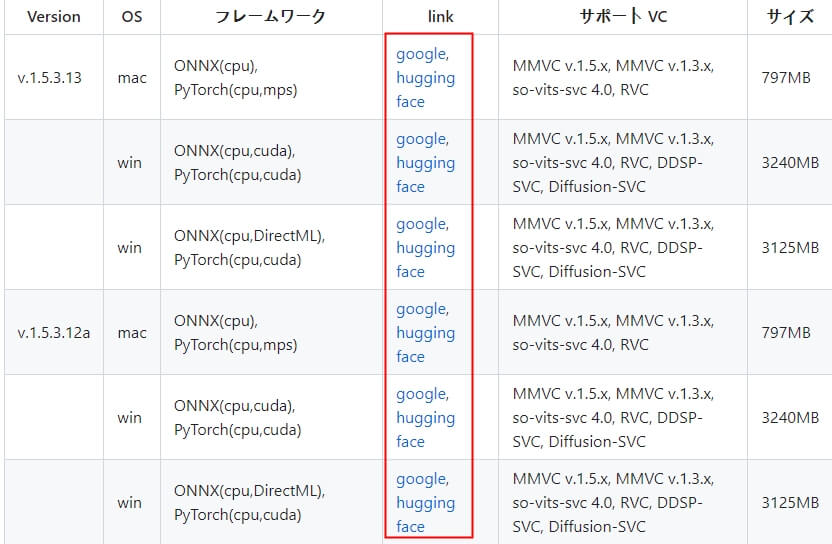
Step2: After downloading, unpack the Okada Live Voice Changer Client file. Inside the unpacked folder, find the "start_http.bat" file and double-click it to initiate the installation process.
Step3: Run the "start_http.bat" file again. The Okada Live Voice Changer will start a few seconds after the console window appears, and you will see the program's GUI main window.
Step4: Next, choose "VC" from the menu, then select "RVC," which will lead you to a new page. Once there, configure your desired settings and remember to save them. Finally, click the "Start" button.
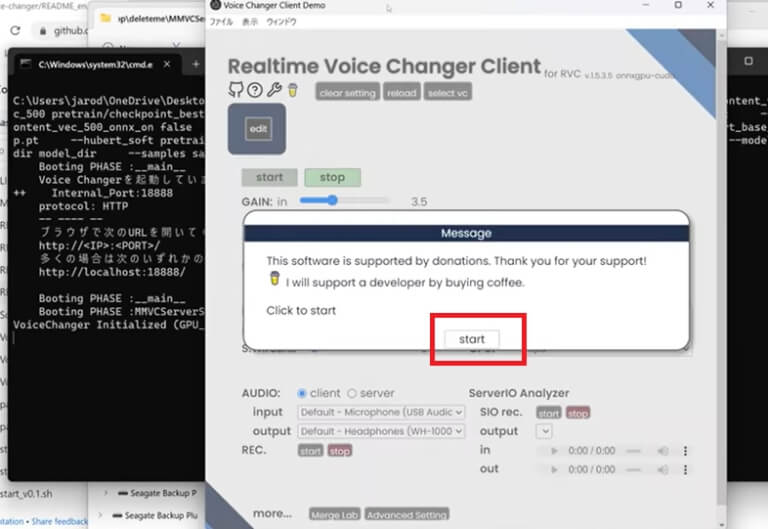
Step5: You can choose your microphone and output settings. If unsure, select "client" for audio settings. Speak into the microphone to hear your voice transformed through the speaker.
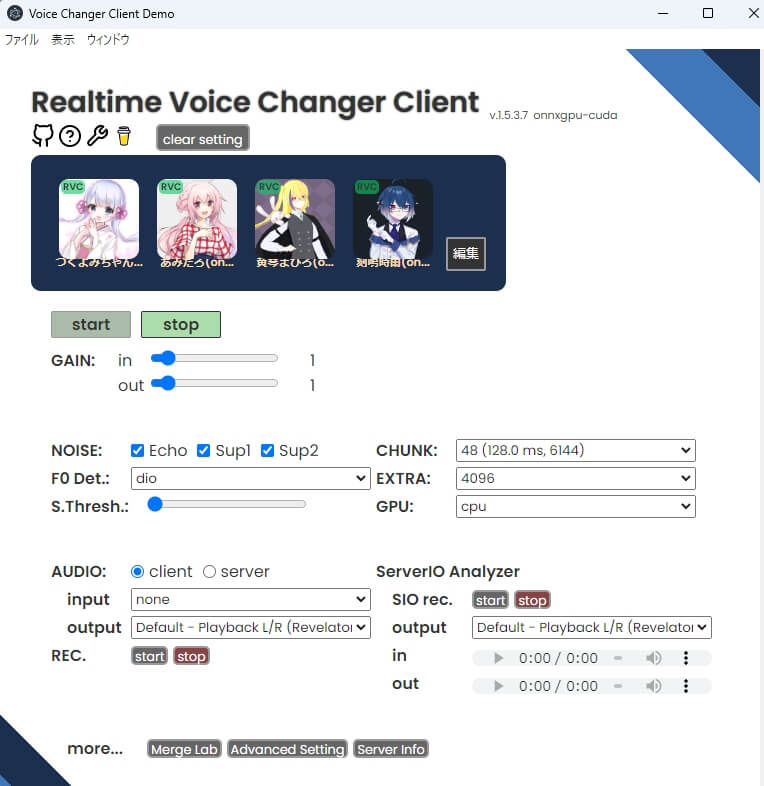
Step6: Additionally, navigate to "Edit," then select "Logs Folder" and locate "marine.pth" and "total_fea.npy" folders. Click the upload button to utilize the model. Further, customize the settings to your preferences.
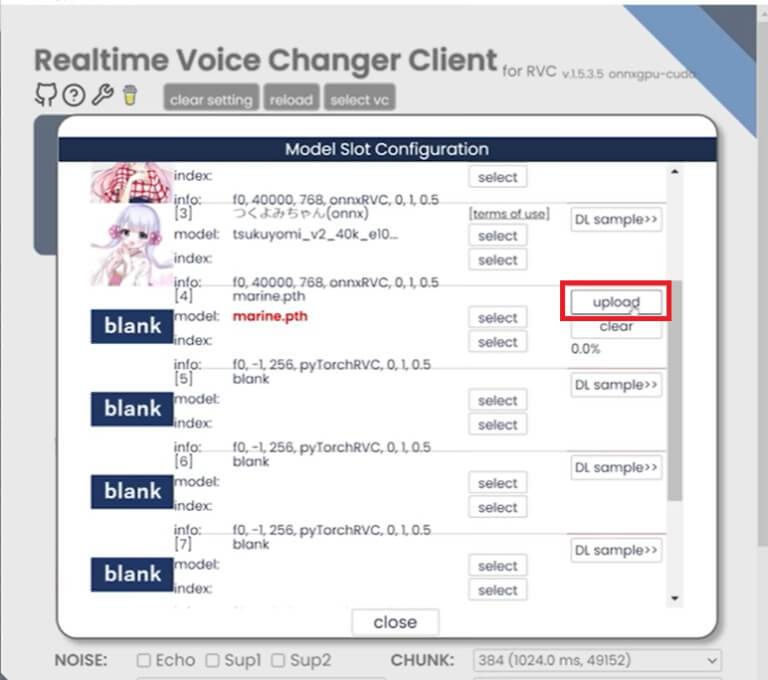
Watch the video below to know how to install Okada voice changer:
Part 3: The Features of W Okada AI Voice Changer
Voice Transformation
W-Okada Voice Changer offers real-time voice conversion using advanced AI models like MMVC, so-vits-svc, RVC, and DDSP-SVC. It enables you to mimic different voices while preserving the original speech content.
Platform Flexibility
This tool is compatible across various platforms, including Windows, Mac (M1), Linux, and Google Colab (MMVC only), ensuring usability on different devices and operating systems.
Network Connectivity
W-Okada supports network connectivity for voice conversion processing, allowing you to utilize the service remotely rather than locally. This feature enables the use of multiple servers with different conversion models or settings.
GPU Acceleration
The tool provides GPU support, including Nvidia, AMD, or Intel GPUs, for accelerated voice conversion, enhancing performance and efficiency.
Pitch and Speed Customization
Users can fine-tune pitch and speed with adjustable sliders, tailoring voice conversions to specific preferences. This feature adds versatility and expressiveness to the transformed voices, allowing for higher or lower pitches and faster or slower speeds as needed.
Part 4: Alternatives to W-Okada Voice Changer for Simpler Voice Modification
While Okada voice changer offers robust voice conversion capabilities, the initial setup and configuration process may pose some complexity for users who are not tech-savvy or familiar with the operating system. Here we will introduce some alternatives to W-Okada Voice Changer for simpler voice modification.
1) iMyFone MagicMic AI Voice Changer
iMyFone MagicMic is an outstanding AI voice changer that provides real-time voice transformation. With 500+ AI voice filters and 100K+ meme soundboards, it's a versatile tool for your favorite programs. Whether in games or other applications, it offers direct sound emulation. You can also record and modify audio files easily. With one-click voice customization, MagicMic makes unique voice creation simple.
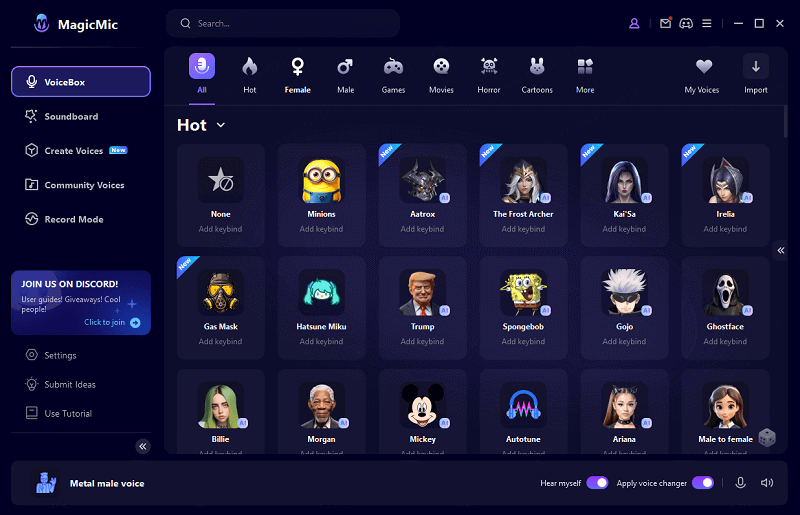
How to use MagicMic AI voice changer:
Step 1: Download the MagicMic software from the official MagicMic website or by clicking the button below.
Step 2: Launch the software and pick your microphone and headphones. Activate the "Hear Myself" and "Apply voice changer" options located at the bottom.
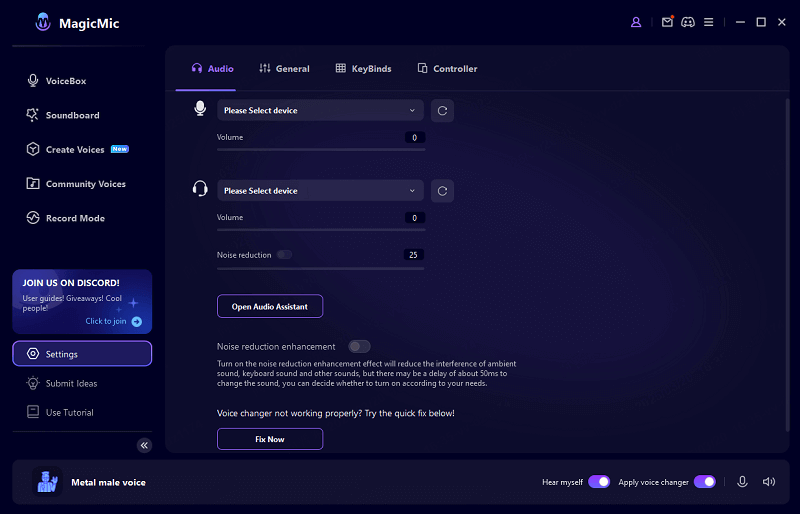
Step 3: Choose Voice and Sound Effects or Create AI Voice. Opt for a voice from "VoiceBox" or assign keybinds for enhanced gaming. For unavailable voices, click on "Import" to upload audio clips.
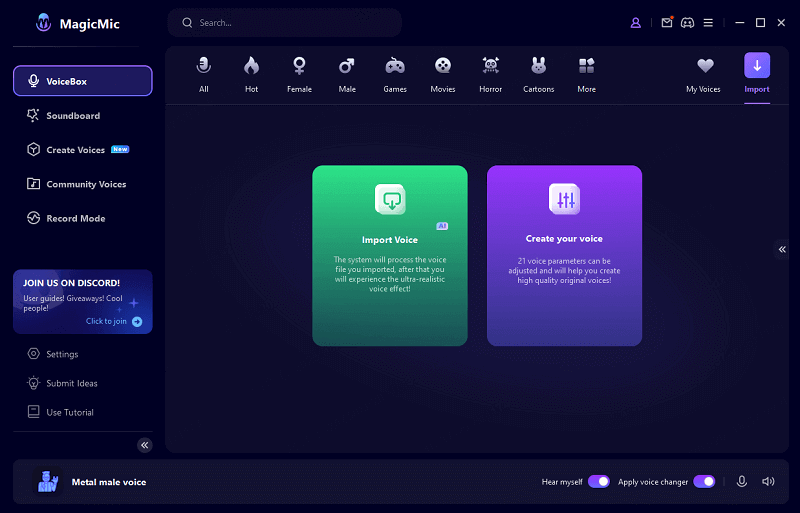
Key features of MagicMic voice changer
-
Provides over 500+ unique voice models, 100K+ soundboards for extensive customization options.
Delivers real-time, high-quality voice modification with minimal latency, supporting various platforms like Skype, Discord, Twitch, and more.
Allows users to customize hotkeys, enabling instant in-game sound effect changes for added convenience.
-
Features effective noise reduction for crystal-clear communication even in noisy environments.
Enables audio recording and enhancement from any source to enhance content quality.
Offers compatibility with Windows, Mac, Android, and iOS operating systems, ensuring accessibility across multiple devices.
2) Voicemod
VoiceMod presents another AI voice changer application alternative to Okada voice changer, offering real-time voice transformation. Its integrated audio tools make it easy to create unique audio personas and voice styles. Serving as a top choice for voice modulation with effects, VoiceMod seamlessly integrates with platforms like Discord, TeamSpeak, and Zoom. Furthermore, it extends its compatibility to popular online games such as PUBG, Fortnite, League of Legends, and Call of Duty.
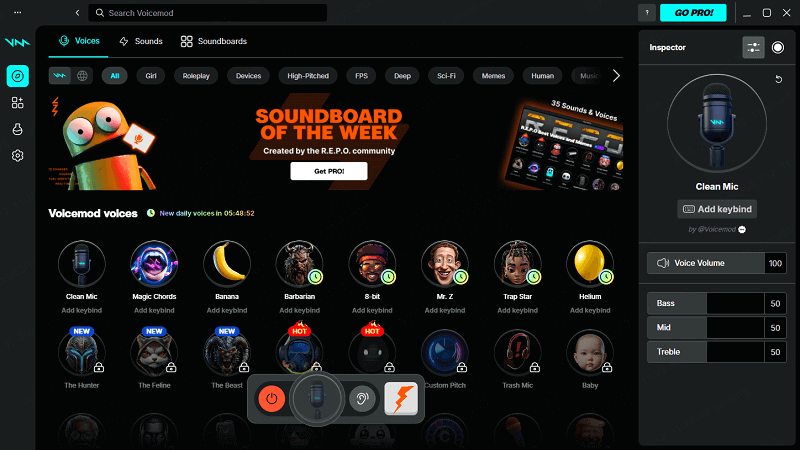
Key features
-
VoiceMod offers a wide range of voice effects for versatile and creative transformations.
Integration with popular platforms like Discord and streaming services.
An intuitive interface simplifies voice modulation for both beginners and advanced users.
-
Extends support to popular online games, enhancing the gaming experience with unique voices.
3) Voice.ai
Voice.ai stands as an innovative AI voice changer platform, allowing users to modify their voices. With an extensive collection of user-generated content voices accessible through Voice Universe, this web-based tool redefines creative expression within gaming and content production. Explore potential with the leading AI voice modifier, whether you're in Minecraft, Fortnite, Among Us, or any other cherished video game.
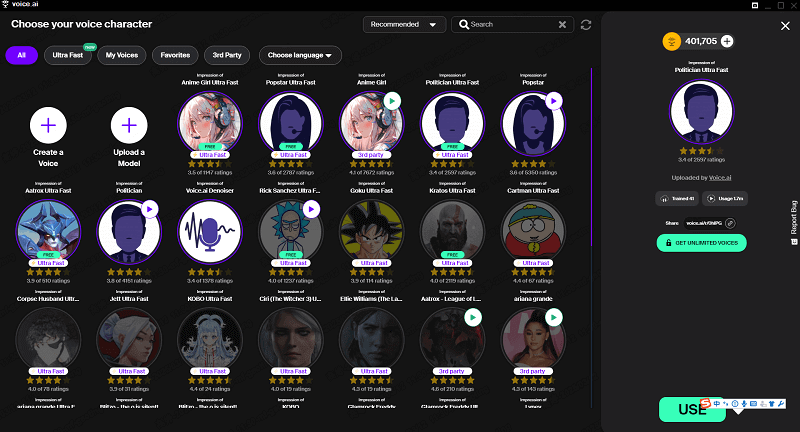
Key features
-
Generate comical cartoon spoofs or imitate renowned voices for amusing content creation.
Utilize advanced AI to generate distinctive voices spanning from male to female, offering limitless potential.
Design customized sound effects and recordings for immersive interactions in chats and games.
-
Discover a diverse array of user-contributed voices to fuel your creative projects.
Part 5: FAQs about W-Okada Voice Changer
1 How can you load custom audio models into the Okada Voice Changer?
2 What are the advantages of using ONNX files over PTH files in the W-Okada Voice Changer?
Using ONNX versions of RVC audio models in the Voice Changer offers potential benefits for real-time voice conversion. By importing an .onnx file instead of a .pth file, you may experience improved speed, as some tests suggest that .onnx files may be faster than .pth files for this purpose. Additionally, if you have a .pth file and wish to convert it to .onnx, you can utilize W-Okada's Voice Changer by selecting the desired model and clicking "Export to .onnx". Experimentation with .onnx files is recommended to determine which option best suits your needs.
3 How can you optimize audiodg.exe using Task Manager?
Final words
In conclusion, while W-Okada offers impressive real-time AI voice modulation, the landscape of voice changers is diverse. One alternative worth exploring is iMyFone MagicMic, which boasts a rich collection of voice effects and meme-generation capabilities. Whether you choose W-Okada Voice Changer or one of its alternatives, the power to transform your voice and enhance your audio experiences is at your fingertips. So, have fun experimenting and discover the perfect voice changer to suit your unique needs and creative endeavors.