I bet you must have used or scanned through Skeletor memes, interesting, right? But do you want to gain extra fun beyond his memes, like generating Skeletor AI voice to fresh up your audio projects or online chatting?
Whether you're a fan of Masters of the Universe or a lover of Skeleton memes, here's a straightforward guide to get Skeletor talking for your amusement.
Let's get started!
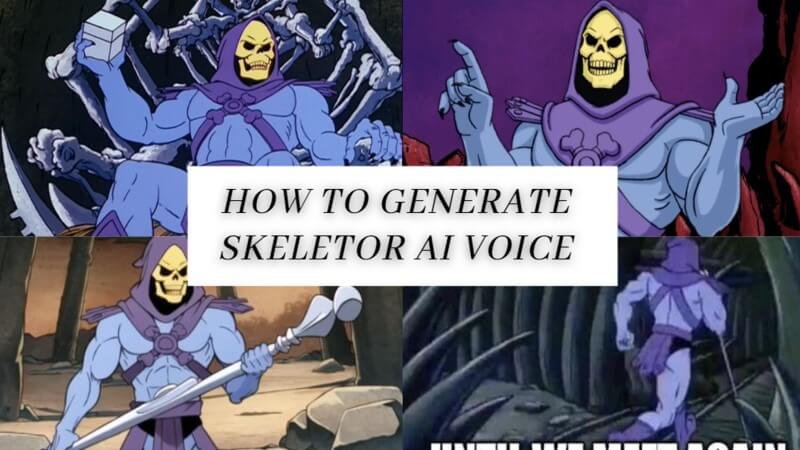
Tips
Listen to the Skeleton voice AI generated using MagicMic!

Part 1: Who is Skeletor?
Skeletor is a fictional character and the main antagonist in the Masters of the Universe franchise. He's a skull-faced villain with a deep, sinister voice, often trying to conquer the magical land of Eternia and defeat its hero, He-Man.

Skeletor's voice actor is Alan Oppenheimer. He's a seasoned American actor known for his work in various TV shows and films, with a distinctive voice that brought the iconic character to life in the Masters of the Universe animated series.
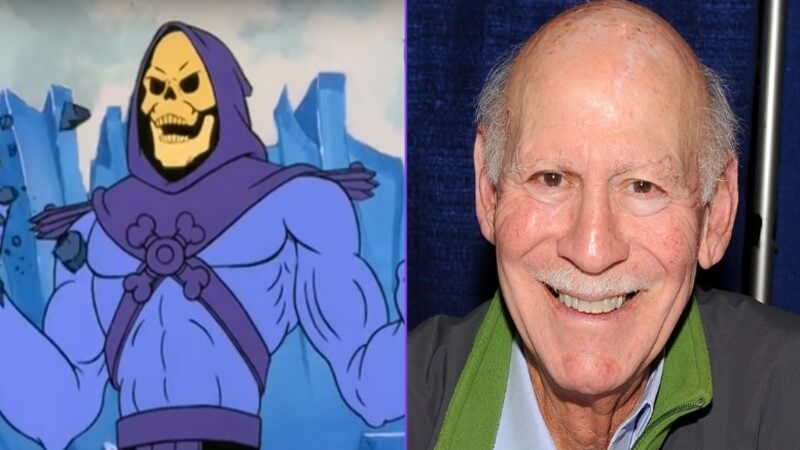
Apart from the original show-up of Skeletor like He-Man or Masters of the Universe franchise, Skeletor was also released in Call of Duty: Modern Warfare II, serving as an Operator of the KorTac faction.
Part 2: Generate Skeletor AI Voice [Full Guide]
1. Voxbox - Text to Speech
VoxBox is definitely the perfect tool to clone Skeletor AI voice, on account of the fact that VoxBox offers powerful voice clone feature. You only need to upload Skeletor voice sample, anc click "start cloning" to get realistic Skeletor AI voice model.
After getting the voice model, enter your text to generate Skeletor AI voiceovers with single click. What's more, you can also avail yourself with other 3200+ voice models ready-to-go, such as voices of fictional characters, singers, streamers, celebrities, etc.
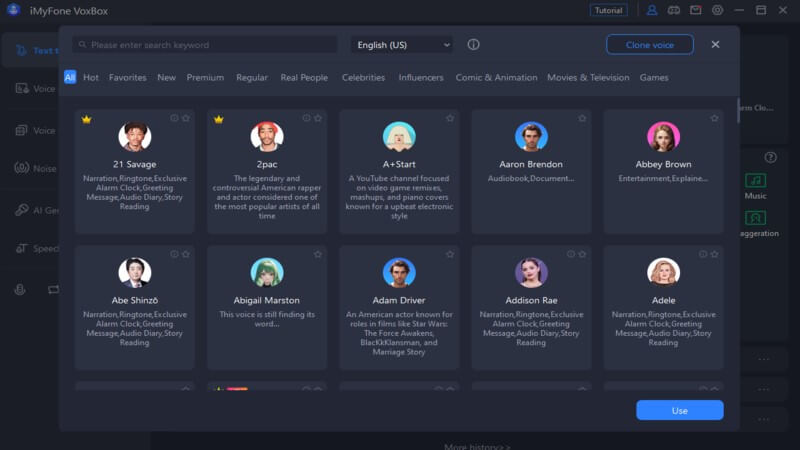
Features:
-
Great voice cloning ensures that generated voices are of high quality.
-
Text to AI voiceovers with one click.
-
AI text assistant helps with text polishing or story generation.
-
Noise reducer makes the vocieovers perfect.
-
High-quality audio export (OGG, WAV, MP3 formats).
-
Speech to text conversion, audio edit and record, AI rap generation, etc.
How to Clone Skeletor AI Voice in VoxBox:
Step 1: Download and Launch this Application
Step 2: Head to "Voice Cloning", and upload Skeletor voice files.
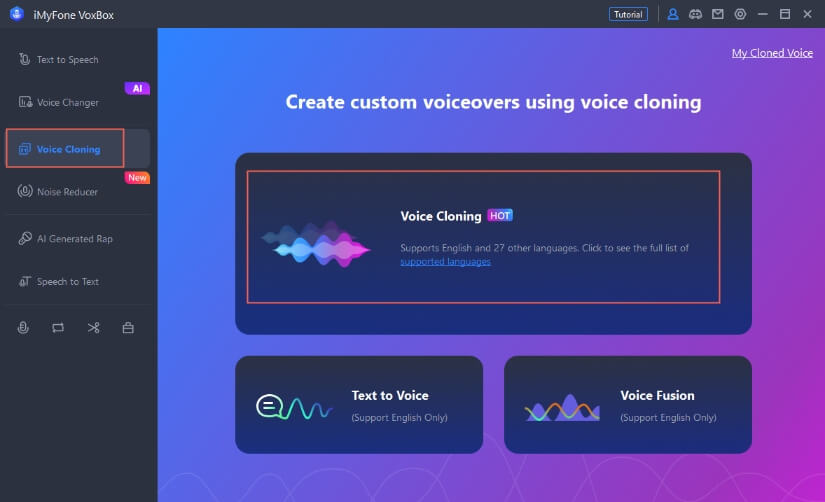
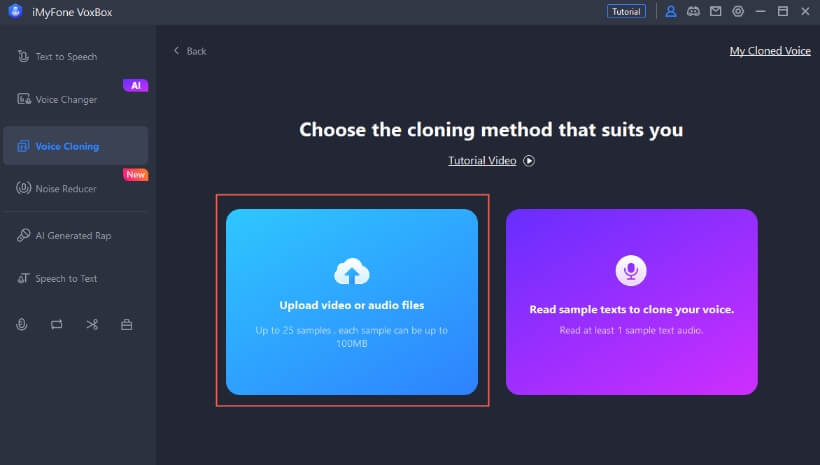
Step 3: Use the Skeletor voice you have cloned.
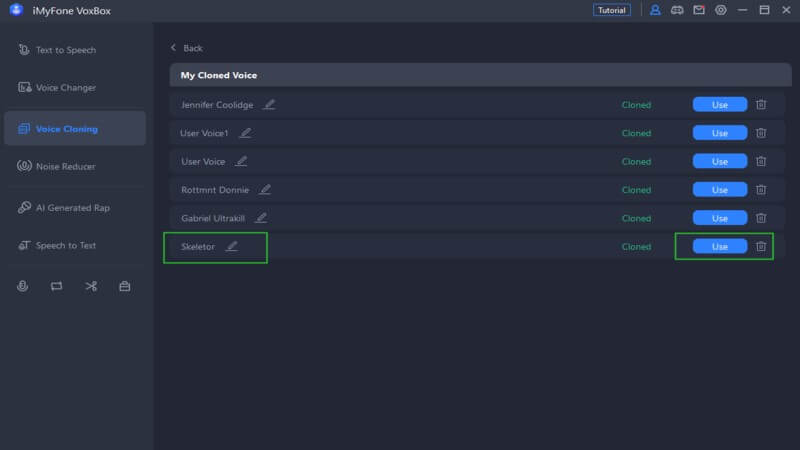
Step 4: Enter text, and click "convert" to get the Skeletor AI voiceovers.
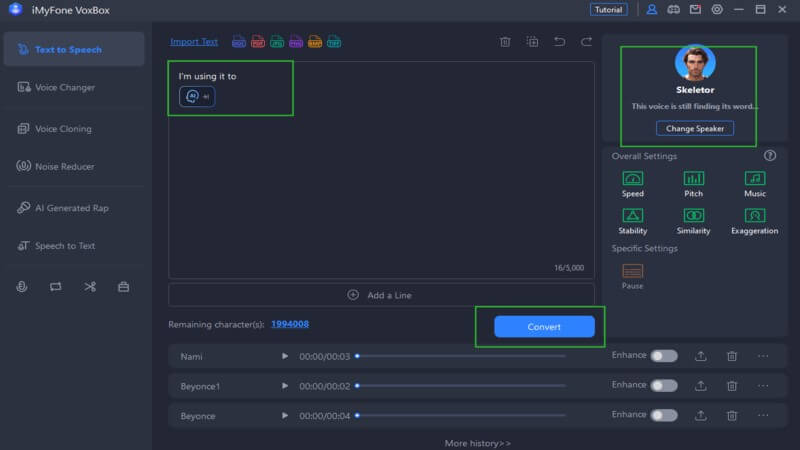
2. Voicify AI- AI Cover
Voicify AI is an online tool enables users to train voice models and use various voice models for AI cover song and text to speech. Therefore, you can also upload corresponding audio files there to get Skeletor AI voice model singing your favorite songs.
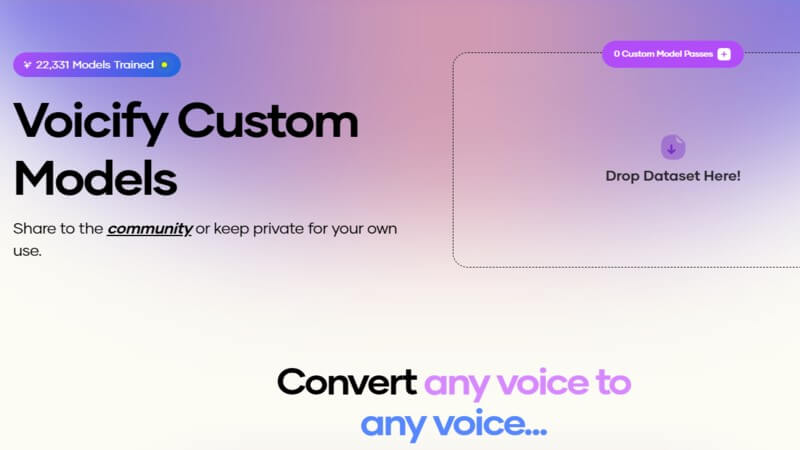
Key Features:
-
Allows to customize voice models.
-
A library of voice models to make AI cover songs.
-
Text to speech with single click.
-
A large community to share your voice models or get inspiration.
Part 3: Prank Others with Skeletor Voice Changer
MagicMic - Skeletor Voice Changer
Generating Skeletor voice is not the funniest one, and talking like him can definitely bring more laugh to you or your audience. MagicMic Skeletor voice changer is the best tool to help you with that.
It allows you to customize any voice and click to change voice in real time. In addition, it provides with 300+ voice filters to fresh up your gaming, streaming or simply impressing your friends.
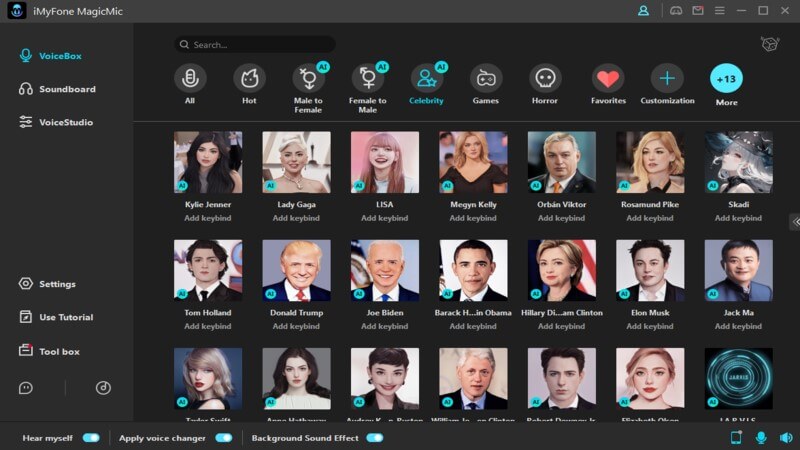
Tips
Talk like Skeletor AI voice using MagicMic Skeletor voice changer!

Key Features:
-
Customization feature makes sure high-quality voice cloning.
-
Transform your voice into any others in real time on various online platforms, like Discord, Zoom, Skype, Twitch, etc.
-
Supports to reduce background noise and add background sound effects.
-
Over 300 voice filters, 600+ sound effects and 200+ voice memes to use.
-
You can also change voice of recorded audio file.
How to Talk Like Skeletor with MagicMic:
Step 1: Download and Launch this Application
Step 2: Select your microphone and headphone to make sure you can hear your own voice clearly.

Step 3: Select Voice Changer Virtual Audio Device as input for seamless voice modification.
Step 4: Click "Customization" - "Import Sounds", and upload Skeletor voice files.
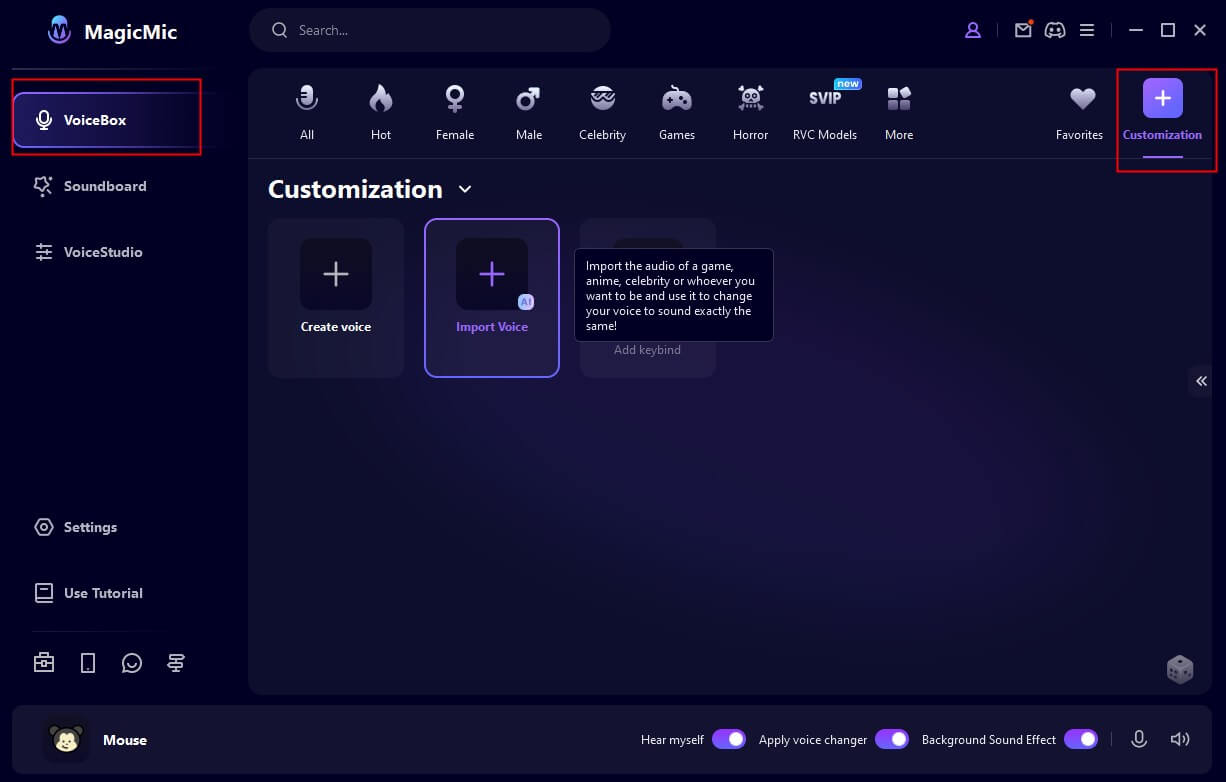
Step 5: Click the Skeletor AI voice to talk like him in real time.
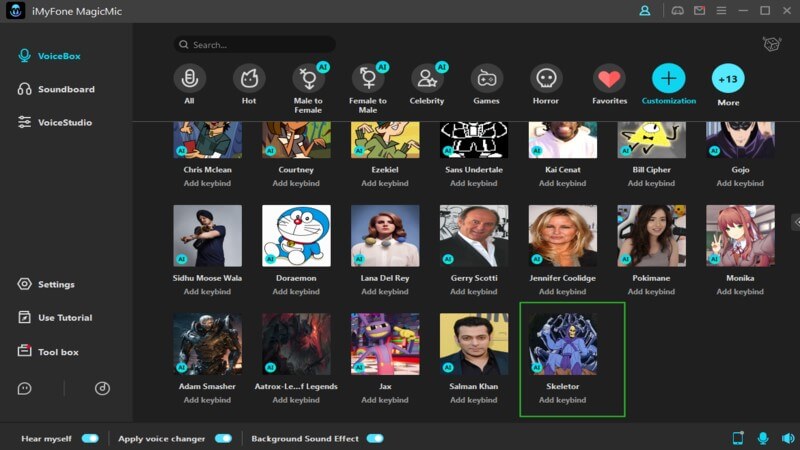
Part 4: Why is Skeletor Popular?
Recently, there has been a lot of Skeletor memes trending on the social media, making him a staple of meme community, which directly caused the popularity of this character. let's take a closer look:
Until We Meet Again:
It features a parting image of Skeletor with a caption expressing a temporary farewell. It's often used humorously on social media to bid goodbye in a playful or sarcastic manner.
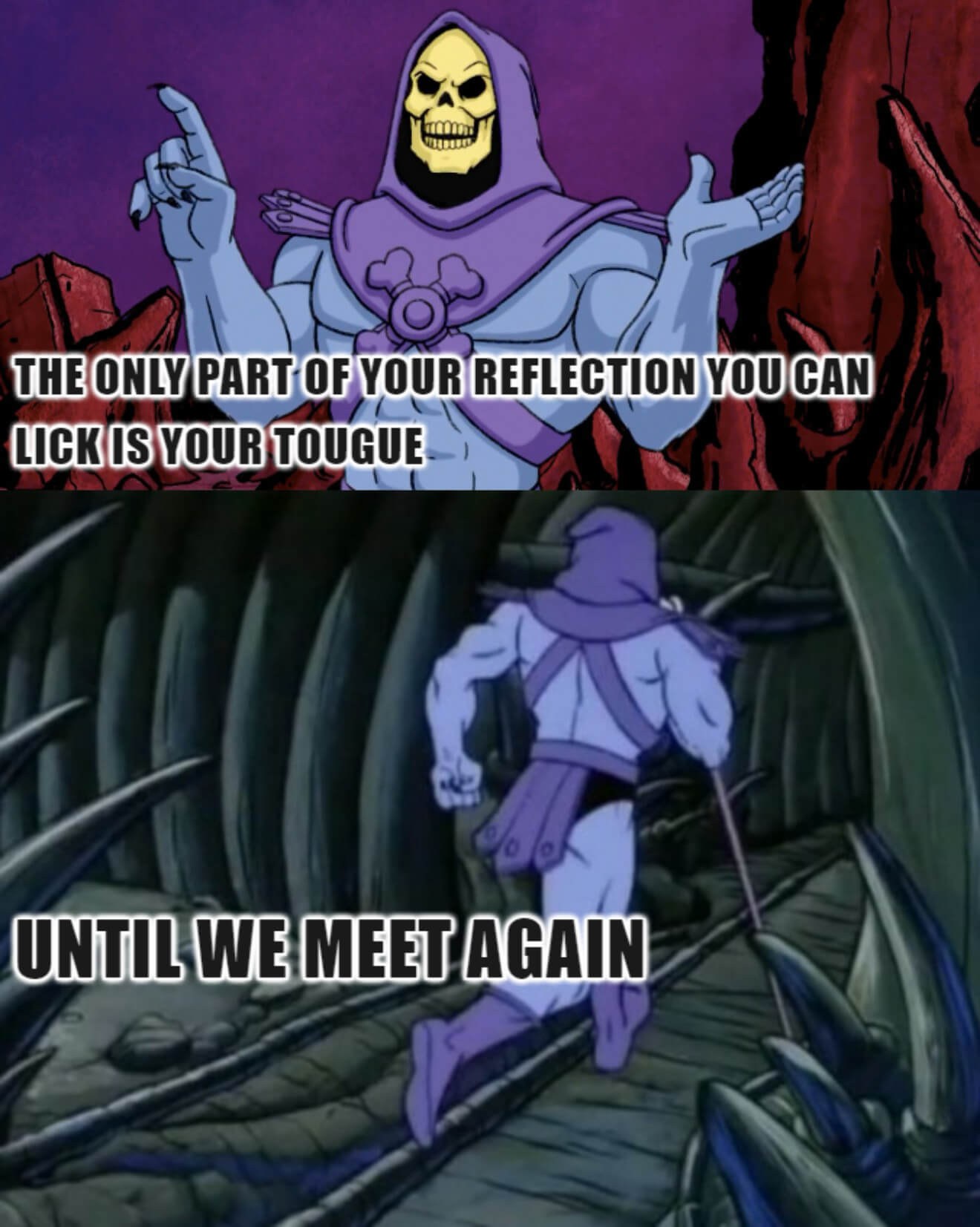
Part 5: FAQs about Skeletor AI Voice
1. What is Skeletor AI Voice?
Skeletor AI Voice refers to a deep fake voice generated using AI, which replicates the distinctive voice of Skeletor, the character from Masters of the Universe.
2. How can I clone Skeletor AI voice?
VoxBox can help you clone Skeleton AI voice only by uploading certain voice files.
3. How to sound like Skeletor in real time?
You can accomplish it using MagicMic, where you can also clone his voice adn click to change your voice into his.
Conclusion
So there you have it – a quick and easy way to bring Skeletor AI voice to life by yourself. With AI voice generator & changer -- MagicMic, you can inject humor and much more fun into your audio creations or streams.
Now, go ahead, experiment, and let Skeletor's distinctive voice upgrade your digital content or streams.

- 300+ Voice effects for one-click voice changing in real-time.
- Huge library with 600+ Voice Effects and 200+ Voice Memes.
- Sound emulator in games, live, chatting, online classes, and more.
- Voice recording and audio voice changing is supported.
- Voice studio lets you create any voice you like.






























