Register & Update
How to Register for Filme
You can use Filme without creating an account, but there will be a watermark in your exported videos, unless you've registered and are logged into an iMyFone account on Filme.
To register for Filme, you can click the "Buy Now" button in the software interface, or click the "Buy Now" button on our overview page. After registering from us, you will receive a registration code within minutes.
With the registration code, you can click the account icon in the upper right corner of the software interface, and a login panel will pop up. Please log in with your licensed email and the registration code, and then you'll be signed into your iMyFone account.
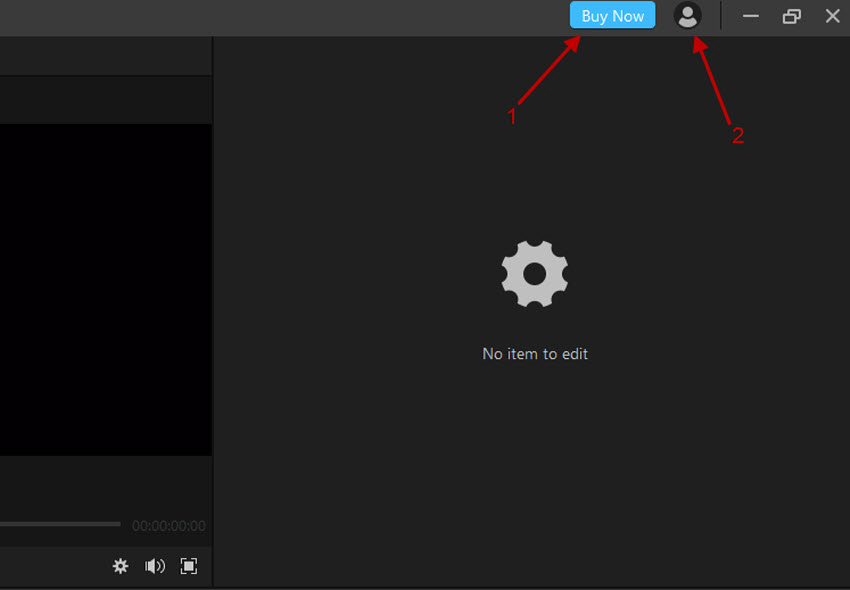
How to Update Filme
If you want to update Filme, please select the "Check for Updates" option under our Help section to manually check if there is a newer version available. You can also choose to update when Filme pops up and asks if you want to update the software.
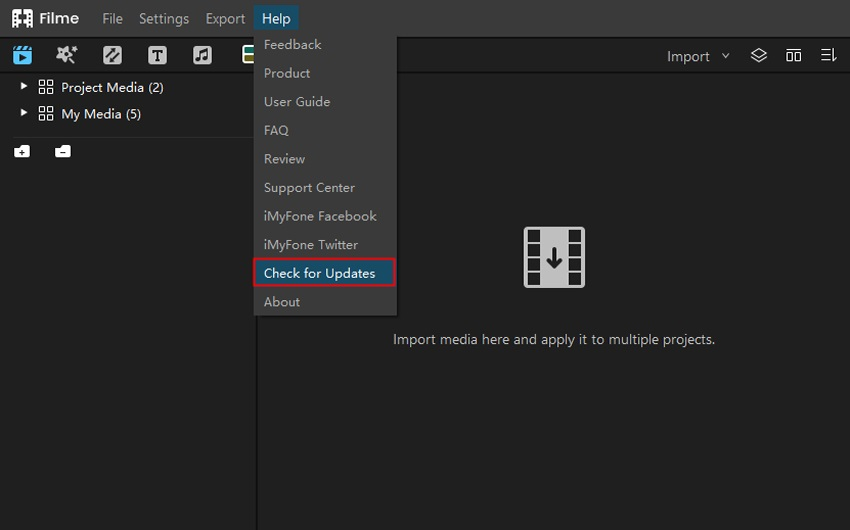
Tips: to ensure you'll never lose your work, please save your project manually before updating Filme.





























