When it comes to making a video or slideshow on Facebook, choosing the right video maker matters the most. Undoubtedly, there are a lot of video makers you can use to create a birthday video.
This article provides a brief overview and step by step guide to help you learn how to create a birthday video on Facebook using the best video maker.
Part 1. The Best Video Editor to Create a Birthday Video on Facebook
One of the best video editors, iMyFone Filme helps you make stunning videos using captivating templates. Filme comes with a full pack of basic to level editing features and allows users do edit videos with ease. It comes up with some amazing features that you can use to make your perfect slideshows on Facebook. Most importantly, it offers easy-to-use basic editing tools for your convenience.
You can add transitions to your birthday videos before posting them on Facebook. From basic to professional editing, Filme provides a great platform to make stunning videos or slideshows.
How to Make a Birthday Video or Slideshow with Filme
This step-by-step guides can help you in each step from importing your video to editing and sharing it on Facebook in no time.
-
First of all, you must download iMyFone Filme on your computer. Go to the official website and download it for free. Once you've downloaded Filme video editor, launch it.
-
Import your media by clicking on "Import". Then, you can use various features to edit your video to make it perfect. For instance, crop your uploaded media to adjust the frame ratio.
-
When it comes to crop, click on the clip to add it to your timeline. Select the clip that you want to crop, move the corner of the rectangle to adjust the frame ratio and crop the video screen.
-
You can add texts to your videos to prominent the theme.
-
With the help of animations and filters, you can add a wow vibe to your video. Combine and add special effects after cropping your video to make it as appealing and welcoming as possible.
-
After adding effects and transitions to your video, select "OK" to confirm and close the window. Filme lets you simply export your video and upload it on Facebook.
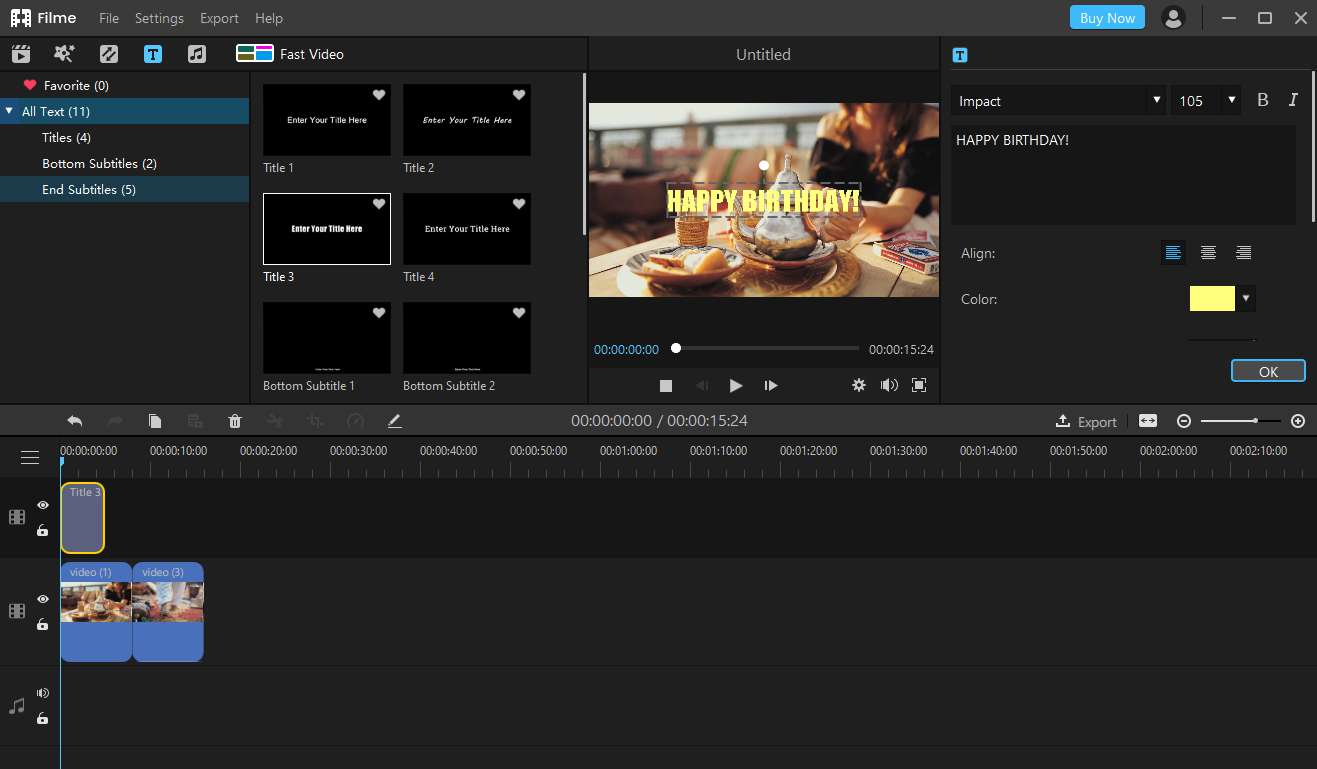
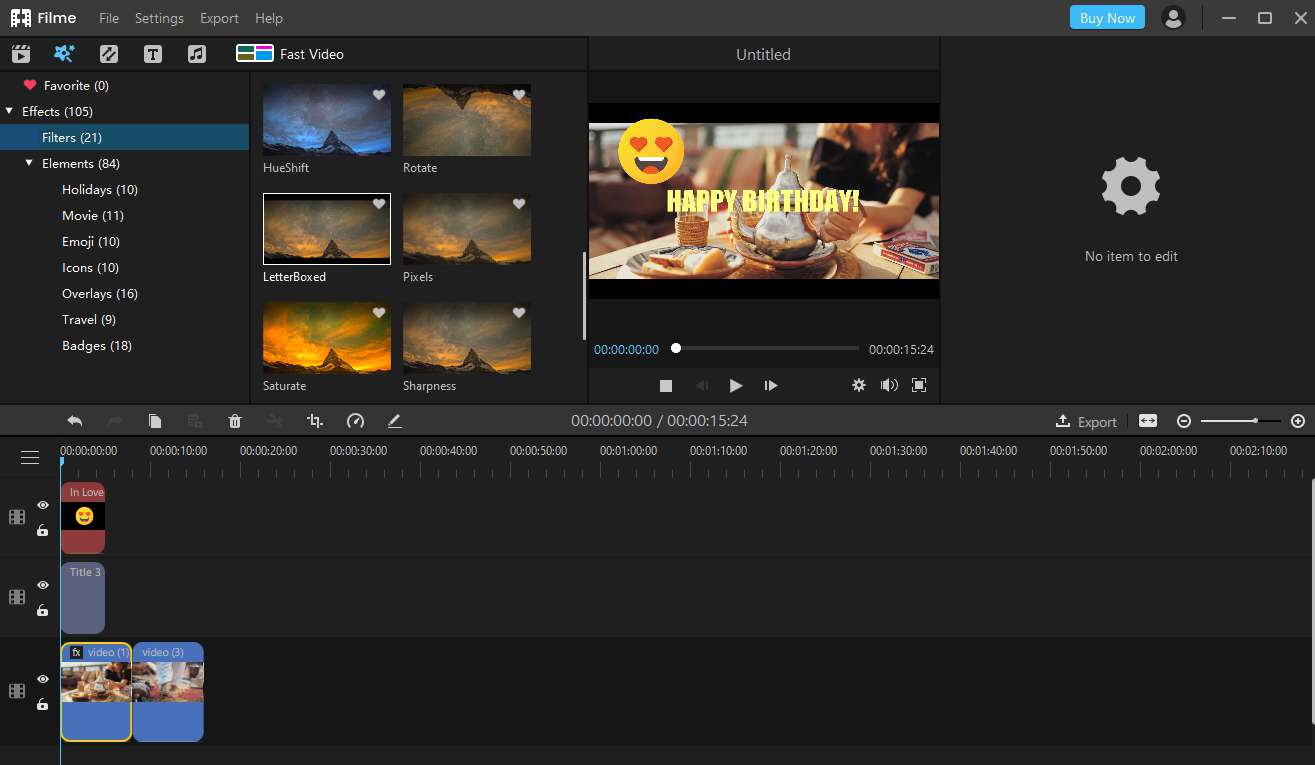
Watch this video to see how to use Filme to make and edit slideshow :
How to Make a Quick Birthday Slideshow on Facebook with Filme
Creating a birthday slideshow on Facebook can be difficult for you if not chosen the professional video editor. With the help of iMyFone Filme's fast video mode, you can make stunning fast slideshows with even a complex process
Make your slideshows look extremely fast with just one-click. This mode helps you create a slideshow using a wide array of built-in templates, and add the right music to your slideshow. Follow these steps to use fast video mode in order to make a magnificent slideshow in just one click.
-
Go to the media library and select the "Fast Video" option. It will redirect you to the fast video mode.
-
In the next step, you can choose from a wide range of templates available for birthdays, weddings, education, holidays, etc. Choose the right template for your birthday video and click on the "Add your media" button.
-
Import your media files from your computer by choosing the "import" button.
-
Once you've added your media files to create a fast slideshow, use the drag and drop option to rearrange the files. You can even edit your slideshows such as make it longer or shorter.
-
Preview your slideshow with the selected template, and click on the "Export" button to export it.
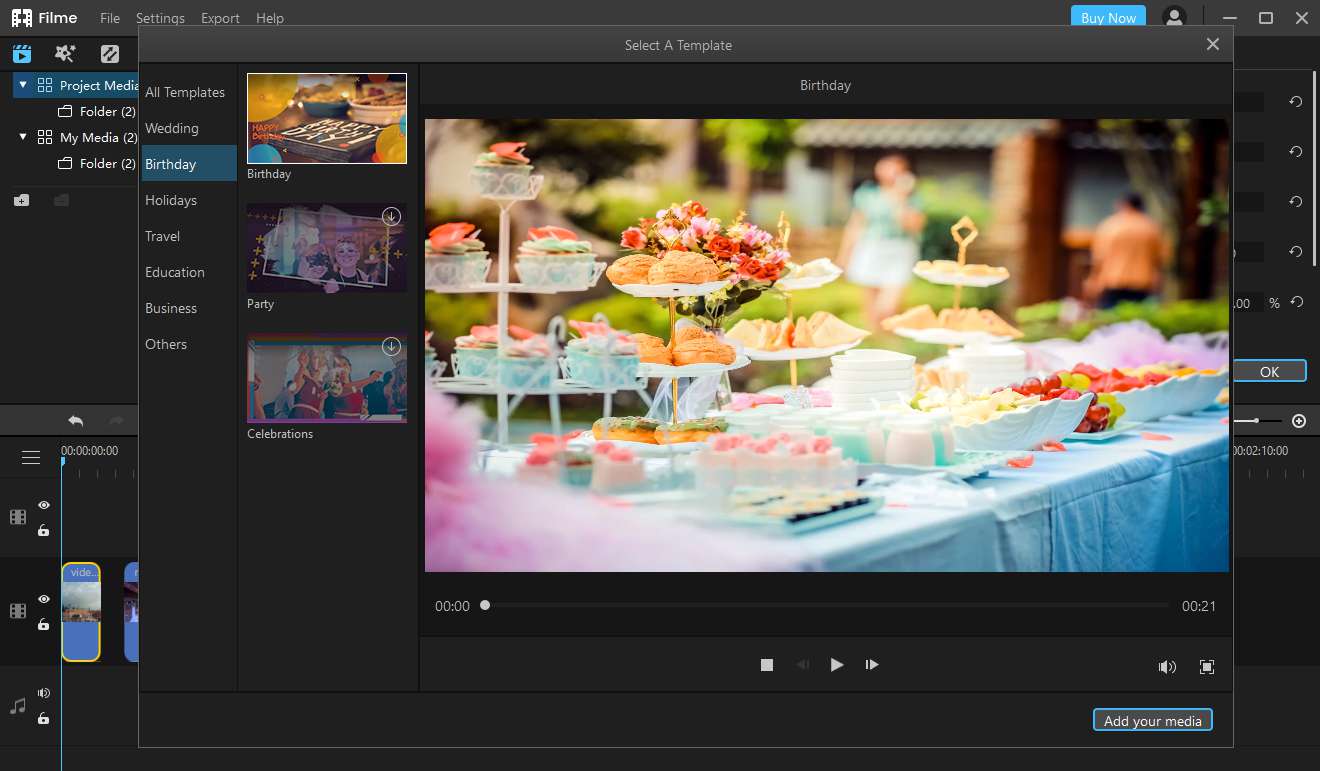
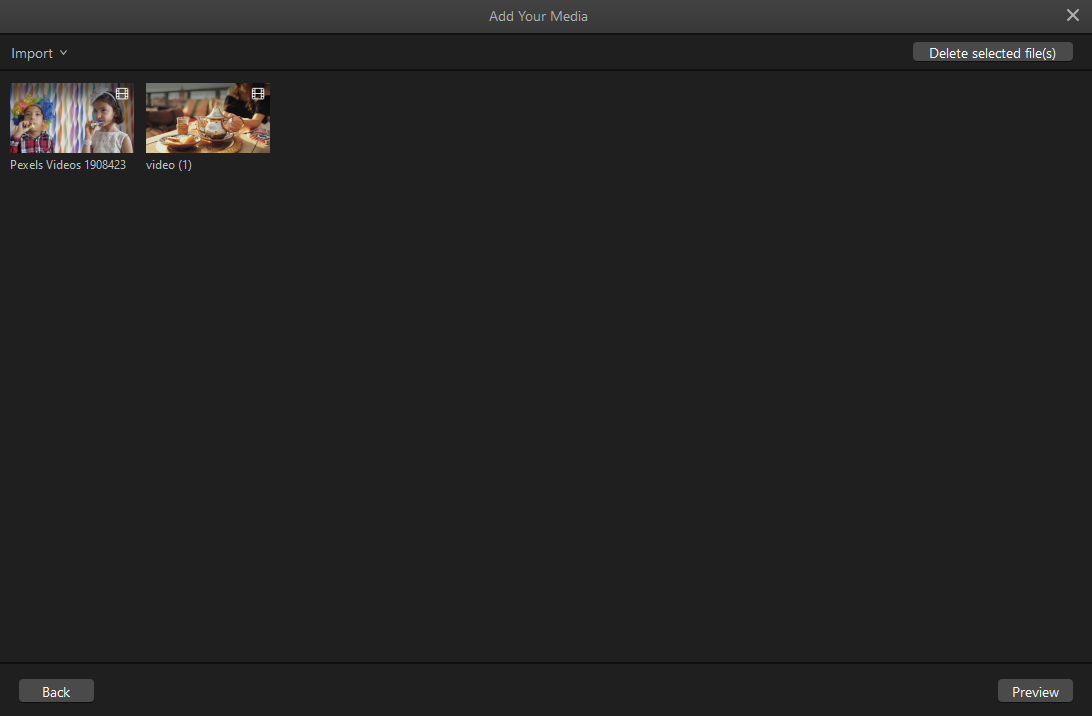
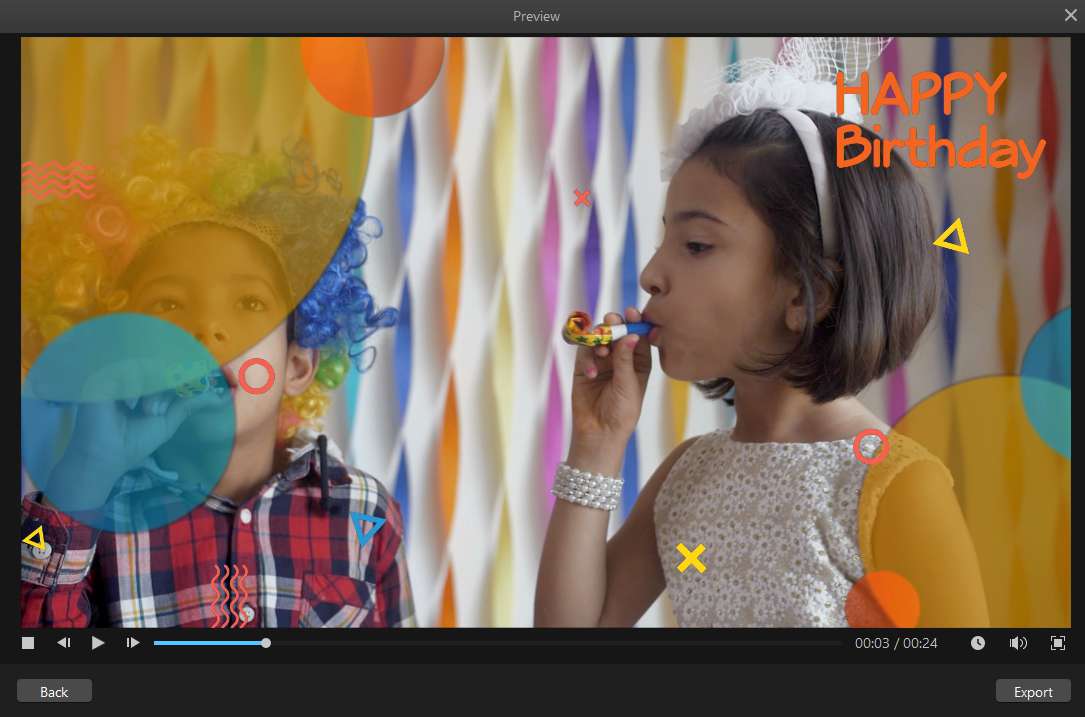
By following these simple steps, Filme provides you comfort on how to create a birthday video on Facebook.
Watch this video to see how to use Filme to create stunning slideshow in 1 click:
Key Features
-
Effects: You can add various filters and animations to your birthday video or slideshows. It helps you make refined digital slideshows with the help of several effects. Add effects to make your slideshows realistic or classy.
-
Transitions:Keep your audience engage on Facebook by creating videos or slideshows using transitions. Filme offers a wide range of transition array that you can use while making your birthday video on Facebook.
-
Adjust Speed: Do you want to keep your friends entertained by slowing down the playback speed? Filme offers you this amazing feature to adjust the speed of your birthday video on one of the best video editors. Highlight precious memories in your video using this feature.
-
Text options: with the help of text options, you can add text of various sizes, colors, and fonts in your birthday video.
-
Audio: While making your birthday video, Filme lets you add refine music and voice to record within your videos.
Part 2. How to Post a Happy-Birthday Video Cam to Your Friends on Facebook
You can send a birthday greeting video to your friend using a birthday video cam on Facebook. This feature helps you greet your friends on their special day. There is no trick involved as you just need to follow a few simple steps in order to find this automatically created video. Follow these simple steps to know how to find a friend's birthday video that Facebook created.
-
On your friend's birthday, go to his/her profile.
-
Tap the button and the camera option will pop up.
-
Record your video message for 15 seconds.
-
Swipe through a series of birthday-themed frames to choose one that you like the most.
-
Add a birthday message in your video and post it on your friend's timeline.
Keep your friends entertained on their special occasions using birthday video cam on Facebook.
Conclusion
Creating a birthday video on Facebook can make you super confused. For that purpose, it is necessary to choose the right and professional video editor. Filme is an ideal choice for you that let you create birthday videos or slideshows in easy steps. It provides you a solution to how to create a birthday video on Facebook.
Moreover, you can use fast video mode to make your slideshow extremely fast in just one click. By offering you a wide array of templates and other amazing features, Filme can help you make captivating and stunning birthday videos and easily share them on Facebook.


































