Need some video ideas for Valentine's Day? Nearly everyone is looking for great Valentine's Day video ideas in 2021. After the massive success of platforms like TikTok, Instagram, and YouTube during the pandemic, every boy and girl smitten with someone is looking for cute or funny Valentines Day video ideas to send to their sweetheart over social media. What about you?
Even families and businesses are getting into the mood of the season this year. Have you thought about cute video game Valentines Day ideas or sweet Valentine's Day video ideas? You still have time! Let's take a look at Valentine's Day video ideas that you can try out, whether you're sending them to your beloved, as a single, to family members, or even to your customers as a business greeting.
Part 1: Valentine's Video Ideas for Your Beloved
For your special sweetheart on Valentine's Day 2021, what types of videos do you think they'll go gaga over? Here are some great Valentines Day YouTube video ideas that you can also use on other social channels, send it to them on the day, or play it for them when you're on your special date on Feb. 14.
Tips to Create a Classic "I Love You" Video Montage
Do you have a bunch of video clips or photos that you've taken with your beloved over the past year?
We know the pandemic must have been rough on everyone, but surely there were precious moments you were able to capture for posterity, right?
Using these images and clips, you can easily make a video montage or slideshow of images in a video that will make shed tears of joy!
Tips to Recreate Your Love Story
Did you have an exciting first meeting? Did you nurture your love through hard times? Tell your love story and let the world celebrate with you.
All you need are some snapshots or clips of your good times together.
Next, put them in the sequence in which they occurred. The metadata for your media will usually record the timestamp so you can use that for reference.
Once you have them in chronological order, simply stitch them into a touching video.
You can add a text title, subtitles, music, and even record a voice-over track to include with your special Valentine's Day video for your sweetheart.
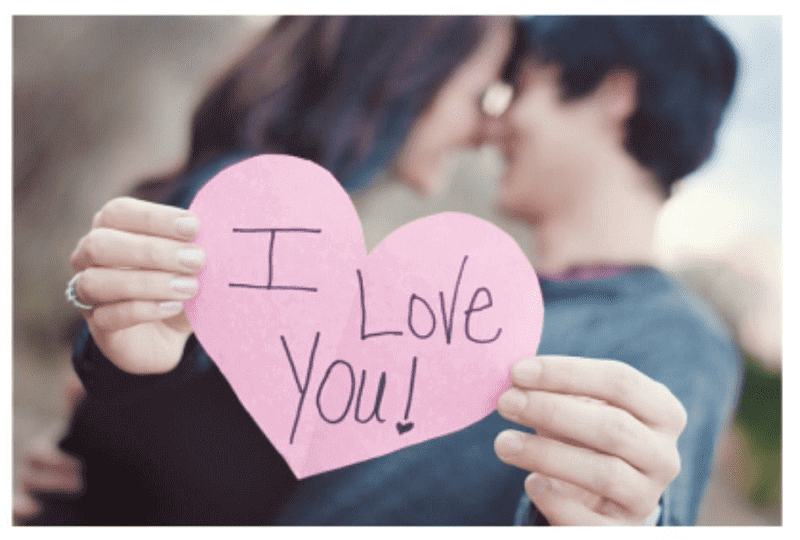
Did you have an exciting first meeting? Did you nurture your love through hard times? Tell your love story and let the world celebrate with you. All you need are some snapshots or clips of your good times together. Next, put them in the sequence in which they occurred. The metadata for your media will usually record the timestamp so you can use that for reference. Once you have them in chronological order, simply stitch them into a touching video. You can add a text title, subtitles, music, and even record a voice-over track to include with your special Valentine's Day video for your sweetheart.
Part 2: Valentine's Day Video Ideas for Singles to be Funny
If you don't have a Valentine this year, so what? It's fun to be single, so show your funny side as a single and make people laugh using humorous videos.
Tips to Make Funny Videos for Valentine's Day
Making a funny video is actually easy if you just use the things that are around you. Life itself is funny if you can see the humorous side.
Help your audience see that by using your pets or family members as subjects.
Record them doing something funny or lovable, and it's bound to go viral if you get your video right and share it extensively on social media.
You can also write a funny sketch and then act it out in front of the camera.
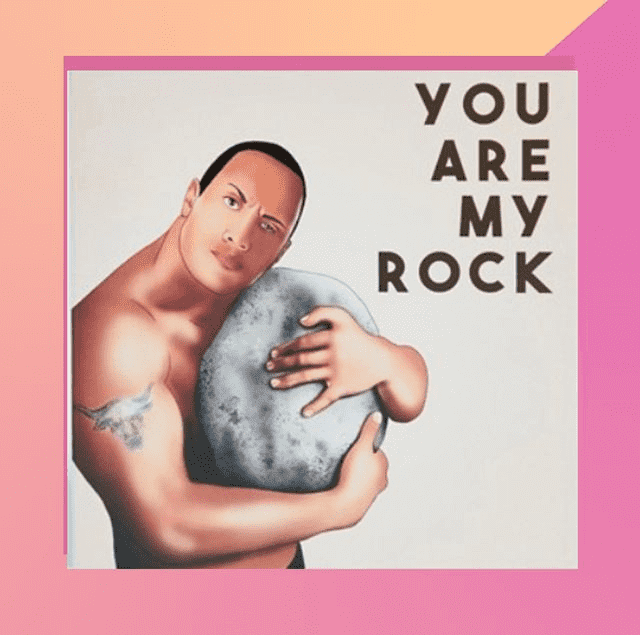
Alternatively, you can tell a funny story or relate a humorous tale about a past Valentine's Day incident.
Another great idea is to use tricks like creating slow motion or fast motion videos, reverse the video playback of a clip to make it funny, and do lots more.
You can even add filters and special effects, text with effects, animations, transitions between clips, etc. to make your videos very professional-looking and more appealing to a social media audience.
Part 3: Valentine's Day Video Ideas for Family
Valentine's Day is a great time to make videos dedicated to your parents, kids, grandkids, and so on. Why not try out some of these ideas here?
Tips to Make Videos for Family Members
Family members deserve as much, if not more, love than anyone else in your life. So why not make them a cute Valentine's Day short movie to tell them how much they mean to you.
You can start by using a free greeting card template. Write something down and take a photo of it. You can use this as an introduction to a video where you're standing in a nice location and telling them all the things you appreciate about them on this special day of love.
If you're making a video for your kids, get some old photos of them when they were babies or toddlers. Kids love to see such photos of themselves, and you can have some great conversations about them while enjoying the video together.
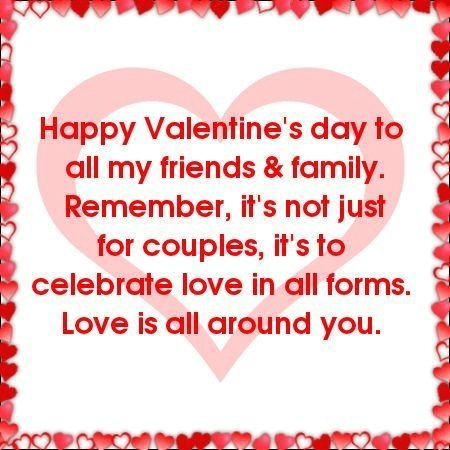
Use some nice transition effects as you move from image to image or image to video.
Beautify your video with special borders and other effects, and add some text to make it more engaging.
Add animation to make your videos pop even more.
All these edits will add a special element to your core message and make it more memorable.
Part 4: Valentine's Day Video Ideas for Businesses
Want to show some love to your customers? This is a great occasion to do exactly that while strengthening your brand in their minds. It's a great opportunity to stay connected with your customer base and keep them engaged with your company's products and services.

Tips for Business Videos Targeting Customers
Businesses can do various things in terms of video ideas for Valentine's Day.
For instance, you can create special Valentine's Day offer videos for your products and share them on your social media pages. Here's a creative example of that:
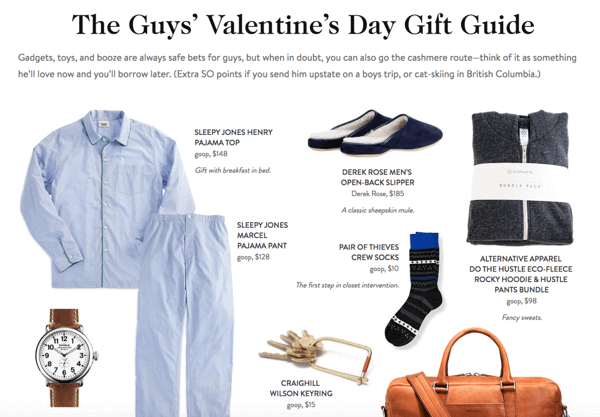
You can also organize a contest for people to send in their Valentine's Day photos, with the most creative photo winning a special prize.
Or how about creating a Valentines Day gift ideas video or video catalog to give your customers some ideas for shopping?
You can have your own products showcased in the catalog, which serves your marketing needs as well.

Remember that professional-looking business videos need to be shot in high resolution so when you add effects such as slow-motion, they won't become jerky or blurred.
You can also promote your products by shooting a video and then using pan and zoom effects to highlight products one at a time.
You can also add Valentine's Day themed filters, text, animation, and other effects.
Be sure to have links in your video so people can click on them to go to your product page. Video links can't be embedded natively in an MP4 file, but you can use your native video editors on YouTube and Instagram to embed them. Or just add the links in the description or post text.
Part 5: Valentine's Day Video Ideas to Make you Rock on Social Apps (YouTube, TikTok, Instagram)
What if you want to make a rocking Valentine's Day video for no reason other than the fact that you love your social media fans? No problem. Here are some cool ideas for funny and powerful videos to post on your YouTube, Instagram, TikTok, and other social accounts.
Tips to Rock Your Valentine's Day Video Chops on Social Media
The big trend nowadays is to pay tribute to front-line essential workers who tirelessly helped us during the pandemic and continue to do so.
Do you have a guy who picks up your trash every week?
Make a video appreciating his effort. What about the nurses or doctors at your local hospital? Take a group video and showcase each of them.
You can also download or create some cool Valentine's Day memes or quote blocks and put them in the form of a video slideshow, with music, special effects, transitions, etc.
A great idea is to narrate your experiences during the pandemic period and have others share your joys and sorrows. People love content that they can relate to.

You can use video editing tools for beginners like text captions for people's names and titles so your social media fans know who they are.
Use effects like zooming to focus on a particular person, or use the panning effect to show each of them in a sequence.
Other than making videos for your wonderful Valentine's Day to memorize your romantic time, if you would like to make the day funny, creating Valentine's Day memes is also a good way. Check out this to get funny Valentine's Day memes: 50 Funny Valentine's Day Memes for 2021 >>
Part 6: Best Tool to Make the Perfect Valentine's Day Video
Of course, if you want to make a video that looks truly professional, you'll need to have a robust video editor that offers basic and advanced editing, as well effects, filters, text, slideshow creation, transitions, and other useful features. What can you use for this?
Introducing iMyFone Filme, a comprehensive video editing software application for Windows, Mac, and iOS that you can use to make stunning and professional videos - but without the need to have extensive video editing experience. In other words, you don't have to be a professional video editor to make videos like a professional video editor!
Editing: Take advantage of a full suite of basic and advanced editing tools such as:
cropping
splitting
trimming
fast/slow motion
white balance
contrast
color control
rotation
...
Edit your videos using the intuitive timeline editor. The features are clearly labeled and have crisp iconography to guide you every step of the way. The interface has a clear media pane, a preview panel, an editor, and a timeline at the bottom.
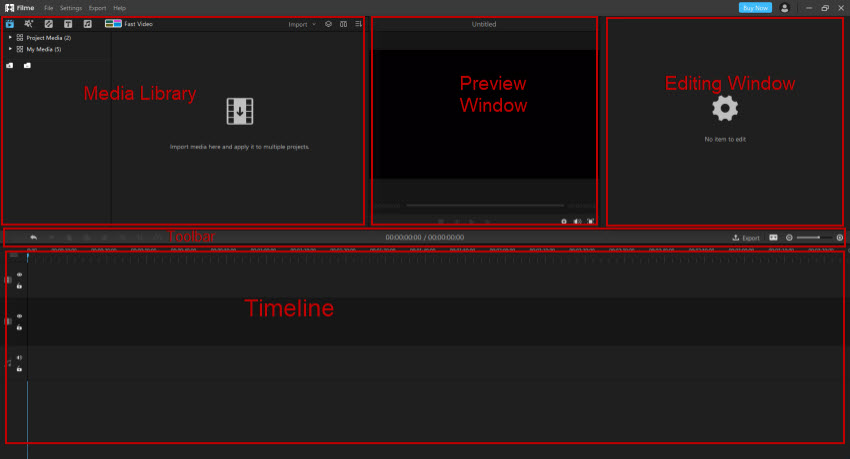
Additional tools for effects, text, transitions, audio, etc. can be found on the top left of the software interface. The dark theme is great to work on because it doesn't strain your eyes as you put together your clips, images, and audio tracks to create stunning videos.
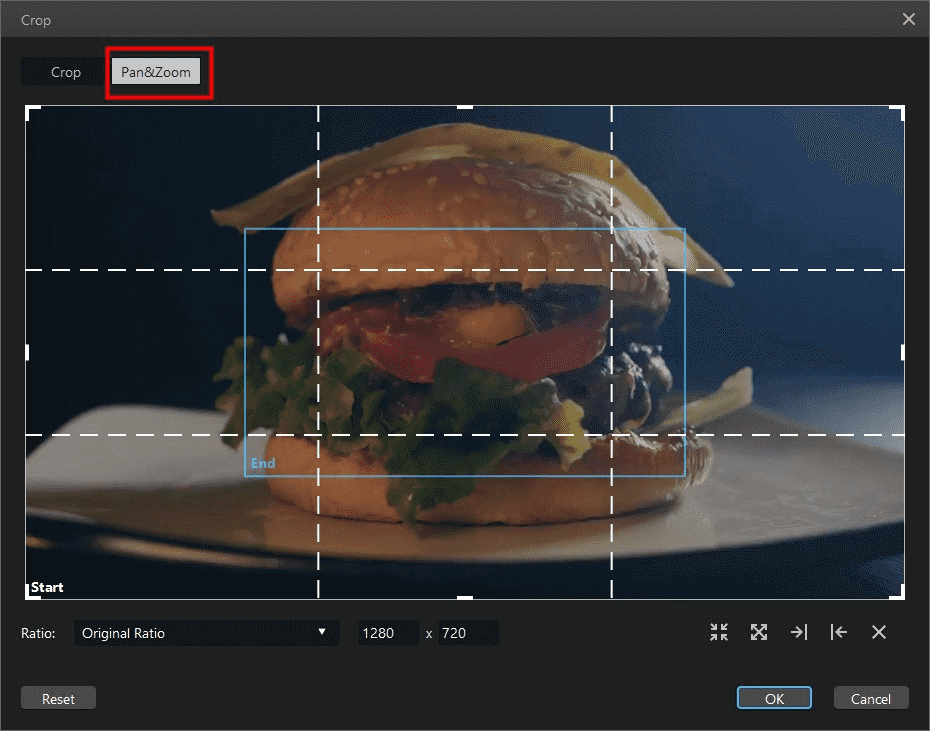
Filme supports a wide range of input and output formats for photos, video, audio, and even specific devices. New features include zooming and panning, additional transitions, a refreshed UI, new fonts and text effects, new animations, direct sharing to YouTube and Vimeo, and direct importing of folders and media files from your phone.
Fast Video Mode: This unique feature allows you to compile a set of images and videos to create a appealing video slideshow or montage. There are built-in themes for special events such as Valentine's Day, weddings, etc.
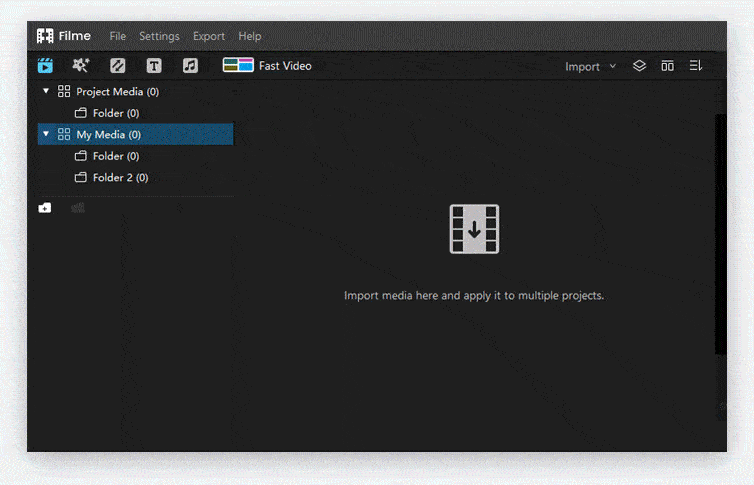
An audio track is automatically added to the video, and you can download it in a number of formats. The process is as simple as picking a theme, choosing your media from your local drive or importing from your phone, previewing the slideshow, and creating it.
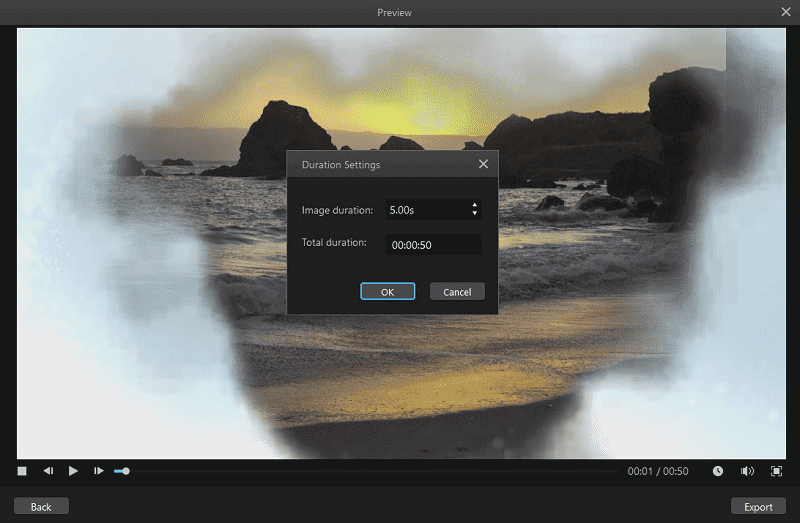
A Final Word
Filme offers the best of video editing for all types of users. Whether you need just the basics or something more advanced, it's available at your fingertips on an attractive and fast interface. The price is equally attractive because Filme costs a fraction of what other premium video editors charge you. It's great for new users and budding amateurs that want to work on something with a professional touch - without the pain of paying a premium price.

































