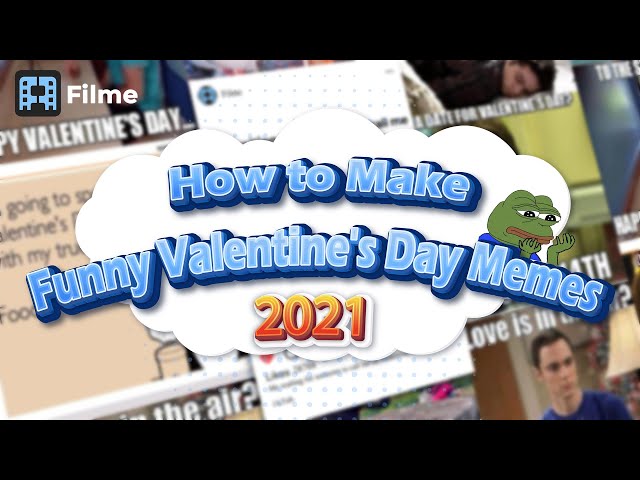Valentine's Day is a day for fun, love, and sharing with friends and family. 2020 was hard on everyone, so this year, why not spread some laughter and cheer amongst your circle of friends and relatives on social media? This fantastically funny collection of Valentine's Day 2021 memes can be made in minutes with the easy-to-use software we'll showcase later on. And now, on with the show:
Part 1: 50 Funny Meme Ideas for Valentine's Day
Let's look at some of the top-trending memes that you can use to create your own, whether it's funny, cute, sad, or just plain silly!
Being Single on Valentine's Day' Memes
Don't worry if you're not hitched this Valentine's Day - we have meme ideas to curl your toes and knock the socks off anyone who sees them. Seriously.
#1: Grumpy Granny Meme

#2: The Goofy Gecko Meme
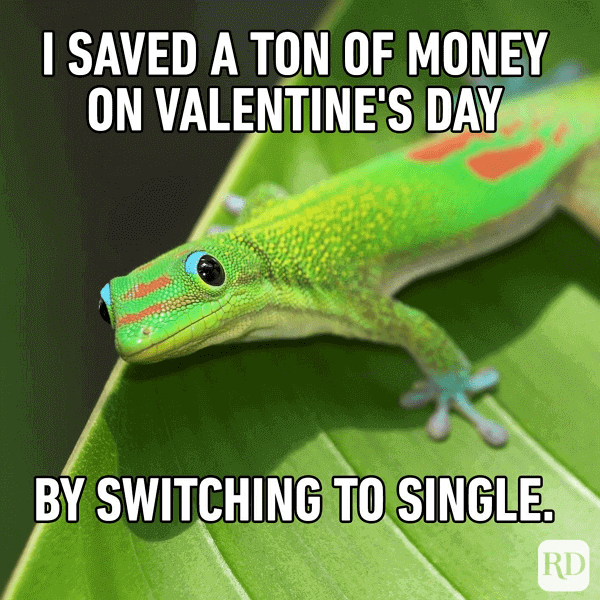
#3: The 'Can't Make Up My Mind' Meme

#4: The Diehard Single Meme
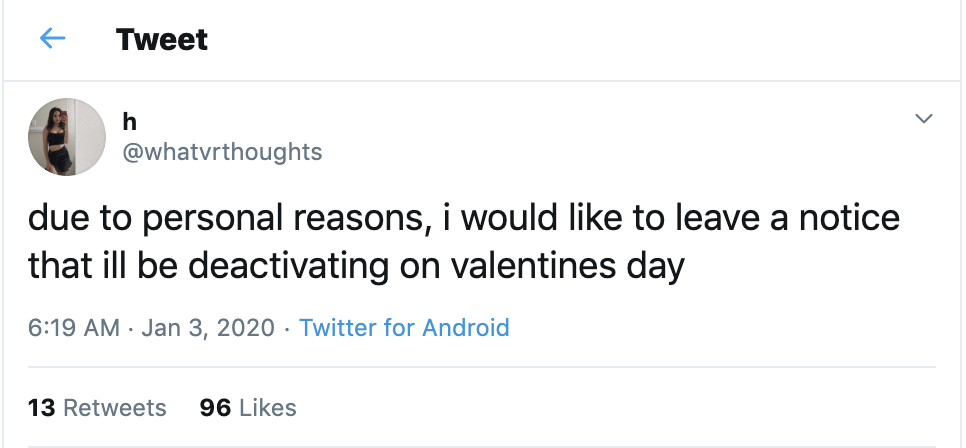
#5: The 'Hope Never Dies' Meme

#6: The Haha Funny Single's Meme

#7: The 'I Got Dumped But I'm a Social Activist Now' Meme
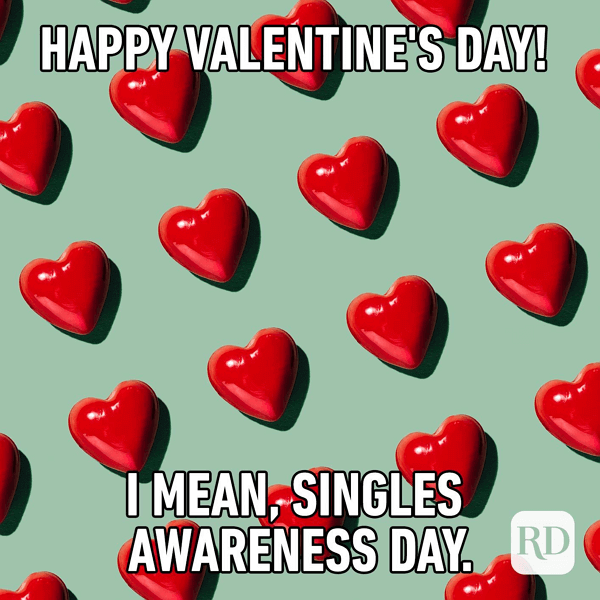
#8: The 'Hexed-n-Vexed Harry Potter' Meme

#9: The 'Single as a Pringle' Meme

Cute Valentine's Day Memes
Planning on hitting on someone this year with a cheesy line and a cute smile? Boy, do we have just the cute Valentine's Day memes for you! Go ahead, make their day!
#10: Cheeky Cute Meme
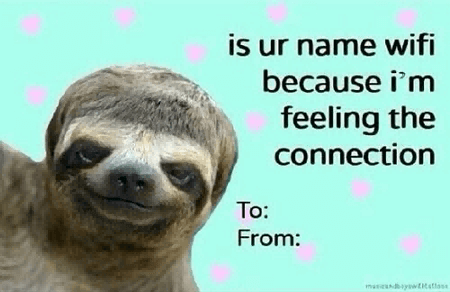
#11: The Silly Sully Meme
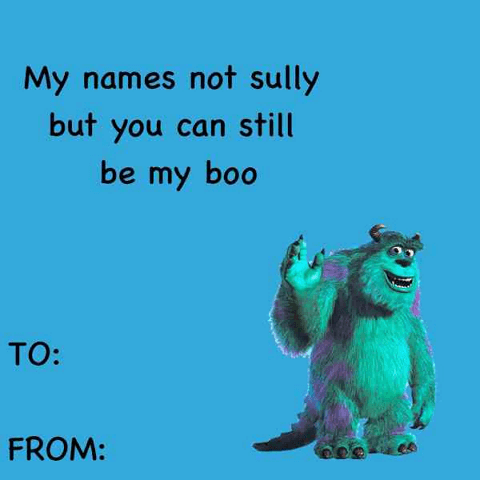
#12: The Presidential Meme

#13: The Cute Colorblind Canine Meme

#14: The 'Sciencey Sheldon Spoils It for Everyone' Meme
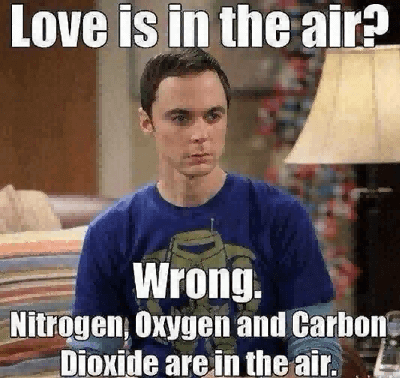
#15: The 'Can't Refuse a Cute Kitty' Meme
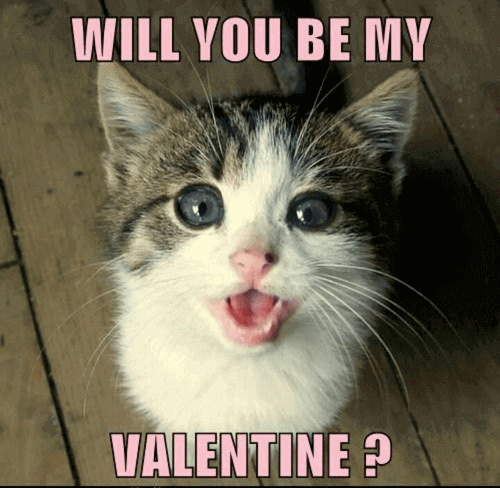
#16: The 'Do It If You Dare' Meme
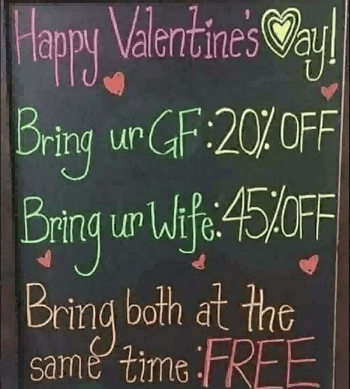
#17: The Pug-in-a-Rush Meme
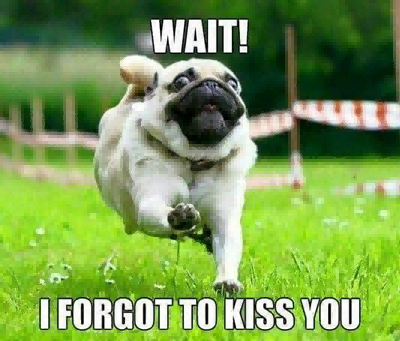
#18: The Darling Dino Meme
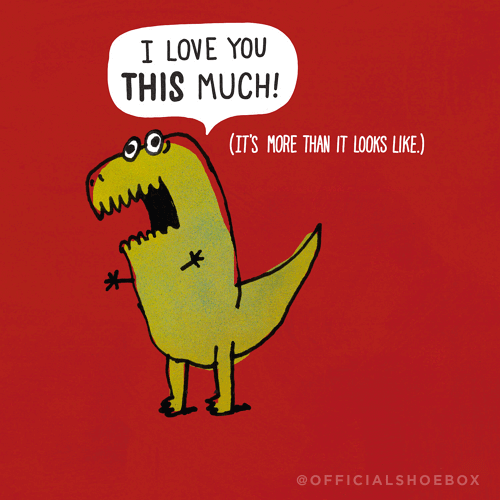
"I Hate Valentine's Day" Memes to Tickle Your Funny Bone
Why love when you can hate? Here are some hilarious memes for people who can't stand all the mushy love that will be going around on February 14, 2021.
#19: The 'I Don't Heart Valentine's Day' Meme

#20: The 'Sheldon Stays Safe from the Love Virus' Meme

#21: The Seinfeld's Sage Advice Meme

#22: The 'Shhh, Don't Tell Her I Said That' Meme

#23: The 'Achin' for Some Bacon' Meme
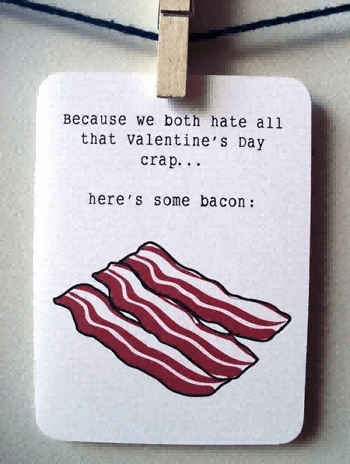
#24: The Real Grumpy Cat Meme
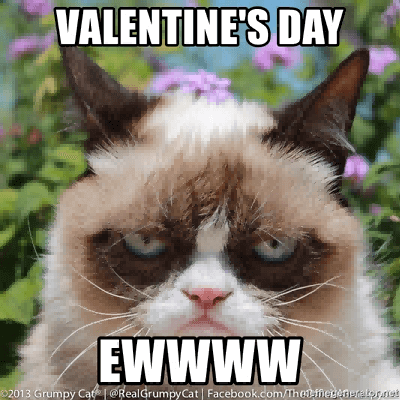
#25: The 'I Do So Much for You' Meme

#26: The 'This Guy's Not Kidding' Meme
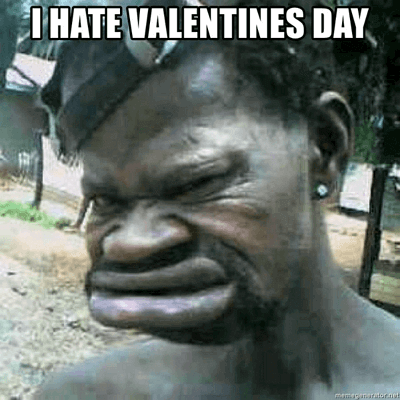
#27: The 'Thank God for Women Who…' Meme
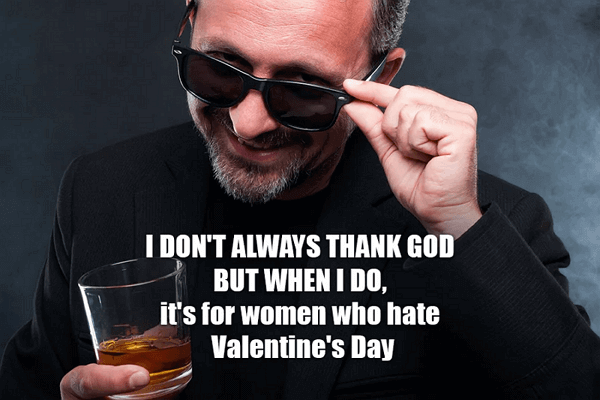
Alone on Valentine's Day Memes
Not everyone has a date on Valentine's Day, but don't worry. If you're alone on Valentine's Day 2021, we have just the memes for you to make yourself even more miserable as you pour out your seventeenth glass of wine!
#28: The 'It's Like Any Other Day' Meme

#29: The 'I Couldn't Care Less' Meme
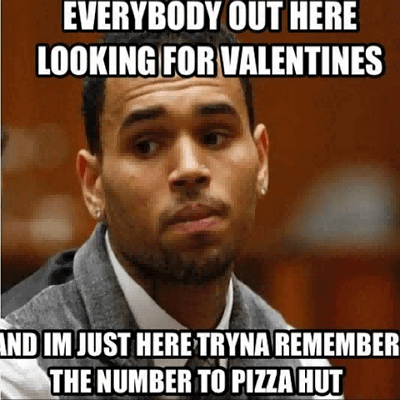
#30: The 'I Saved Money on Valentine's Day' Meme
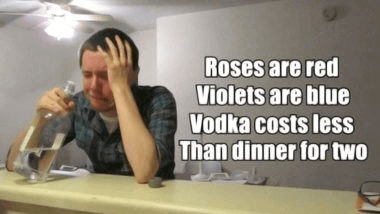
#31: The "Who Says I'm Jealous?" Meme
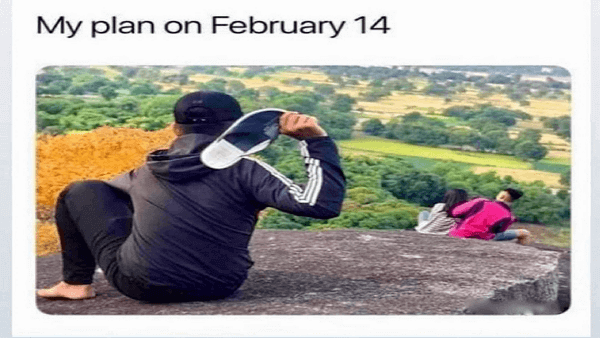
#32: The 'With My Ex' Meme
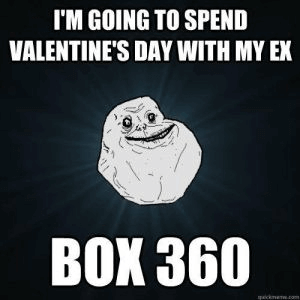
#33: The 'Only My Momma Loves Me' Meme
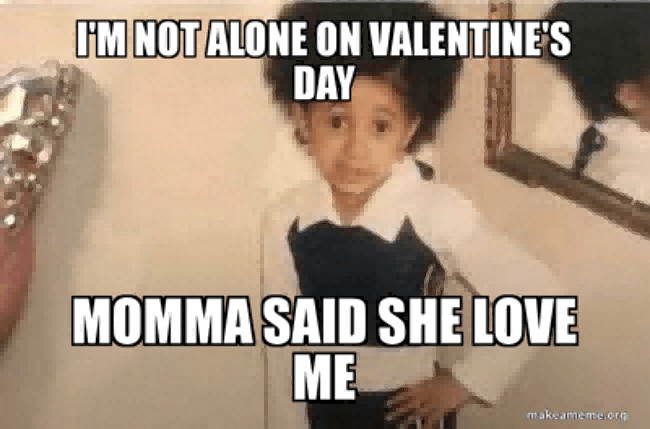
#34: The 'Why I'm Better Off Alone' Meme
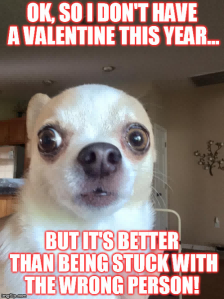
#35: The 'Leo DiCap' Meme

Day After Valentine's Day Memes
Not surprisingly, a lot of people actually look forward to February 15, the day after Valentine's Day. Here are some wacky reasons why…
#36: The 'Chocolates on Sale' Meme

#37: The 'Before and After Effect' Meme
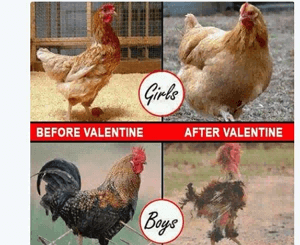
#38: Another 'Before and After Effect' Meme
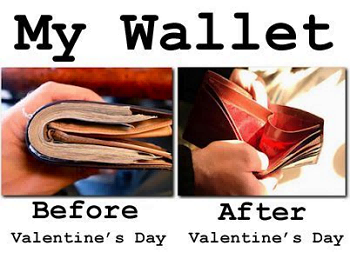
#39: The 'Shoutout to Hotel Housekeeping' Meme
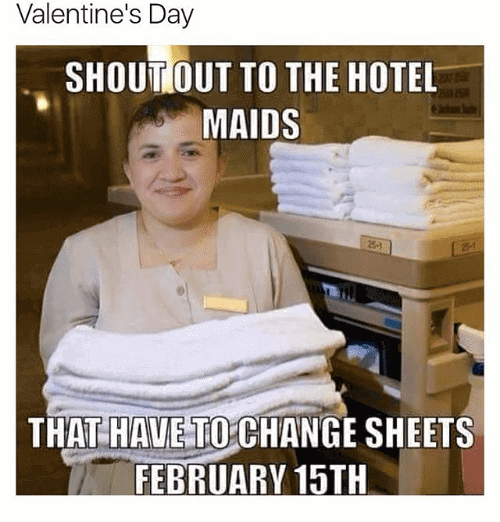
#40: The 'I Did It, Baby!' Meme

#41: The 'Smart Business Idea' Meme

#42: The Last 'Before and After Effect' Meme - We Promise!
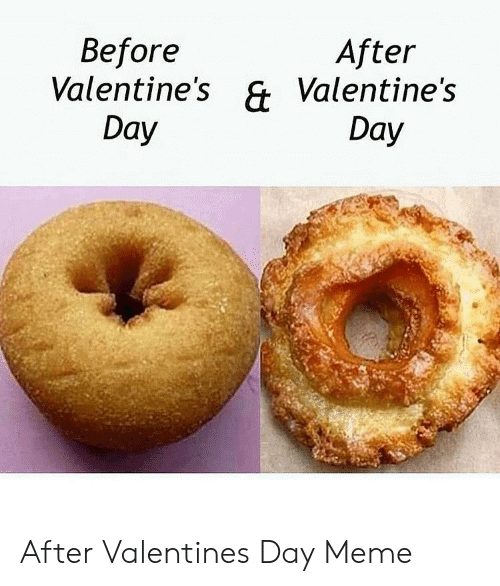
Sad Valentine's Day Memes
For some, Valentine's Day is probably the saddest day of the year. Let's not forget them. Here's a final tribute to all the lonely hearts who will be alone - again - on Valentine's Day 2021.
#43: The 'I Wish I Had a Girlfriend' Meme

#44: The 'Don't Be Sad' Meme
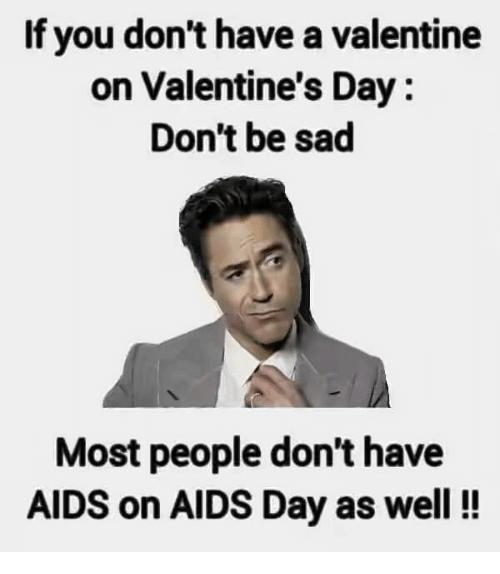
#45: The 'Sad Spongebob Squarepants' Meme

#46: The 'Ralph Wiggum' Meme
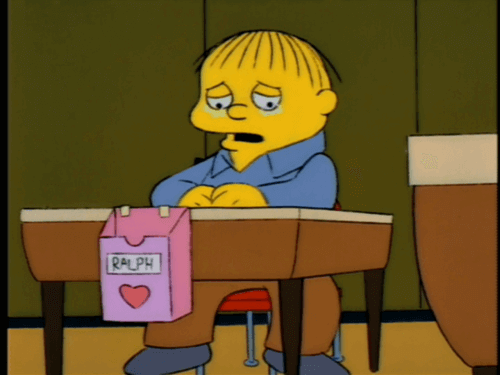
#47: The 'Sad Everyday' Meme
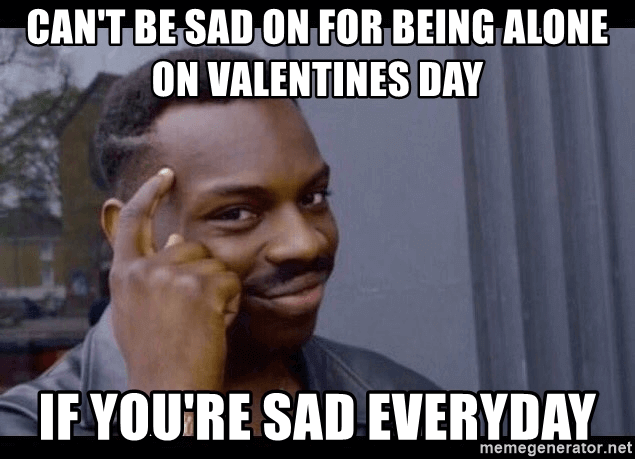
#48: The 'OMG You're Still Single' Meme
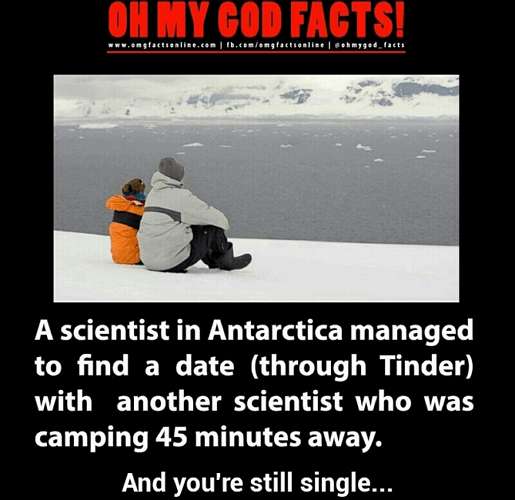
#49: The 'Frustrated and Angry' Meme

#50: The 'Isn't That Just Sad' Meme

Part 2: How to Make Funny Valentine's Day Memes that Make Everybody LOL
So, now you have some ideas for creating your own funny, sad, cute, alone, or plain silly memes, how do you go about creating them. Of course, you can use an online meme generator but that's what everyone does. As you saw, there's really nothing special about most of these memes because they use the standard image+text formula. What if you could create something more stunning and really popped while making everybody LOL? Wouldn't that be awesome? Well, that's exactly what we're going to show you next.
Introducing iMyFone Filme
iMyFone Filme is a video editor for Mac and Windows that uses all sorts of media to create stunning videos, video slideshow, and, of course, memes. It supports dozens of image formats so whether you got an image off the Internet or took a photo or even drew it on another app, you can use it to create amazing memes on Filme. You can also add text along with special effects, which will make your memes stand out from the crowd. In addition, there are several filters and animation effects that you can use to create GIF memes that will have your social media audiences laughing till their socks drop off!
-
Cropping Feature: Filme Video Editor provides a simple and easy-to-use platform where you can crop a YouTube video. Choose your desired aspect ratioS (4:3, 1:1, 16:9, etc) or it can be your custom input.
-
Effects: Add a wow factor to your videos with the help of filters and animations. For business, animations play a vital role in engaging with potential clients. Filme provides you a wide range of special effects that can make your videos realistic and classy.
-
Fast Video Mode: This amazing feature gives it an edge over other editors. With a single click, you can create captivating videos and slideshows.
-
Transitions: Transition refers to what the author shows between two clips by joining them. By adding transitions in your video, you can amaze your audience using Filme Video Editor.
-
Picture-in-Picture Effects: With this special feature, two images or videos can be shown at the same time with one smaller video on top of a larger one. To use this effect in Filme Video Editor, you just need to add another video upper to the already added video in the timeline.
Key Functions:
How to Create Awesome Memes using iMyFone Filme
After you install the application on your PC or Mac, follow the steps shown here to create stunning memes with filters and effects.
Watch the video tutorial for faster skills acquisition
Step 1: Import images and photos directly from your phone or from your local drive into Filme by dragging them and dropping them into the software interface in the Media Library area.
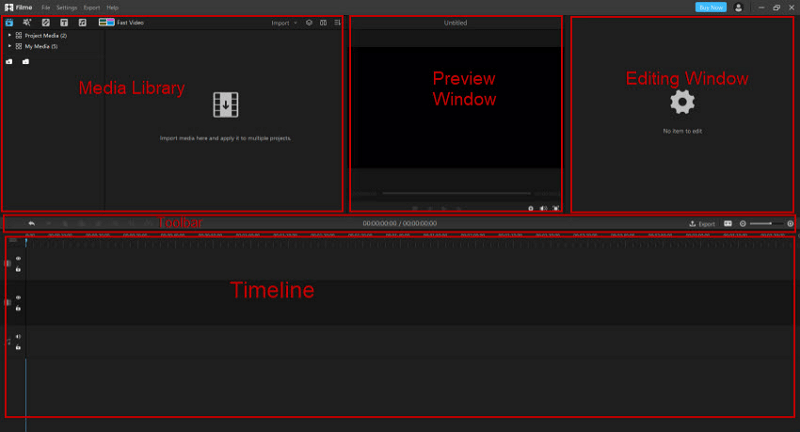
Note: You can also use the Import Media option, as shown in the screenshot below:
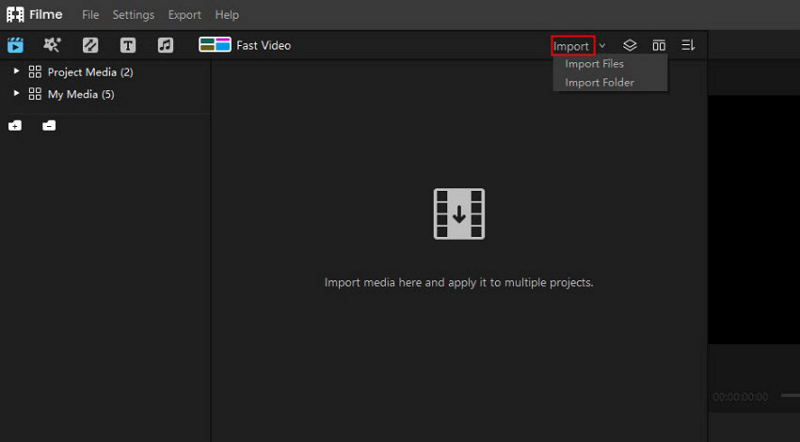
Step 2: Right-click on an image to bring it to the timeline for editing. You can select the Add to New Tack option directly in the contextual menu for this, or you can simply drag the image into the timeline.
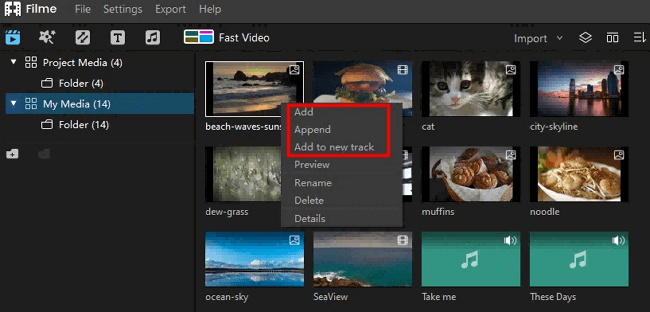
Step 3: Next, right-click on the image in the timeline and choose the Edit option to see the editing tools on the top right.
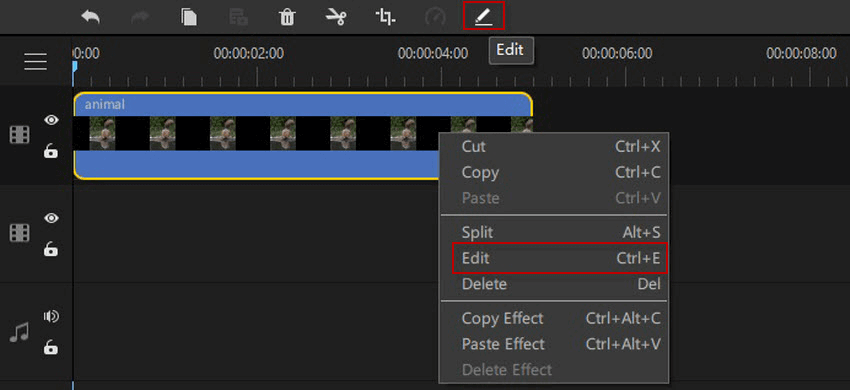
Step 4: In the editing panel or editing window next to the Preview window, you'll see all the available editing tools.
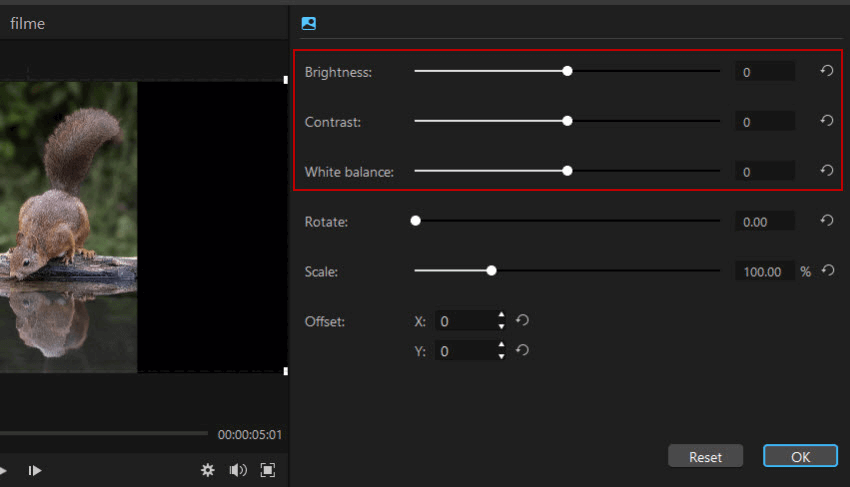
Step 5: The first section of tools is to control various color, contrast, and brightness aspects of the image to enhance its look. The second section has orientation tools if you want to scale it, rotate it, or offset it by a specific degree.
Step 6: Once you finish editing, click OK in the editing window and go to the top-left corner to add text, effects, and so on.
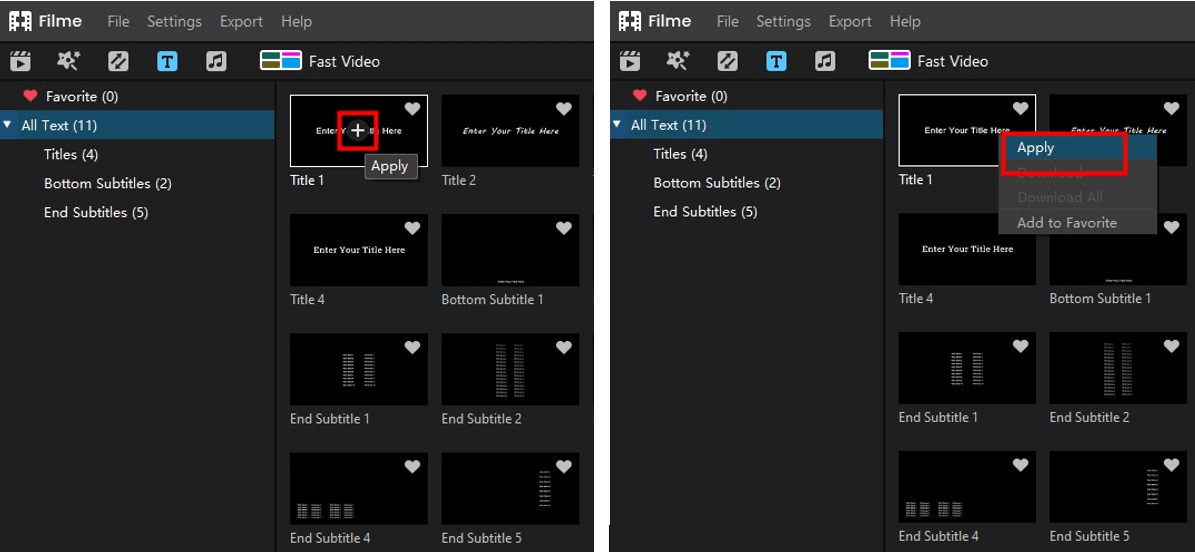
Step 7: To add text, click the Text icon, then right-click on the type of text element to be used and choose the Apply option to add it to your image. You can also click the + symbol on the text option. You can now resize or reposition the text within the image.
Step 8: In the Effects tab, you'll see various filters, effects, and other elements that you can apply on top of your meme.
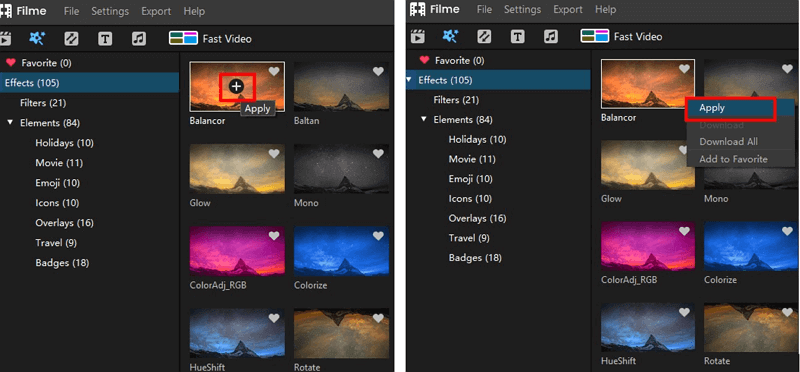
Step 9: Once you add an effect, go back to editing the image, and you'll see a slider to control the level of the filter.
Step 10: Click OK when you're done, then click the Export icon and choose your output format, and save it to your desktop.
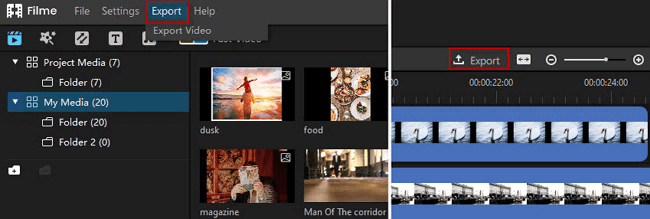
Making a meme is incredibly easy with Filme, and you have access to a whole range of special types of text, effects, and animations to make them eye-catching and likely to go viral.
After export, screenshot the video that you just edited and save the memm picture onto your computer. Your meme is now ready to post!
Part 3: Where Can I Find Interesting Materials for Making Memes?
Memes are essentially visuals with text. For the images, you can search Creative Commons using Google Image Search or directly go to a free image website and download images from there. Be aware of the license type for each image because you may need to attribute it to a photographer or the creator who holds the copyright to that image. Some free image sites include:
-
Pixabay
-
Pexels
-
Unsplash
-
Kaboompics
-
Canva
-
Burst by Shopify
For the text, you can come up with your own funny lines. If you're having trouble doing that, you can always use famous quotes that are freely available on the web. These make for some great and memorable meme text. Here are some places you can get great quotes on the web for practically any topic.
-
GoodReads
-
BrainyQuote
-
WisdomQuotes
Now that you have got the materials, if you still don't know what ideas you can get to make Valentine's Day video, you can get what you want by clicking this article:
5 Great Valentine's Day Ideas to Make Great Videos >>
Final Words
Using these resources - iMyFone FIlme + Free Images + Free Quotes - you can make absolutely stunning memes that will stand apart from the usual run-of-the-mill memes people tend to post online. In no time, you'll be a professional meme-maker and people will start asking you where you learned to make such great memes!