Accent generators are instrumental for businesses aiming to penetrate international markets. They empower users to generate audio content tailored to the culture and preferences of their target audience, facilitating the creation of multilingual content with minimal expenses. This, in turn, draws in a larger viewership, potential buyers, and increases revenue by establishing stronger connections with the audience, ultimately leading to enhanced income streams.
In this article, we'd explore top AI accent voice generators to create native accents using text-to-speech.

Part 1: What is an Accent Generator?
An accent generator is a tool or software that uses artificial intelligence (AI) and text-to-speech (TTS) technology to produce spoken content in a specific accent or regional dialect. It allows users to convert text into speech with the desired accent, making it useful for various applications such as audio content creation, language learning, and accessibility services. Accent voice generators can mimic accents from different regions, languages, or even specific characters, providing versatility and customization in spoken content.

Part 2: Best AI Accent Generator to Change Accent
There are many accent generator options available in the shape of websites, online tools, and apps you can download and install. But based on what we have tryed, the best one is VoxBox.
1. iMyFone VoxBox
iMyFone VoxBox is a powerful AI accent generator that can generate accents in 77+ languages, especially many English language dialects, with ease and clarity; the following are its top features.
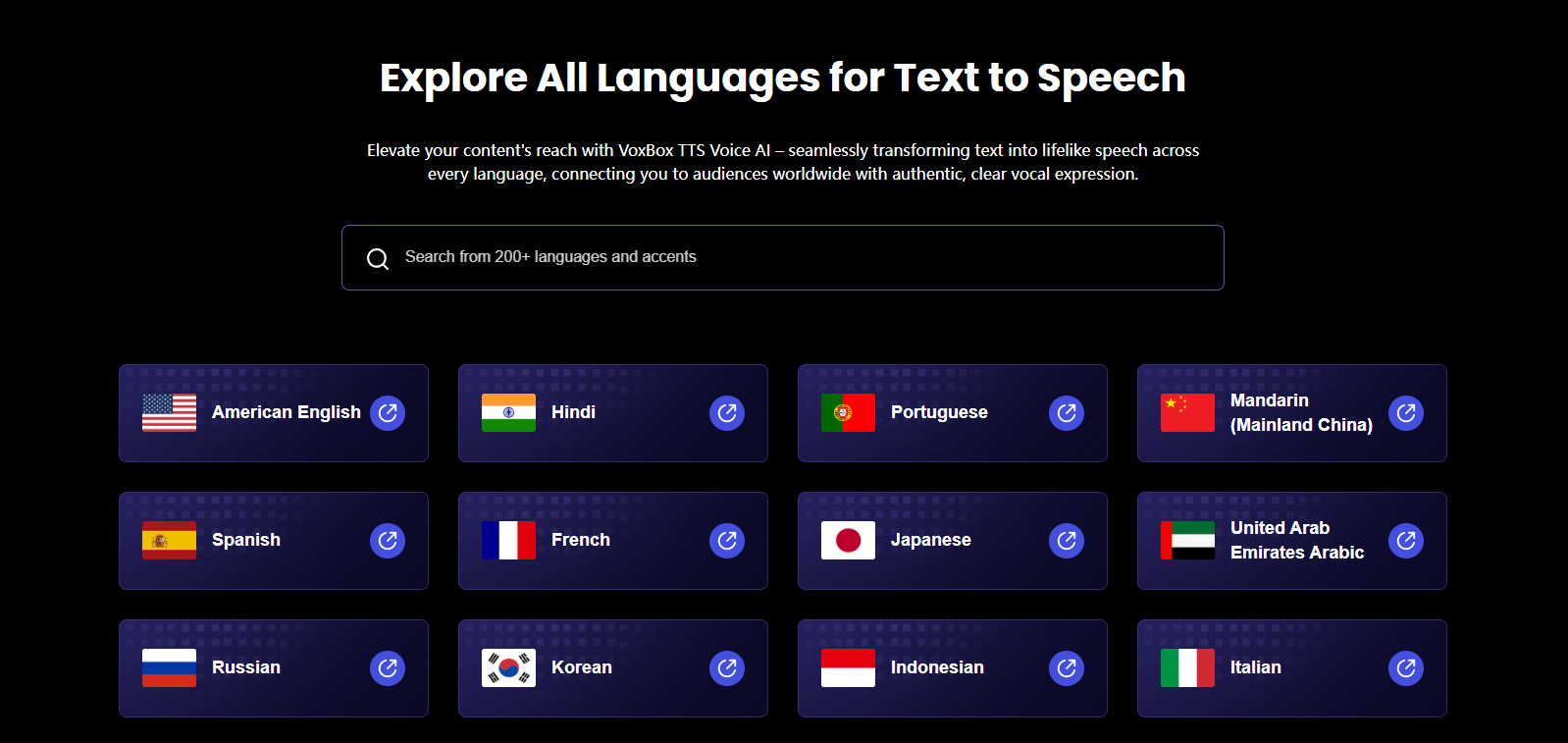
Key Features:
-
Users can choose from American, British, Australian, Hongkong, Indian, and many more English accents.
-
Over 100+ accents provided for you.
-
Convert these accents into over 3,200 different voiceovers.
-
Create an optimum output HD file for your streams or projects.
How to Use Accent Generator:
Step #1:Download and install from the VoxBox main page.
Step #2: Select the "Text to Speech" menu from the side toolbar, hit "change voice" and choose voice and the accent you need in the language bar.
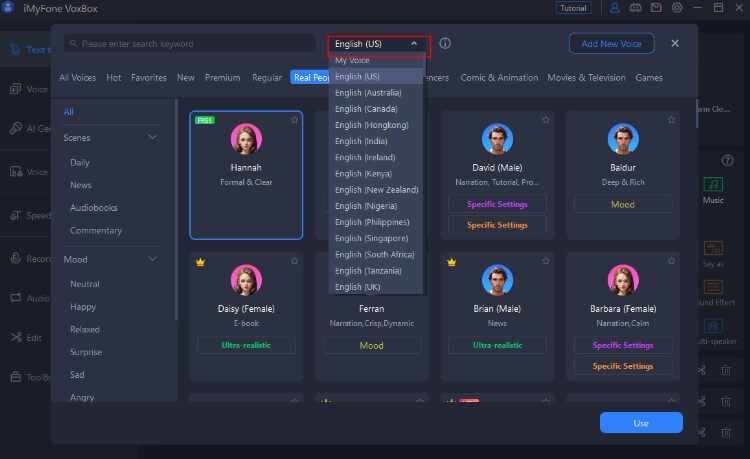
Step #3: Enter text in the Please enter your text box. Press "Convert" and "Save" after you are done editing.
Pros:
 2000 free characters to generate accents via text to speech.
2000 free characters to generate accents via text to speech.
 Amazing editing options.
Amazing editing options.
 Numerous realistic individual voices.
Numerous realistic individual voices.
Cons:
![]() Need Installation.
Need Installation.
Part 3: Other Accent Voice Generators Also Recommended
1. Narakeet
Narakeet is a versatile accent voice generator tool designed for creating high-quality voiceovers. With a selection of over 600 voices available in 90 languages, including various English accents, Irish accents, and German accents, among others, you have a wide range of options to choose from. Moreover, Narakeet provides the flexibility to fine-tune voice parameters like speed and volume, allowing you to create engaging dialogues between multiple voices.
This user-friendly platform offers a straightforward process: input or paste your text, select your preferred voice and accent, preview the audio, and then download it in formats like M4V, MP3, or WAV.
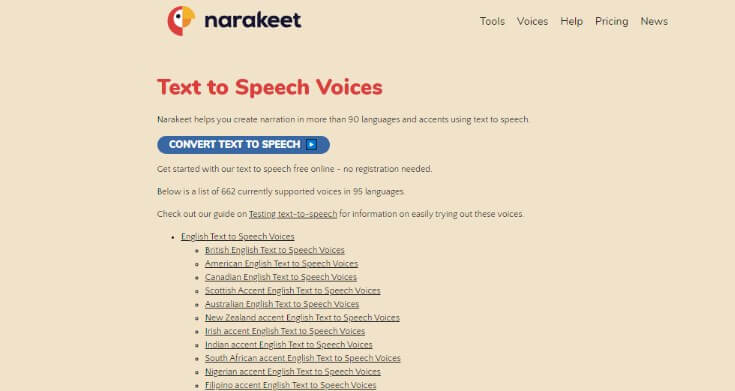
Key Features:
-
About 90 accents to access.
-
Download audios into flexible formats.
-
It operates on a paid model.
-
Users can purchase audio or video duration as needed.
-
More than 500 male and female text-to-speech voices available.
2. Murf.ai
Murf.AI is an AI-powered accent generator for creating voiceovers with various accents using natural-sounding voices.You also have the flexibility to fine-tune the pitch, speed, emphasis, and pauses in the voice.
It boasts an intuitive and user-friendly interface that enables you to input or paste your text, select a voice and accent, preview the generated audio, and save it as a FLAC, MP3, or WAV file.
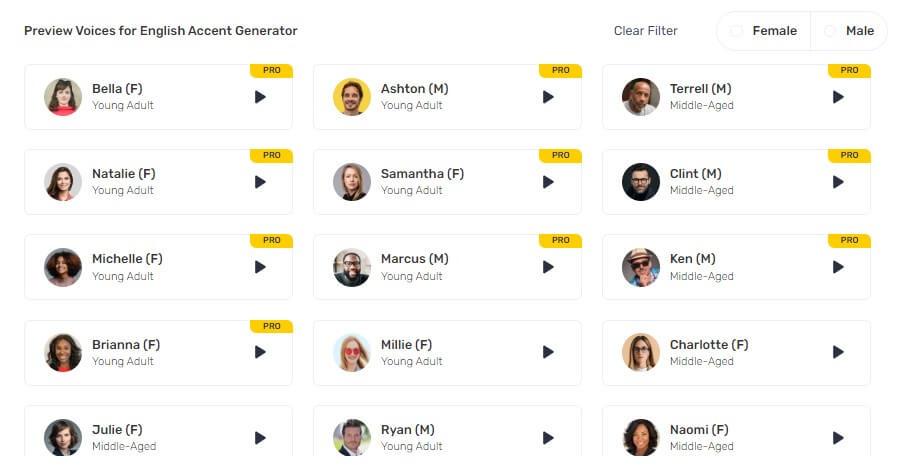
Key Features:
-
20+ languages & 120+ AI voices.
-
Generating up to 10 minutes of voice content each month(free version).
-
High-end customizing options.
-
Offers accents of various regions.
3. Freetranslations.org
If you're in search of a free accent generator for online text-to-speech, you've found the perfect solution with Freetranslations.org. This versatile tool can assist you with a wide range of languages and accents. Suppose you require a prompt generation of a specific local accent. In that case, simply input the text in the desired language and click the "Read" button. The tool will automatically recognize the language and utilize a native speech generator to deliver the text in an authentic accent.
However, I regret to inform you that it does not support local accents such as Australia, London, Brooklyn, Scotland, Ireland, New Zealand, Canada, New York, Boston, Africa or Jamaica.
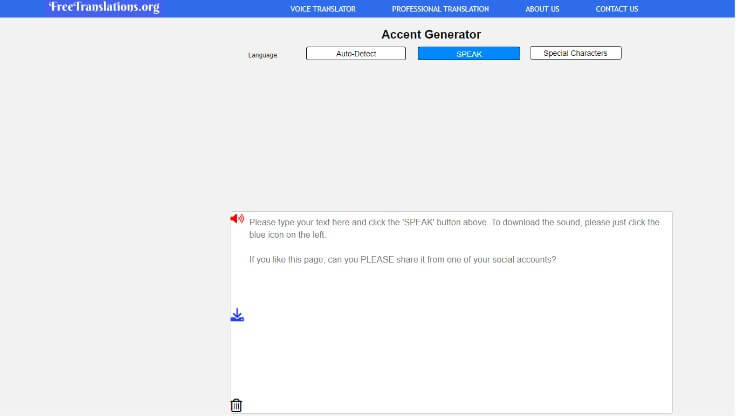
Key Features:
-
It has limit to generate accents.
-
Translate popular phrases automatically between two countries.
-
Suitable for a great many occasions.
-
local translations as an accent generator.
Part 4: Benfits of AI Accent Generators
Accent generators are applications or tools that can mimic or produce various accents from different regions or countries. These generators are usually based on artificial intelligence and natural language processing technologies. Their primary purpose is to modify or transform text or speech into the desired accent, providing a fun and creative way for users to experiment with language and communication.
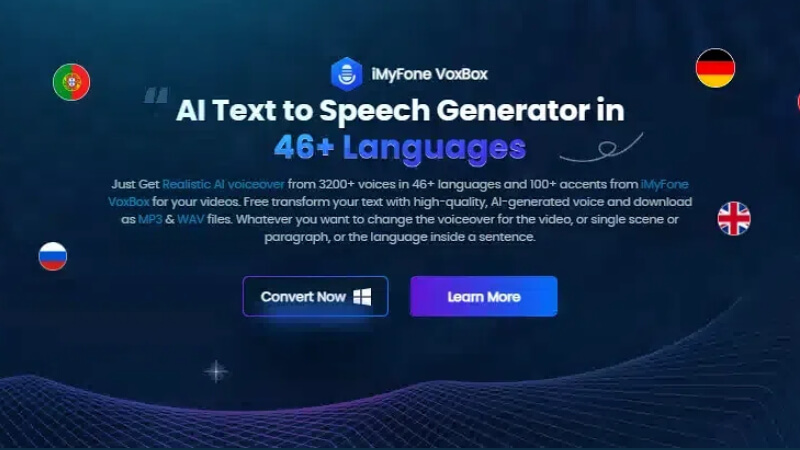
Language Learning: Accent generators can help language learners practice speaking with different accents. By imitating native speakers' pronunciation and intonation, learners can improve their language skills and gain a better understanding of regional variations.
Creative Writing and Storytelling: Writers and content creators can use accent generators to add authenticity to dialogues and characters in their stories. This can make the characters more relatable and believable to readers or audiences.
Voice Acting and Dubbing: In the entertainment industry, accent generators can be used to modify voice recordings, making it easier for voice actors to perform roles with specific accents.
Part 5: FAQs about Accent Voice Generator
1. Is There a Voice Generator that Changes Your Accent?
Yes, many accent voice generator available can change your accent. Some are TTS generators, while others are real-time voice changers. Free ones have limited options, while paid professionals have a vast array of high-quality options.
2.How can I Change My Voice to British Accent?
There are many apps and websites that can do it for you. For example, in the case of VoxBox, you can do that in the How to section above. Choose British English in the Language and Locals section. From there, you can choose from up to 15 different British accent options in the Voice menu to easily change your voice.
3. Which is the Best Accent Voice Generator with Text to Speech?
The best accent voice generator, without a doubt, is iMyFone VoxBox because it has more than 12 voiceover options in British, English, and Australian English accents. It also has at least two accent options in other English variants like Indian, Nigerian, Philippines, etc.
Conclusion
There are so many applications and uses of an accent voice generator that you need a powerful tool. Imagine teaching foreigners English in your native accent, and you recommend them a tool to practice. The tool often doesn't work, which is quite embarrassing.
To avoid such problems when choosing a subpar accent generator, we recommend iMyFone VoxBox. It is a good android and desktop app with excellent tools and features mentioned in this article.






























