Are you tired of struggling to create captivating posters that grab attention when trying to promote an event in business,working on a project in school, or any other occasion where eye-catching visuals are needed? You are in the right place! AI poster generators are here to save the day. now you can create stunning posters with just a few clicks.
In this article, we will learn about the incredible possibilities offered by AI Poster Maker, unveiling how to use AI poster maker to boost your productivity, and leave a lasting impact on your audience. You don't want to miss it!

Part 1. What is AI Poster Generator?
AI Poster Generator is an innovative tool that utilizes artificial intelligence technology to simplify and enhance the process of creating visually stunning posters, mainly through AI Text-to-Image tool and other AI-powered editing tools. With its intelligent algorithms and vast design capabilities, the AI Poster Makers empowers users to create eye-catching posters with ease. Whether you're a graphic designer, marketer, or simply someone looking to create visually compelling posters, the AI Poster Generator is your go-to solution.

Part 2. 5 Free AI Poster Generator to Create Appealing Poster with Ease [Step-by-Step Guide]
1) Fotor
Fotor AI Poster Generator is a powerful online tool that combines the capabilities of artificial intelligence with intuitive design features to revolutionize the process of creating visually striking posters. With Fotor's AI technology, users can effortlessly transform their ideas into captivating poster designs, even without prior design experience. Its user-friendly interface and extensive range of features make it an ideal choice for professionals and beginners alike.
How to Create Poster with AI in Fotor:
Step #1: Visit the Fotor website or open the Fotor mobile app and navigate to the "Poster" section.
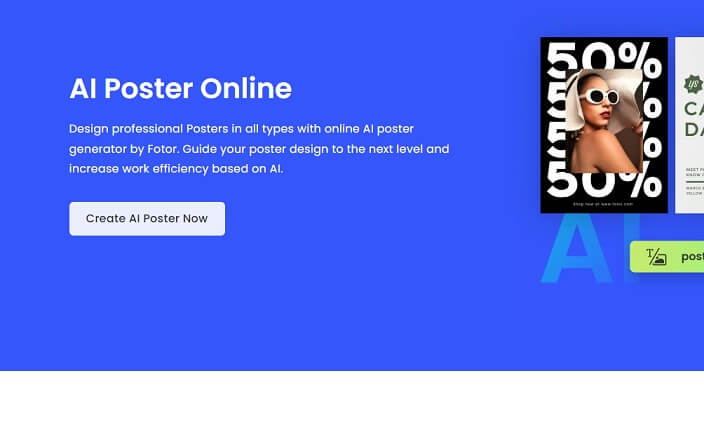
Step #2: Tap "Create AI Poster Now" button to start creating posters.
Step #3: Enter a detailed descriptions of the AI poster design you want.
Note: Please make the description as detailed as possible. If you have no design ideas, you can seek ChatGPT for help.
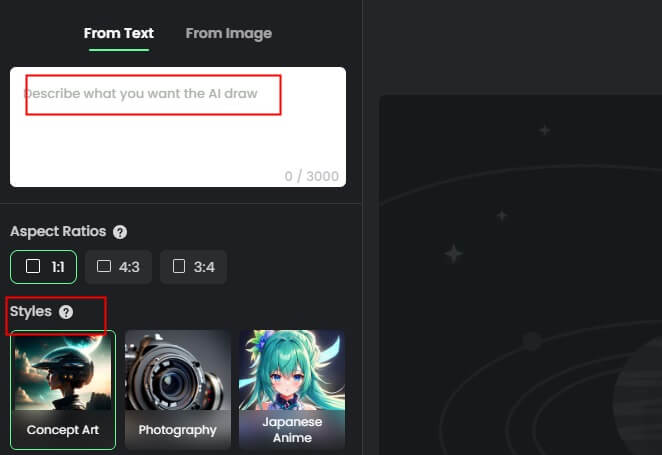
Step #4: Select the "Styles" of the generated image and adjust parameters to what you want.
Step #5: You can choose the poster templates provided to customize it through adding the generated image and other details.
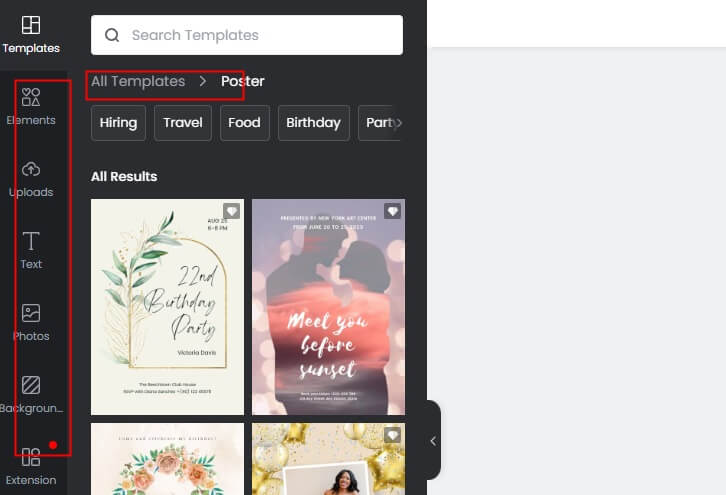
Step #6: Preview and save your poster thorugh tapping "download".
Features of This Method:
-
AI Text-to-Image Generator: Design your poster with single click after entering prompt, greatly saving your time and cost.
-
Fully Customizable Templates: The tool offers a wide selection of professionally designed poster templates that can be easily customized to suit your specific needs.
-
Advanced Editing Tools: Fotor provides a comprehensive set of editing tools, including text editing, image adjustments, layer management, and special effects.
-
Extensive Graphic Resources: Fotor offers a vast library of high-quality graphics, icons, shapes, and stock photos that can be incorporated into your poster design.
You Maybe Also Interested in
How to Generate Book Cover with AI >>
How to Make Thumbnail for Youtube with AI Youtube Thumbnail Maker >>
2) Designs.ai
Designs.ai is an innovative online tool that empowers users to effortlessly create stunning posters for various purposes through customizing a wide range of poster templates. With its user-friendly interface and advanced AI capabilities, Designs.ai makes the poster design process accessible to both professionals and beginners.
How to Create Poster with AI Tools in Designs.ai:
Step #1: Open "https://designs.ai/design-types/posters" to enter the interface & Click "Create a poster now".
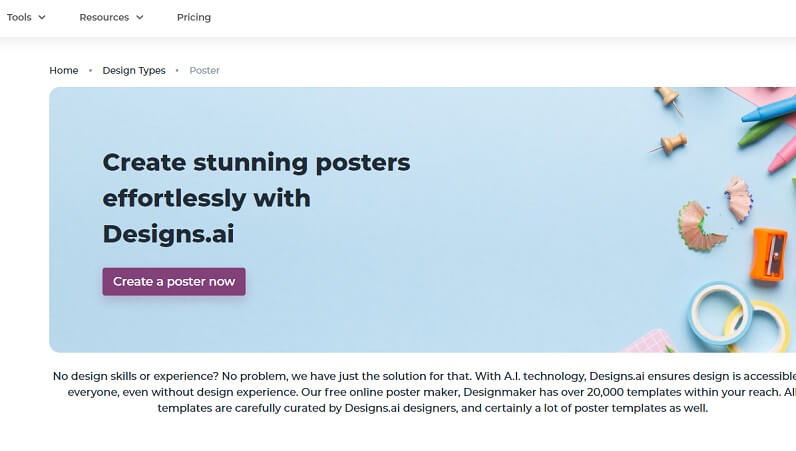
Step #2: Choose a poster template catering to your needs.
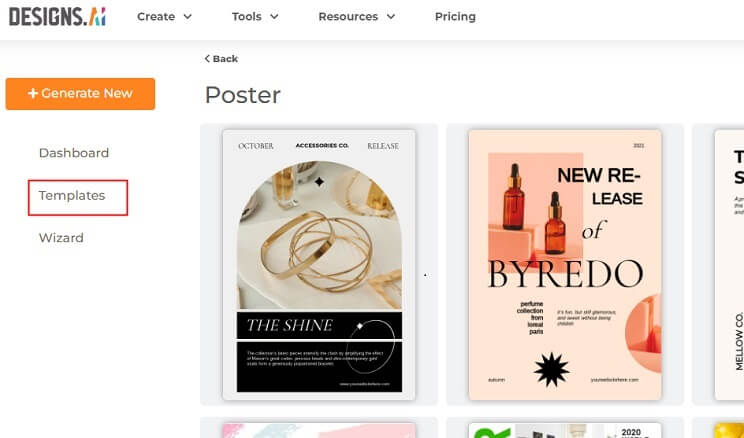
Step #3: Start editing to customize your poster.
Rearrange the elements, adjust the fonts, texts, color, bakckground, or any other design elements in Design.ai.
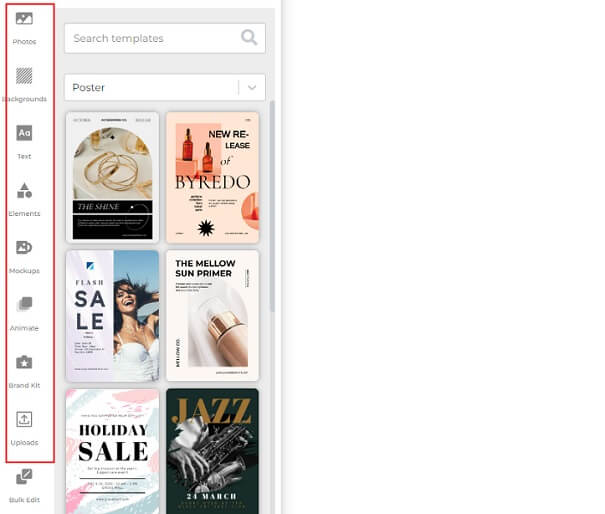
Step #4: Download the poster as PDF, JPG or PNG file.
Key Features:
-
A Wide Range of Templates: Designs.ai offers a wide range of professionally designed templates tailored to different industries and occasions.
-
Customizable Elements: Users have full control over the elements within the chosen template. Easily modify text, fonts, colors, backgrounds, and images to personalize the design and make it uniquely yours.
-
Extensive Library of Assets: Access a vast collection of high-quality graphics, stock photos, icons, and illustrations to enrich your poster.
-
Export and Download Options: Once the thumbnail design is complete, you can save the designs as image files (e.g., PDF, JPG or PNG ) in high-resolution.
3) Canva
Canva is a popular and user-friendly online tool that allows individuals to create visually appealing posters with ease. You can use a large number of templates to make customization and the AI art generators helping to create stunning images for further use.
How to AI Create Poster in Canva:
Step #1: Search for "Canva Poster" to enter the interface & Sign in.
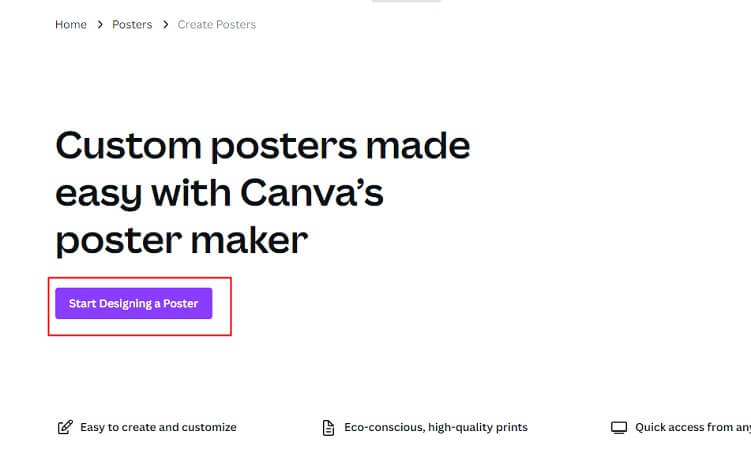
Step #2: Choose a poster template and style catering to your specific needs.
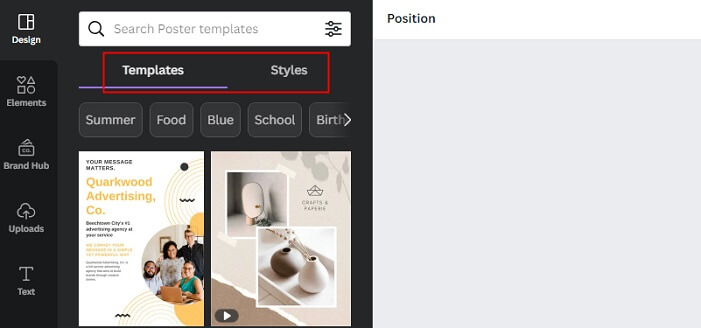
Step #3: Start editing to customize your poster.
Rearrange the elements, adjust the fonts, texts, or add other images on the poster.
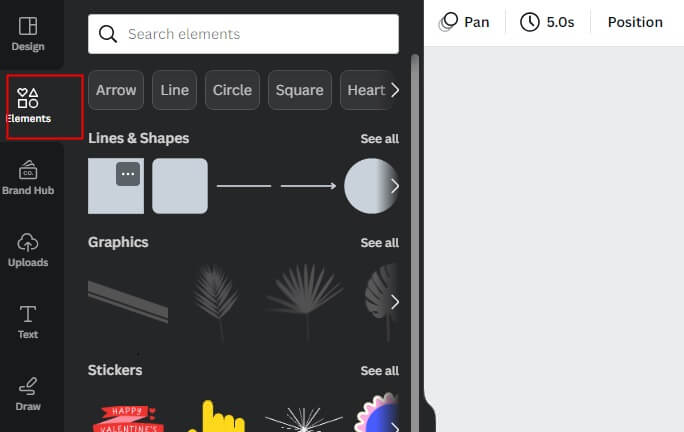
Step #4: If you want extra image to add in the poster, you can also use Text-to-Image to generate stunning images.
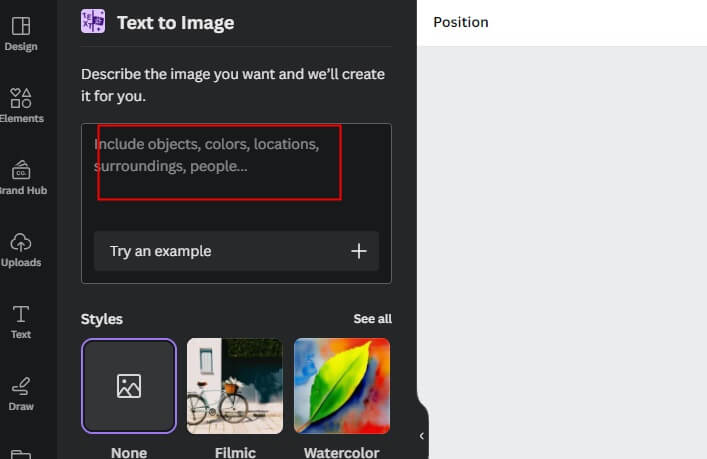
Step #5: Download the poster, or print it, or share it on social media.
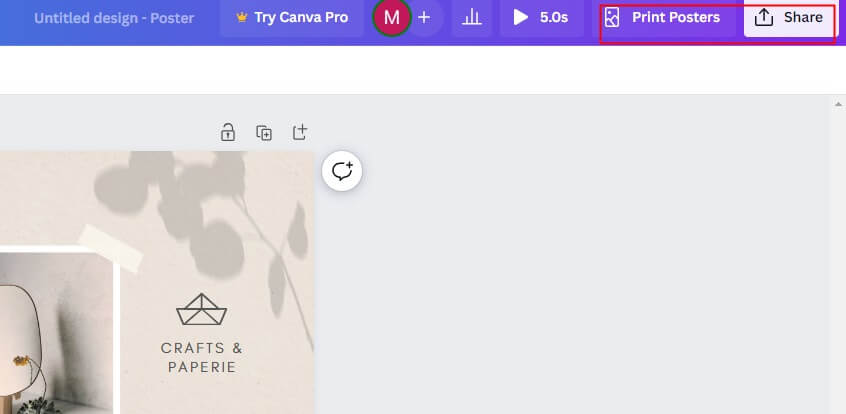
Key Features:
-
A Large Number of Pre-designed Templates: Canva offers a vast collection of professionally designed poster templates for various purposes, including events, promotions, social media, and more.
-
Customization Options: It provides comprehensive customization options, allowing users to personalize every aspect of their posters.
-
Drag-and-Drop Interface: Canva's drag-and-drop interface makes it simple to add and arrange elements within the poster.
-
Printing Services: Canva offers seamless integration with printing services, allowing users to order high-quality prints of their posters directly from the platform.
4) Appypie.com
Appypie.com is a website that incorporates a wide range of AI tools, including an innovative AI Poster Maker that simplifies the process of creating stunning posters with its user-friendly interface and powerful artificial intelligence capabilities.
How to AI Create Poster in Appypie-AI Poster Maker:
Step #1: Enter the interface & Sign in.
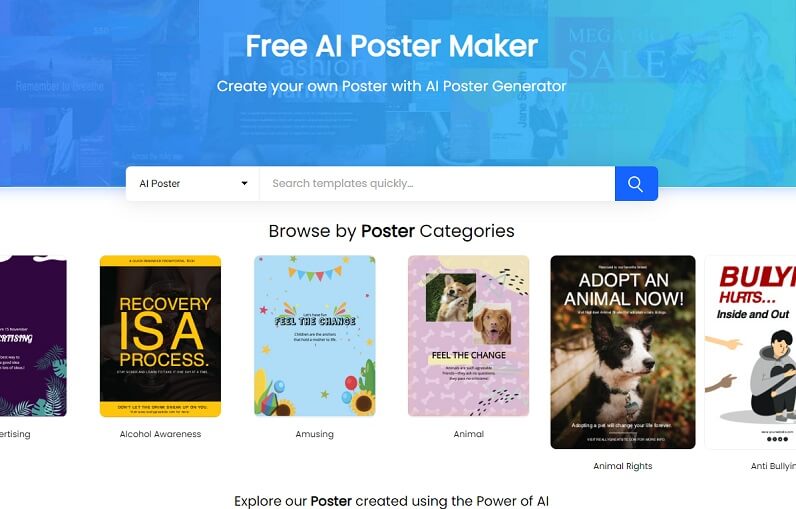
Step #2: Tap any poster on the interface & Enter the "Edit" interface.
Step #3: Choose a template from various templates provided.
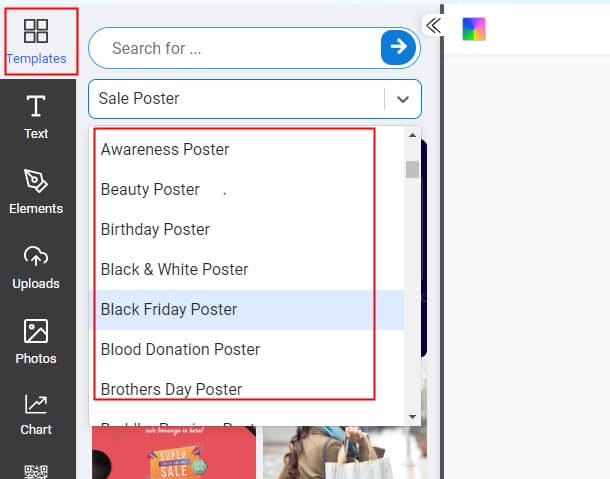
Step #4: Start your editing to adjust text, design elements, etc. to make it more appealing and match your needs.
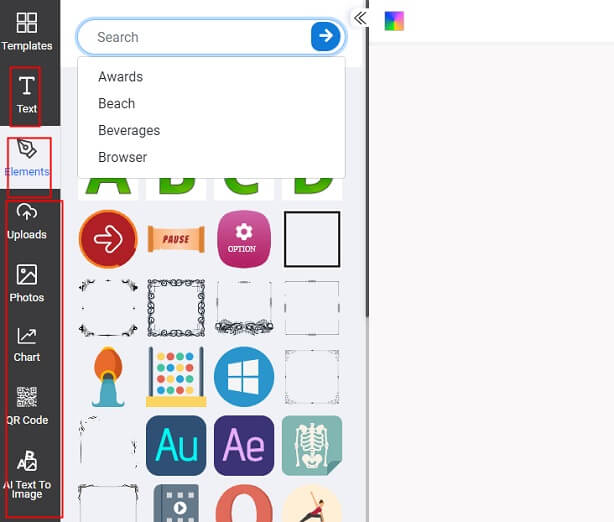
Bonus Tips: If you want extra image to add in the poster. No need to design, you can use Text-to-Image feature to generate stunning images for you to use in the template-editing process.
Step #5: Download the poster.
Key Features:
-
Myriad Intuitive Design Tools: Appypie.com offers a range of easy-to-use design tools that enable users to customize their posters effortlessly.
-
Hassle-Free and Easy to Use: You can make stunning poster without any specialized knowledge or education in design.
-
Unlimited Editing Options: You can edit your poster as you wish with a wide range of editing features.
-
Creative Text-to-Image Feature: Built-in AI art generator helps to design any elements,graphics, or images you want to use in the poster, making it unique and stand out.
-
Royalty-free images: Provides a stock of royalty-free images, and you can also upload your own images to make your own distinctive poster templates.
Part 3: Another Solution to Create Poster with AI
All the above-mnetioned AI poster makers are all great tools for you to design posters effortlessly. Apart from them, here is another powerful AI tool for you.
iMyFone MagicPic is an AI photo editing tool, and its current feature is to remove background with AI .
AI poster maker feature is coming soon, which not only provides a myriads of trendy poster templates with various subjects and styles, but offers the function of AI Text-to-Image that helps create original and unique design for you to stand out! Stay tuned, you won't regret it!
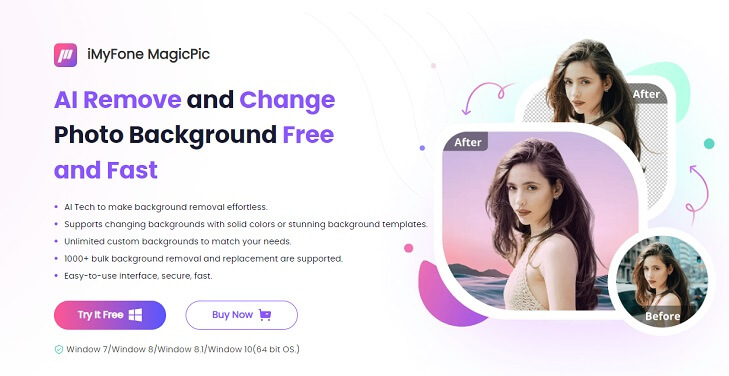
Part 4: FAQs About AI Poster Generator
Is there an AI that creates posters?
Yes, thanks to AI-art generators such as Fotor, Starryai, iMyFone MagicPic, and Canva, anyone can make poster design effortlessly. By simply inputting a prompt aligned with your desired poster cover art, these platforms swiftly generate brilliant concepts for you to utilize.
How do I make a poster with AI tool?
Step #1: Visit the Fotor website or open the Fotor mobile app and navigate to the "Poster" section.
Step #2: Tap "Create AI Poster Now" button to start creating posters.
Step #3: Enter a detailed descriptions of the AI poster design you want.
Step #4: Select the "Styles" of the generated image and adjust parameters to what you want.
Step #5: You can choose the poster templates provided to customize it through adding the generated image.
How to design a poster using AI free?
Step #1: Open "https://designs.ai/design-types/posters" to enter the interface & Click "Create a poster now".
Step #2:Choose a template from the templates library.
Step #3: Customize it with myriads of AI design tools.
Step #4: Download the poster.
Is there a Google poster maker?
Google provides various tools and platforms that can be utilized to create posters, such as Google Slides or Google Drawings. These tools offer features and functionalities that can be used to design and create posters, including the ability to add text, images, shapes, and customize layouts.
Final Thoughts
In conclusion, AI poster makers are important because they democratize the process of poster design, making it accessible to a wider audience. They remove the barriers of artistic skill and technical expertise, allowing individuals without design experience to create visually stunning posters.
To experience the benefits of AI poster makers firsthand and create impressive posters effortlessly, try out one of the leading platforms like Fotor, Designs.ai, iMyFone MagicPic, or Canva. Start designing today and captivate your audience with visually appealing posters that stand out from the crowd!






























