Camtasia is a screen recording tool that includes video editing functions. It includes voice over features as well. These functions are excellent for a content creator, but it is a premium and expensive program. Therefore it is reasonable to search for more affordable Camtasia alternatives.
On this article, you will learn about different Camtasia alternatives for each PC operating system like Windows, Mac, and Linux. There will be free alternatives as well as cheaper programs that offer excellent features.
3 Best Camtasia Alternatives for Windows
1- iMyFone Filme
iMyFone Filme is a robust video editor and screen recorder tool. It is an affordable alternative and you can even experience the tool thanks to the free trial offered on the main website.
It has multiple functions that convert this tool in one reliable video and audio editor. Thanks to the user-friendly interface, you can start creating right away without further learning process. This is the right alternative if you want to enhance your video to the fullest.
Key Features
-
Asset media library with videos, music, and images you are free to use
-
Cinematic effects and smooth transitions for your video clips
-
You can add notations and subtitles
-
It has a quick video mode that allows you to create a video in just minutes
-
You can use voice filters and even modify your voice with remarkable effects
-
Video filters that can enhance your videos and content
-
It supports social media sharing, that way you can upload with your followers the content right away
Pros:
 Friendly-user interface
Friendly-user interface
 High quality or screen and voice recording
High quality or screen and voice recording
 Multiple tools that facilitates the content creation
Multiple tools that facilitates the content creation
 It is compatible with Windows, Mac, Android, and iOS
It is compatible with Windows, Mac, Android, and iOS
Cons:
![]() It has a limited asset library
It has a limited asset library
![]() The trial version is limited
The trial version is limited
2- Filmora X
Filmora X by Wondershare, is one Camtasia alternative that enables the screen recording function. It requires a lower inversion to acquire the license and you might as well try all the program main features thanks to the free trial offered on the official website.
It can be a reliable video editor and screen recorder. It has the advantage that it offers all the functions that Camtasia has. Here is a detailed list of the main highlights:
Key Features
-
Simultaneous screen and audio recording function
-
Editing video features
-
Cursor effects and annotations
-
Pan and zoom features
-
It offers color match corrections settings to save your time
-
Audio ducking feature that lowers the music volume while you talk
-
Drag and drop media files option to speed the editing process
Pros:
 Unlimited screen recording length
Unlimited screen recording length
 High quality recordings with up to 120fps
High quality recordings with up to 120fps
 Easy to use and learn for beginner users
Easy to use and learn for beginner users
 Compatible with Windows and Mac
Compatible with Windows and Mac
Cons:
![]() The free version includes watermarks of the program
The free version includes watermarks of the program
![]() It is not available for all devices or operating systems
It is not available for all devices or operating systems
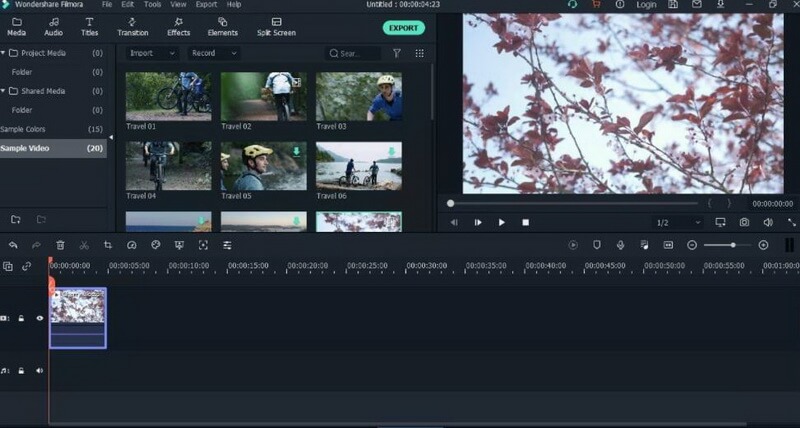
3- Bandicam
Bandicam is a free alternative you can use as a Camtasia alternative. It might not be a stron video editor, but it is a reliable and lightweight program that can be use together with other programs on your computer. Here are some of the main features and characteristics:
Key Features
-
Record internet videos with the highest resolution
-
Face cam screen recording
-
Voice recording
-
Scheduled recording feature
Pros:
 Free tool with cheap options
Free tool with cheap options
 Easy to use and understand
Easy to use and understand
 Simple options and settings
Simple options and settings
Cons:
![]() Low optimization of resources
Low optimization of resources
![]() It requires purchased options to edit your videos
It requires purchased options to edit your videos
![]() Ten minutes limit of screen recording time (Free version)
Ten minutes limit of screen recording time (Free version)
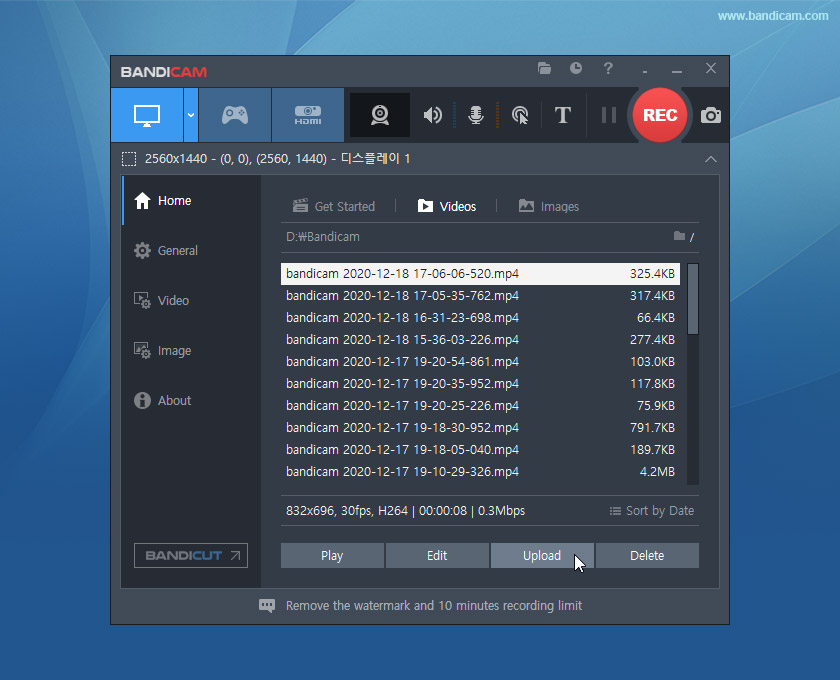
3 Best Camtasia Alternatives for Mac
1- ScreenFlow
Screenflow is a screen recorder tool. It is the perfect Camtasia alternative for Mac users due to the lower price of the license and the free trial available on the official website. It includes the function of strong editing tools.
One of the main features is that it allows simultaneous screen, voice and camera recording. One advantage of this alternative is that it includes other useful features like a media asset library with audio, video, and images files. That way, you can create videos and engaging content.
Key Features
-
Custom size for screen recording
-
Cursor effects and text adding
-
Stock media library included
-
Editing tools
Pros:
 It offers free trial
It offers free trial
 High quality video and audio recording
High quality video and audio recording
 User-friendly interface
User-friendly interface
Cons:
![]() Only compatible with Mac
Only compatible with Mac
![]() The key shortcuts are not customizable
The key shortcuts are not customizable

2- DemoCreator
DemoCreator is the Camtasia alternative you need if you want a simple screen recording program. It is a free tool with some feature you can buy. It is meant to facilitate presentations, tutorials and gameplays recordings.
Key Features
-
It enables simultaneous screen and camera recording
-
Video editing tools built in the program
-
Screen drawing tool
-
Green screen effect
-
Mouse spotlight and click highlight
Pros:
 Specially adapted for gameplays recording
Specially adapted for gameplays recording
 Easy to use for beginner users
Easy to use for beginner users
 High quality recordings
High quality recordings
Cons:
![]() Few video templates
Few video templates
![]() Poor customer support
Poor customer support
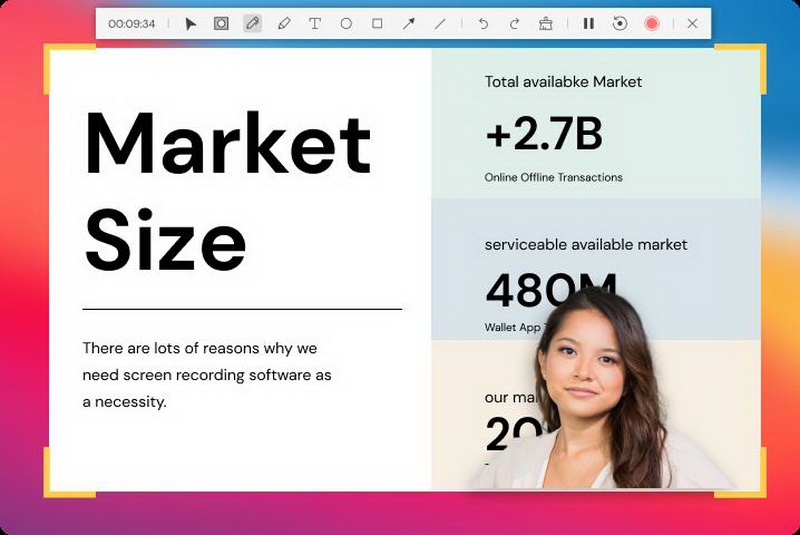
3- QuickTime
QuickTime is one of the most popular alternatives for programs like Camtasia. It is a media player as well as a simple screen recorder.
Key Features
-
It enables simultaneous screen and camera recording
-
It includes video editing tools
-
High resolution options for screen recording
-
With some configuration, you can include the computer sound into the recording
Pros:
 It comes bundled with Mac OS.
It comes bundled with Mac OS.
 Simple but easy video editing
Simple but easy video editing
Cons:
![]() Not compatible with Windows or other operating systems
Not compatible with Windows or other operating systems
![]() Limited tools
Limited tools
![]() It requires time to learn to use this program
It requires time to learn to use this program
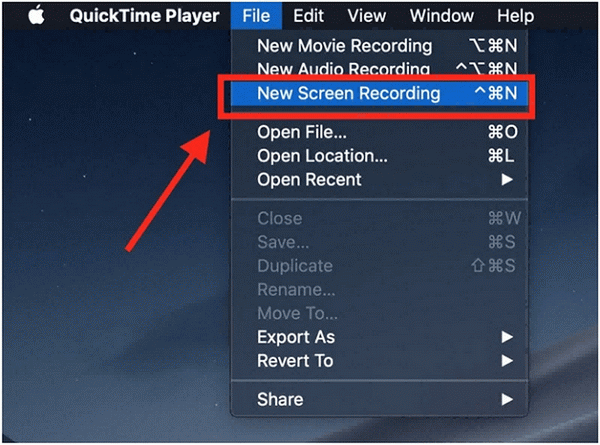
People Who Liked this Content Also Liked
3 Best Camtasia Alternatives for Linux
1- Open Broadcaster Software Studio (OBS)
OBS is a free open source tool created to facilitate the content creation and streaming process. The interface is really simple and easy to learn to use.
Key Features
-
High performance and resources optimization, which makes it perfect for recording heavy programs and games.
-
Unlimited number of scenes for a project
-
It offers transitions for the video clips
-
Audio mixer and edition
-
Professional outcome and polish
Pros:
 Free and open source tool
Free and open source tool
 It comes with a setup wizard that facilitates the installation process
It comes with a setup wizard that facilitates the installation process
 Easy configuration and settings
Easy configuration and settings
Cons:
![]() Hidden features that might be overlook by the users
Hidden features that might be overlook by the users
![]() It lacks customer service and update manager
It lacks customer service and update manager

2- Kazam
Kazam is one tool you can use as a simple screen recorder for Linux computers. It is a multipurpose program that will be useful if you need to record tutorials or guides with your computer.
Key Features
-
Record complete screen and custom parts of the screen
-
Screenshots feature
-
It supports recording in different formats like MP4, AVI, and more
-
Face cam recording to capture your expressions at any moment
-
It supports broadcast on platforms like YouTube Live
Pros:
 Simple installation and download
Simple installation and download
 High quality of video and sound recording
High quality of video and sound recording
Cons:
![]() It does not offers strong video editing tools
It does not offers strong video editing tools
![]() It requires some adjustments of the options to enable all the functions
It requires some adjustments of the options to enable all the functions

3- ScreenStudio
If you need to record your screen, ScreenStudio is a Camtasia alternative that can offer you a nice video quality. Here are the highlights of this tool
Key Features
-
It supports multiple file formats including TS, FLV, MP4, and MOV.
-
It supports streaming platforms like Twitch, Hitbox, Facebook Live, and YouTube Live.
-
You can record the system sound and microphone audio
-
This tool supports Linux distribution.
-
Simple editing tools included
Pros:
 Simple download and installation process
Simple download and installation process
 Gets updates regularly, correcting bugs on the program
Gets updates regularly, correcting bugs on the program
 Nice interface to adjust the recording features
Nice interface to adjust the recording features
Cons:
![]() Limited editing tools
Limited editing tools
![]() Common bugs and crashing while recording
Common bugs and crashing while recording
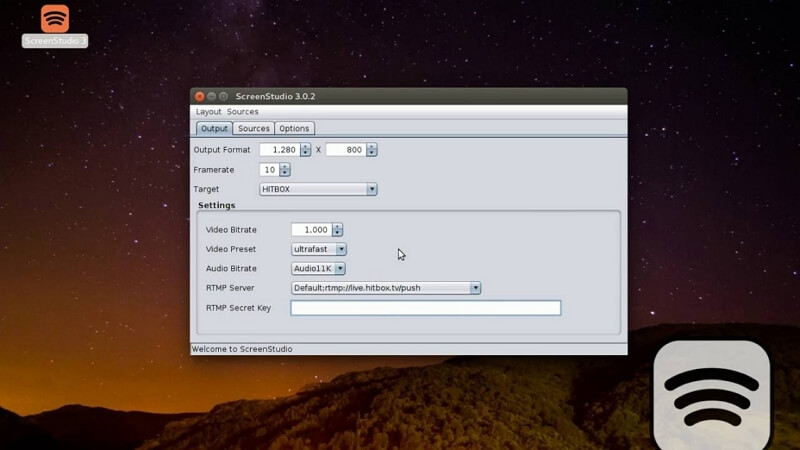
Comparison and Conclusion
All the Camtasia alternatives we mentioned offer different features that could help you create your screen recording content. The program that you choose might depend on different criteria. For example, if we compare prices, all the alternatives we mentioned are way more affordable than the Camtasia tool. Some tools like OBS are completely free and open source tools that could work for multiple operating systems other than Mac.
On the other hand, if we compare the functions that each program offers then you need to consider what your priorities are. Do you need a screen recording tool? Then all the programs of this list include that feature, with small differences depending on the recording length, fps number and video quality.
Proceeding with the comparison, not all the Camtasia alternatives mentioned offer a robust video editor. If you need to make engaging and detailed content, then it is advisable that you search for a reliable video editor. One of the best alternatives on this guide for this is iMyFone Filme.
Finally, keep in mind the compatibility of the program. Not all the programs are compatible with any computer operating system. Some programs OBS, iMyFone Filme, and Filmora X are especially useful on this aspect since they are compatible at least with Windows and Mac, as well as other operating systems. We hope that this comparison guide helped you discover the right alternative for you.


 Don't Click
Don't Click I just knew you will click it, LOL!
I just knew you will click it, LOL!
 Sent ! Please Check Email
Sent ! Please Check Email


 Youtube Videos
Youtube Videos
 Anime Character
Anime Character
 TikTok Videos
TikTok Videos
 Celebrity AI Voices
Celebrity AI Voices
 Advertisement
Advertisement
 Podcast
Podcast
 Video Games
Video Games
 IVR Voices
IVR Voices
 E-leaning
E-leaning















