The Soundboard software is an exclusive tool that assists in the voice change to prank your friends. This article gives you a great guide on the best prank call soundboard. You can surf the below content and get insightful ideas on this topic. Choose reliable software and change your voice while interacting with your friends amidst your gaming environment. Use this tool to prank them and enjoy their reactions in the online mode.
The soundboards provide great audio quality and offer effective interaction between the players in the gaming environment. You can use this tool for instant chatting and connect with your friends in the online mode making fun with each other. The best software that gives you a great day with your friends in the virtual space.
Best Funny Prank Call Soundboard Software -iMyFone MagicMic
In this section, you will learn the best prank call soundboard software that aids in real-time voice changer features. You can use the software for various reasons and have a great mess with your friends. The iMyFone MagicMic software is an exclusive tool that featured the best voice changing modules. Make one click and switch between the desired voice filters using this software. It has a simple interface carrying voice filters to adopt while pranking your friends in the online mode. Change your voice in any circumstances like live streaming, chats, and gaming scenarios. This app seems to be compatible with Fortnite, PUBG, Skype, and Discord. If you step into these platforms then quickly download this app to have great fun with your friends.
Key Features of MagicMic
-
A user-friendly interface helps you to reach for the desired controls quickly
-
The available sound effects and voice filters are listed in a well-organized format for better access.
-
One-click is sufficient to switch between any voice filters and sound effects.
-
You can find regular updates that add more sound effects to the list
-
You do not require any technical skills to work on this tool.
These are the incredible features of this program. Connect with this app if you want to have fun with your friends.
1. Prank Sound Effect for Chat
Make different sound effects amidst your chats to frighten your friends. There is a wide range of sound effects available on this platform. You can find out more than 190 sound effects providing a wide range of options to choose from. Select the ones that make your friends either frighten or burst out with laughter. If you stream a funny sound between an interesting chat, it gives a break to the listening audience. This sound effect feature sounds cool while using it in the gaming environment. It makes the player pause for a minute and serves as a source of distractions so that you can compete better. Follow the below steps to add sound effects for a chat.
Step 1: Download the app
On the official webpage download and install the app. You must enable the microphone and headphones in the system. Launch the tool and choose the desired microphone and headphones to include the sound effects.
Step 2: Select the Sound effects
Choose the desired sound effects in the right panel of the screen by tapping the Sound effects menu on the left. Then stream them into your desired platform. You can enable the 'hear to myself' option at the bottom of the screen to listen to the selected sound effects before sending them into the output channel.
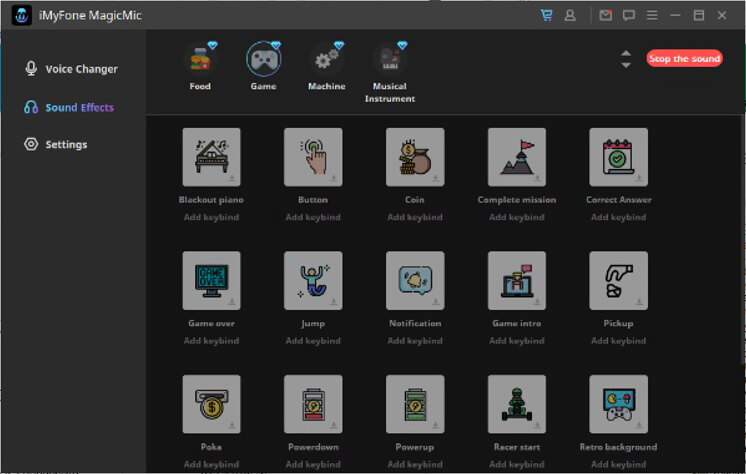
2. Prank Friends with Various Voice Change Effect
Change your voice and prank your friends in no time using the iMyFone MagicMic app. Here, when you speak on the input device like Microphone, your voice will take a different tone in the output device like a headphone. This voice change effect brings a great impact on your friends while participating in online games. There are more than 20 voice filters that refine your voice to desired modulations as per the chosen option. You can find voice filters like alien, robot, dragon, and devil etc. Select the one that impresses you and stream them into your output device using this app.
Step 1: Install the program
Download the app from its official webpage and install it. Then, launch the program. Select the input and out devices for microphones and headphones.
Step 2: Add the voice changer effects
In the left pane of the screen, select the Voice Changer option and choose the desired voice changer effect on the right side of the screen. You can stream the chosen voice changer effects to the output platform when you speak into the input device like Microphone using the iMyFone MagicMic application.
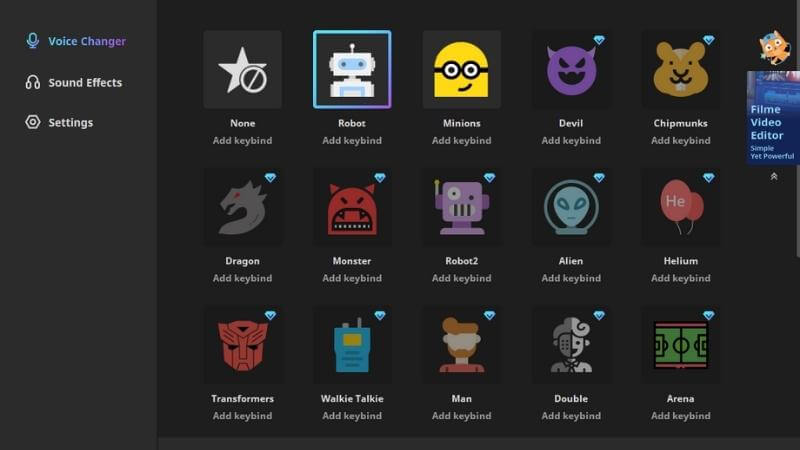
Use the above guidelines to use the voice changer features in your program. Select the perfect voice changer that matches your needs without any compromises.
Also Read:
Other Prank Call Soundboard App Recommend to You
In the digital space, you will find a wide range of prank call soundboard tools to excite your friends on the online platform.
Voice Changer
It is a prank call voice changer app compatible with Android devices. This voice changer app supports three important functionalities like changing the voice, voice recorder and including sound effects. The built-in recorder assists in making recordings with different voice filters to make it funny. During the recording, you can pause and save the content as per your comfort. Horror, funny is the interesting sound effects that excite your friends and participants in the game or chat.
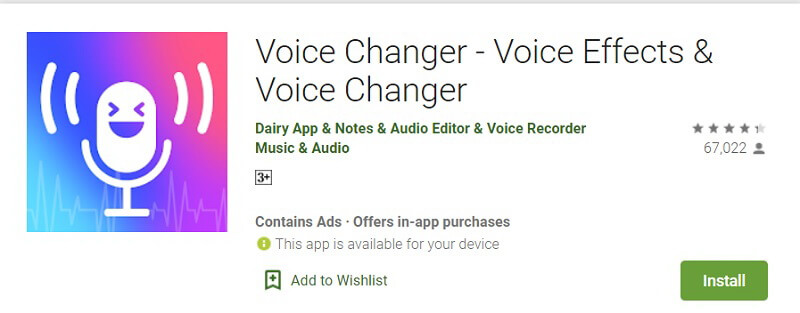
Voice Changer with effects
This Voice changer with effects is an Android compatible app that aids to include sound effects from its huge collections. There are nearly 40 sound effects available to excite your friends in real-time. The sound effects like helium, monster, robot, zombie, alien, and squirrel are remarkable sounds. Change your voice and modify it using the sound effect and frighten your friends in no time. You can also record the voice using this app and stream it on any desired platform swiftly.
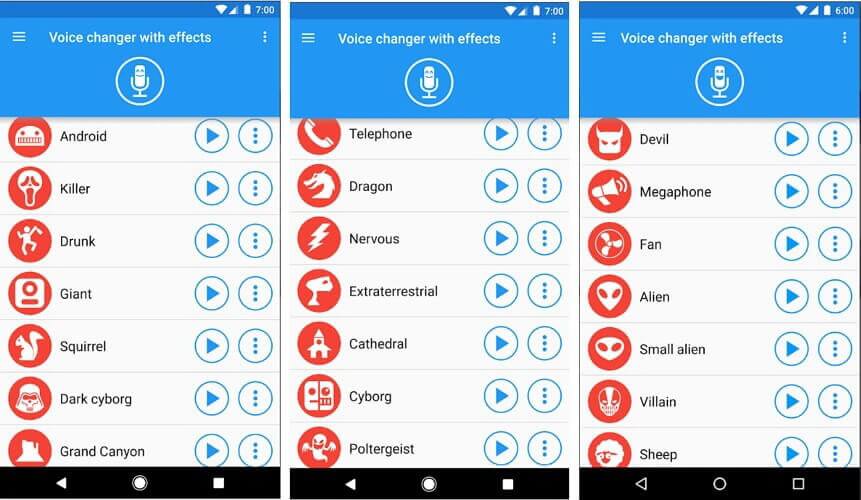
FAQs about Prank Call Soundboard
Is it illegal to use the prank call soundboard?
Use this software only for fun purposes. Do not use it for serious reasons and it may turn into an illegal act. You can use this tool to prank your friends and family member. The experts advise not to entertain this tool when interacting with strangers and business officials. Unless the app is utilized in a restricted environment, you will not get into any problems.
How do you select the sound effects and voice filters from the given lists?
Before finalizing the effects, hear to yourself by enabling the perfect options. Choose the effects based on the scenarios you are encountering. Select the robot and alien voice filters to distract your friends while playing the games seriously at the discord channel. Similarly, stream unique sound effects when your friends are interestingly discussing any specific topics to add your mischief.
Final Words
Thus, this article had given valuable insights on the best prank call soundboards. Choose the efficient ones and excite your friends without any regrets. The iMyFone MagicMic serves you the best offering adequate options to have great fun with your friends when connected at the online space like Fortnite, PUBG and Discord. Select the perfect voice changer filters and sound effects to make the best use of this program. Connect with this article to discover exciting ideas on the soundboard.
































