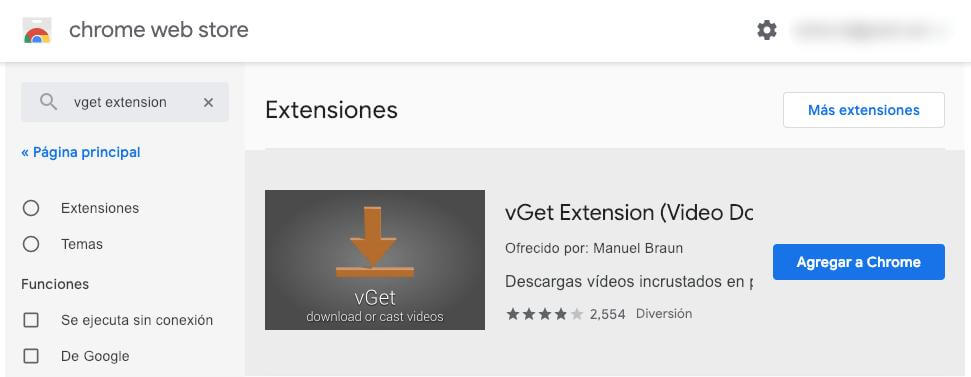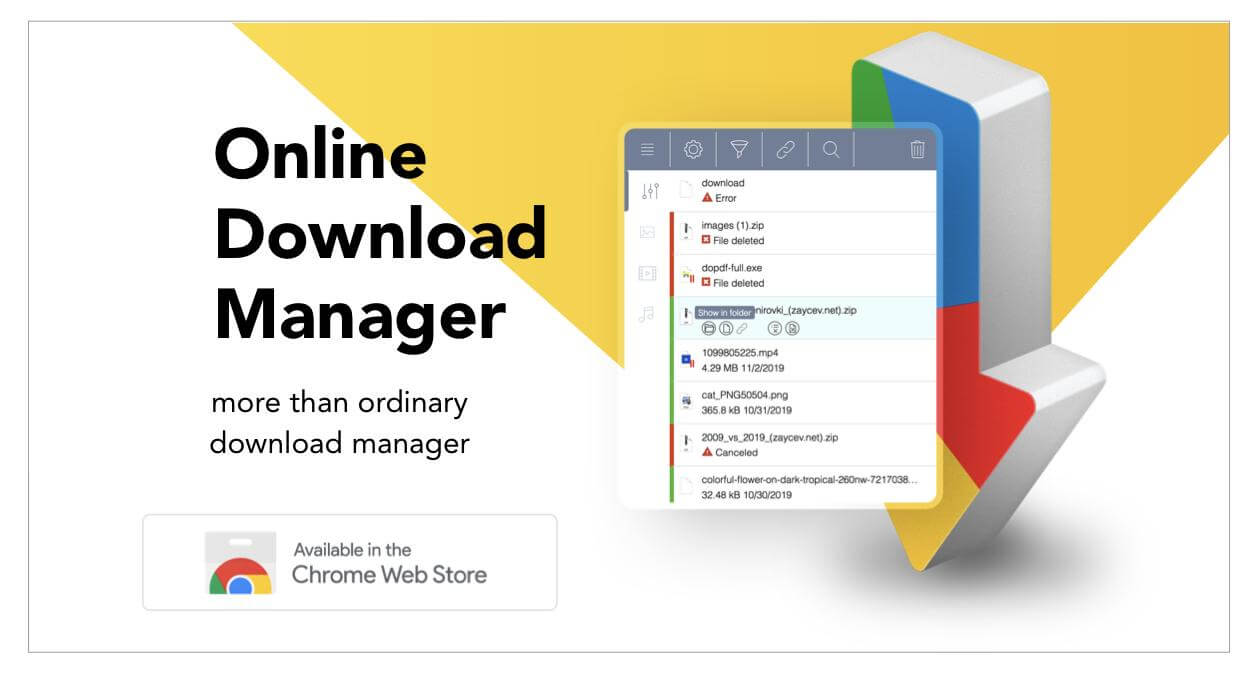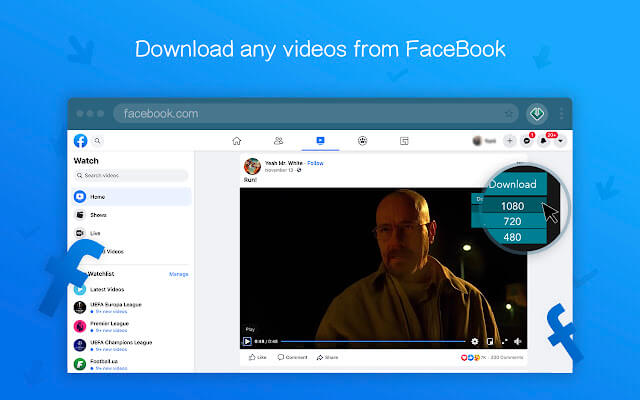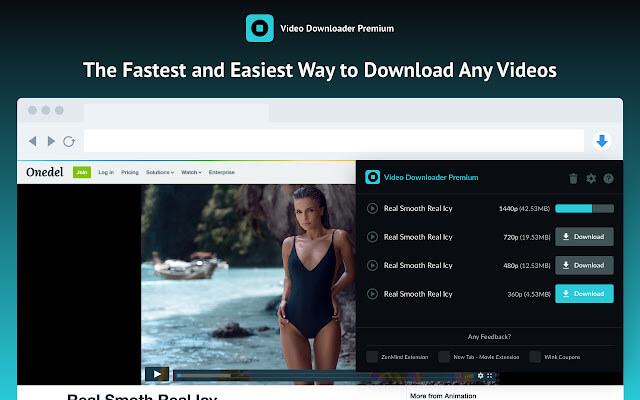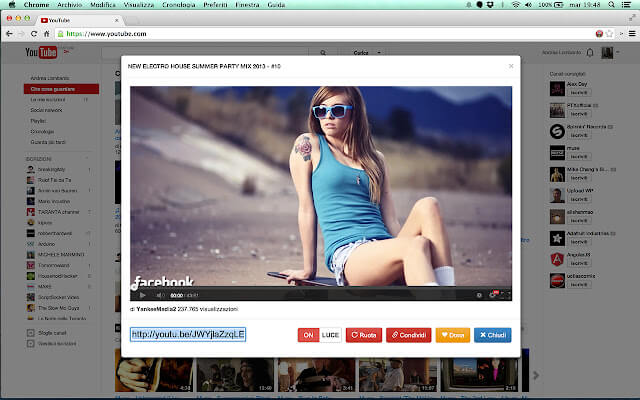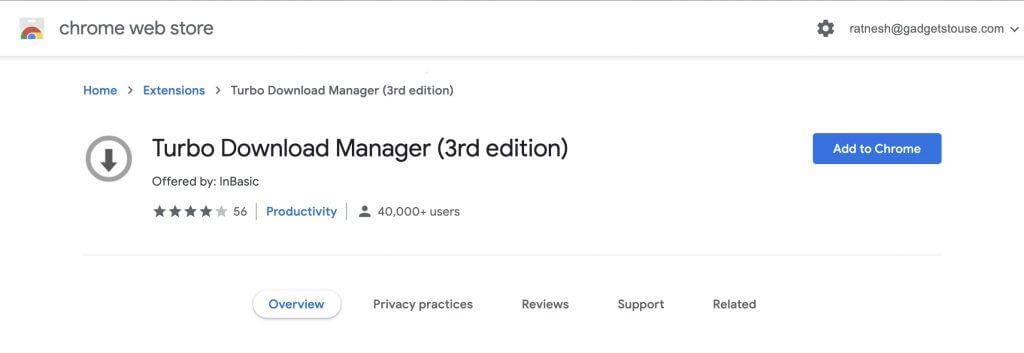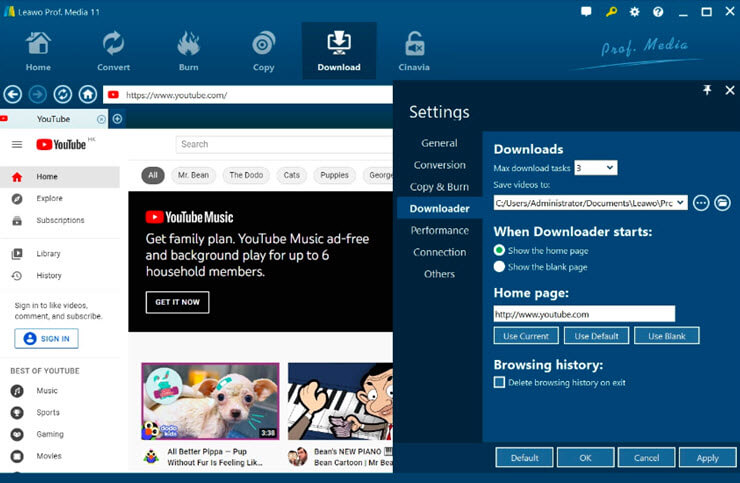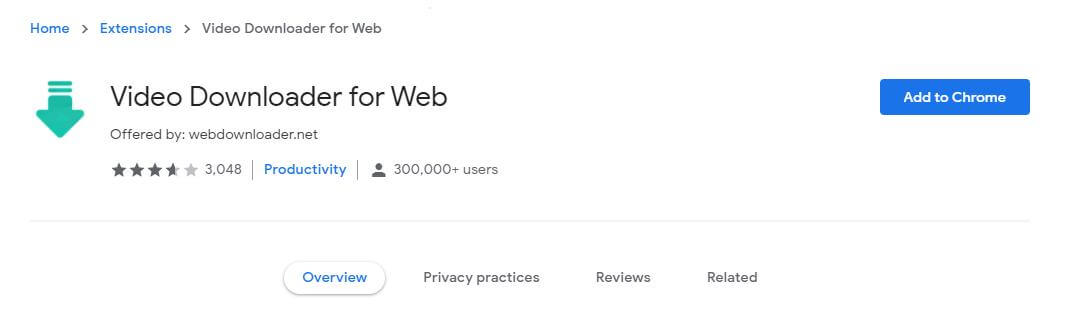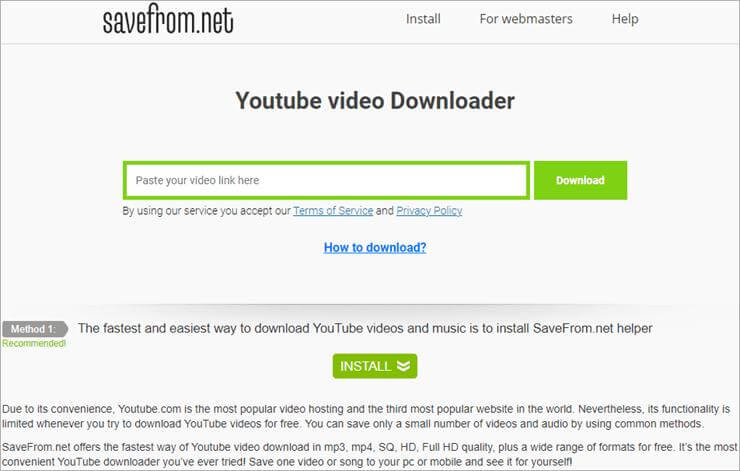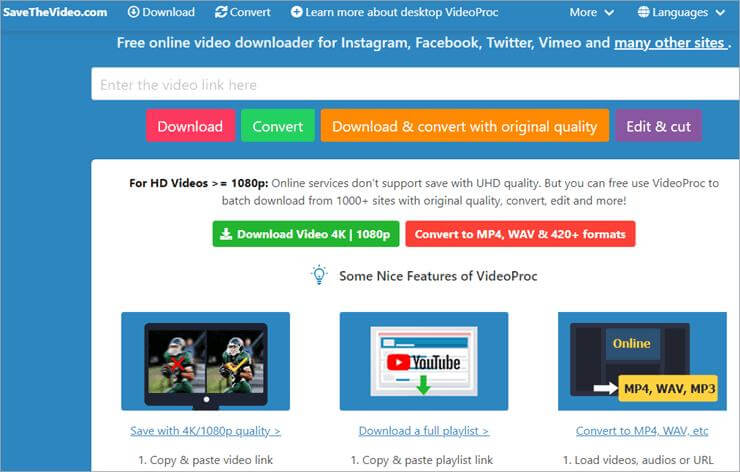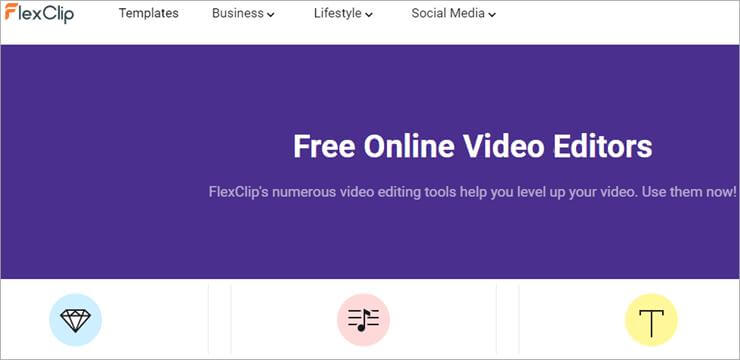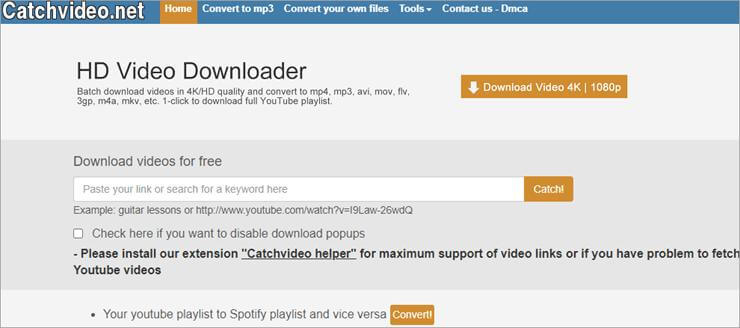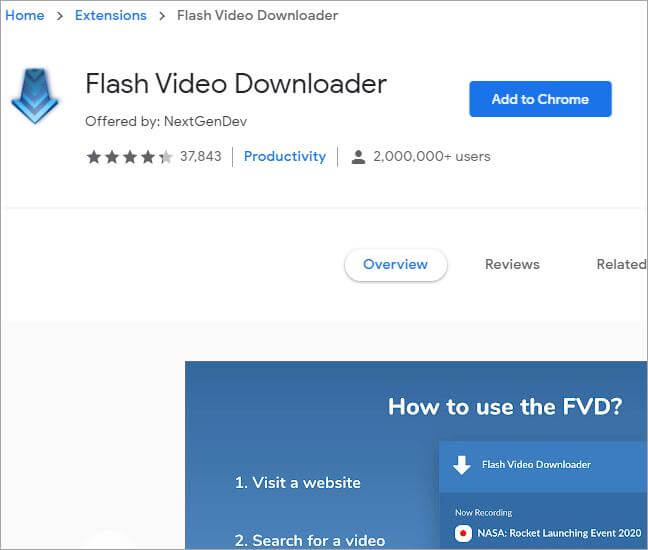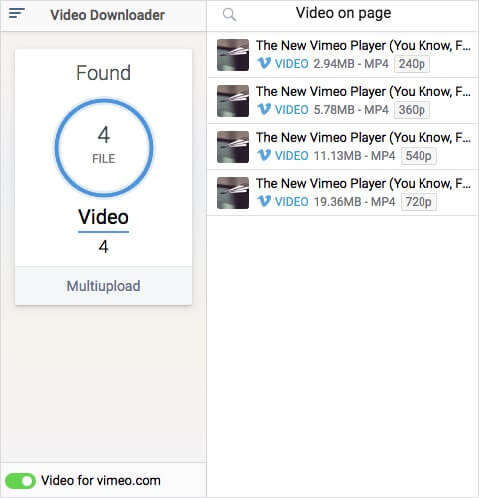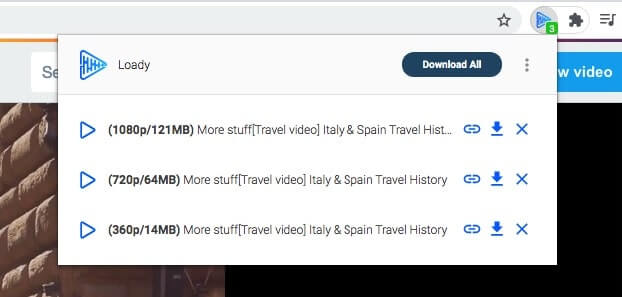A lot of people prefer Chrome extensions for downloading a YouTube video from any website. This process seems more effortless compared to any other method. Using Video Downloader for Chrome extension, you can download videos in formats like MPG, AVI, ASF, and MP4.
Considering the popularity of the Video downloader Chrome extension for YouTube, we have reviewed the 20 best Chrome extensions.
20 BEST Video Downloader Chrome Extension for YouTube
1. Addoncrop
It is a chrome extension used for saving YouTube videos from websites. Addon Chrome extension supports various video quality resolutions such as 480p, 720p, and 1080p.
Features
-
It allows auto-playing videos.
-
Availability of customization option
-
This extension will allow you to auto-pause your YouTube video.
Pricing: Free
Users: 7825871
Rating: 4.5
Supports: YouTube and DailyMotion etc
2. Video Downloader Professional
Video Downloader Professional is another reliable Chrome extension that will enable you to download YouTube videos from any website.
Features
-
You can choose various clips without downloading them.
-
It allows you to play videos via Google Chromecast.
-
It supports French, English, and Dutch languages.
Pricing: Free
Users: 206,603
Rating: 4.5
Supports: Vimeo, YouTube, And DailyMotion
3. Video Downloader Plus
Video Downloader Plus is a tool that allows you to download videos from various streaming sites.
It is one of the most reliable video downloader tools for chrome.
Features
-
It allows you to record videos online
-
It doesn't contain any ads.
-
You can also record live streams.
Pricing: Free
Users: 300,000+
Rating: 3.5
Supports: YouTube and DailyMotion
4. VGet Extension
VGet is a prolific extension for chrome that enables you to save videos embedded in a website. It also allows casting a video clip on smart TV.
Features
-
VGet Extension for Chrome supports DLNA (Digital Living Network Alliance).
-
A user can use it for Media centers, Xbox, and AllShare devices.
-
It is available in 40 different languages.
Pricing: Free
Users: 100,000
Rating: 4
Supports: YouTube and DailyMotion
5. Online Download Manager
It is a universal YouTube video downloader that supports over 19 languages. You can download videos on the web using this extension.
In addition, you also have the luxury of syncing downloaded files to the cloud.
Key Features
-
You can download many videos simultaneously.
-
It allows you to save images, audio, and documents.
Pricing: Free
Users: 400,000
Rating: 4
Supports: Vimeo, YouTube, DailyMotion, and Twitter
6. Web Video Downloader
Web Video Downloader is an excellent extension for chrome that allows you to download YouTube videos quicker than you think.
Besides being a chrome web browser program, it also serves you as a prolific YouTube video downloader.
Features
-
It allows you to download YouTube videos in the highest resolutions.
-
This extension is available in 15+ languages.
-
You download videos in any format you want.
Pricing: Free
Users: 200,000
Rating: 3
Supports: YouTube and DailyMotion.
7. Video Downloader Premium
Using Video Downloader Premium, you can download YouTube videos from any website.
It supports more than 52 languages. Its interface is pretty sleek and doesn't contain any ambiguity.
Features
-
With this tool, you can download YouTube videos as MP4.
-
It allows you to download multiple videos simultaneously.
-
You download videos from any hosting site.
Pricing: Free
Users: 10,000
Rating: 4.5
Supports: YouTube
8. FasTube- Faster YouTube
FasTube is an extension for chrome that makes it easier for you to download YouTube videos. You can watch a video without even refreshing a web page.
Features
-
It enables you to watch videos from a search result or YouTube home page.
-
It supports Italian and English languages.
Pricing: Free
Users: 10,000
Rating: 4
Supports: Vimeo, YouTube, and DailyMotion
9. Turbo Download Manager
Turbo Download Manager is a tool that can resume remote files and downloads. In addition, it also allows you to download YouTube videos from various sources.
Key Features
-
You can save many YouTube videos simultaneously.
-
It offers internal modules to detect media.
Pricing: Free
Users: 40,000
Rating: 4
Supports: YouTube and DailyMotion
10. Leawo Video Downloader
Leawo Video Downloader is yet another great extension for chrome to download YouTube videos as MP4 from any website. It allows you to download live streaming videos. With providing 6x higher speed, this tool is nothing less than remarkable.
Features
-
It is compatible with Mac OS and Windows.
-
It possesses a built-in video player that allows it to play the saved videos.
Pricing: Premium
Users: 1 Million
Rating: 4
Supports: Vimeo, YouTube, DailyMotion, and Twitter
11. MiniTool uTube Downloader
It is an editing and YouTube video downloader tool. Its downloading feature is so flawless and doesn't contain any ads. Using this tool, you can download YouTube videos as MP4 in batches.
Features
-
Batch Conversion
-
Extract audio
-
Download subtitles
-
Ad-free user experience
-
It charges no fee.
Pricing: Free
Users: 100,000+
Rating: 4.4
Supports: Vimeo, YouTube, And DailyMotion
12. Video Downloader for Web
It is another worthy chrome extension that is capable of downloading videos with ease. Its features and easy-to-use interface make it one hell of a tool.
Features
-
Chrome browser extension
-
Free to use
-
You can choose between HD and standard quality options
Pricing: Free
Users: 300,000+
Rating: 4.7
Supports: Facebook and YouTube
13. SaveFrom.net
SaveFrom.net is a fascinating video downloader that will serve your purpose better than you would have expected. You need to add this extension to your chrome browser.
After adding it, you'll see a download button below every YouTube video you would play. You can download the video by clicking a button.
Features
-
Clean interface
-
Free to use
-
Download in MP4 and MP3 format
Pricing: Free
Users: 10,000+
Rating: 4
Supports: YouTube and DailyMotion.
14. SavetheVideo
SaveTheVideo is nothing but an extension for chrome that works brilliantly for downloading YouTube MP4 videos. Besides allowing the download feature, it will enable you to edit a video you want.
Features
-
Video editing
-
Free to use
-
Video
-
Conversion
-
Allows downloading a video in multiple formats
Pricing: Free
Users: 50,000+
Rating: 4.5
Supports: Vimeo, YouTube, DailyMotion, and Twitter
15. FlexClip
FlexClip is a pretty reliable and easy on the eyes video editor and downloader. You only need to add this tool in chrome. After doing so, you can download YouTube videos using the prolific tool.
Features
-
You can download thousands of audio and royalty-free video clips.
-
It provides a facility to edit a video.
-
Attractive and colorful user interface
Pricing: Free
Users: 1000+
Rating: 4.3
Supports: YouTube
16. Catchvideo.net
You can guess its effectiveness by its name. Catchvideo.net is a worthy extension for chrome that can save YouTube videos without any fuss.
Its downloading process is a pretty simple one. You only need to copy the link of a video; then, you'll need to paste that link into the downloader and let the tool do the rest.
Features
-
It offers a user-friendly interface
-
Download videos in multiple formats.
-
Ads Free
Pricing: Free
Users: 10,000+
Rating: 4
Supports: YouTube
17. Flash Video Downloader
Flash Video Downloader is well known for providing excellent download services to its users as a chrome extension.
After finding it, you need to add it to your chrome browser. After you add it to your browser, you can download videos from various streaming sites.
Features
-
Twitch stream recording
-
Smart Chrome extension
-
It allows you to download videos in multiple formats.
Pricing: Free
Users: 2 Million
Rating: 4.5
Supports: Vimeo, YouTube, And DailyMotion
18. Video Downloader by Skyload
Video Downloader by Skyload is an excellent addition to chrome's that can download YouTube videos from any website. All you need to do is add this extension to chrome, and then you can download any video you want.
Features
-
It comes with a built-in video player.
-
Video Downloader by Skyload has a pretty simple user interface.
Pricing: Free
Users: 6 Million+
Rating: 4.2
Supports: YouTube and DailyMotion.
19. Video Downloader Ultimate
It's an excellent opportunity for YouTube users to acquire Video Downloader Ultimate's services to download videos. Using this tool, you can download YouTube videos in different formats.
Features
-
You can download more than one video simultaneously.
-
It's pretty easy to use.
Pricing: Free
Users: 6 Millions+
Rating: 4.2
Supports: Vimeo, YouTube, And DailyMotion
20. By Click Downloader
By Click Downloader is another useful extension for chrome that can download countless YouTube videos without any problem.
Features:
-
Its interface is a piece of cake.
-
You can download multiple videos simultaneously.
Pricing: Premium
Users: 1 Million+
Rating: 4.2
Supports: Vimeo, YouTube, and DailyMotion
People Who Liked this Content Also Liked
Top 10 Youtube to MP4 HD 480P Downloaders >>
Top 4 YouTube MP4 720P HD Converters & Downloaders >>
11 BEST YouTube To WAV Converter (2021 Update) >>
FAQs about Video Downloader Chrome Extension for YouTube
1. What are video downloaders for chrome?
You would have heard about chrome extensions that have been used to download YouTube or any streaming website's video in only one click.
You only need to add a particular Chrome extension to your chrome browser; after doing it, you'll be able to download YouTube videos by pressing one button.
2. What are the standard formats supported by video downloaders for chrome?
Extensions for chrome have earned immense appreciation over the years. These extensions make a user's life a lot easier because they don't need to download a separate video downloader.
Chrome extensions support many formats, but more common formats are MPG, AVI, MOV, MP4, and ASF.
3. Mention the most common video quality supported by video downloader for Chrome
An extension for chrome generally supports 480p, 720p, and 1080p video quality. However, sometimes, it can support ultra HD video resolution also.
A few new chrome extensions have been introduced to download a YouTube video to the highest resolution quality.
4. What are the general features of a video downloader for chrome?
Chrome extensions possess a lot of fascinating features to talk about.
Let's explore some of the most popular features of it.
Using a Chrome video downloader, you can download more than one video simultaneously.
It doesn't contain a problematic user interface but a pretty straightforward one.
In case you don't like the idea of ads on your screen, a video downloader for chrome will make sure the advertisement part stays away from you.
5. Which are the Best Video Downloader Extensions for Chrome?
Currently, you'll see hundreds of video downloads for chrome. Every extension claims to be the best one, but only a few can serve tour purposes appropriately.
These few worthy video downloaders are:
Turbo Download Manager
Video Downloader Ultimate
Flash Video Downloader
Why Use a Video Downloader Anyway?
There are many reasons to acquire the services of a video downloader.
Let's talk about them.
1. View Videos offline
Sometimes, you have to watch the videos offline. Whenever you're traveling through an airplane or being struck in a place with no internet connection, offline videos can help you watch pretty introductory videos.
2. Share videos with your workers
In a business, you sometimes need to share essential videos with your employees. Sending links to the video can be weird because employees won't have a healthy internet connection most of the time.
That's why it is appropriate to download videos directly from a platform and then share them with your team member
3. For education or training
In schools or training sessions, you'll see a teacher referring to a particular video. To make the listener's experience better, you should download that video and show them how that specific video works.
In this way, students would understand the idea behind a video more appropriately than ever before.
4. Managing your videos
You can create a playlist of your downloaded videos for later watch. Without downloading your favorite videos, you can't see them simultaneously.
Still, after downloading them and putting them in a single playlist, it can help you save your ideal videos in a single file.
Best All-in-one Video Editor to Customize Your Own Youtube Video- iMyFone Filme (Win&Mac)
iMyFone Filme
If you want to acquire video editing software to create fascinating YouTube videos, iMyFone Filme is the best possible alternative. Whether you're a semi-pro or a beginner, Filme will make it easy for you to edit a YouTube video.
IMyFone Filme allows you to create elegant videos with many presets such as overlays, filters, transitions, and multilayer effects. It isn't surprising to know that iMyFone Filme is the best editor for creating YouTube videos.
Key Features
1. Do basic editing with minimal effort.
iMyFone Filme allows you to use advanced editing features like Rotate, Crop, Split, Adjust Video Speed, and Picture in Picture effects.
2. Abundant resources and effects
With iMyFone Filme, you'll get plentiful fascinating effects resources. You can add over 170+ filters and 110+ transitions to make a video look elegant. In addition, Filme also provides its user with the facility of Audio changing and text options.
3. One-Click Video Mode
Since iMyFone Filme offers 20+ Fast video modes, you can easily create an engaging video with only a single click.
4. Instant Preview
Don't export a video until you see it correctly. Filme software provides its users with the unique feature of previewing a whole video before downloading it.
Let's talk about how to edit a video on iMyFone Filme.
Suppose we need to add transitions to a video. Let's see it step by step.
1 Choose the transition option.
Move towards the media library, and press on the Transition option out there.
2 Apply Transitions
Choose your preferred transitions, and then right-click on them. After doing so, apply it.

3 Preview
In this step, you need to preview your changes.
4 Export the file
You'll export the file after adding a befitting transition to your video.