Are you looking for Garfield AI voice for text to speech and real time voice change? Many individuals aspire to replicate the captivating voices found in anime series. In this article, we will introduce Garfield, an anime character, and reveal the talented voice actor who brought Garfield to life.
If you find yourself enamored by the voices of Garfield and wish to emulate them, we will provide insights on utilizing the Garfield AI voice generator and guide you to achieve this desired effect.

Tips
Listen to Garfield AI voice generated free using MagicMic!

Part 1: Who is Garfield?
Created by Jim Davis, Garfield is an iconic American comic strip. It initially debuted in 1976 under the title "Jon" in local publications before gaining nationwide syndication as "Garfield" in 1978. The comic strip revolves around the daily adventures of Garfield the cat, his human companion Jon Arbuckle, and the energetic dog Odie.

With a remarkable reach, Garfield was syndicated in approximately 2,580 newspapers and journals by 2013, earning it the prestigious Guinness World Record for being the most widely syndicated comic strip worldwide.
Part 2: Easiest Way to Get Garfield AI Voice for Real-Time Voice Change
1. MagicMic - Garfield AI Voice Generator
For those unable to generate natural Garfield AI voice, iMyFone MagicMic provides a convenient solution, since this outstanding AI voice generator & changer empowers users to effortlessly adopt the distinctive tones of Garfield only by uploading the audio file featuring Garfield voice.
Equipped with a remarkable array of voice filters and sound effects, MagicMic stands out as one of the premier Garfield voice generators, enabling users to achieve an impressive resemblance to the beloved character. With just a simple click, MagicMic allows for seamless voice transformation. Let's give it a try!
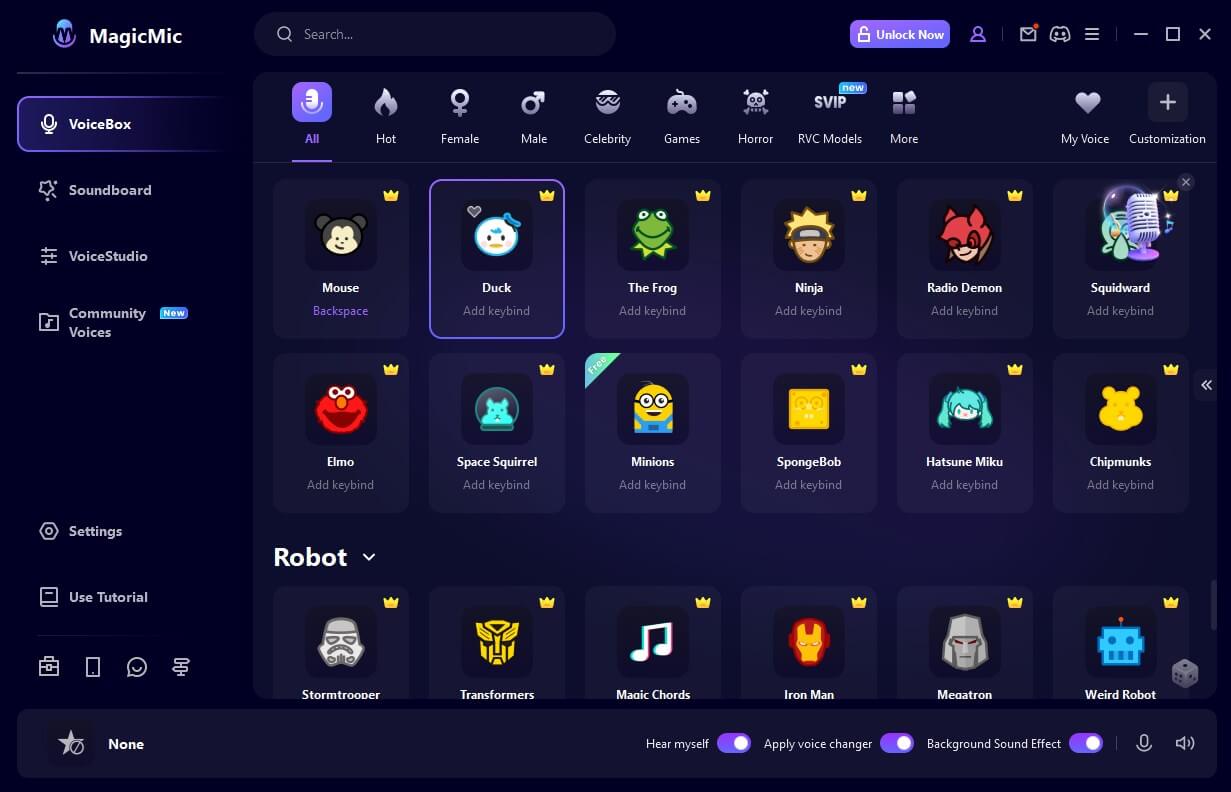
How Generate Garfield AI Voice in MagicMic:
Step 1: Download and Launch this Application
Step 2: Configuration
Enable "Apply Voice Changer" for immediate voice change, and activate "Hear myself"

Step 3: Audio Device Selection
Opt for the Voice Changer Virtual Audio Device as your app's input.
Step 4: Get/Generate Voices or Effects
Create Garfield AI voice by uploading an audio file featuring its voice, and set up keybinds for smooth effect transitions.
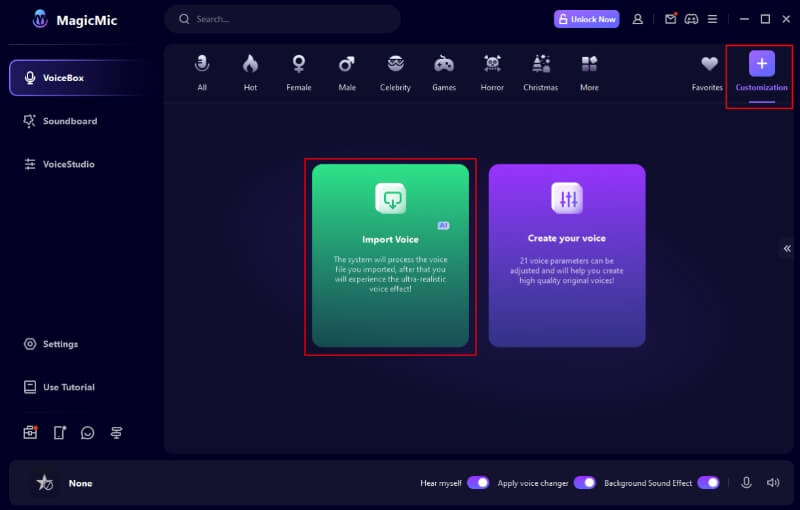
Key features of MagicMic Garfield AI Voice Generator
-
Supports high-quality Garfield voice replication.
-
Real-time voice effects including celebrity and cartoon character voices.
-
Customizable effects and parameters.
-
User-friendly interface for easy voice modification.
Multilingual support.
-
Regular updates for enhanced user experience.
Special Offer: Get Official MagicMic with A Discount
35% off Coupon Code: MAGICMICYT
Watch the Video Below To Know More About Garfield AI Voice Changer
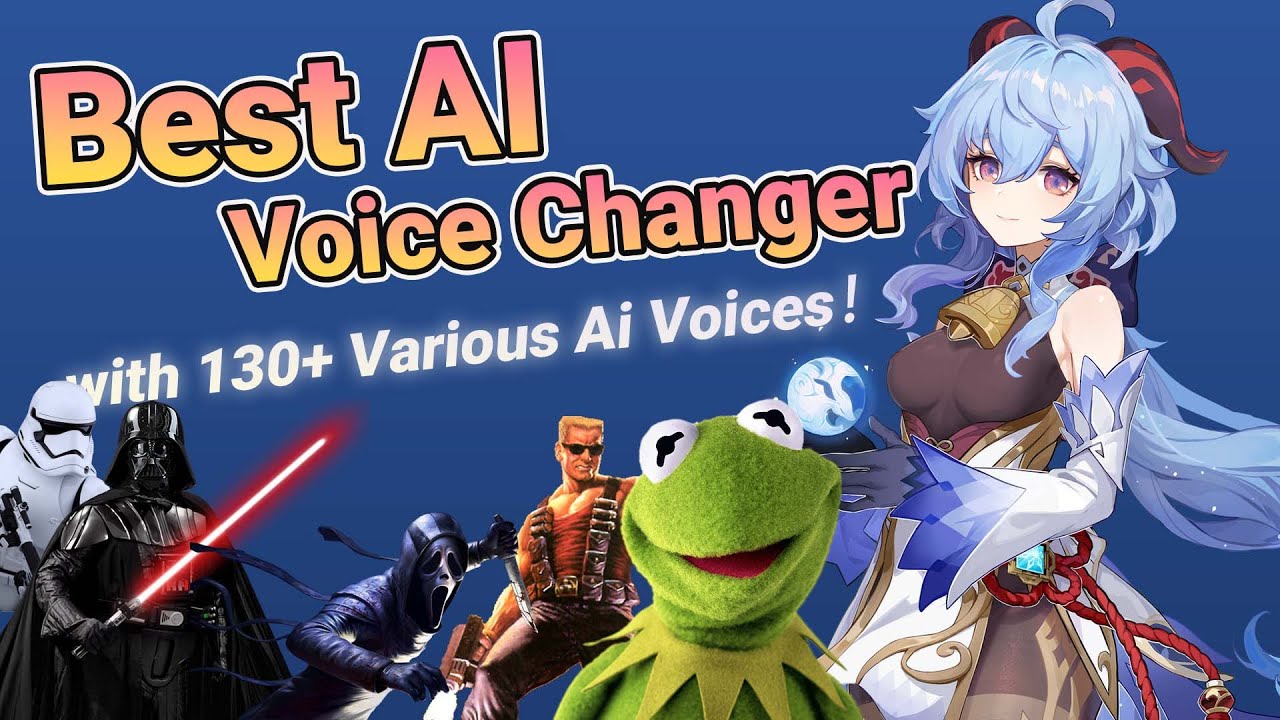
Part 3: Other Text-to-Speech Garfield AI Voice Generators Rcommended
1) Voxbox - Garfield Text to Speech Voice Generator
If you want to make Garfield text to speech voicovers for your digital content, VoxBox is the best Garfield AI voice generator for that.
VoxBox is a powerful voice generator that allows users to create their own voices for a variety of purposes, including voiceovers, podcasts, and even animated characters like Garfield. With Voxbox, you can generate Garfield's voice by following these simple steps:
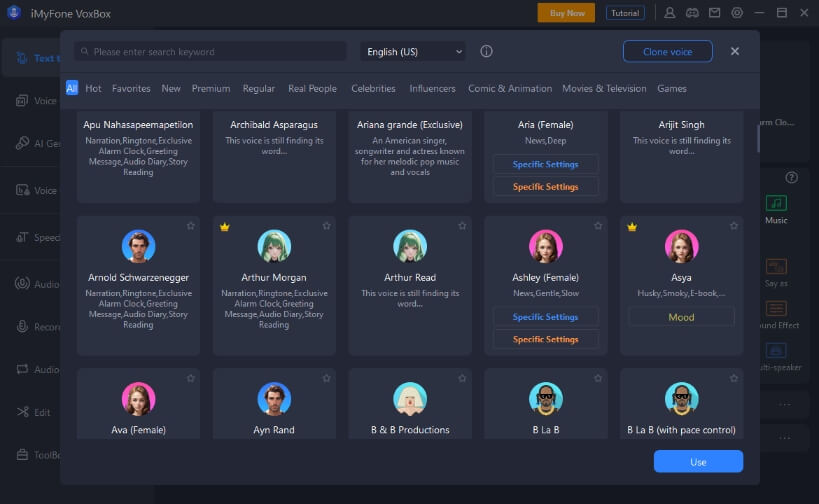
How To Do Garfield Text to Speech:
Step 1: Download and install the iMyFone VoxBox
Step 2: Open the software and select the Text-to-Speech option from the left sidebar of the main interface. then choose the voice Garfield.
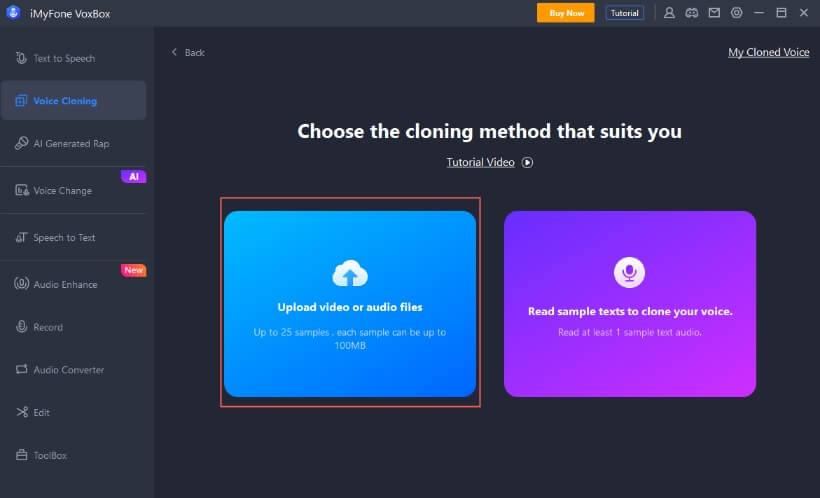
Step 3: Type your content or paste, then convert. and hit the "play" button to hear Garfield's voice!
Key Features:
Access 2000+ free characters for Garfield AI voice in text-to-speech.
-
Achieve high-quality voice cloning for custom voices.
-
Supports 3200+ voices in 77+ languages.
-
All-in-one solution for text-to-speech, speech-to-text, recording, editing, and audio conversion.
-
Save voiceovers in multiple formats like MP3, WAV, Ogg, and more.
-
Ideal for audiobooks, podcasts, and content production.
Pros:
 Safe and reliable to use..
Safe and reliable to use..
 Clearly operation interface.
Clearly operation interface.
 Processes TTS very fast.
Processes TTS very fast.
Cons:
![]() Compatible only with Windows. Mac coming soon
Compatible only with Windows. Mac coming soon
Part 4: FAQs about Garfield AI Voice
1. What is Garfield AI Voice?
Garfield AI Voice is an AI-generated voice replication that mimics the iconic voice of the Garfield character for various applications.
2. How can I use Garfield AI Voice?
You can use Garfield AI Voice by accessing a compatible platform or software that offers it as a voice option. Simply input your text, and it will be converted into Garfield's voice.
3. What applications is Garfield AI Voice suitable for?
Garfield AI Voice is ideal for a wide range of applications, including audiobooks, podcasts, content production, voiceovers, gaming, streaming and more.
Final Words
This guide reveals the best way to gain access to Garfield AI voice, suitable for real-time voice change during conversation, streaming and gaming, making text to voiceovers for content creation.
You can opt for the best Garfield AI voice generator - MagicMic if you want to change your voice to Garfield voice. The most recommended voice generator & changer enables you to change your voice on various platforms.

- 225+ AI Voice effects for one-click voice changing in real-time.
- Huge library with 300+ Voice Effects and 150+ Voice Memes.
- Sound emulator in games, live, chatting, online classes, and more.
- Voice recording and audio voice changing is supported.
- Voice studio lets you create any voice you like.































