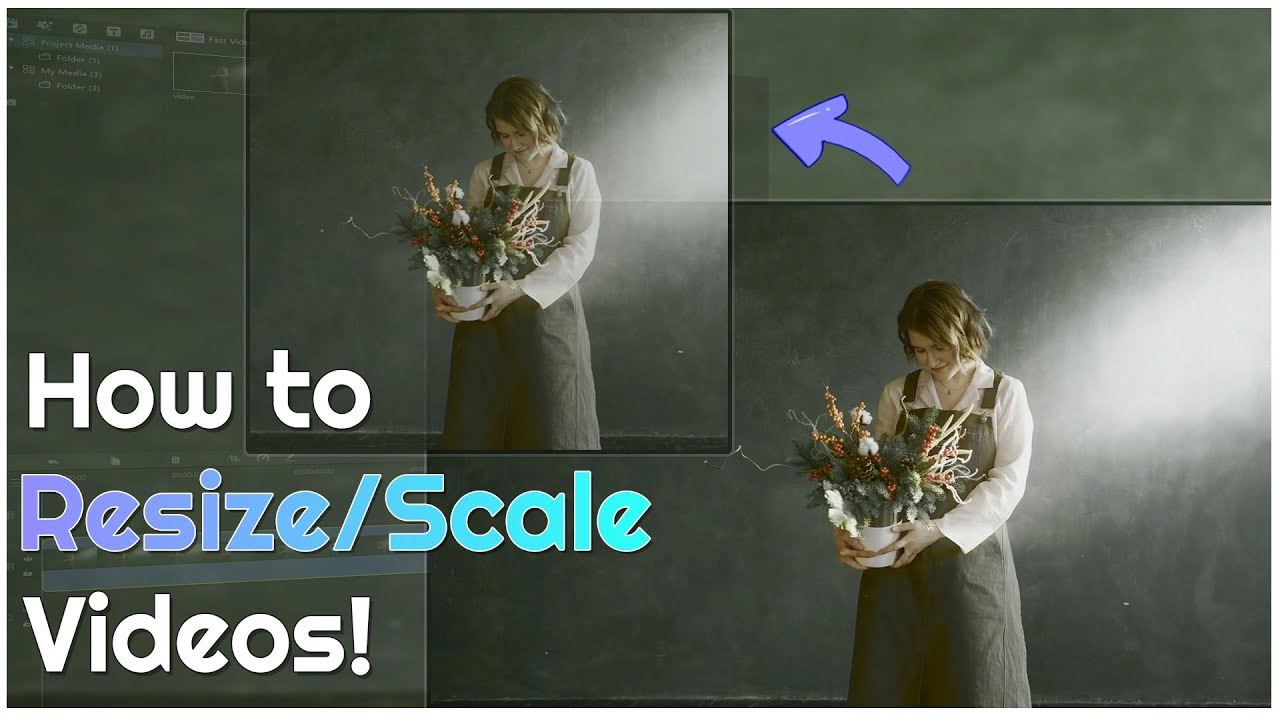"How to resize video on Android? I am trying to stream an MP4 movie on my Android phone, but the clip's dimensions do not fit the screen. Is there any convenient way available to resize the video to make it watchable again? If yes, then what is it?"
Resize Video on Android

People prefer to edit videos on a computer because mobile tools and applications are not that advanced. PC program will allow you to scale the video and edit it to add the necessary changes on a much larger screen, providing more room to work. i would recommend use iMyFone Filme on PC to resize your video. Download iMyFone Filme now.
If you play a video on your Android phone that was filmed on a different device, then the chances are that it will fit your phone's screen. Such a situation could be distracting and annoying at the same time. Under the circumstances, you would need to resize the video or alter its dimensions.
Though there are several ways to complete the task, there is no guarantee that it wouldn't disrupt the clip's quality. It is vital to implement trusted methods to resize video on Android.
In the next half of the article, we will discuss the top methods to change the video's dimensions to fit your phone's screen perfectly.
How to Resize Video on Android with Top 3 Free Android Video Apps?
Several third-party applications are available from the Google Play Store that claim to be the best at resizing any video. These apps are generally free of cost and easy to manage for users of all backgrounds.
Here, we will share information on the top 3 apps on Android capable of resizing the video. Moreover, we will discuss the steps to manage the apps to implement the procedure successfully.
1. Videoshop - Video Editor
Videoshop app allows for rescaling your video within the set video frame. The app interface is intuitive and easily manageable. Additionally, the app works as a complete video editor for users who intend to edit their Android device clips.
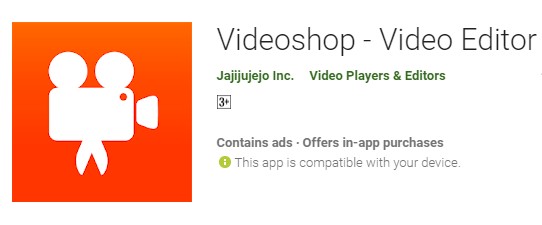
Pros


Cons

The steps to resize the video using Videoshop Editor is as follows:
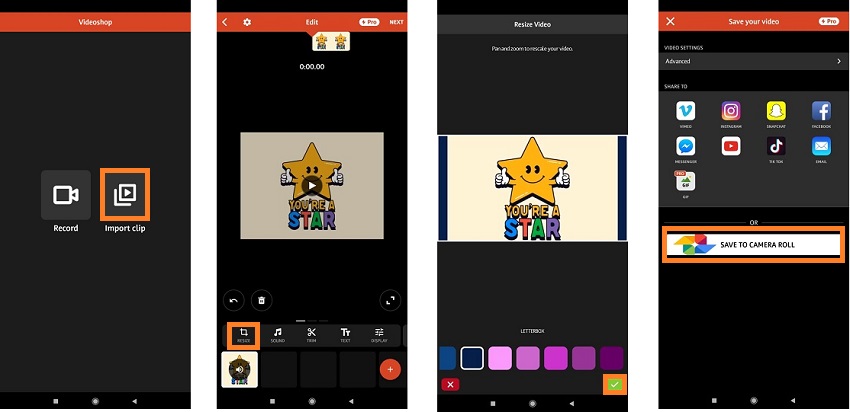
Step 1: Install the app from the Google Play Store and run it.
Step 2: Tap on the Import Clip option if you wish to resize a pre-existing video.
Step 3: Press the Resize button and adjust the video within the video frame.
Step 4: Tap on Next and hit the Share icon. From there, you can share the video on your social media accounts or store it to the Android phone's camera roll.
2. Video Editor: Square Video
The Square Video app by Momentic apps offers you to resize and create square-sized videos with a blurry background. The user-friendly platform makes for an amazing video editor that offers you editing the video and preview the added effects in real-time. Moreover, you can create a photo collage and add music wherever you like on the video clip.
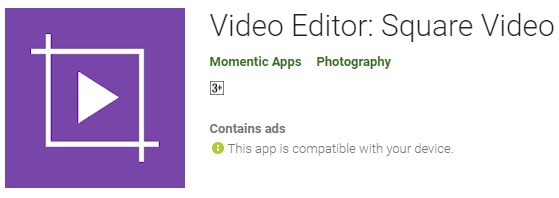
Pros


Cons

Here are the steps to quickly resize the video with the app:
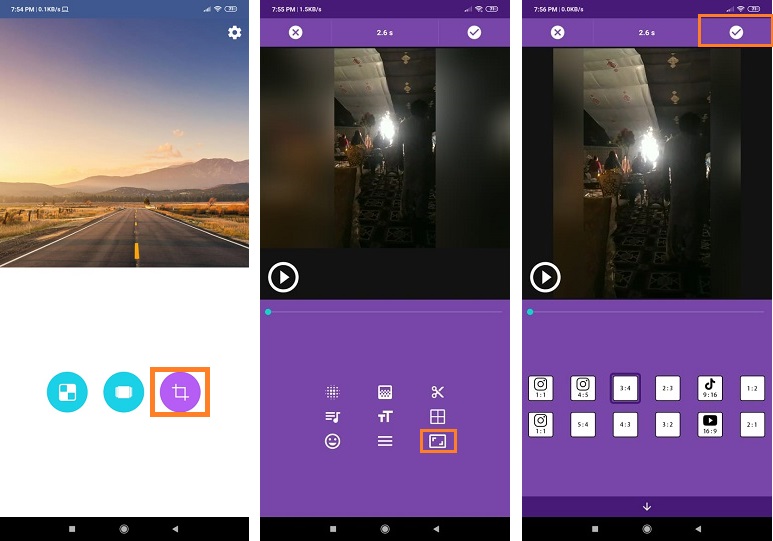
Step 1: Open the app after installing it on your phone.
Step 2: Tap on the resize video option on the far-right and add the clip.
Step 3: Press the resize button again, which will be the third option in the third row.
Step 4: Select the new aspect ratio for the video. Tap on Next.
Step 5: Select the video resolution and save it on your phone. The app also allows sharing the edited video to social media.
3. Video Resizer - Resize Video Editor
Video Resizer is an excellent platform to resize and scale the video's dimension. It allows you to enter the value of the desired dimensions manually. Moreover, the smart interface of the app can scale the clip proportionally for you. The app can also extract audio from a film or even mute them, depending upon the circumstances.
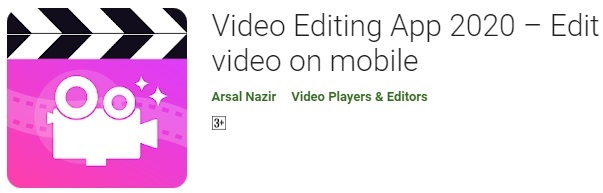
Pros


Cons

The instructions to resize video on Android are stated below:
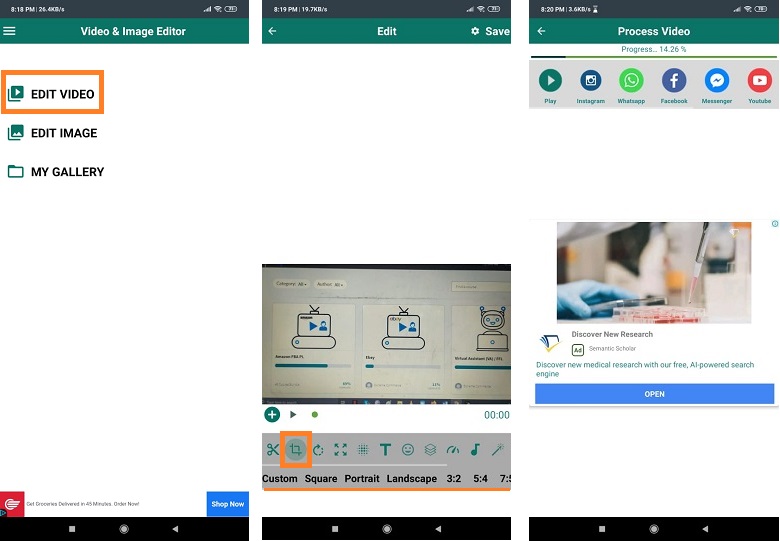
Step 1: Open the app and tap on the Edit Video option.
Step 2: Press Select Video to import the film to the interface.
Step 3: Tap on the resize option and select the aspect ratio for the new video.
Step 4: Preview the video before tapping on the Save button.
Alternative Way to Resize and Scale Android Video
Editing or resizing a video on the small screen of the Android phone has certain limitations. You can not edit the clip professionally with smartphone apps. For that, you need more advanced software and the convenience of a PC.

iMyFone Filme
iMyFone Filme is a brilliant option to resize and scale Android video on the PC. Once you complete the editing process, you can move the video to the Android phone to watch or share at your convenience. The service is available on Windows and iOS.
-
The software offers you to add effects, animations, and music to a video.
-
The Fast Video Mode allows creating a slideshow.
-
You can adjust the playback speed to whatever pace you like.
-
In addition to scaling the clip, you can also split or trim the video.
-
The program supports the multi-layering of the video.
Here are some vital attributes of the software:
How to Resize and Scale Android Video on iMyFone Filme?
iMyFone Filme is the best solution to resize and scale videos for your Android device freely. You will feel a visible difference by editing the PC software's video compared to a third-party Android app.
Step 1: Launch iMyFone Filme on your PC.
Step 2: Import the video clip to the interface.
Step 3: Click on File from the Toolbar and enter the Open Project button. Upload your Android video.
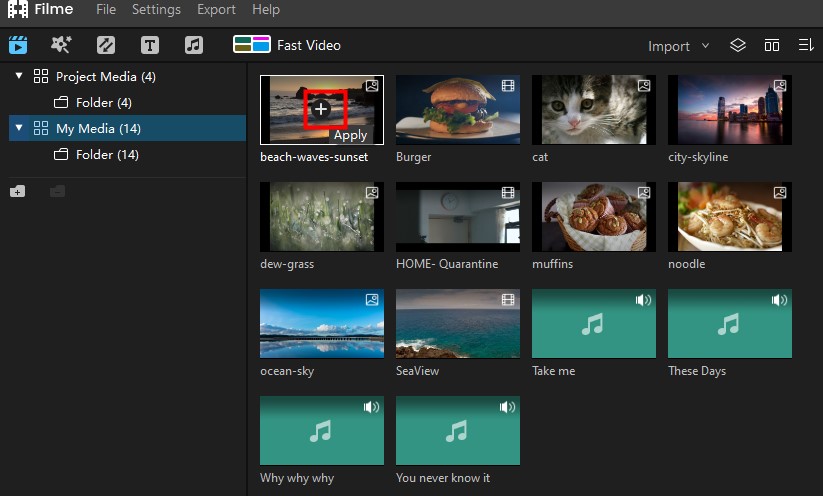
Step 4: Click on the video to select it. Hit the Edit option from the Toolbar.
Step 5: An Editing window will open. To scale the video, move and adjust one of the video's corners. Keep adjusting the clip until you feel the right size has been achieved.
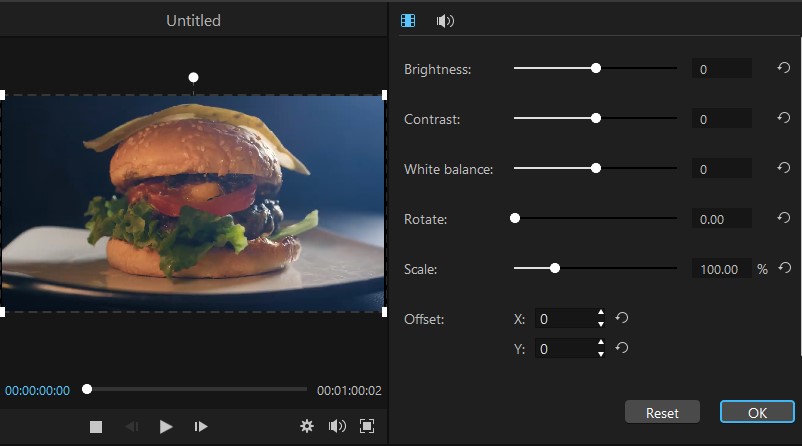
Watch this video to see how to use Filme to scale and resize video:
Final Thoughts
One of the purposes of watching a video is to gain information. You cannot receive anything from the clip if it is edited poorly and doesn't fit the screen. However, there are numerous options available that can resize or scale the video for you.
In this article, we have shared every information on the top 3 Android apps to resize videos. Resizing video on computer would be more professional if you edit videos a lot. All of them are reliable, but there is always room for error using such apps. You can prevent any related hassle by using iMyFone Filme on your PC. The software allows you to add a professional touch to the editing process.