The adding pictures over videos feature could really come in handy when doing professional video editing for a company a brand. If you're interested in knowing how to put pictures over a video in movie make, then you're in the perfect place!
The picture in picture effect is quite an important part of video editing that can come in handy on several occasions. Imaging that you're editing a video review of a product and you want to show the original image of the product alongside your review. In this case, you would have to use the picture in picture effect two merge the two media files together.
How to Make Picture-in-Picture Effect in Windows Movie Maker?
Even though it's pretty simple to understand the proper method to insert picture in video Windows Movie Maker, however, several people prefer other tools over Windows Movie Maker as it is a pretty outdated software with insufficient functions. You don't need to worry as I've got the perfect alternative tool for you! iMyFone Filme is a highly developed video editing software with advanced editing features. Filme also allows the picture in picture effect for videos in just a few minutes with a few simple steps. Download iMyFone Filme below.
Before you learn how to overlay pictures over video in movie maker, it's crucial that you understand the phenomenon behind this feature. The picture in picture effect allows you to attach any picture or track onto any position of the video for a defined duration.
If you have a history of video editing, you might have heard of Windows Movie Maker. This is a video editing tool that allows you to perform most editing tasks in simple steps. For this article, we'll discuss how you can use picture in picture effect in Windows Movie Maker to add pictures over videos. The steps below illustrate the complete process of doing so:
To begin, launch the latest version of Windows Movie Maker installed on your computer. Select 'Add videos and photos' and locate the video clip that you need to edit.
Again, select 'Add videos and photos' and locate the picture that you want to overlay on the video. Double tap on the picture to import it in Windows Movie Maker.
In order to edit the video, you need to drag and drop this video clip from the media library to the Storyboard Pane. Afterward, drag and drop the image to the Storyboard Pane too.
At first, the image will appear as a thumbnail for the video. Click and drag this image to the left to overlap it onto the video. The image will now merge with the video.
To finalize the changes, go to 'File' and select 'Save Movie'. Enter the destination and hit 'Save'.
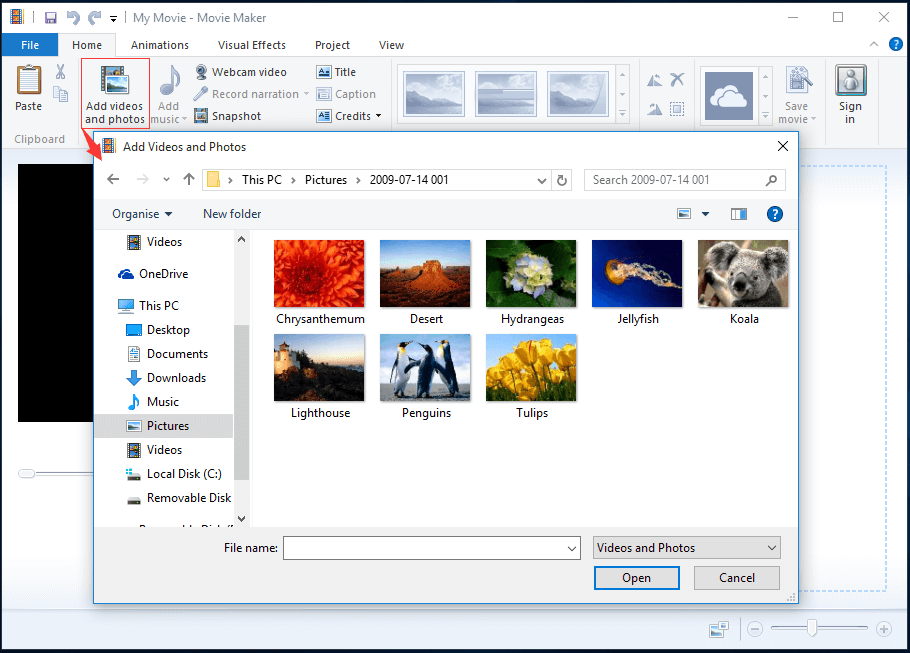
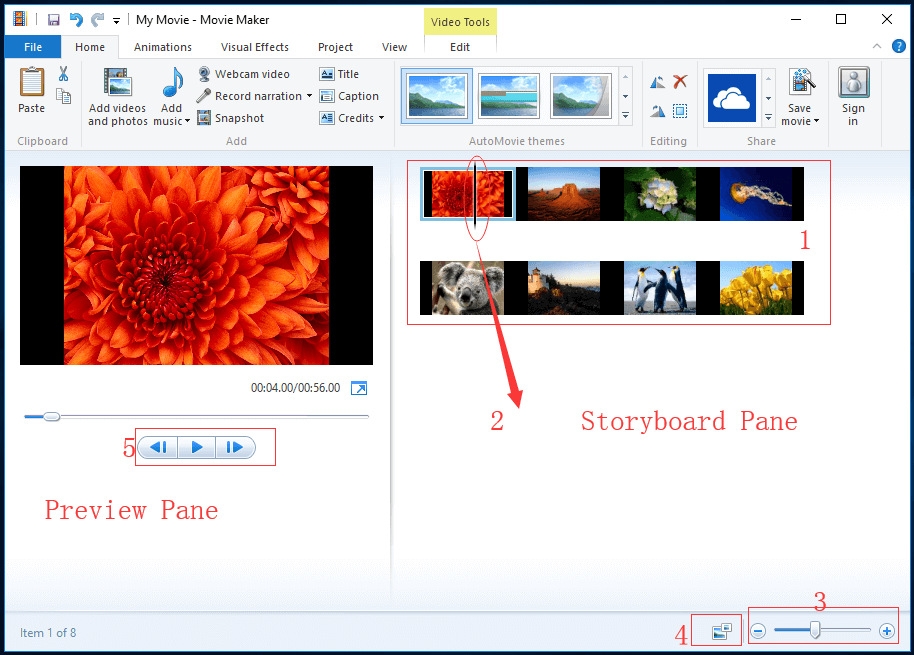
If you are a Mac/iPhone/iPad user, you can also Use iMovie to Make Picture-in-Picture Effect.
Easier Way to Make Picture-in-Picture Effect - iMyFone Filme
iMyFone Filme allow users to create beautiful videos to capture their memories no matter which level of video editing skills they have. Filme is currently the best beginner friendly video editing software on the market.
How to Make Picture in Picture Effect in Filme
First and foremost, you need to download and install the latest version of iMyFone Filme on your computer. Launch Filme once the download finishes.
Tap the 'Import media here and apply it to multiple projects' option and browse the video that you want to edit. Double tap to import the video into Filme. Do the same to import the image in Filme as well.
Next, drag and drop the video clip from the media library to the main timeline which is the middle one. Similarly, drag and drop the image file to the second timeline just above the first one.
If you want to include more pictures, simply add more timelines by going to the 'Manage Tracks' option at the top-left corner of your timeline. Select 'Add Video Track'.
Doucle click on the picture to adjust the position of the picture. Adjust where you want the picture to appear by moving the image right or left from the timeline. To adjust the position of the image over the video, move the white corner boxes in the preview portion accordingly.
Lastly, just finalize the changes by going to 'Export' from the top-menu and selecting 'Export Video'. Enter the necessary details including file name, format and format. Once done, hit 'Export'.
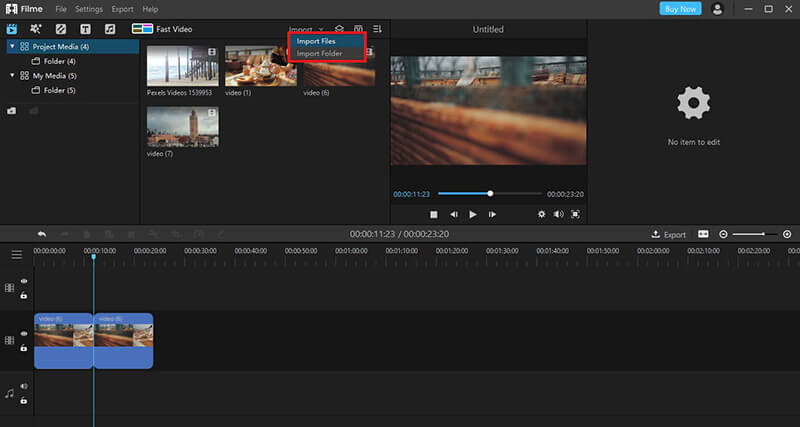
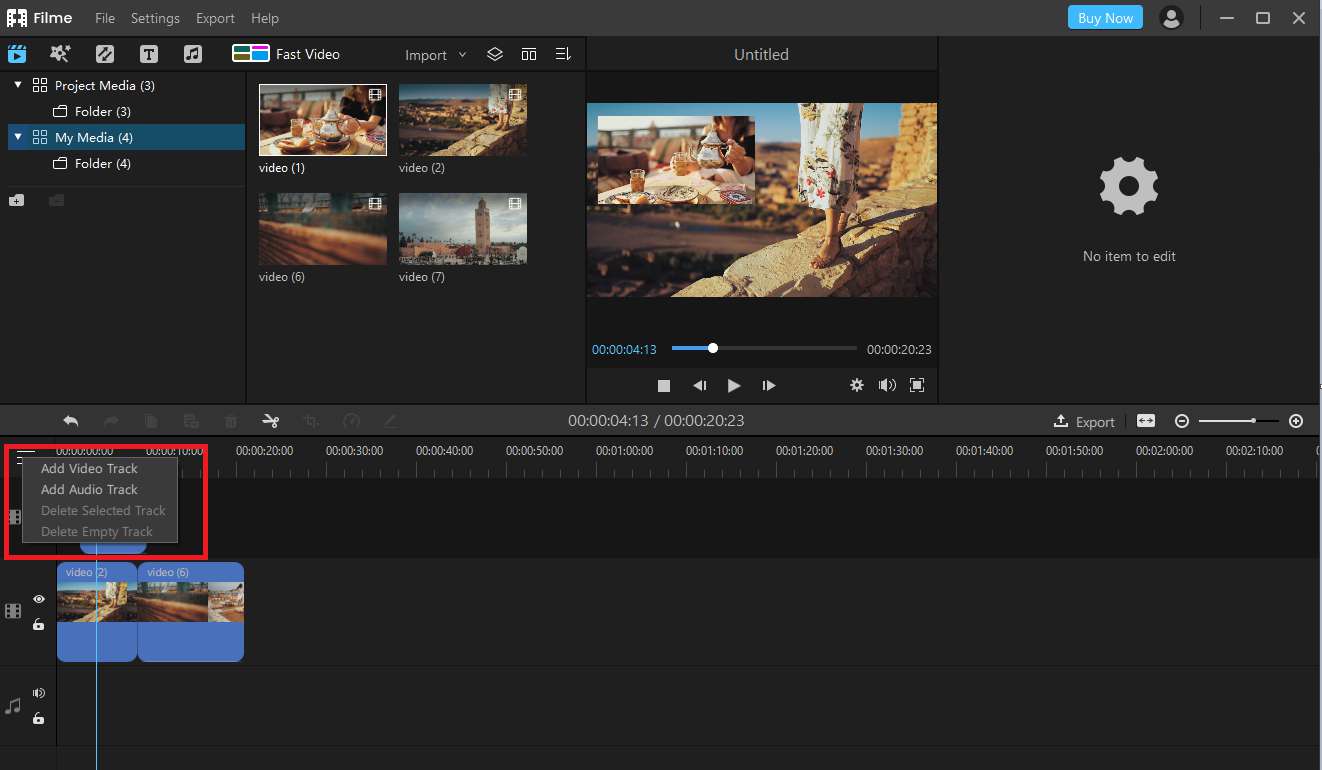
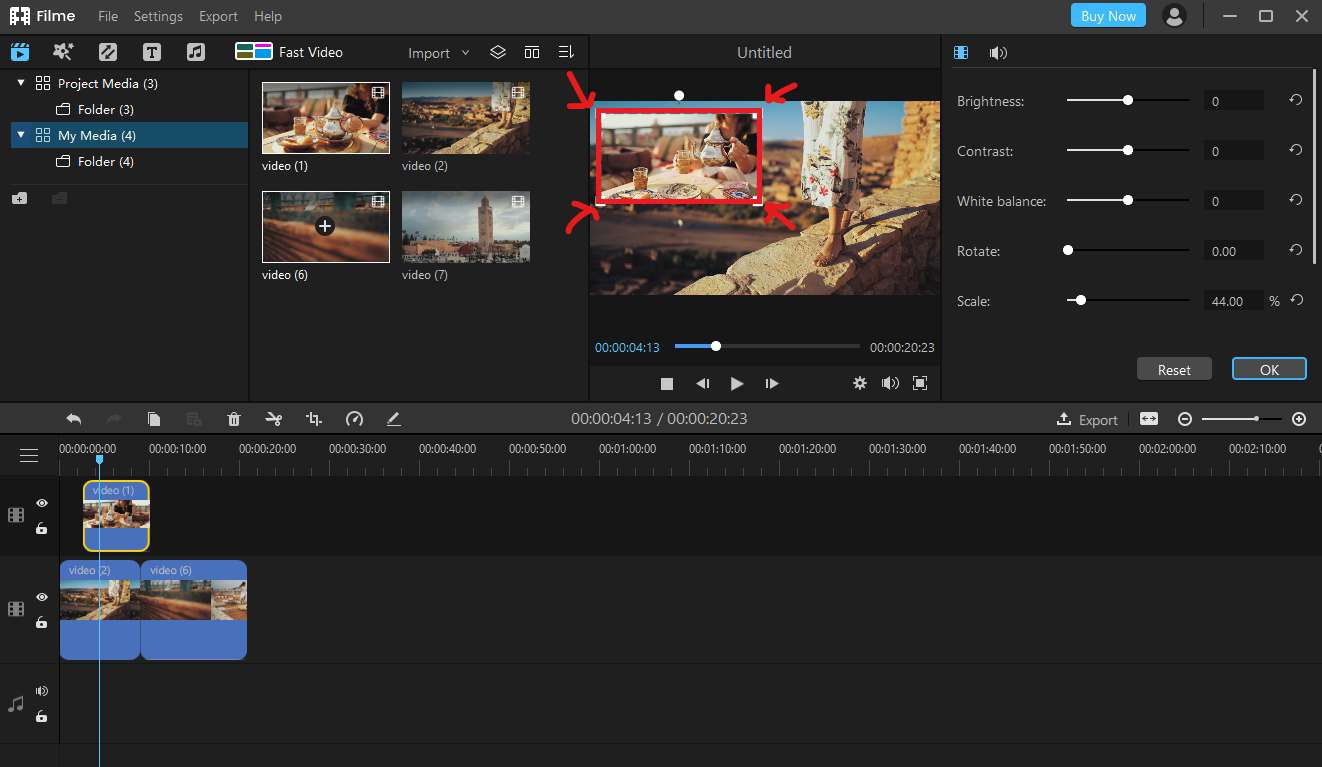
Filme is believed to be one of the best video editing software for beginers because of the countless unique and fascinating features that it has to offer. You will never get bored editing your video with Filme as you'll always have new thing to experiment with. Below are some of the most notable features of Filme:
Key Features Of Filme
Similar to most other great video editing softwares, Filme allows you to perform most basic and advanced editing tasks including cropping, trimming, splitting, rotating, re-sizing, speeding, brightening your videos and more!
With Filme's Fast Mode, you can create a fully edited slideshow within seconds! All you have to do is select the Template that seems most appealing to you and upload the pictures and clips that you want to include in the slideshow.
Filme allows you to get creative with your videos by introducing special effects that are sure to impress viewers. You can add filters as well as animations to make your video even more interesting!
Having a good transition from one clip to another greatly enhances the attractiveness of the video. Filme provides you the best transitions that are sure to please viewers!
Get your 1-month free license now
Watch the Tutorial Video to Learn How to Make Picture-Picture Effect using Filme
Video Editing Tips For Beginners
Are you looking to start a career in professional video editing? If so, then you must be familiar with some of the most helpful tips and tricks that would make your video editing journey much more interesting. Following are some of the most important tips that you must know as a video editor:
As you start editing, it's crucial that you choose the best possible editing software which is easy-to-use such as iMyFone Filme.
Video editing can take your computer to its limits, therefore, it's crucial that you use a fast computer for this process to ensure the best results.
Adding texts and filters to a video is probably the easiest way to make it more appealing and attractive.
A good music track running in the background of your video can really maintain the interest of the viewer.
Conclusion
By now, you must have understood the complete concept of the picture and picture mode and how to add pictures over a video in Movie Maker. This effect can really make your video more appealing leaving a lasting impact on your viewers. To ensure perfection with this effect, I'd suggest you use iMyFone Filme as it gives you a wide range of options to choose from. From simple video cropping to professional editing, Filme can assist you with everything!
































