Having a poll on Discord is extremely helpful in collecting users' votes, making a decision, understanding what the community thinks, etc. It allows a massive number of people to collaborate, and the results are automatically generated to ease the work of the poll creator.
In this article, you will find three amazing and reliable methods on how to make a poll on Discord using different techniques. We will share the step-by-step methods so that you can make polls without any hassle.

Can You Make A Poll In Discord?
Yes, it is possible to create a Discord poll. Discord offers many features, including Discord polls.
Discord polls can be created to facilitate users getting multiple responses from a huge audience easily and quickly rather than reading or listening to all responses manually. It is a voting system introduced to eliminate the waste of time, effort, and energy.
Along with the possibility, Discord also allows users to create a poll using three different ways that we are going to unveil step-wise in the next portions of this article.
Option 1: How To Make A Poll In Discord Using Emoji Reactions?
Creating a Discord poll using Emojis is the easiest and quickest way to check people's points of view instantly.
This poll allows adding Emojis to represent available options to choose the answer from. Creating an Emoji poll will allow users to pick their answer by selecting a particular emoji.
This poll has a big advantage over the other two poll types as no poll bot or third-party tool is required for its creation. You can follow this step-wise guide to create a poll on Discord.
Step 1: Download and open the Discord app on your PC/Laptop. On the left side of the screen, you will see a panel containing all servers listed there. Click on a particular desired server.
Step 2: After selecting the server, already created channels under that server will appear on the screen. Select the channel from that list or create a new one if you want.
Step 3: To create a new channel, click on the +(Plus) icon next to Text Channels. Give a name to the channel and hit the Create Channel option.
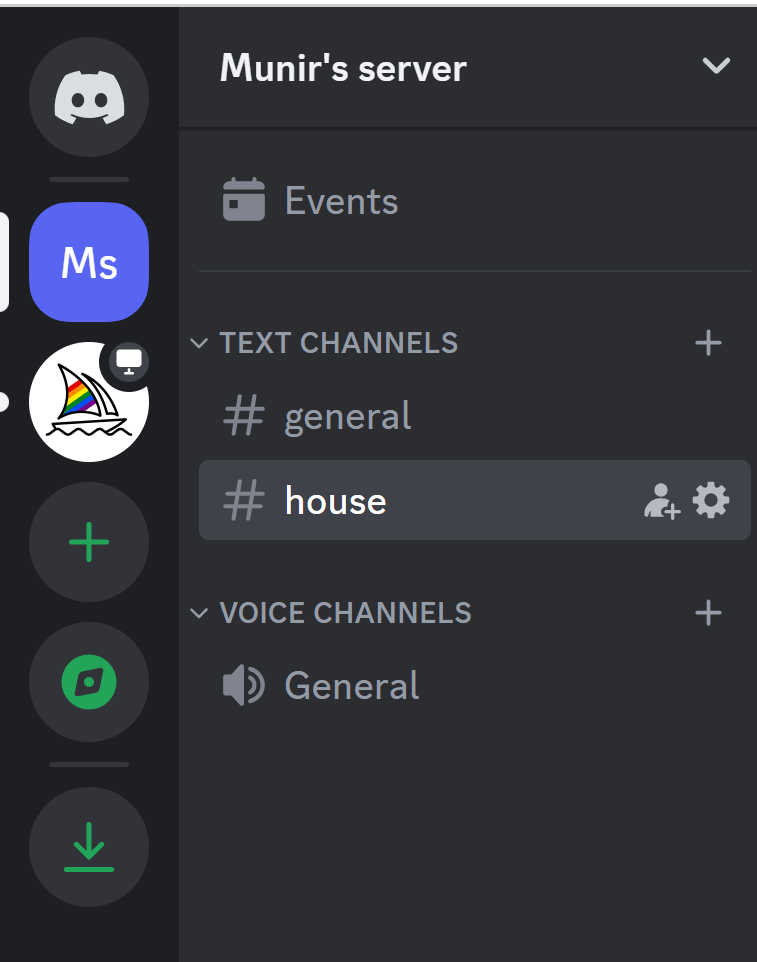
Step 4: For the new channel's settings, click on the gear icon to open the channel's settings. Select the Permissions > Advanced Permissions, scroll down the screen, and enable the Read Message History option. Set all other settings according to your choice.
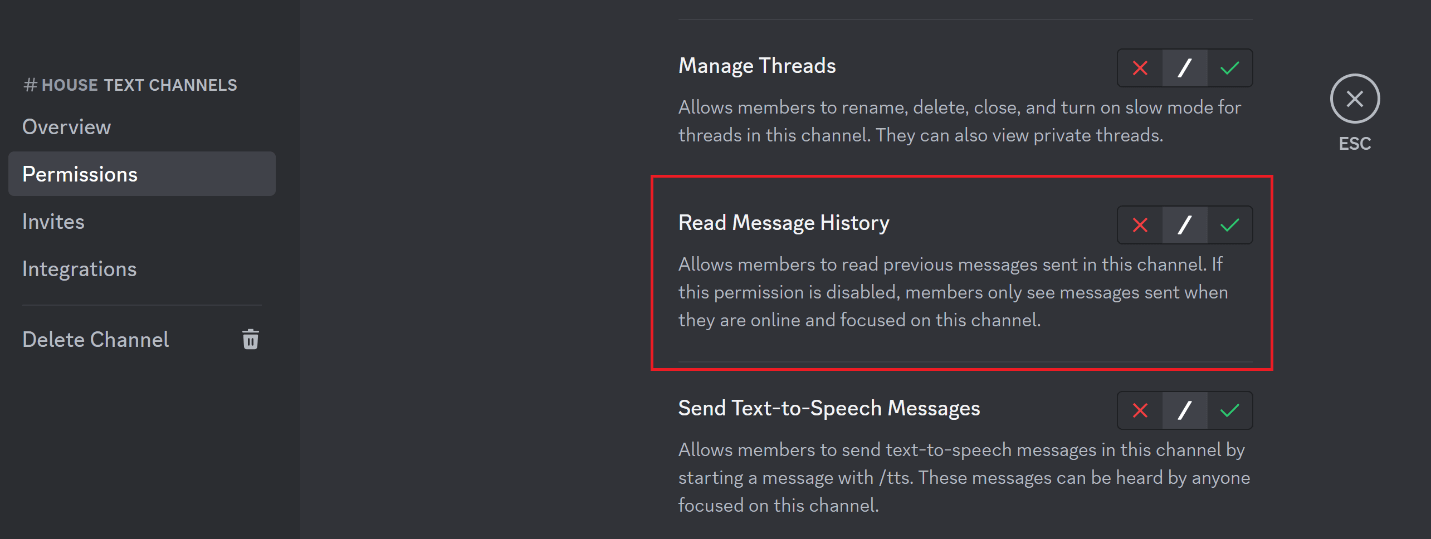
Step 5: Open the channel and type your poll question in the text box. Add Emojis of your choice; do not forget to explain which Emoji represents what. Hit the Enter button, and your poll will be live.
Option 2: How To Create A Poll In Discord Via Discord Poll Bot
Using a poll bot is another convenient way of creating different sorts of polls on Discord.
Simple Poll bot is a good option out of many for automatically creating Straw Poll, Multiple Reactions Poll, and Yes/No Polls by providing a simple command.
In this portion, we will disclose how to create a poll on Discord using Simple Poll bot.
Step 1: Use this link, and you will be directed to the invitation site of the Simple Poll bot. Click on the pink Invite button. Log into your Discord account by providing credentials or by scanning the QR code.
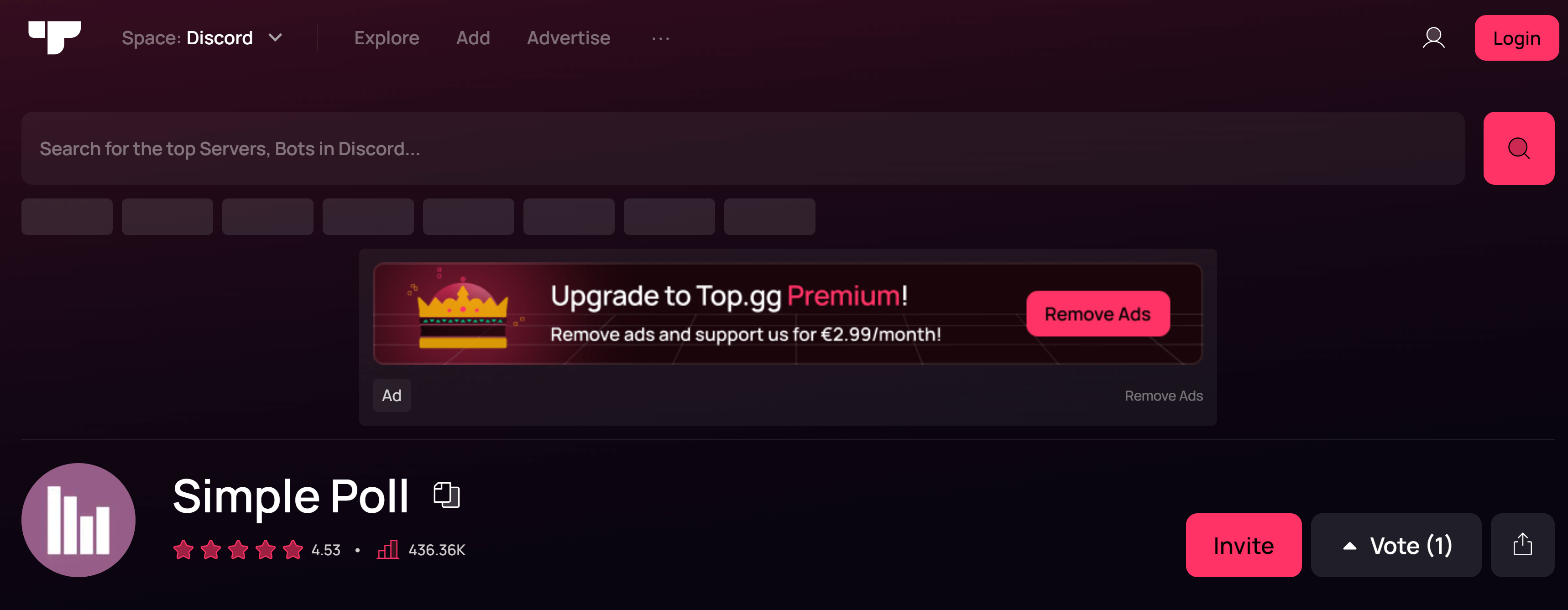
Step 2: After logging in, the poll bot will ask you to select the server in which you want to select the channel. Click on the Continue > Authorize buttons.
Step 3: Click on the blue Go to (your server's name here), and the poll bot will open on your Discord. Now, simply select the channel where you want to create a pole, or you can create a new channel here using the same method discussed above (Option 1: Step 3 & Step 4).
Step 4: Open the targeted channel and create a poll using the Text box. Remember that two different commands will be used to create two different polls: these two methods for creating a Multiple Reactions Choice Poll and a Yes/No Reaction Poll are listed here.
Create Multiple Choice Reaction Poll
In the text box, type +poll > your poll question > Choice 1 (a), Choice 2 (b), Choice 3 (c).
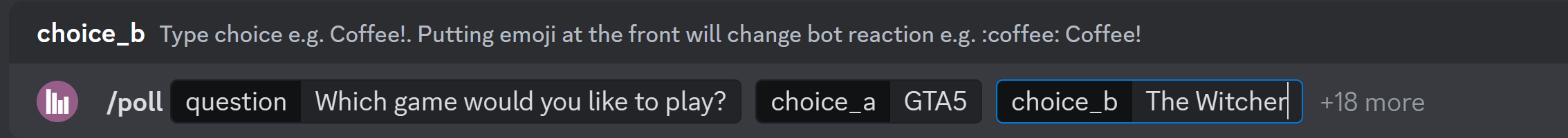
Hit the Enter key, and your multiple reaction poll will be shared/live.
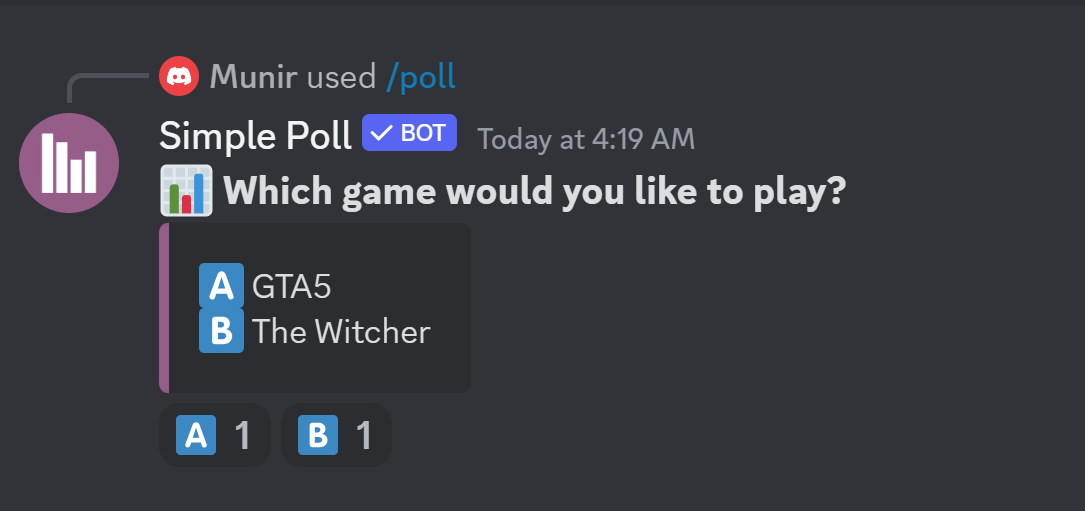
Create Yes/No Reaction Poll
In the text box, type +poll > your pole question > hit the Enter
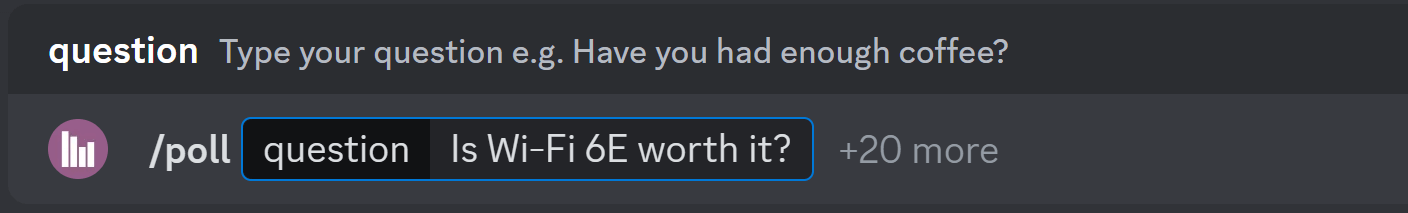
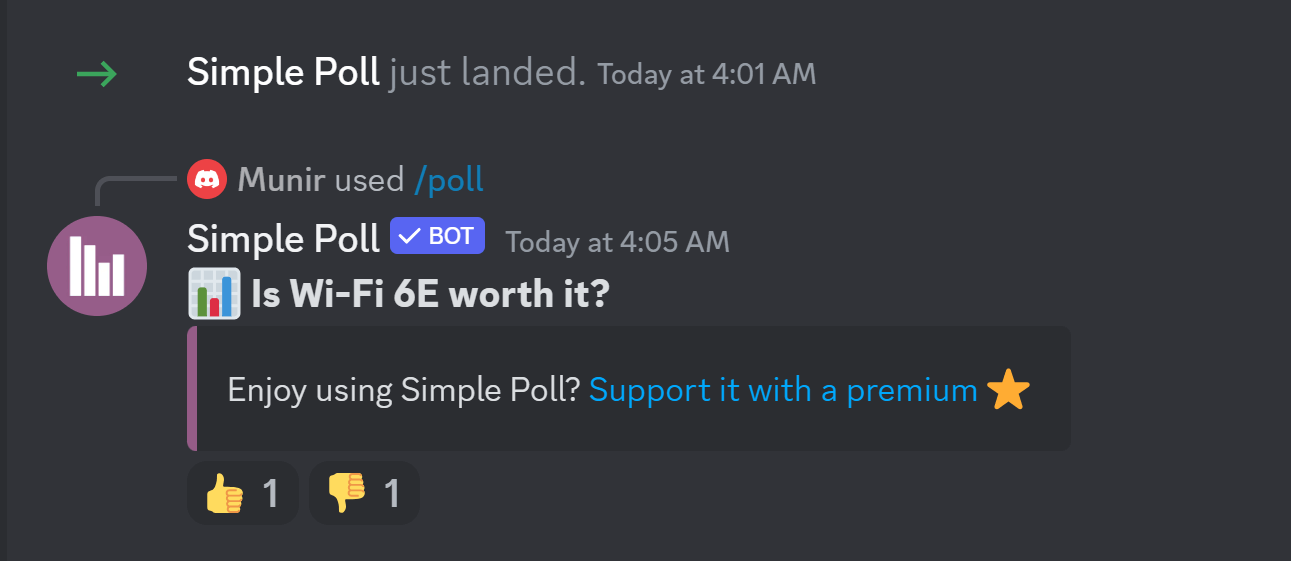
Key. A pole with thumbs up and thumbs down reactions will be live, representing YES and NO answers, respectively.
Option 3: How To Do A Poll In Discord On Your Discord Server
EasyPoll bot is one of the most popular poll bots and provides a user-friendly and quick way of creating and customizing Discord polls in different manners, like polls with time limits and multiple options.
EasyPoll bot ensures a good user experience to meet all polling needs. The only drawback is that it requires way more permissions than other poll bots, but these will be worth granting.
If you want to create a Discord poll using EasyPoll bot, follow this guide.
Step 1: Open your browser and use this URL easypoll.bot to go to the invitation page. Click on the pink Add to Server option.
Step 2: Make sure to check the Add a bot to server and Create commands options, select the server, and click on the Continue button. Check all the necessary permissions and click on the Authorize button.
Step 3: Now, go to your Discord interface and find EasyPoll bot on the screen's right panel. This will act like an extension here.
Step 4: Open a particular channel and type /poll. EasyPoll bot will show you available options for polling.
Here is how you can create different polls using EasyPoll bot.
Create A Multiple-Choice Poll:
In the text box, type /poll and write your poll question. You will get options for a maximum of 24 answers here. Select the options and assign them the answers/words one by one.
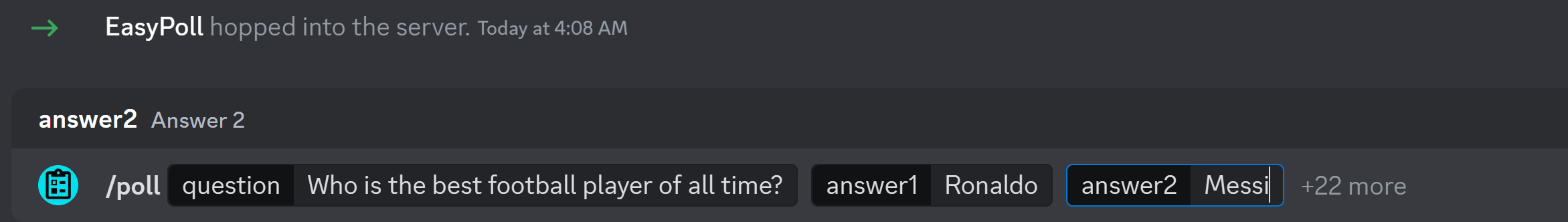
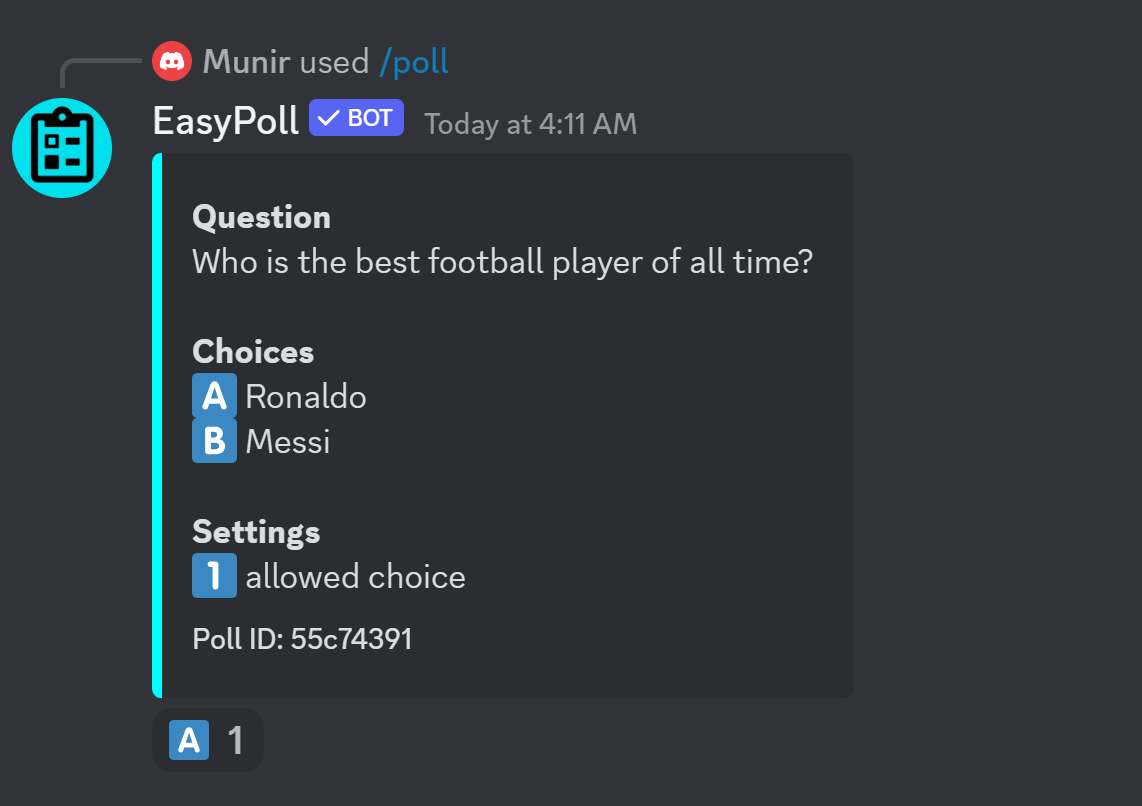
Create A Time Poll:
In the text box, type /timepoll and mention your poll question > set the time limit in hours, days, and minutes > assign answers to multiple options.
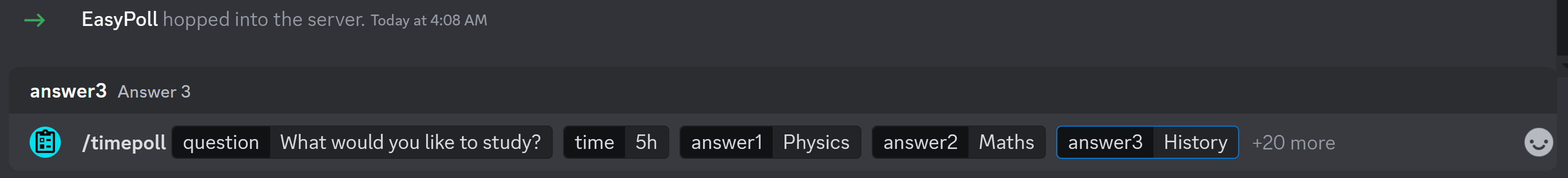
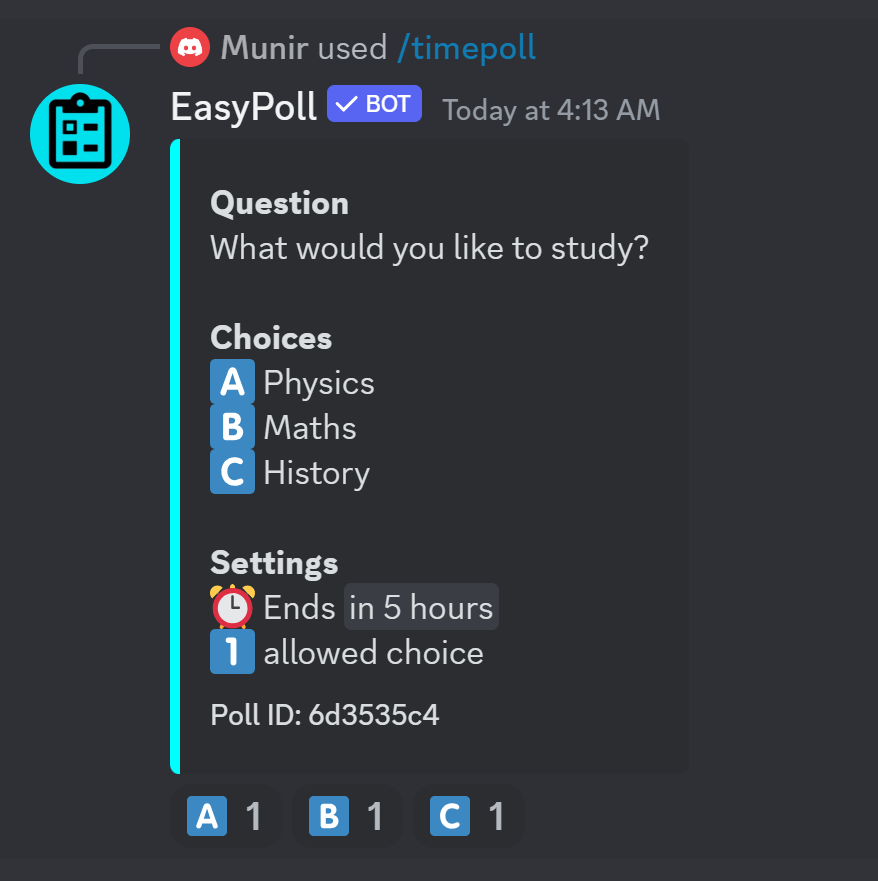
FAQs About Creating A Poll In Discord
1 How To Create A Poll In Discord Chat?
Creating polls on Discord is a very simple and easy way of getting responses from people in bulk. Anyone can create Discord polls easily using different methods.
Create a Discord poll using Emojis without a poll bot
Create a Discord poll using Simple Poll bot
Create a poll on your Discord server directly through EasyPoll bot.
All three methods have been discussed in the article in detail.
2How To Make A Poll On Discord Mobile?
Here are the basic general steps to create a Discord poll.
Without Pollbot
1: Log into your Discord account
2: Select the Discord Server and Channel or create a new channel.
3: Go to the text box > give the command and make your pole.
With Pollbot
1: Invite a Pollbot
2: Log into the Discord account
3: Choose Discord Server > Channel.
4: Give a command in the text box and make your poll.
3What Discord Bots Can Make Polls?
There are various Pollbots available online, and all offer different polling options. Some common and mostly offered polls are:
Yes/No Reaction Poll.
Multiple Choice Reaction Poll.
Time-limited Poll.
Straw Poll.
Conclusion:
Discord is a VoIP social media platform that allows users to enjoy instant messaging among many people worldwide. It does not offer a built-in poll maker, which is why some users think creating a poll is a bit difficult; however, it is not. We have shared the step-by-step methods to create polls with and without poll bots. Follow the guides, and you will be able to make Discord polls without any hassle.































