If you need to prepare an animated slideshow, having the right animated slideshow maker could help you create a professional-looking presentation without any hassle. You can use specialized software tools to personalize your presentations and include music, text and smooth image transitions.
We prepared a top of the best tools available to help you create an animated photo slideshow. These tools can be used as desktop tools or online tools; each one is mentioned with its compatibility and its pros and cons.
Top 2 Animated Slideshow Maker for Desktop
1iMyFone Filme
iMyFone Filme is a premium alternative as video editing software and an animated photo slideshow maker. You can download a free trial of 30 days on the official website or you can pay a monthly subscription of $19.99 to gain access to all the features.
It is compatible with Windows and Mac. Its high compatibility and multiple uses make this application an excellent tool to keep on your desktop. All the customization you can achieve with this tool is unique. The stickers, text and animations you can include are a remarkable feature that not many tools offer to this extent.
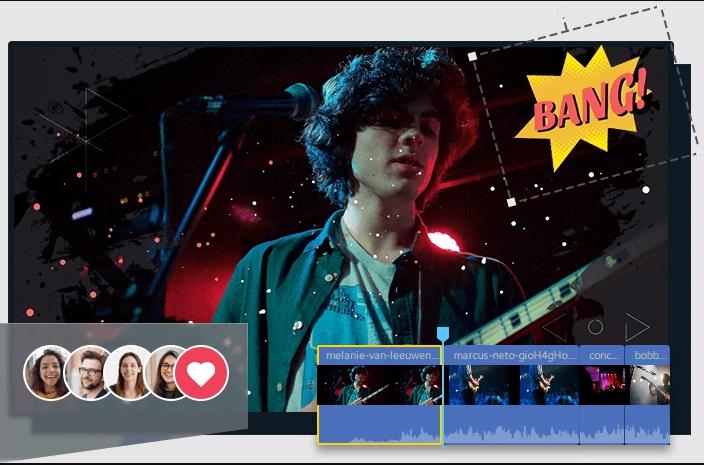
Main Features
-
It has an intuitive interface, so you can see most features on the screen and learn how to use them in few minutes.
-
It includes various pre-designed effects that will help you create your slideshow-like magic with smooth transitions.
-
You can add animated titles, voiceover, and scene effects to your slideshow to keep your public interested and improve the whole content experience.
-
It includes +50 free music templates you can add to your slideshows for free. Once you choose your background music, you can edit it and adjust the audio according to your presentation.
-
You can use it as a screen recorder to prepare tutorials or guides for your colleges or clients.
-
You can upload the slideshow to the main social media platforms once it is ready. It supports sharing on YouTube, Facebook, Twitter and Vimeo or saves it to other devices.
Pros :
-
User-friendly interface easy to use.
-
It supports social media sharing.
-
Editing and customization tools .
-
It supports the most popular files formats.
Cons :
-
Few templates available
2Focusky
Focusky is a premium tool that will help you create killer presentations and animated slideshows. It is specially meant for business presentations and animated videos. It is only compatible with Windows, Mac, iOS and android.
You can download a free trial on the official website or you can pay $9.90 for a monthly subscription to use the complete tool. It is a professional animated slideshow maker alternative to create professional-looking presentations which other common tools like Powerpoint could not achieve.

Main Features
-
You can include recorded narration in your presentations. As well as music and camera recording.
-
You can export your slideshows and convert them into GIF animations or flash presentations, which is a great resource for website content and banners.
-
You can create a whole story using the options to add animated text to your presentations.
-
The interface is designed to be easy to use and friendly. You won’t need to worry about learning how to use the tool.
-
You can add transitions and animation effects to improve your storytelling with your animated slideshow.
-
It includes an animation editor with tons of animation options and effects available. You will only be limited by your imagination once you start creating your content.
-
You can include pre-designed video backgrounds in your presentations. That will keep your audience dazed and focused on your presentation, as well as create a personal signature for your content.
Pros :
-
Professional-looking animated slideshow.
-
It has numerous templates available
-
Variated editing and customization tools
Cons :
-
Poor optimization of the device resources
Top 2 Animated Slideshow Maker Online
1Creatopy
Photosnack since 2021 has been renamed Creatopy. It is a tool that will quickly create animated photo slideshows. It will create professional-looking presentations and animations even if you don’t have any design skills. This is the right alternative if you want an online tool that will help you keep your audience focus. Other online animated slideshow makers like Bannersnack were phased out and combined with this tool.
It is an online tool that is compatible with most operating systems. You can use the limited free version available on the official website or you can gain access to the complete account starting at $17 a monthly subscription.
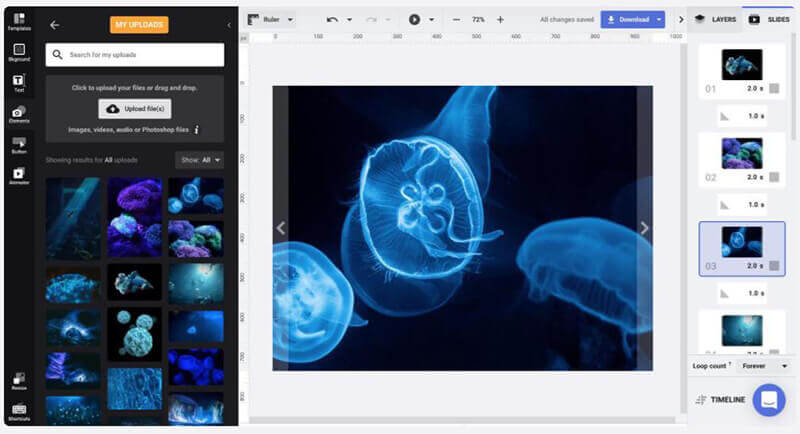
Main Features
-
The online interface is simple and divides the process creation of an animated slideshow into several steps, facilitating the process. This feature makes it an excellent tool for kids to learn how to create animated slideshows online.
-
You can quickly prepare professional-looking slideshows thanks to the unique templates designs.
-
If you want your slideshow in a different size, it has an auto-resize service.
-
You can create customized animations for your slideshow. This allows you to create unique interactions with your public and help you keep them engaged with your presentation.
-
Since it is an online web app, you can share your slideshow project and work in team collaboration with your colleagues.
Pros :
-
Easy to use as an online web app
-
Unique and beautiful pre-made templates
-
You can upload music and audio recordings
-
You don’t need to download any software
Cons :
-
Problematic content download options once your slideshow is done
-
It has hang problems dealing with heavy photos for your slideshows
2Clideo
A tool specialized in social media content creation. You can use Clideo as an online animated slideshow maker. In a blink of an eye, you can create a professional-looking presentation that will keep your public interest to the fullest. It will adapt the size of your content to different social media platforms. Therefore, this is a great option if you are planning to share your animated photo slideshows on different platforms.
Since it is a web app, you don’t need to download any program and you can start working right away. You can use it for free with limited functions or you can gain access to the Clideo Pro for a $9 monthly subscription.
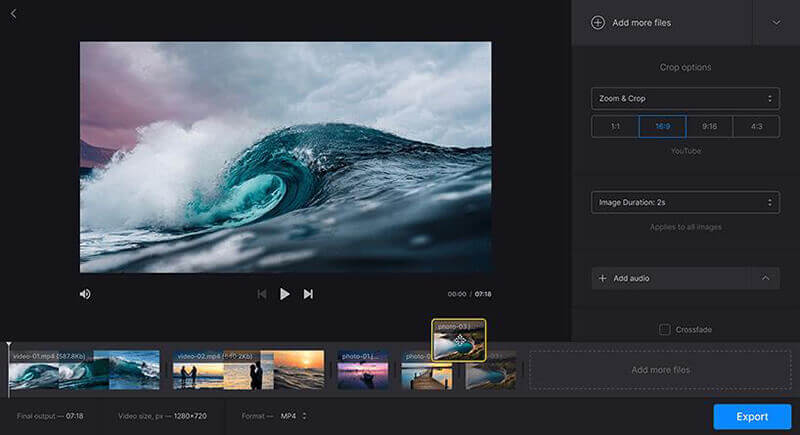
Main Features
-
It is compatible with the most popular formats used. You can upload your pictures without compatibility problems.
-
Your content is completely safe and only you have access to it. The online platform will delete all the content you upload after 24 hours you completed your animated slideshow.
-
It supports cloud services to upload your files or to upload your animated slideshow once it is ready.
-
It is focused on social media sharing, so you can use the best slideshows sizes and receive tips about how to optimize your content for that social media.
-
You can use editing tools for videos or audio in case you use these media files in your animated slideshow.
-
You can upload music and audio recordings to your presentations. This will help you create emotional presentations or enhance your public concentration.
Pros :
-
User-friendly online interface
-
Remarkable drag and drop feature for media files
-
No need to download the application to use it
Cons :
-
Animated customization are few and limited
Top 2 Animated Slideshow Maker Apps for Mobile
1.For Android: PIXGRAM
If you need to use your Android device to create an animated slideshow, we recommend you use PIXGRAM. It can be a useful tool to create personalized slideshows on the go. You can download the application for free and acquire in-app purchases to improve your options and animated slideshow creation.
Although the transitions are limited, it is a free animated slideshow maker that could help you create decent content you can share right away through your social media. It is a simple, yet reliable tool to keep on your device which is only compatible with Android.
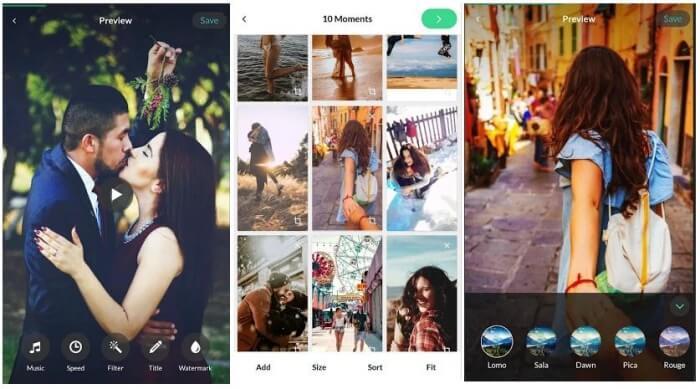
Main Features
-
You can upload and use your music and audio recordings. This feature is not so common among animated slideshow maker apps for devices.
-
You can create videos with all your favorite photos quickly. Landscape and portrait pictures are resized and included without hassle.
-
You can add text and titles to your animated slideshow with just a little adjustment.
-
There is no time limitation for your videos or animated slideshow. You can take your time and create the presentation as long as you need it.
-
You can share your animated slideshows and videos right away on your social media. It supports the most popular social media like Facebook, Twitter, and Instagram.
-
You can always see the preview of your animated slideshow and keep editing it or save it and share it.
-
You can try and add filters to your pictures and videos.
Pros :
-
User-friendly interface easy to use
-
It supports social media sharing
-
You can count on the dedicated support service
Cons :
-
It only has basic transitions available
2For iOS: SlideLab
It is time to use your iPad and download this application. SlideLab is an iOS application that you can use to create amazing animated slideshows. The interface is simple and is comfortable to use with the tips of your fingers.
It is a free application with different in-app purchases available that you can buy to improve your creative process. It offers several features that are really unique for a slideshow maker app. It supports cloud services synchronization, that way you can always save your animations right away and access them from other devices.
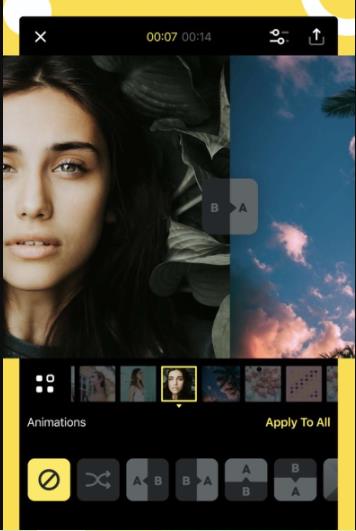
Main Features
-
You can choose to keep the original size of pictures and photos you use on your slideshows.
-
You can add amazing filters that will improve your content quality and take your animated slideshows to another level.
-
It offers a variety of transitions you can buy and add to your animated slideshow to create elegant transitions from different topics or pictures.
-
The app design and interface are really easy to use and you will learn in a few minutes how to use it right away.
-
You can add music directly from your iTunes library and create a professional-looking animated slideshow with emotional and copyrighted music.
-
You can use an asset library filled with images, music and templates for your animated slideshows.
Pros :
-
Simple workflow and easy interface
-
It supports cloud services synchronization
-
You can use an asset library for your content
Cons :
-
You will most likely face a couple of bugs while using the app
Conclusion
There are many different tools you can use to create animated photo slideshows. Depending on your goals and the type of presentations you are willing to use, there are options better suited for you.
There are options we mentioned that you can use online, that way you can avoid downloading any software and start using the application right away. You might as well download an application right on your device to start using an animated slideshow creator on the go. Or you can just download desktop animated slideshow maker like iMyFone Filme for long-term use. It is very easy to operate and helps you make amazing animated slideshow easily.
We hope that the options we mentioned will help you find the right tool for your animated slideshows.
































