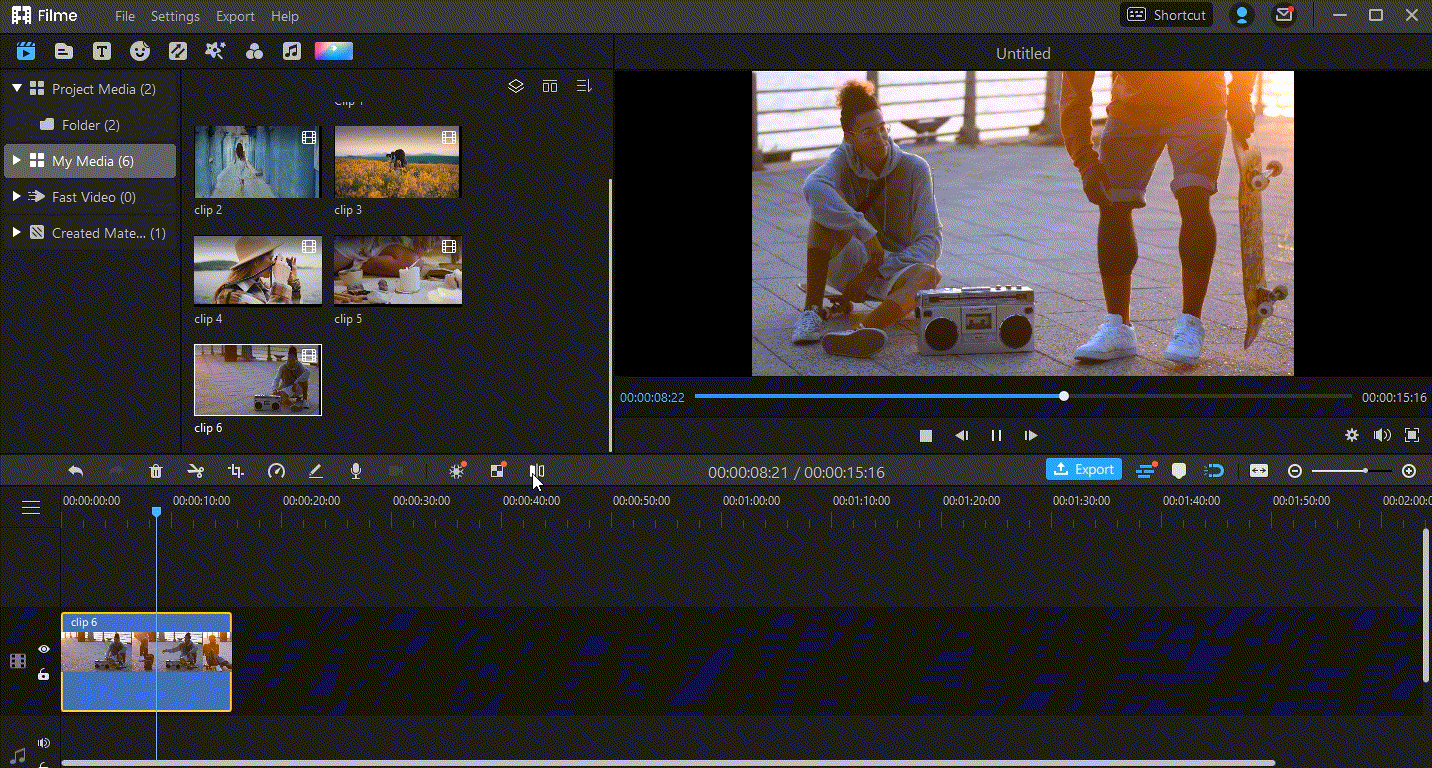Want to make videos flipping your phone for amazing transitions on TikTok? Then why search further when you can find the solution in this article. Read and find out by yourself.
First of all, make sure what kind of flip are you talking about, flip as in flipping to the back camera or flip as in flipping your video horizontally.
If you are looking for ways to flip to the back camera, then click on the camera button with an arrow present at the top right corner. It will flip your video to record the back.
How Do you Flip a Video on TikTok?
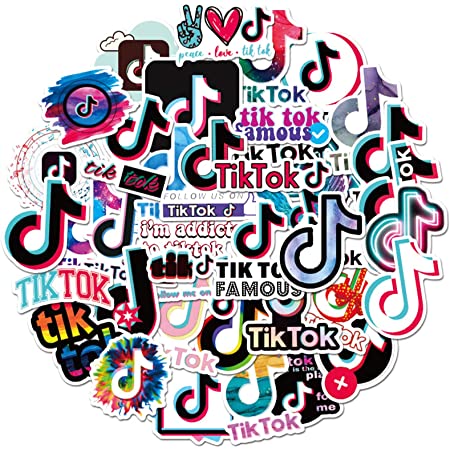
If you want to flip the video horizontally, then here are the exact steps to help you flip a video on TikTok.
Step 1: Record the video
When you are done, record a video on TikTok, and save it. It will come to your library.
Step 2: Select the video
Select the video you have just recorded, or any other old videos, and then follow the 3rd step.
Step 3: Add flip
After the first 2 steps, select the effects option, and then click in time. It will show you a new list of options; you will find the option to flip. Click on it, and then your video will be flipped automatically.
Step 4: Save
After you have flipped the video, save it in your gallery, and you are done.
Usually, merely editing your videos in TikTok cannot give you a satisfying effect. Editing your video with video editor is a better choice to stand out in TikTok. After you flipped your images in TikTok, if you want a more fabulous video, you can make a slideshow video for all your flipped photos, or if you want to add splendid filters to your images and share them to other website like facebook, vimeo, youtube with single click. You can download iMyFone Filme on PC to flip your images and edit them together, even create a video, after you flip and edit your images,you can upload to Tik Tok, Youtube, Instagram and amaze your friends and fans.
How Do you Flip a TikTok Video: Easiest Way for Advanced Editing Features
iMyFone Filme
iMyFone Filme is one of the most used video editing software used by every person out there, from Millenials to newbies. It allows you many features like background music, effects, transitions, templates, stickers, text, flipping of video, video editing, etc. Users can use this amazing software to make high-level pro editing within a few minutes with the help of its ore-prepared features.
Wonderful Features of iMyFone Filme
User-friendly, without any technical knowedge required to edit your videos.
Easy to get multiple resources, with no extra fee at all.
Free to try the editor, during which you can check the compability.
Able to flip or mirror your video fast and easily.
Try It FreeTry It Free
Get 1-Month FREE License (Limited Time) >>
Method 1: Mirror Yourself in Video
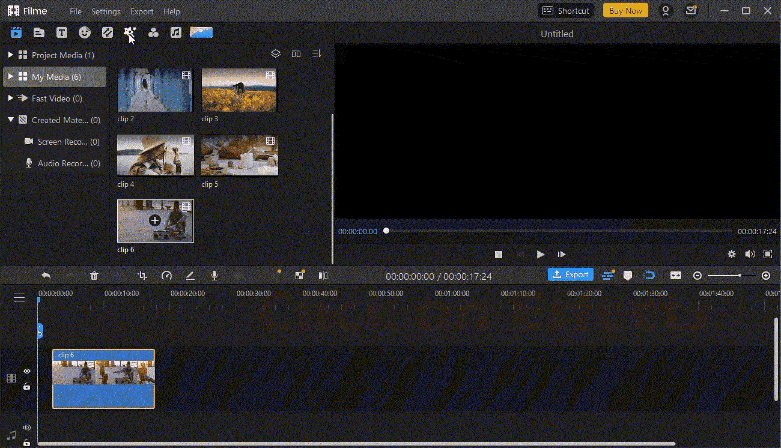
Step 1: Click on Effects and Select Mirror Effect
Choose Effects from the left top in the interface and roll to Mirror effects and you can get two you in the effect without any video editing techniques needed.
Method 2: Flip Your Video Horizontally
If you want to flip your video on TikTok, then here is what you need to know about while using filme.
Jeep in mind that these steps start right after you have downloaded and installed this software into your device for access.
Step 1: Flip Your Video by Clicking Mirror
Now you need to click on mirror button on the tool bar in the centre of the interface, and you can flip with one click just like this. If you still want to rotate your video or image, click on the rotation slider that is present st the upper right window. Slide it however you want and when you are satisfied with the flip, press OK.
Step 2: Rotate Your Video if Necessary
There is another way you can rotate your video, that is, by using the degree numbers as they are more accurate and easier. Even better, you can just hold down on the white dit present on the video itself and move it in the direction you want the video rotated.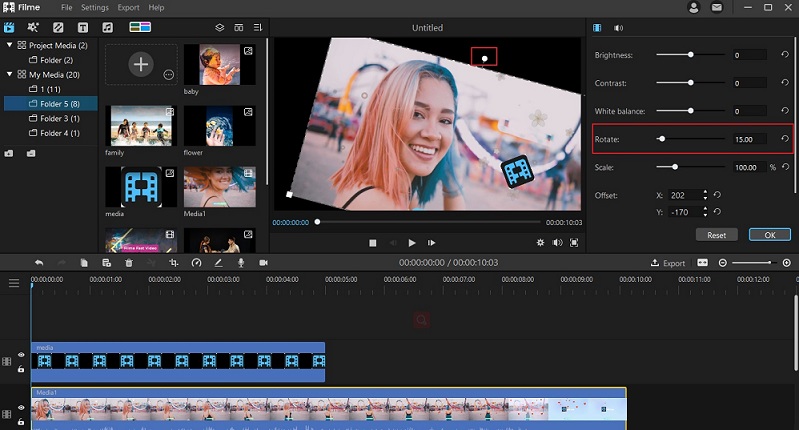
People Who Liked this Content Also Liked
How to Flip and Rotate an Image in Canva Easily in 2021 >>
How to Rotate Video on Facebook & Video Rotating Tips >>
6 Easy Ways to Rotate Video on iPhone >>
How Do you Flip a TikTok Video Using LightMV
Lightmv is a web-based software, but it can also be downloaded into your device. It is used for various purposes like video editing, flipping of video, adding effects, different templates to choose from, and many more great features. There are many editing tools in lightmv like crop/trim, filters, stickers, text, background music, etc.
If you want to learn how to flip your video on TikTok, here is the simplest step-by-step information you need to follow.
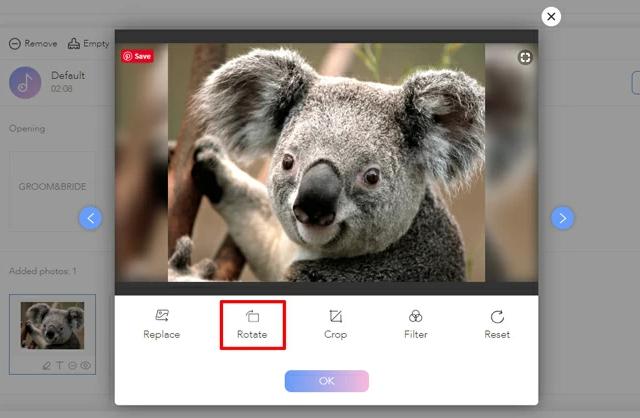
Step 1: Download LightMV
The first thing to do is download this app into your device using google play or the play store.
Step 2: Flip Video by Clicking on the Rotate Option
Now that the video has been added, you can flip it by clicking on the rotate option and the product option. After that, wait for a little while.
Step 3: Download Flipped Video
Once done with the above steps, click on the download option to download this video to your device.
How Do you Flip a TikTok Video Using MagoVideo
Mago video is used to edit videos having different effects and features. This is an android app, and it allows you to edit your video however you like. You can add filters, effects, stickers, transitions, text, music and flip your video, etc. It also allows you to trim or cut your video, adjust it to the size you like, change its ratio to fit into the screen, and many more.
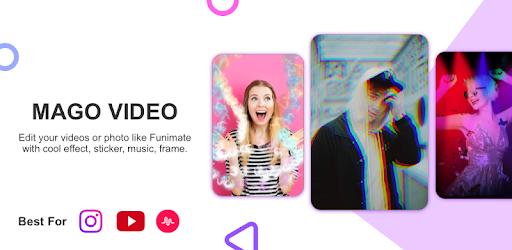
If you want to flip your video using Magovideo, then here are the exact steps you need to follow.
Step 1: Press Direction Option to Flip Video
Select the video you want to flip and then click on the edit option that is present at the bottom. Now press the direction option to flip the video.
Step 2: Save
Once you are done with these steps, click on the arrow option present at the upper right corner to save the flipped video.