Gone are the days when people would just send happy birthday cards or happy birthday short messages to the people they care for during their birthdays. Today, they are sharing and exchanging birthday video presentations to make the occasion memorable.
Birthday video software tools like iMyFone Filme have made the process of creating birthday video presentations a breeze. This guide will help you create a birthday video presentation from scratch.
Part 1: Faster and Easier Way to Create a Memorable Birthday Video
The creation of a birthday video presentation can be a challenge if you have not selected the right birthday video software. iMyFone Filme allows you to make stunning birthday video presentations with a few clicks. Here are the best methods to use.
Method 1: Create from the Slideshow
This method makes the process of creating a birthday video presentation a breeze. All you have to do is follow these steps after installing the iMyFone Filme application on your device.
Step 1: Create a PowerPoint Slideshow First
Start by creating a PowerPoint slideshow and save it on your device in .pptx format.
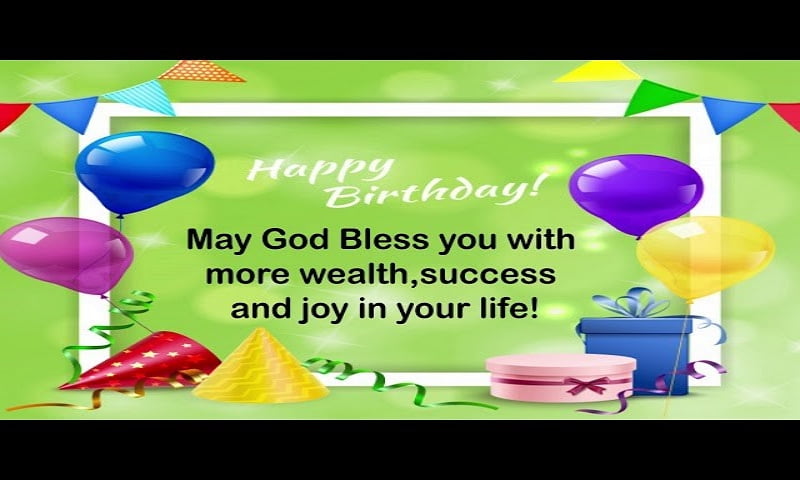
Step 2: Slides to Video
Open the iMyFone Filme application on your desktop computer. You will find several options on the homepage including Slides to Video, Text to Video, and Screen Recorder. Click on the Slides to Video option.
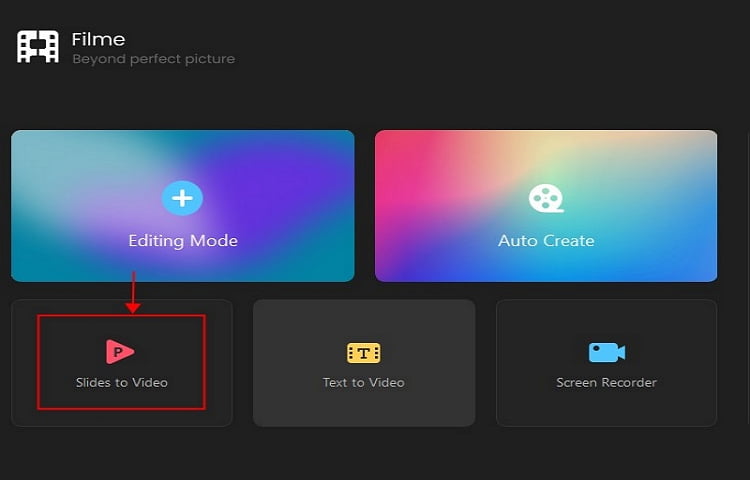
Step 3: Import Your PowerPoint File
Click on the "+" button to import the PowerPoint slideshow you created in step 1. You can also add it through the drag and drop feature. The one-click conversion feature allows the conversion to start immediately.
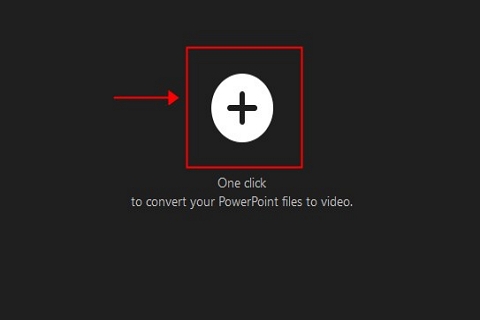
Step 4: Change the Subtitle
Now, you need to add subtitles to the video. You can write subtitles manually. Filme also offers you to record your voiceover.
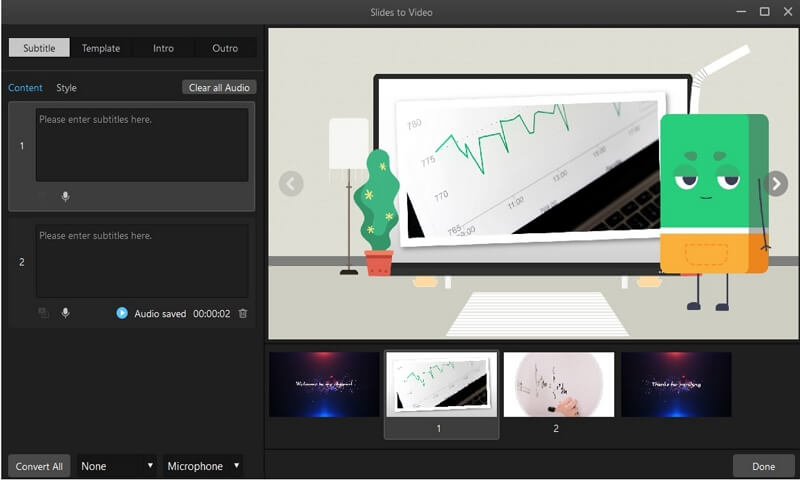
Step 5: Customize
Switch to Filme Editing Mode. This mode allows you to choose a template, add the frame, background, intro, and outro of your birthday presentation video.
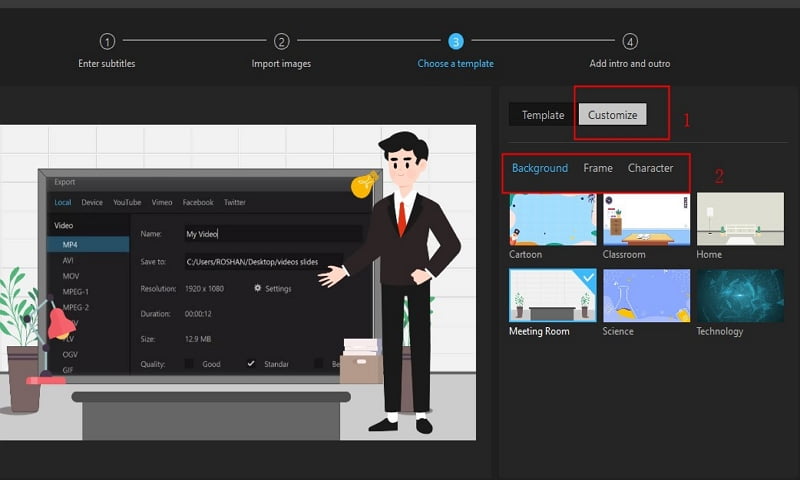
Step 6: Preview and Export
After editing the video, click on the Export button and ensure that the video is exactly how you need it. Choose the video settings on the window that pops up and export it to the local storage or share to Facebook, YouTube, and other video sharing sites.
Method 2: Create with Text and Picture
iMyFone Filme also offers the "Text to Video" option, which allows users to create birthday video presentations in three steps by converting text and images to videos. With this feature, you can import images and subtitles, use your favorite template, and add an intro and outro to your video presentation. Here are the steps to follow
Step 1: Launch iMyFone Filme
Launch iMyFone Filme on your computer and click "Text to Video" on the home page. Choose the text style and click the "Apply" button.
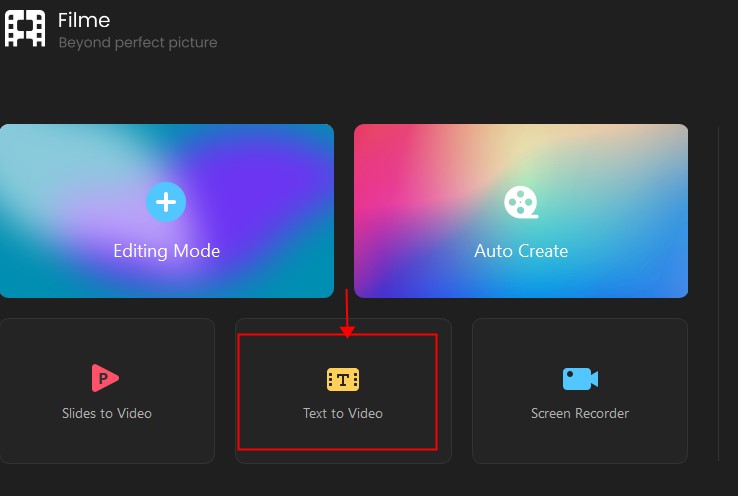
Step 2: Import the Images You Need to Include in the Video
Click on the "Add Your Media" button and select the images to include in your presentation. Click the "Preview" button to preview the slideshow.
Step 3: Choose the Template
Switch to editing mode and choose a template. Imyfone offers many birthday templates and you can therefore choose one that matches your needs and personalize the character, background, and frame.
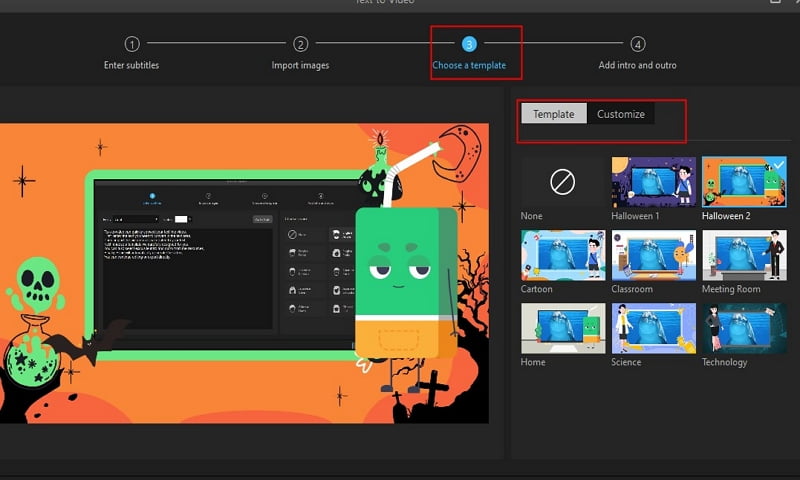
Step 4: Customize the Video
At this stage, you should customize the image and text display time. Move the cursor to the end of the video to start the adjustment. Click, hold, and drag the end to increase or decrease the duration. You can further add an intro and outro
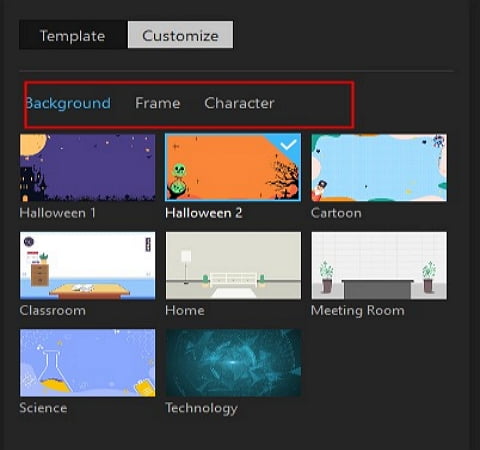
Step 5: Fashion the Video Further
iMyFone Filme allows you to split the subtitles automatically, match the text and images intelligently, change the fonts and colors of the text, and include a voice to read the subtitles.
Step 6: Preview and Export
Click on the "Preview" button and ensure that your video is how you need it. Click on "Export" to share your birthday video on social media or save it on your computer's local storage.
Part 2: Creative and Happy Birthday Video Idea
Now you know how to make a birthday video presentation. Birthday videos are a memorable and unique way of giving the people in your life a special feeling during the big days. Unfortunately, some people find it hard to come up with a birthday video idea. To help you get started, we have a list of video ideas that you can try. Here are the ideas.
Idea 1: Interview Video

This might be the best idea for creating a happy birthday video presentation because all you have to do is talk to some of the people who have defined the life of the birthday celebrant over the years. They can be friends, family, and close relatives. Collect several stories heartfelt, funny, silly, and anecdotal by talking to many people. Put the interview videos at the start or end of your birthday video presentation.
Idea 2: Birthday Party Recap
If you have photos of the celebrant's birthday festivities, you can make good use of them. Birthday party recaps are known to make the best birthday video presentations. People use them as invitation videos to encourage people to join a birthday celebration.
Idea 3: Life Story Video

While this idea is somehow ambitious, it is fun. You can create a short video narrating the life story of the birthday celebrant. You will have to involve the family and close friends to come up with the best video. The video will help the celebrant look back at their life and celebrate the new life.
Idea 4: Birthday Greetings Compilation
This is the best idea if you need a memorable birthday video presentation for your friend. Collect as many birthday greetings as possible from the people special to the celebrant and then convert them into a video greeting with video transitions. The video will make the birthday celebration extraordinary.
Idea 5: Feature His/ Her Passion

When creating a birthday party video presentation for your lover, this is the best thing to do. Featuring his/her passions and interest will make her happy. If your partner is a painter, for example, gather all her photos at work and include them in the video. Arrange the photos chronologically to come up with an innovative video that will illustrate how she has evolved over the years.
Part 3: Common FAQs about Birthday Video Presentation
Making and sharing birthday video presentations is easy, meaning that they will help you show people that you care about their special days. Still, you have to consider the frequently asked questions when creating the birthday video. Here are two of the questions.
1. What App is best for Creating Birthday Video?

iMyFone Filme is currently the best app to use when creating your birthday videos. The app offers numerous features that make it an efficient video maker. Features like Multi-Layering and Auto-Create allow users to create videos and clips easily. Filme further provides many in-built transitions, effects, voice changers, text options, picture-in-picture features, as well as a screen-recording feature.
2. What Should You Say in a Short Birthday Video?
Recording a short birthday video for a person you care about is a good way of letting them know what they mean to you. You will show love and appreciation in addition to making a treasured memory and something they will look back to for many years to come. Your loved one will be pleased to see your message.
When creating the video, you must plan on what you will say and rehearse before pressing the record button. While a complete script may not come across naturally, writing several prompts or notes to act as a reminder will be helpful. Imagine that the person you are recording the birthday message for is standing in front of you. These tips might help you get started.

Share a few memories
Tell a short funny anecdote or story
Talk about their achievements
Talk about how you met
Share a few words of wisdom
Conclusion
The creation of a birthday video presentation can be confusing, particularly if you are doing it for the first time. For that reason, choosing a professional video editor is important. iMyFone Filme is a great tool that allows you to make birthday video presentations easily. The tool comes with a 30 day free trial.































