In our life, you would happen to this situation that just wants to listen to youtube mp3 but cannot watch videos, but to solve it you need to convert YouTube video to MP3 to listen to the audio only. How to do that?
In this article, we will give you a way to convert YouTube videos to MP3. And provide a beginner-friendly and simple tool to help you quickly operate.

Part 1. VoxBox—The Ultimate Video Converter
VoxBox is a dedicated desktop tool for the conversion of videos into various audio formats. It can convert almost any type of video, irrespective of its format and length, to the desired audio format. Moreover, it can also convert audio files to any other audio format you need.
There are many online and desktop tools available, but VoxBox is exceptional because of its extraordinary features and perfect results. The converted audio does not have any distortion; it appears to be the exact copy of the audio. It is an ideal tool for beginners because of its simple interface and easy-to-use features.
If you are a student and want to convert video lectures to audio, Voxbox is an ideal tool. It can convert that video into the audio of the optimal quality so that you can listen to them anytime. For podcasters, streamers, video editors, and content creators, this tool is a perfect match. It can help them convert any audio to the desired audio format according to the social media platforms. Moreover, it can also help in editing audio with perfection.

Key Features:
-
3000+ voices like rappers, YouTubers, cartoons, celebrities, etc.
-
20+ global languages like Spanish, Japanese, British.
-
25+ Country accents like a British accent and a Hindin accent, etc.
-
4-in-1 software of voice record, generate, convert, and edit.
-
It supports more than 20 output audio formats, including MP3, OGG, M4A, AAC, and WAV.
-
Accept big files (No file size limits).
-
You can export the file in different audio formats, like MP3, WAV, etc.
-
You can cut, trim, clip, and delete the audio file.
-
It has an intuitive and straightforward interface.
Pros:
 Voxbox can process bulk files. It saves a lot of time if you have many audio files to convert.
Voxbox can process bulk files. It saves a lot of time if you have many audio files to convert.
 The conversion is done while ensuring the highest quality audio.
The conversion is done while ensuring the highest quality audio.
 T It can convert any video irrespective of its size, video resolution, and codec.
T It can convert any video irrespective of its size, video resolution, and codec.
Cons:
![]() Only supported win.
Only supported win.
Part 2. Way to Convert YouTube Video to MP3
Converting YouTube videos to MP3 is quite easier with Voxbox. You only need to follow a few simple steps, and your video will be converted in no time. Even if you are a beginner, you can use the tool like a pro.
Before using the tool, you need to download the YouTube video to your computer. You should have the video file before conversion. If you do not have the YouTube video file, you can download it using an online tool and save it on your computer. Once your video file is ready, you are good to go.
- Step 1. Download the Application.
- Step 2. Choose "convert", Then click on “Add Files” or drag the Youtubevideos that you want to convert.
- Step 3. Choose the MP3 format and also the quality of output from the bottom, trim the file if you want.
- Step 4. Click on “Convert”
First, you need to download Voxbox from the official website. Download the tool and install it on your computer. It is available for Windows and macOS.
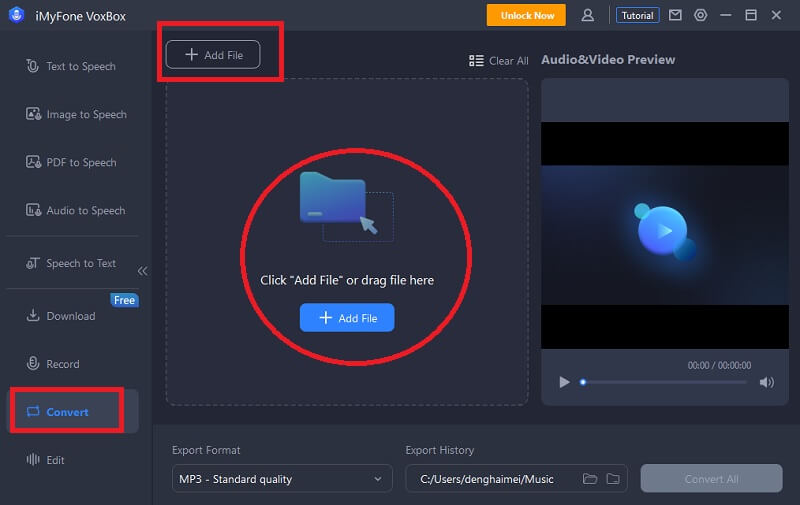
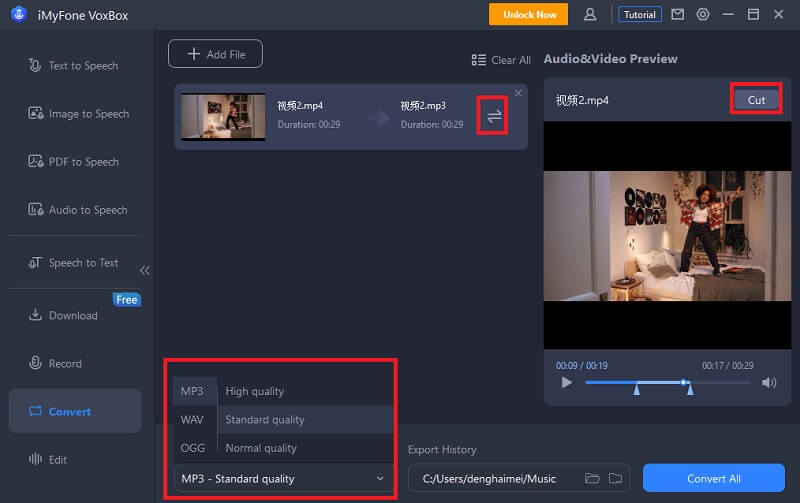
Part 3. Hot FAQs about Convert YouTube Video to MP3
1. Is converting YouTube video to MP3 secure?
Yes, converting YouTube video to MP3 is completely secure. You need to download the YouTube video first and then convert it to the desired format. Nothing will be changed in the audio, and it is completely safe. If you are using Voxbox, then rest assured that there is nothing to worry about.
2. Can I convert 4K YouTube video to MP3?
Yes, you can convert 4K YouTube video to MP3. Some tools do not support 4K video quality, or they ask you to subscribe first, but Voxbox supports all video qualities and converts them for free. You only need to import the 4K YouTube video to Voxbox and select MP3. It will convert YouTube video to MP3 in no time.
3. Can I Use the App on My iPhone?
You cannot use Voxbox on your iPhone. Currently, it is only supported on Windows and macOS. There is no Android or iOS application at the moment. However, there are many converters on the App Store and Google Play Store that you can download and use to convert YouTube video to MP3.
Conclusion
We have discussed way of convert YouTube video to MP3. For whatever reason you want to convert the videos, you can do it without any hassle. We shared an excellent video converter, Voxbox, that you can use to convert as many videos as you like. It is not just a desktop tool that can convert any type of video to the desired audio format. It is ideal for students, content creators, YouTubers, and others. Download the tool today and convert your videos to MP3 with perfection.































