Converting files from one format to another is quite easy nowadays. There are dozens of software and online tools available, but you need to find the best tool that can convert your files without compromising the quality. In this article, we are going to share the ten best MP4 to MP3 converters. We will explain their features and benefits so that you can easily select the best MP4 to MP3 converter for your work.
Best MP4 to MP3 Converters for the Desktop
1) iMyFone Filme
Filme is a simple and professional video editor, which can be used for video editing. You can edit your videos like a professional. It also helps you convert your files into other formats. It imports almost all video, audio, and image formats and offers commonly used video, audio, and GIF export options. You can easily convert your MP4 file to MP3 using Filme. It is available for both Windows and Mac.
Reasons to Choose Filme
Filme is an all-in-one video editing tool, so it will not only convert the video to audio, but you can also make changes to the audio, such as trimming and splitting.
You can only convert one file at a time, and Filme makes sure it is of optimum quality. The audio is extracted with perfection.
There are advanced options for bitrate, sample rate, and channels.
Filme requires only a few clicks to convert your MP4 video to MP3. It takes only a few seconds or minutes.
Price Details:
Filme is a paid tool, but you can also get the free version while the exported video will be with watermark. and there are different packages available.
| Plan | Price (Limited Time Offer) |
|---|---|
| 1-month Plan | $19.95 ($39.95) |
| 1-year Plan | $29.95 ($59.95) |
| Lifetime Plan | $59.95 ($109.95) |
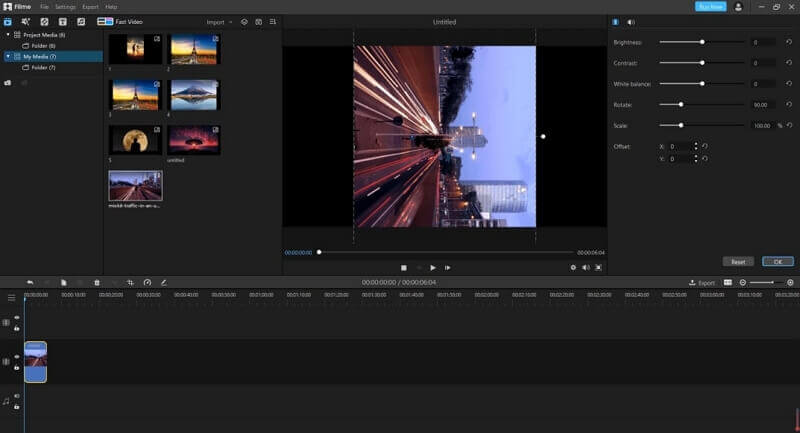
2) VLC Media Player
VLC Media Player is commonly used for playing videos. It is available for Mac and Windows users. It is a media player, but it offers other features as well. You can convert your videos to audio. It is one of the best MP4 to MP3 converters for desktop.
Reasons to VLC Media Player
VLC requires simple steps to convert MP4 to MP3. It is excellent for beginners.
The conversion is pretty fast. The video is converted into audio in a few seconds.
Other than MP3, you can use it to convert MP4 to other video and audio formats.
Price Details:
VLC Media Player is a free and open-source media player. You can use its complete features without paying. However, you can donate money on their official page to help the creators.
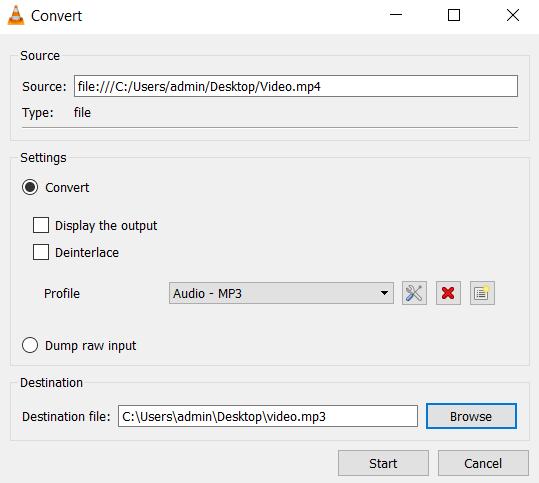
3) VideoProc
VideoProc is a praise-worthy tool, available for both Windows and macOS. It can be used to edit videos, record the screen, and download the video using the URL. It is perfect for quick conversion of MP4 files to MP3 format.
Reasons to Use VideoProc:
VideoProc can remove noise from the audio. The background noise can be canceled.
It can also crop and split the video to convert the desired part only.
The quality of the output file is exceptional. It converts the video to MP3 bit by bit without losing any data.
The interface of the tool is quite simple. Anyone can use it without any hassle.
Price Details:
VideoProc is a paid tool, and there are various plans according to users.
| Plan | Price (Limited Time Offer) |
|---|---|
| 1 Year (1 PC) | $29.95 ($59.90) |
| Lifetime (1 PC) | $37.95 ($78.90) |
| Lifetime (2-5 PC) | $57.95 ($119.90) |
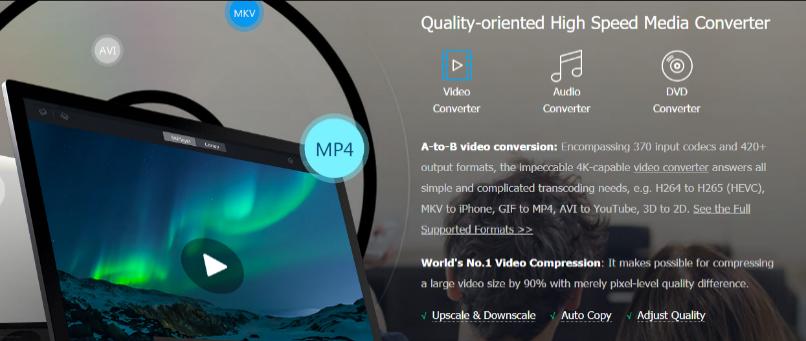
Best MP4 to MP3 Converters for iPhone & Android
4) MP3 Converter -Audio Extractor
MP3 Converter is a top-rated application to convert your video files into MP3. It is perfect for beginners, and anyone can easily extract and edit audio like a professional.
Reasons to Use MP3 Converter:
It supports almost all commonly used video and audio formats.
It can remove the noise from the sound. You will not find this feature in other converters.
It has a set of audio-processing tools, including an equalizer, amplifier, bass booster, vocal remover, fade effect, and vocal lifter. You can edit the audio with perfection.
It quickly converts the file and saves your time.
Price Details:
MP3 Converter has a free version and a pro version. You can use the free version for most of the tasks, while the pro version has some advanced features and no limitations. The yearly version is available at $3.99.

5) Media Converter - Video to MP3
Media Converter is a universal video and audio converter. It can support almost any file, and you can export the video in any format.
Reasons to Use Media Converter:
The time range can be selected while converting the video. So, a portion of the audio can be extracted.
The volume of the video can also be adjusted.
It also offers advanced options, including sampling rate and bitrate.
It can also open various compressed file formats.
Price Details:
Media Converter is a free application. However, there will be ads. You can also buy its pro version and remove ads.

6) Audio/Video Converter Android
Audio/Video Converter Android can convert audio and videos into the desired format. It supports almost all popular formats and converts the file quickly. It can convert your MP4 files to MP3 or any other audio format.
Reasons to Use Audio/Video Converter Android:
The application supports batch conversion. You can convert multiple videos to MP3 simultaneously.
The conversion runs in the background, so you can continue other tasks while the videos are converted.
You can trim the video to extract a certain part of the audio.
The converted videos are organized. You will see all the converted videos inside the application.
Price Details:
The application is available for free. You can install and use it on your devices. However, there is also a premium version with some advanced features.
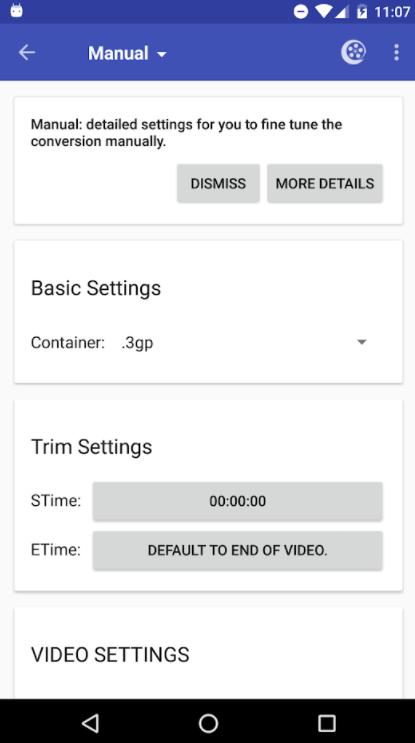
7) Mp4 to Mp3 - Convert Video to Audio, Cut Ringtones
MP4 to MP3 is an excellent android tool that can convert your videos to some popular audio formats, including MP3. It can extract audio from your favorite videos without affecting the quality. You can use this application for free.
Reasons to Use MP4 to MP3:
The videos can be converted into audio formats without any limitations. You can convert as many videos as you like.
The converter can convert multiple videos at a time, and you can also run it in the background.
It can cut the required portion of audio from your videos. You can select the duration in the application.
The information of the audio can also be edited during conversion. Thus, it helps you organize your files.
Price Details:
MP4 to MP3 is absolutely free. You can install it and enjoy unlimited conversions from MP4 to MP3.
Best Converters to Change MP4 to MP3 Online
8) ClipConverter
ClipCoverter is a quick tool to convert your MP4 files to MP3. It supports even high-quality videos that can easily be converted to the MP3 format. Please note that you should avoid those copyright video resources for further legal issue. You cannot upload a file from your computer. Moreover, the website directs you to other websites for no reason, which is quite irritating.
Reasons to Use ClipConverter:
It is an excellent tool and can quickly convert your files to the desired format.
It is a combination of video downloader and converter. It does both simultaneously.
You can also trim the video during conversion. You can select the start and end of the video before conversion.
You can adjust the volume, audio channels, and bitrate. It also has the auto mode if you don't want to use the advanced settings.
- The file can be downloaded after the conversion.
Price Details:
It is completely free to use; however, the ads and redirected websites are quite irritating.
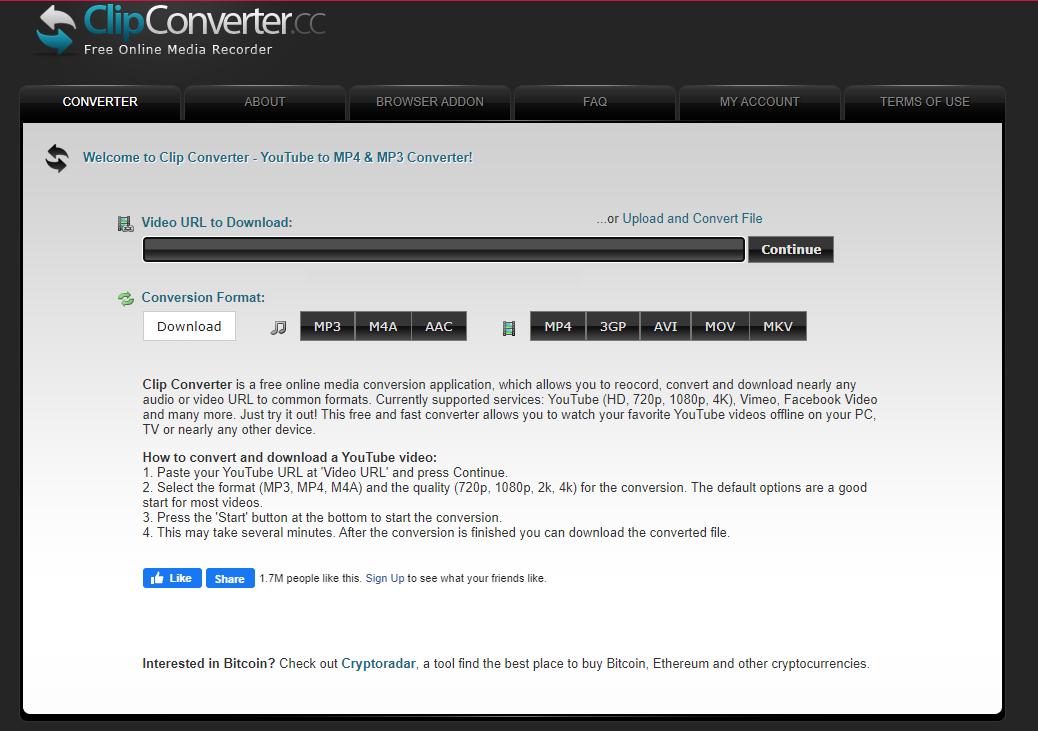
9) Online Audio Converter
Online Audio Converter is a commendable online audio converter. Although it is an audio converter, it can convert videos to MP3 or any other audio format. It is quite simple and suitable for beginners.
Reasons to Use Online Audio Converter
This online tool supports almost all formats.
The quality of the output audio can also be adjusted. There are four options: Economy, Standard, Good, and Best. Thus, you can export the audio to the desired quality.
You can set bitrate, sample rate, and channels. It also offers fade-in and fade-out effects.
The track info can also be edited. You can edit the title, artist name, album, and other information.
The output file can be downloaded or saved to Google Drive or Dropbox.
This tool is quite fast and converts the file quickly.
Price Details:
The tool can be used for free with some limitations on the number of files per day and size. There will be ads on the website, but they are not irritating. You can also remove ads and get premium access to the apps by paying $5 per month.
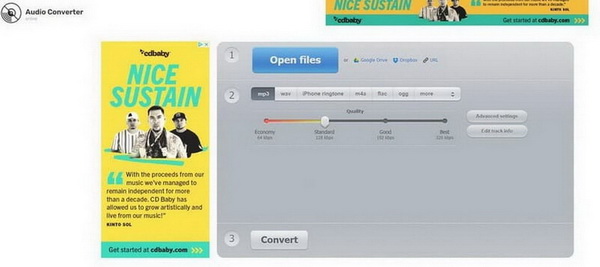
10) Convertio
Convertio is a versatile converter. It can help you convert images, videos, eBooks, audios, documents, presentations, vectors, CAD files, and many other files. It is an all-in-one conversion tool. You can convert your MP4 videos to MP3 without any hassle.
Reasons to Use Convertio:
You have access to advanced settings, such as bitrate (variable/auto), frequency, volume, and audio channels.
Convertio also has a chrome extension that you can use for quick conversion of the video or audio files.
The file can be chosen from the computer, Dropbox, or Google Drive. It can also take the URL and convert the file directly.
The video can be trimmed by entering the start and end time.
You can convert files that are less than 100MB without any sign-up. If you want to convert large videos, you need to purchase a plan.
Price Details:
Convertio is a paid online tool. You can convert your files for free if they are not over 100MB. For larger files, you need to buy its subscription.
| Plan | Price |
|---|---|
| Light | $9.99/month |
| Basic | $19.99/month |
| Unlimited | $25.99/month |
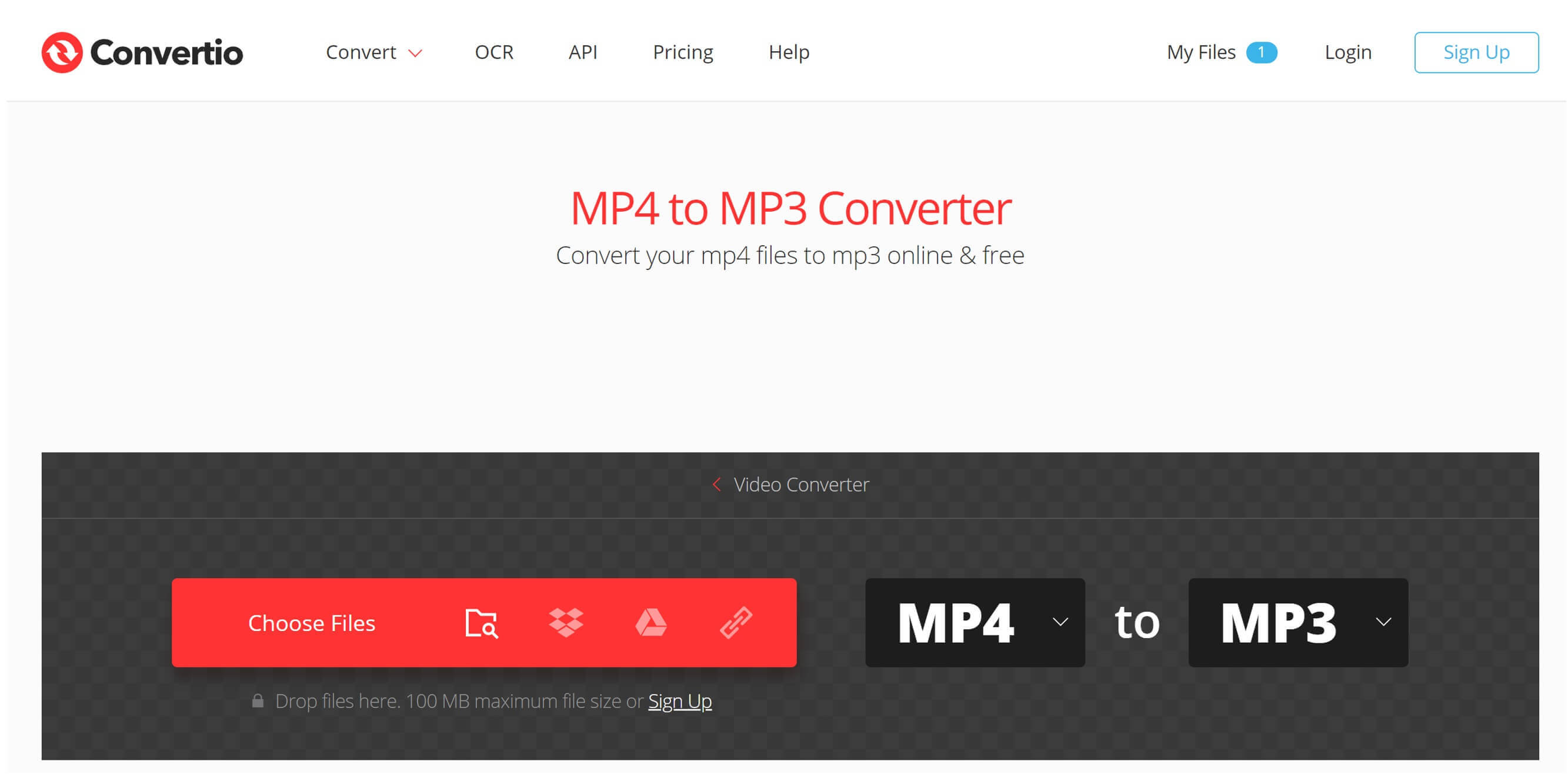
You might albe be interested in:
Best Ways to Convert MP4 to MP3 on Windows 7/8/10 >>
Final Words
We have shared some of the best MP4 to MP3 converters that you can use on your PC or smartphones. We have explained the features and benefits of each tool, and it will help you pick the best MP4 to MP3 converter for your needs. We recommend Filme for converting MP4 files to MP3 because it is a video editor. You can trim the video or add songs, sound effects, and voiceover to the original audio. Filme offers more options and features that other converters cannot offer.































