Do you want YouTuber Chills AI voice? Creating and using Chills' voice to engage viewers on social media and extend viewing times seems like a good idea, doesn't it? In this article, we will share a Chills text-to-speech tool and how to use it, and also introduce a voice changer that allows you to convert your own voice into Chills’ voice in real time.
Listen to Chills AI voice generated by VoxBox text to speech.

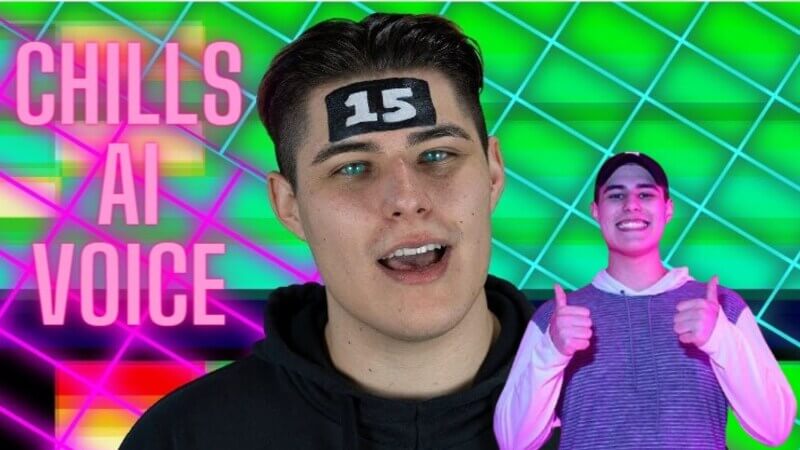
Part 1: Why Chills AI Voice Generator So Popular On YouTube Videos?
Dylan, more commonly known online as Chills (also referred to as Top15s), is a Canadian YouTuber and musician recognized as the spokesperson for the "Burger King Foot Lettuce" meme. His videos compile lists of video game glitches and conspiracy theories. In 2018, he embarked on his rap career, releasing his debut EP, "I Hope You're Doing Well," and consistently dropping songs in the following nine months.

Chills' videos and songs have attracted a large fan following on YouTube, and as his popularity grew, the demand for Chills voice generators grew. People want to use it as narration for social media videos, to play audiobooks, as ringtones, and more, and the speech generator is the key to getting realistic Chills AI voices.
Part 2: How To Generate Chills AI Voice Via Text-To-Speech On YouTube?
1) VoxBox - Chills Voice Text to Speech
iMyFone VoxBox is an excellent AI voice generator for Chills text to speech. It offers 100% accurate Chills voice and allows you to do Chills voice tts by using the free 2000 characters. It has a user-friendly interface that a beginner can also use. You can also easily create other YouTuber text-to-speech not just Chills within a few taps.

How to make Chills AI voice with TTS:
Step 1: Downlaod Voxbox and install it, then open it.
Step 2:Then, Click "Change Speaker" to choose the languages and the voice by directly typing the voice name like Chills.
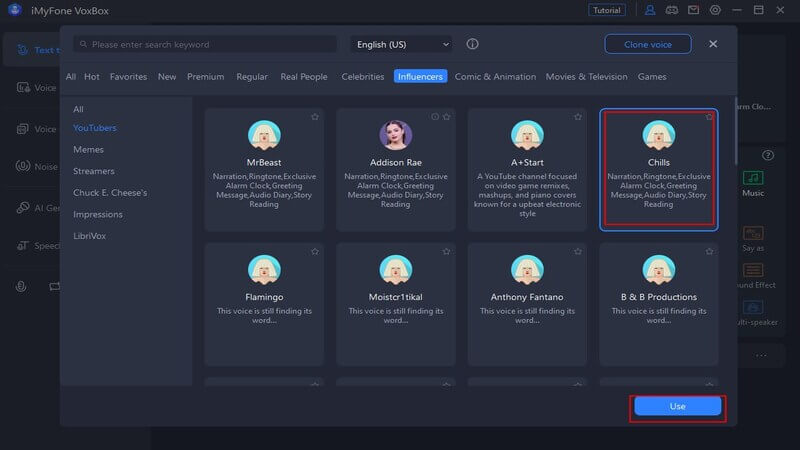
Step 3: After selecting that, type or paste the written content/text which you want to be converted into speech. Click on the Convert button and then wait for a while(if you need ajust the audio you convert, please click how to use).
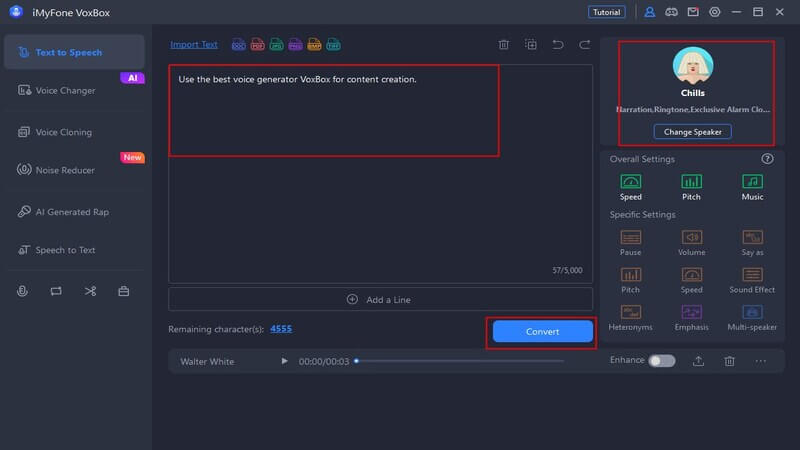
Features:
-
iMyFone VoxBox has 3200+ realistic voices stored.
-
Allows you to make text-to-speech on streaming platforms.
-
A great many YouTuber and streamer voices provided like Matpat, xQc, and more.
-
AI voice cloning to copy original YouTuber voice.
-
Different export formats supported.
-
Adjustable chills voice ai generator to customize chills voiceovers.
Pros:
 iMyFone VoxBox is supported by 1000+ websites.
iMyFone VoxBox is supported by 1000+ websites.
 An all-in-1 tool also offers STT, voice cloning, noise reduction, ai rap generation, etc.
An all-in-1 tool also offers STT, voice cloning, noise reduction, ai rap generation, etc.
 Four versions including Wins, Mac, iOs, Android.
Four versions including Wins, Mac, iOs, Android.
Cons:
![]() It takes time to make edits to your voiceovers.
It takes time to make edits to your voiceovers.
Reviews:
4.9 stars rating
Positive response
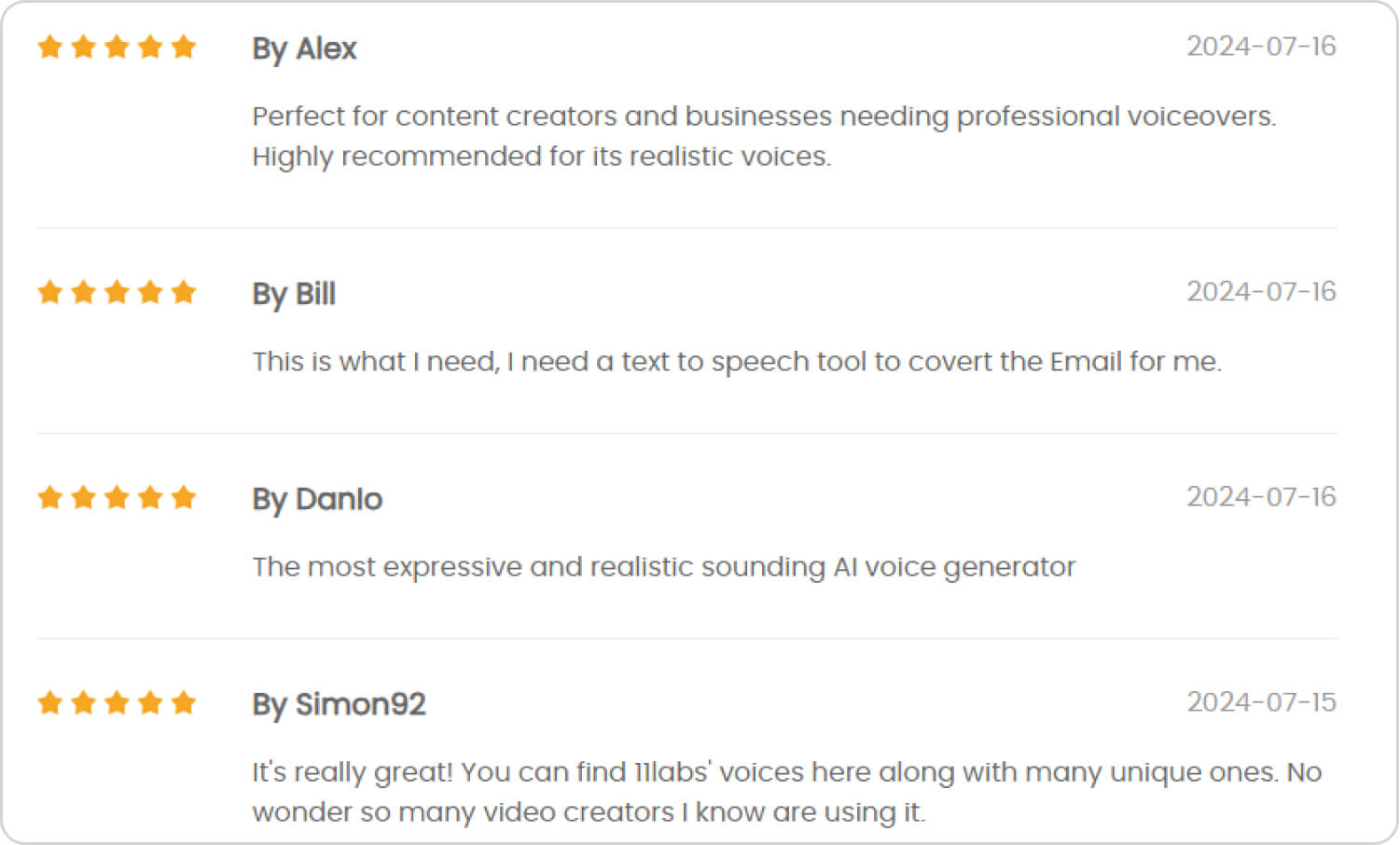
Price:
| Plan | Price |
|---|---|
| 1-month Plan | $15.95 |
| 1-year Plan | $44.95 |
| Lifetime Plan | $89.95 |
Bonus: Chills AI Voice Changer Recommendeded
1) MagicMic
MagicMic is a voice changer that uses can transform the user's voice into the YouTuber Chills voice via AI tech. With MagicMic, the streamer or gamer can make Chills' voice in real-time to have their content more interesting, and also make pranks to friends and family.
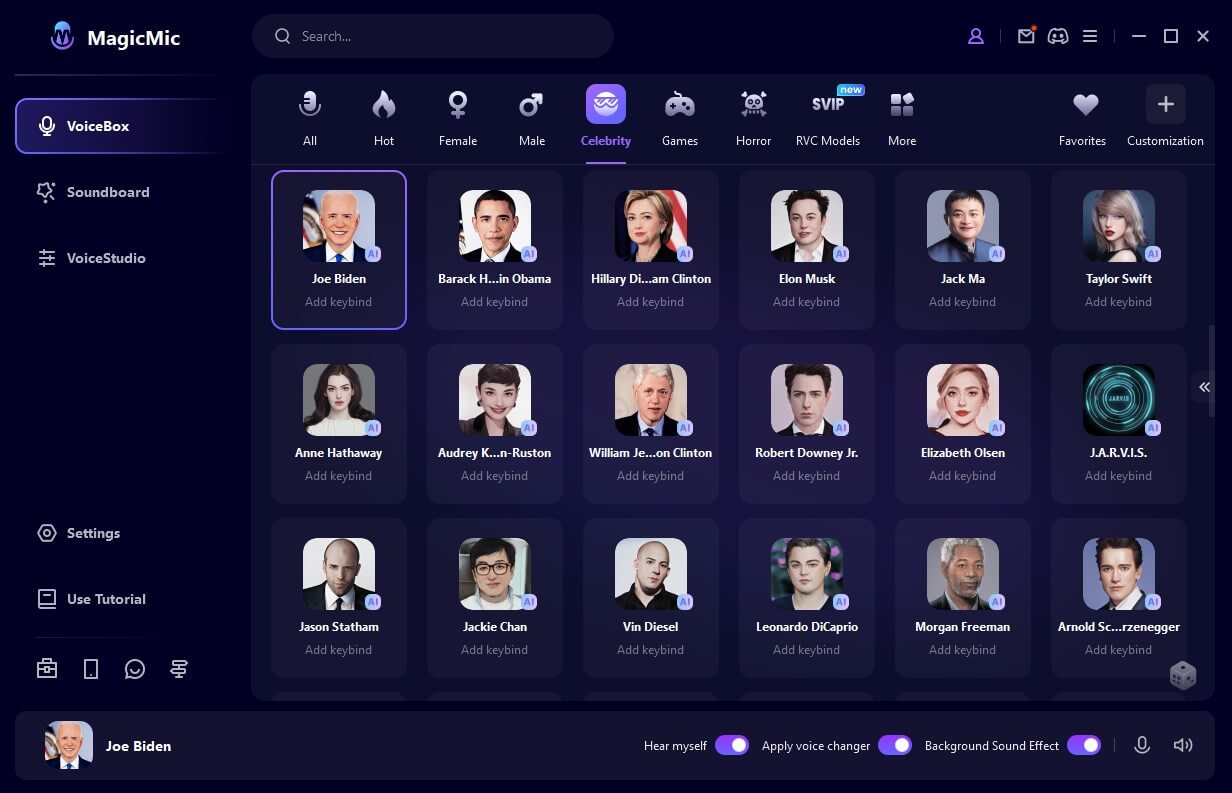
Pros:
 300 AI voice filters, 600+ sound effects and 200+ voice memes.
300 AI voice filters, 600+ sound effects and 200+ voice memes.
 Real-time voice changing on gaming and chatting platforms.
Real-time voice changing on gaming and chatting platforms.
 Provides background sound effects.
Provides background sound effects.
 Users can import/clone any voices to make changing.
Users can import/clone any voices to make changing.
Cons:
![]() It is not so famous in the market
It is not so famous in the market
Part 3: FAQs about Chills AI Voice
1. Where can I find natural Chills AI voice?
If you want natural-sounding Chills sound, then you can try VoxBox, which is a popular voice genertor that offers lots of YouTuber voices including Chills.
2. Can I get Chills text to speech easily?
Of course, there are many text to speech generators on the market that you can use for Chills text-to-speech, and VoxBox is one of the best. You just need to select Chills voice, type the text and convert it to dubbing.
3. Can I make Chills voice AI on YouTube?
Yes, most voice generators enable you to use on soical mediums like YouTube, you usually can create the voice of Chills in your videos.
Conclusion
To summarize the whole article, through the powerful voice generator, you can get Chills AI voice effortlessly. You can choose the one that suits you better according to your purpose. Whether it is the creation of voice-over or the change of sound, it can make your video more attractive.































