Do you want to generate Sonic AI voice? If you are born in the 90s, like the nostalgic game character Sonic the Hedgehog, and hope to use Sonic voice to tell children's stories or dub game videos on streaming platforms, etc., you can find the best Sonic AI Text-to-Speech voice generator here, We’ve listed the best platforms and apps for you to download and use.







0/100
*3 free text to speech trails for you
Tips
You can try Sonic voice generator for text to speech with VoxBox. Also you can try full version to adjust volume, pitch, speed, exagaration, and more to make it as realistic as you want! Also there are above 3500+ voices are here for you(anime voices similar to Sonic are included)

Part 1: What is Sonic The Hedgehog & Sonic Text to Speech?
Sonic the Hedgehog is a popular character from Sega’s video games series. The character, born in 1991, immediately became viral and had been appearing in animations, comics, and movies. The special power of the Hedgehog is to run at supersonic speeds, curl into a ball, and attack enemies. sonic AI voice is hard to ignore when thinking of the character.

Tips
No voice artists are needed, and no recording equipment is needed. You can easily convert your text to speech and voice using the best Sonic Voice Generator iMyFone VoxBox! Download it and try it out for free now!Listen to Sonic AI Voice for free using iMyFone Voxbox below!

Many people love sonic's voice. It is one of the reasons it is often used by gamers when playing online games. However, not everyone knows how to leverage technology for sonic voice text to speech generation. Many apps and voiceover platforms let you get realistic sonic AI voice these days.
Part 2: Best AI Text to Speech Solutions For Sonic AI Voice
1. iMyFone VoxBox - Best Choice for Sonic AI Text to Speech
iMyFone VoxBox is a voice generator to make Sonic AI voice easily, which is free to download on your computers and phones. Unlike other sonic text-to-speech generators, VoxBox has more features, capabilities, and convenience to use software without internet connectivity.
The tool is easy to use, has a user-friendly interface, and comes with many features.

Besides, you can also add pleasant effects like sonic voice to text, Darth Vader, robotic voices, cartoon characters, etc.
Steps to Get Sonic AI Voice Via Text to Speech:
#Step 1: Download and install the software or use online version.
#Step 2: Click "change speaker," Type the name "Sonic The Hedgehog" on the search bar and enter the text.
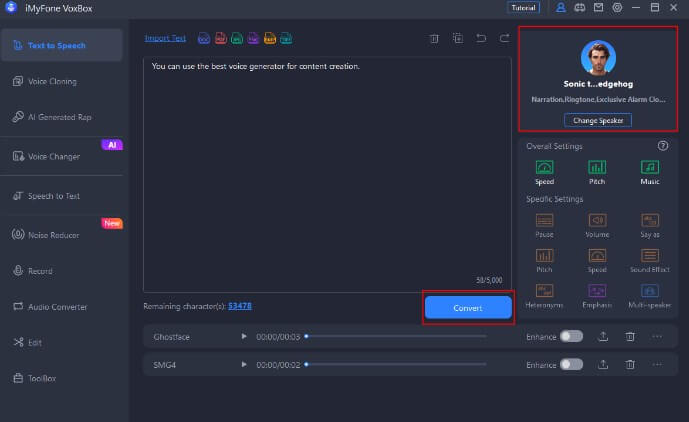
#Step 3: Convert the text into voiceover and export it.
Key Features:
-
Most realistic sonic text to speech generator.
-
3200+ voice filters & voice effects with 200+ languages support.
-
Supported voice generation, voice cloning, voice record, video convert, audio edit to get more precise tone.
-
Boast voices of a plethora of animated and games characters.
-
Editing and downloading of converted cartoon audio are available.
-
2000 free characters give you a trial for sonic AI voice generation.
-
The insteresing dubbings adjust to gaming experience, podcast and more.
Pros:
 Many voice filters to choose from, including sonic the Hedgehog.
Many voice filters to choose from, including sonic the Hedgehog.
 Available for personal and professional users.
Available for personal and professional users.
 Multiple language support.
Multiple language support.
 Support desktop, online, and mobile platforms.
Support desktop, online, and mobile platforms.
Cons:
![]() Not all languages are supported.
Not all languages are supported.
2. Murf.ai
Next, Murf.ai is also one of the popular sonic text to speech generators to access sonic AI voice. But it need to upload the audio to clone sonic voice first. The web is often considered the best tool for professionals and businesses as a replacement for expensive voiceover artists.
The best capability of Murf.Ai is the generation of super-realistic voices. The app version is available for both Android and iOS.

Key Features:
-
Generate voiceovers from text and choose from a wide range of voice filters and effects.
-
Polish your script with grammar and editing tools.
-
19 languages supported.
-
Sync the time of voiceovers with visuals.
-
Manage the audio quality by adding effects like flanging, chorusing, phasing, reverberation, etc.
Pros:
 Most realistic voice with a human-like pitch, speed, and tone.
Most realistic voice with a human-like pitch, speed, and tone.
 Voice effects and filters are amazing.
Voice effects and filters are amazing.
 Integration with tools like Google Slides.
Integration with tools like Google Slides.
 Data security and privacy.
Data security and privacy.
Cons:
![]() Not an affordable solution for individual users.
Not an affordable solution for individual users.
![]() No PC version is available; only the web version for PC.
No PC version is available; only the web version for PC.
Part 3: 2 Sonic AI Voice Generators Online Tool For Free
Let’s start with the open-source online platforms that will cost nothing to create Sonic voiceovers with text to speech.
1. Fakeyou.com
Fakeyou.com, an AI-based deep fake sonic voice generator. You can choose from several dialects and languages and convert any text within a few seconds.
You don't need any login or sign up for text-to-speech conversion. You can also do the voice-to-voice conversion by speaking in real-time on the Fakeyou.com
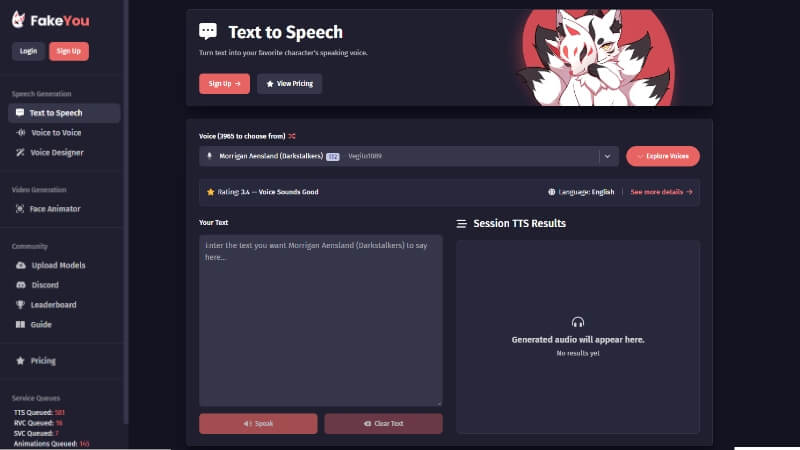
Key Features:
-
Many languages, dialects, and voices to choose from.
-
Leverage the free online platform for sonic text to speech as well real-time voice-to-voice conversion.
-
Various voice filters ranging from robotic to games, cartoons to anime characters.
-
Voice cloning with deep fake technology to get sonic the Hedgehog’s voice.
Pros:
 The online platform doesn’t need any download or installation.
The online platform doesn’t need any download or installation.
 Real-time sonic text-to-speech and voice-to-voice generation.
Real-time sonic text-to-speech and voice-to-voice generation.
 Open-source platform with meaningful tools.
Open-source platform with meaningful tools.
 Realistic voiceover.
Realistic voiceover.
 Support several languages, dialects, formats, etc.
Support several languages, dialects, formats, etc.
Cons:
![]() Not available in all regions of the world.
Not available in all regions of the world.
![]() The output might not be consistent every time.
The output might not be consistent every time.
![]() Sign-in required for conversions.
Sign-in required for conversions.
2. Uberduck.ai
The second tool that does sonic text-to-speech conversion to generate sonic AI voice is Uberduck.ai. It is also an AI-powered generator that has several voice filters and dialects to choose from.
Uberduck is more than just a text-to-speech convertor. The open-source platform is known for the realistic voice of the converted audio.
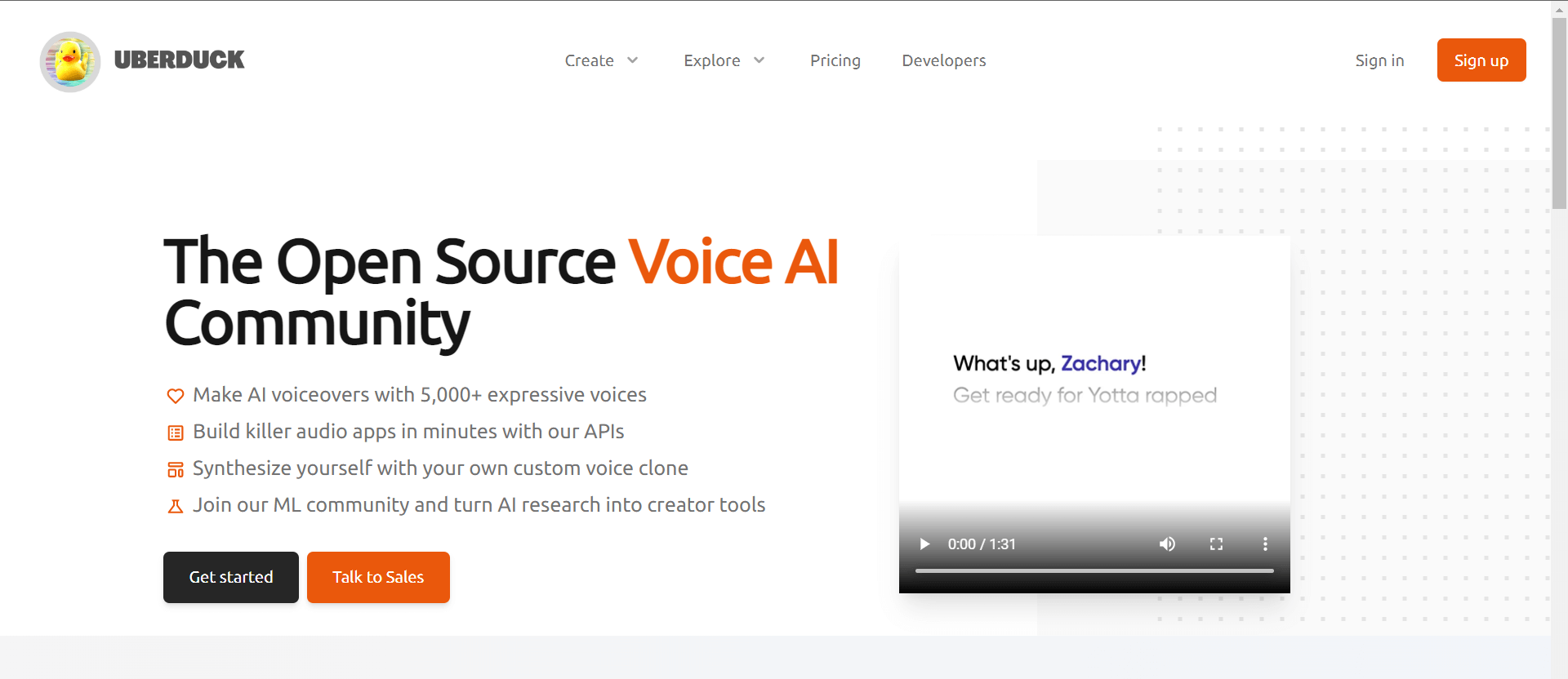
You can utilize several features on the online website, like voice cloning, text-to-image, voice generation, and text-to-speech. Sign up on the website, get started with voice cloning, and generate sonic AI voice with ease.
Above all, you can integrate Uberduck.ai APIs with popular audio apps to make text-to-speech files on the go.
Key Features:
-
Open-source online tool for sonic voice generation using text-to-speech.
-
Over 5000+ voice expressions from different dialects, characters, voice filters, etc.
-
Unpaid and paid subscriptions according to usage.
-
Customized voice cloning to get AI-generated Sonic’s voice.
Pros:
 Over 5000+ voice expressions and dialects.
Over 5000+ voice expressions and dialects.
 The open-source platform doesn't require any download.
The open-source platform doesn't require any download.
 User-friendly interface and additional features.
User-friendly interface and additional features.
Cons:
![]() Paid subscriptions can be complicated to choose from.
Paid subscriptions can be complicated to choose from.
![]() It is a new platform and might have glitches and generic voice conversion.
It is a new platform and might have glitches and generic voice conversion.
Part 4: Apps for Sonic AI Voice Generator with Text-to-Speech
1. Animaker
Animaker is a solution provider that helps you make sonic AI voice, it includes the functions of video editors, steve.ai, picmaker, vmaker, etc. Animaker voice is also one of the products by Animaker, and it is powered by artificial intelligence. You can rely on the platform for the most realistic voices.
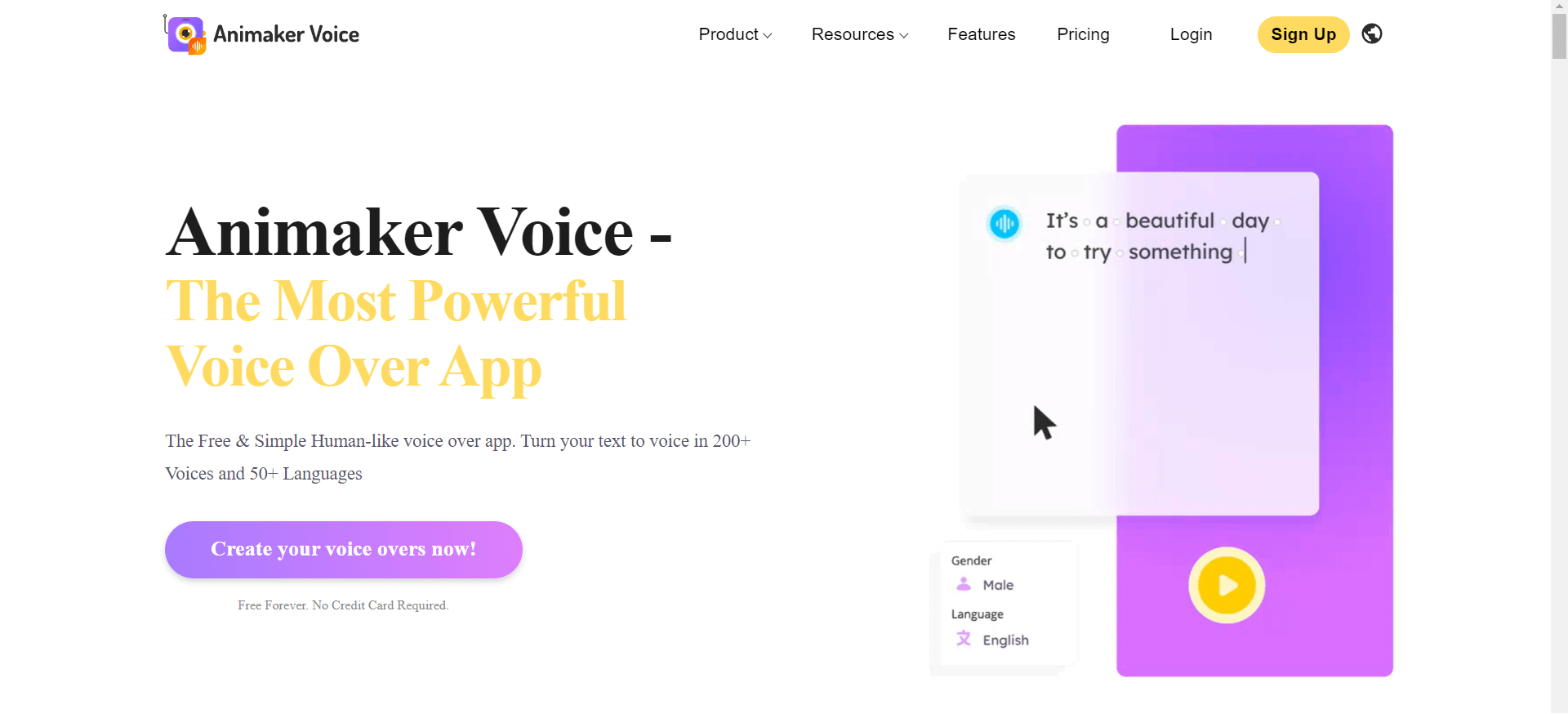
Key Features:
-
Over 200+ voices and 50+ languages.
-
Editing features like speed control pauses between words, breath management, etc.
-
Sonic text to speech and many other voice filters.
-
AI-powered voiceover platform doesn’t require installation.
Pros:
 Over 50+ voices, 200+ filters, and 2 million users.
Over 50+ voices, 200+ filters, and 2 million users.
 No download or installation required for PC users.
No download or installation required for PC users.
 Editing tools available to make realistic sonic text to speech.
Editing tools available to make realistic sonic text to speech.
Cons:
![]() Internet connectivity is necessary.
Internet connectivity is necessary.
![]() The free version is for occasional users only; expensive subscriptions.
The free version is for occasional users only; expensive subscriptions.
![]() Only the web version available for PC users.
Only the web version available for PC users.
2. Speechify
Speechify is an app to make text-to-speech including sonic voice, you can install it on your computer. It is also an AI-powered tool that can be installed on Android and iOS.
PC users can rely on the web version workspace having all the capabilities. You can use it for personal as well as business purposes.
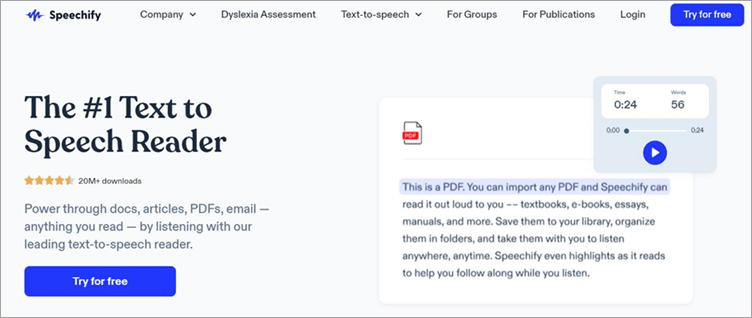
Key Features:
-
30+ realistic voices with the support of 15 languages.
-
OCR technology-enabled to read scanned documents.
-
Adjust the speed up to 5x faster.
-
Save the sonic text-to-speech generated output.
-
Realistic voices with high-quality AI capabilities.
Pros:
 Advanced reading tools like speed management and OCR.
Advanced reading tools like speed management and OCR.
 The free version has many features.
The free version has many features.
 Available for multiple operating systems.
Available for multiple operating systems.
Cons:
![]() A converted voice might lack natural pitch and tone.
A converted voice might lack natural pitch and tone.
![]() Premium subscriptions are expensive.
Premium subscriptions are expensive.
![]() Regular updates are necessary to keep the app working.
Regular updates are necessary to keep the app working.
Part 5: FAQs about Sonic AI Voice
1. How to make Sonic Text to Speech?
You can make sonic text-to-speech using any open-source platform, PC apps, or Android/iOS applications.
In the case of most open-source platforms, you must go to the website > paste the script in the text box > Choose Sonic the hedgehog voice effect > Convert > Save.
2. How do you get Sonic AI voice generator?
We have mentioned different tools and open-source platforms with multiple voice effects and filters besides sonic text-to-speech. However, if you want Sonic ai voice generator, you can consider iMyFone VoxBox, as it has over 3200+ voice expressions, including Sonic.
3. How does the Sonic AI voice compare to the original voice actor?
The Sonic AI voice aims to replicate the character's voice, but there might be subtle differences. It's a fantastic alternative for creating content without needing the original voice actor.
4. How accurate is the Sonic AI voice in capturing Sonic's emotions and expressions?
The Sonic AI voice generator aims to capture Sonic's emotions and expressions as faithfully as possible, allowing for a range of vocal inflections.
Conclusion
We have shared different apps and tools for creating sonic AI voice. Some might be good for creating realistic voices , while others might be more affordable options.
However, when it comes to affordability and functionality in one voice generator, iMyFone VoxBox is what you need to consider. You can download the free version below on your device for now!































