As the Ice King in the "Adventure Time" series, Simon Petrikov's AI voice is loved by many animation fans. If you also want to get a realistic Simon Petrikov voice, then please read on! This article introduces you to the top text-to-speech generators and voice changers that allow you to create a natural Simon Petrikov voice.

Part 1: Who Is Simon Petrikov?
Simon Petrikov is a fictional character from the animated television series "Adventure Time" created by Pendleton Ward who holds the post-apocalyptic title "The Ice King".
Simon Petrikov's backstory is gradually revealed throughout the series. In the distant past, before the Mushroom Wars, Simon was an anthropologist and archaeologist. He discovers a magical crown that gives him ice-based powers when worn. However, the crown has a significant drawback: it gradually drives the wearer crazy.

During the chaos of the Mushroom War, when Simon wore the crown to protect his fiancée Betty, he began to lose his sanity and humanity. The influence of the crown transformed him into the Ice King, a character with blue skin, a long white beard, and the ability to control ice and snow.
Part 2: Simon Petrikov Voice Actor
Simon Petrikov is voiced by American actor and voice actor Tom Kenny in Adventure Time. Tom Kenny was born on July 13, 1962 in Syracuse, New York. In addition to his role as Simon Petrikov, he also voices SpongeBob SquarePants. Kenny's versatile and unique vocal performances have earned him accolades, including an Annie Award for Voiceover in an Animated Television Production.

Part 3: How To Make Simon Petrikov AI Voice with TTS?
Simon Petrikov iconic voice can be generated by AI voice generators, this part will tell you how to achieve that efforstlessly with TTS tools.
VoxBox
iMyFone VoxBox is an all-in-one voice generator with TTS and voice clone features, enabling you to generate Simon Petrikov AI voice and export the audio in various formats easily. You usually can take advantage of the natrual Simon Petrikov voiceover for your animation projects and others.

Key Features:
-
More than 3200 voices including plenty of popular cartoons and animations.
-
Supported to clone any voice from animated television series "Adventure Time".
-
77+ languages and 100+ accents to select.
-
2000 characters to do text to speech conversion for free.
-
It is compatible with Windows, macOS, iOS, and Android operating systems.
-
Improve the popularity of your social media videos.
How to Get Simon Petrikov AI Voice Free:
Step #1: Install iMyFone VoxBox and navigate to "Voice Cloning" section first.
Step #2: Proceed to the "Voice Cloning" page, upload the audio file and then find the voice in "My Cloned Voice."
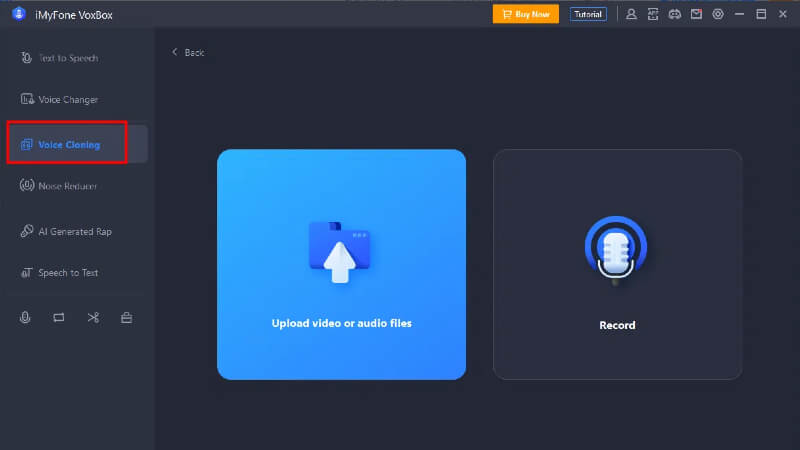
Step #3: Enter the script into VoxBox, convert the text to speech and you can adjust the settings like pause, speed, pitch, etc.
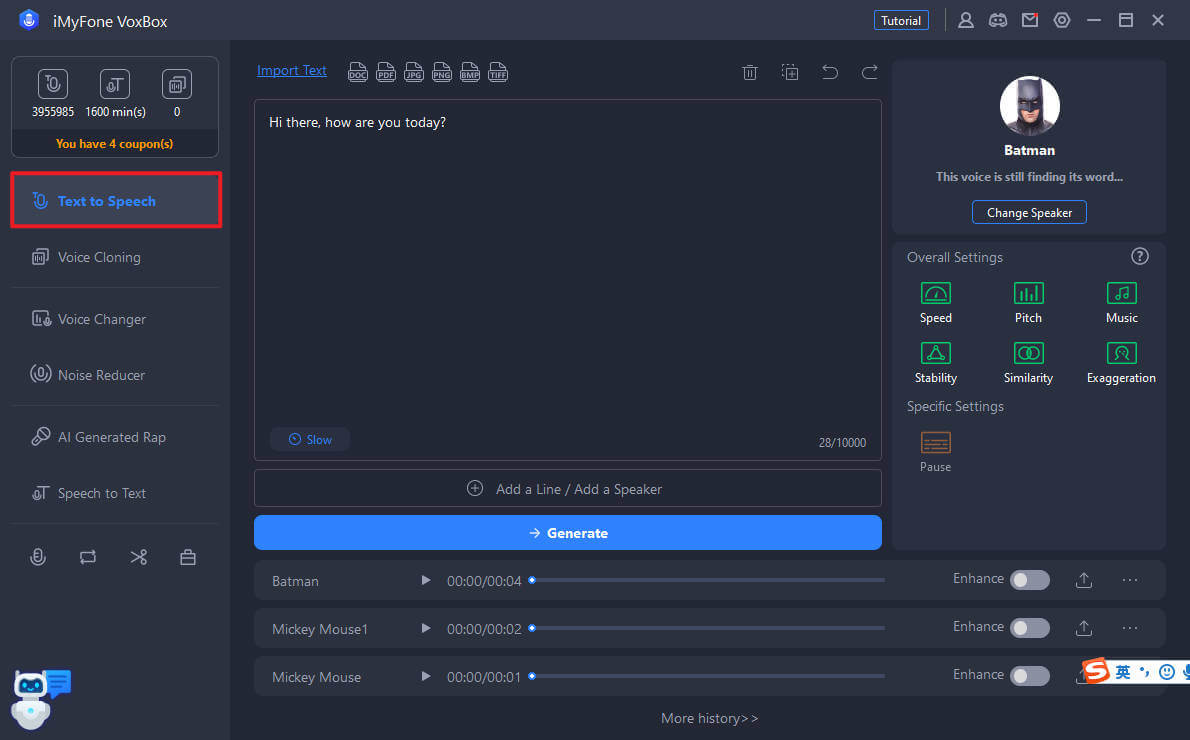
Special Offer: Get Official VoxBox with A Discount
35% off Coupon Code: VOXBOXYT
Uberduck.ai
Uberduck.ai is another Simon Petrikov voice generator, which is an online website and features realistic human-like voice models, more suitable for professional dubbing jobs.
To get Simon Petrikov AI voice with Uberduck.ai, the steps are the same as VoxBox. You also need to clone the Simon Petrikov voice first and then use for TTS.
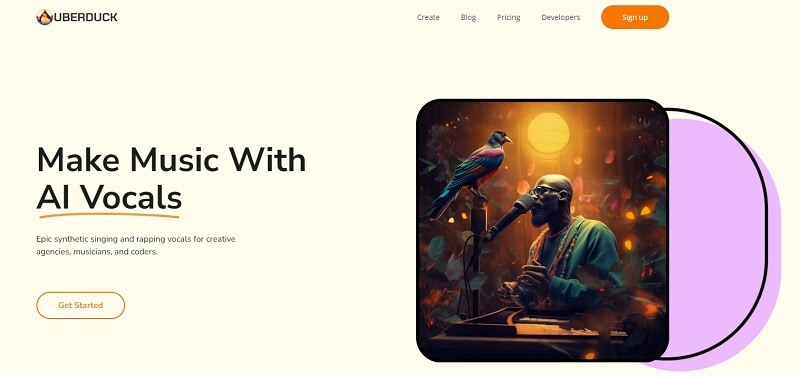
Key Features:
-
Allows you to custom your AI songs.
-
You can choose the styles and moods for adjusting the real people voice.
-
A quick voice cloning progress.
-
45+ voices including male and female.
-
API access supported.
Kits.ai
Kits.ai is also a online platform offering Simon Petrikov AI voice to make song covers and tts voiceovers. It allows you to use the voice of Simon Petrikov directly without voice-cloning.
You just need to log in with your account, select Simon Petrikov voice model and go to "Text to Speech", add text and choose the pitch and language you like, then convert.
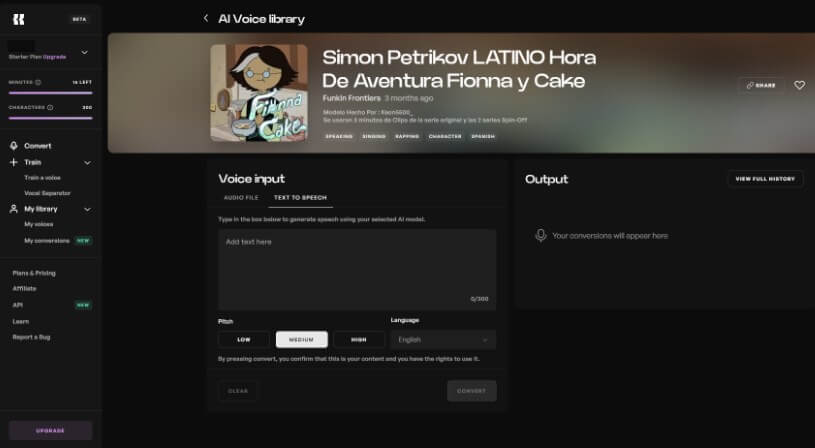
Key Features:
-
Supports both AI cover and text to speech functions.
-
Numerous celebrity and character voice choices.
-
High-quality audio output.
-
It is easy to use since the simple interface.
Part 4: Top Simon Petrikov AI Voice Changer - MagicMic
MagicMic
MagicMic is a voice changer that can change your voice into an AI-generated Simon Petrikov in real time, allowing you to speak like Simon Petrikov in games or live streaming platforms. How fun is that!
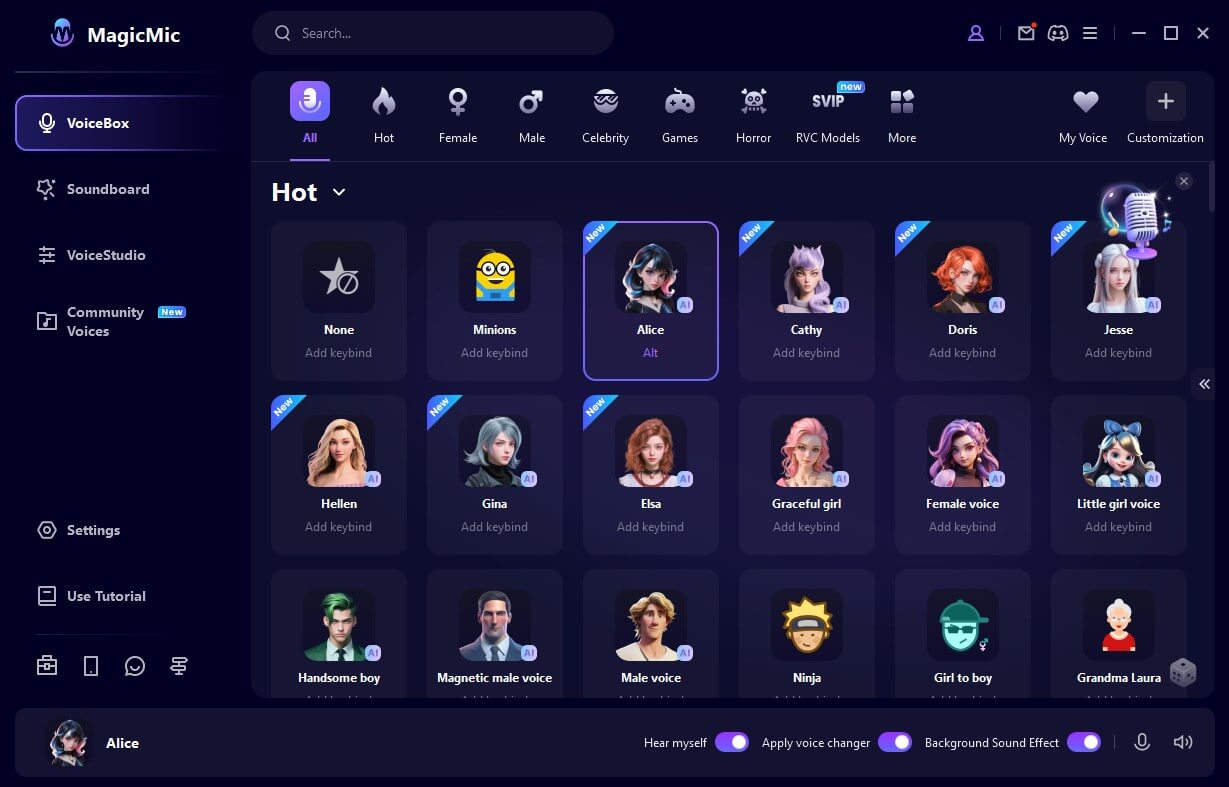
Key Features:
-
Achieve desired voice on platforms like Discord, Fortnite, Zoom, Twitch, and more.
-
300+ AI voice filters for voice-changing.
-
Avaible 600+ voice effects and 200+ voice memes for users.
-
Customize your voice with ease using settings.
-
This tool includes background noise reduction features during conversations.
Steps to Change into Simon Petrikov AI Voice:
Step #1: Download and install MagicMic software from the official website, then log in with your email credentials to complete the setup.
Step #2: Access MagicMic settings to configure your main microphone as the input device. Enable "Apply Voice Changer" and "Hear Myself" options.

Step #3: Open your preferred application or software and choose "Microphone (Voice Changer Virtual Audio Device)" as the input device to enable voice modification by MagicMic.
Step #4: Navigate to 'VoiceBox' -> 'Feature Voice' and select the 'Simon Petrikov' voice for added sound effects.
Conclusion
In this blog, we have guided you to use AI TTS and voice chaning tool to have Simon Petrikov voice with ease, you can choose one to use and make your content more interesting.
But if you are preferred to custom a 100% accurate Simon Petrikov AI voice, iMyFone VoxBox is the best option as a result of its more adjustable voice settings and advanced AI tech. So try it now to create your favorite Simon Petrikov voiceover now!
































