Are you seeking Dr. Doofenshmirtz AI voice from the popular animated series Phineas and Ferb? Are you interested in using the voice of this quirky evil scientist for pranks, animated videos, or voiceovers? Look no further!
In this article, we'll introduce you two Doofenshmirtz voice generators, enabling you to do Doofenshmirtz text-to-speech and voice-change.
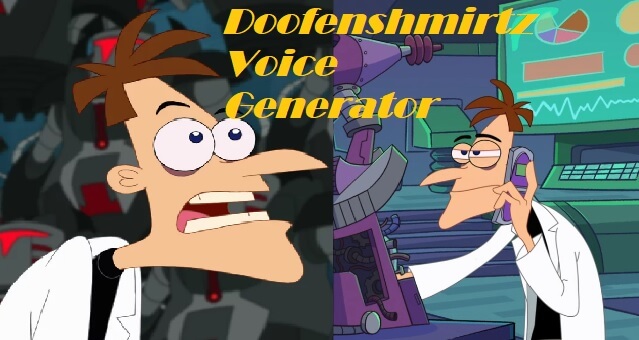
Listen to Dr.Doofenshmirtz AI Voice for free using iMyFone Voxbox down below!

Part 1: Who is Dr. Heinz Doofenshmirtz?
Dr. Heinz Doofenshmirtz is a character from the popular animated television show "Phineas and Ferb". He is a mad scientist and the main antagonist of the show, often scheming to take over the Tri-State Area. Despite his evil plans, he is portrayed as a comically inept and bumbling villain, with his schemes often being foiled by the two young inventors, Phineas and Ferb.

Doofenshmirtz's evil plans often involve the creation of bizarre and nonsensical inventions, such as the "inator" devices that he uses to carry out his schemes. He is known for his catchphrase "Curse you, Perry the Platypus"! which he exclaims whenever his plans are thwarted by the secret agent platypus who serves as his arch-nemesis.
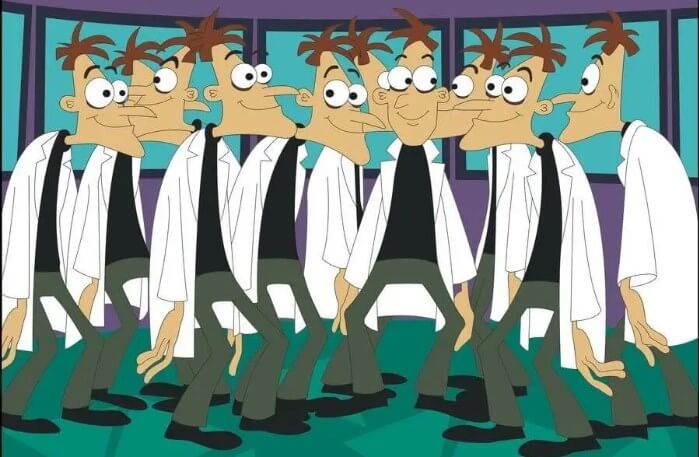
Despite his evil intentions, Dr. Doofenshmirtz is a complex character who is often portrayed as a tragic figure. He was raised in a broken home and has a troubled relationship with his daughter Vanessa. Throughout the series, he is shown to have a deep-seated need for attention and love, which drives him to continue his evil schemes despite their inevitable failure.
This combination of villainous intent and comedic ineptitude makes Dr. Heinz Doofenshmirtz a beloved and memorable character in the world of "Phineas and Ferb".
Part 2: How To Make Doofenshmirtz AI Voice with Voice Generator?
1)iMyFone VoxBox
VoxBox is a premium Doofenshmirtz AI voice generator with advanced text-to-speech capability. It also allows users to create their own recordings in the voice of famous characters like Spongebob, Taking Ben from a range of voices. Users can also employ this amazing tool to generate voices of the main characters from "Phineas and Ferb".

Key Features:
-
Access to lots of cartoon voice options including Goofy, Elmo, etc.
-
3200+ voices including virtual characters except cartoons.
-
2000 characters free for Dr.Doofenshmirtz text-to-speech conversion.
-
Allows to custom popular role AI voices in "Phineas and Ferb" through voice cloning.
-
Multiple speech output formats including OGG, WAV, and MP3.
-
Animated video dubbing, storytelling for children usually supported.
Steps to Use Doofenshmirtz Voice Generator with TTS:
Step #1: Go to the iMyFone VoxBox website and download it.
Step #2: Open the app, type in the words or import the file you want to be recorded in Doofenshmirtz voice, and click on "change speaker" to select the said voice from options.
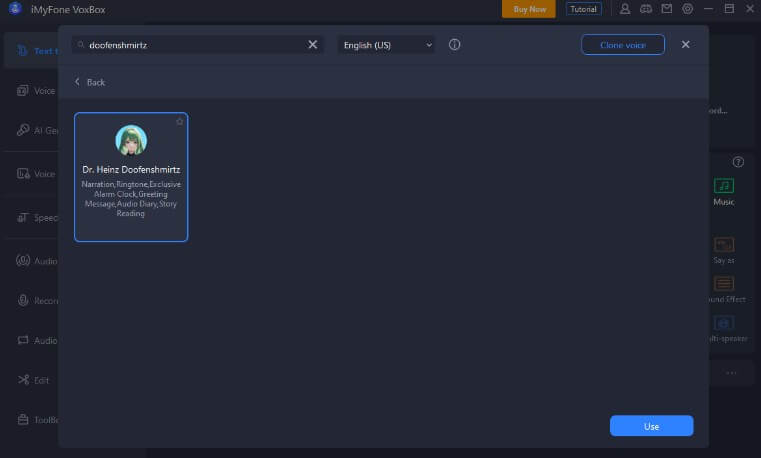
Step #3: Click "Convert" to create your speech and finally save or export the file as needed.
Pros:
 Particularly natural and realistic voices.
Particularly natural and realistic voices.
 Ability to generate results quickly.
Ability to generate results quickly.
 An easy-to-use interface that allows users to type in their own words and phrases.
An easy-to-use interface that allows users to type in their own words and phrases.
Cons:
![]() Need to be installed by yourself.
Need to be installed by yourself.
Special Offer: Get Official VoxBox with A Discount
35% off Coupon Code: VOXBOXYT
Part 3: Top Dr Doofenshmirtz AI Voice Changer Also Recommended
1)MagicMic
If generating an authentic Doofenshmirtz AI voice seems challenging, iMyFone MagicMic offers a simple remedy. This exceptional AI voice changer make it effortless to emulate Doofenshmirtz's distinctive tones by simply uploading an audio file featuring Doofenshmirtz's voice.
MagicMic boasts an impressive selection of voice filters and sound effects and users can achieve a striking resemblance to the beloved character with ease. A few clicks on MagicMic facilitate a smooth voice transformation.
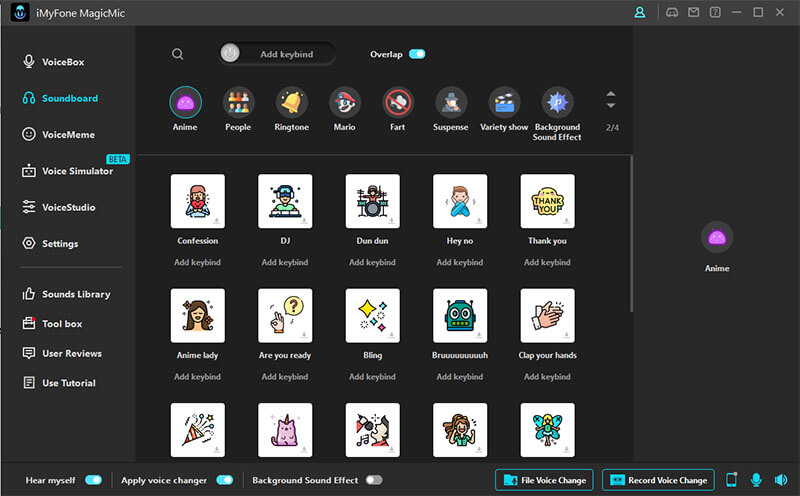
Key Features:
-
Enables precise Dr Doofenshmirtz voice duplication at high quality.
-
Allows for customizable effects and parameters to tailor the voice as desired.
-
Features a user-friendly interface, ensuring effortless voice modification.
-
Provides real-time voice effects, encompassing both celebrity and cartoon character voices.
-
Regular updates are available to enhance the overall user experience.
Part 4: FAQs about Doofenshmirtz AI Voice Generator
1. How can I convert text to speech in Doofenshmirtz voice?
You can convert text to Doofenshmirtz AI voice using a specialized Doofenshmirtz voice generator or text-to-speech (TTS) software. Such a tool will allow you to input text and generate a spoken output in the voice style of the character.
2. Who is Dr.Doofenshmirtz voice actor?
Dan Povenmire, who is a famous voice actor known for voicing Dr. Heinz Doofenshmirtz, Dr. Doofenshmirtz, and Dakota.
3. Can I make Doofenshmirtz AI voice for my video?
Yes, you can make a Doofenshmirtz AI voice for your video using a specialized voice generator or text-to-speech (TTS) software such as VoxBox. Simply input your script and the software will generate the audio in the voice style of the character functioning as your Doofenshmirtz voice generator. You can then integrate the audio into your video project.
Conclusion
In conclusion, creating a Doofenshmirtz voiceover for your content is easier than ever with the help of a specialized voice generator. Whether you're making a video or creating an audio clip, using a Doofenshmirtz voice generator will bring your content to life in a fun and creative way.
Out of all the available options,iMyFone VoxBox stands out as one of the best due to its advanced technology and user-friendly interface. If you are looking to create engaging Doofenshmirtz-style content, be sure to give VoxBox a try.































