If you are a fan of Majel Barrett computer voice, then you're in the right place. This article is all going to be about Star Trek computer voice generator. We will guide you through a step-by-step visual demonstration of how Star Trek computer voice can be generated using a good and simple computer voice generator. So, let's start!
Listen to the Star Trek Computer Voice Generated By VoxBox

Part 1: Info of The Star Trek Computer
Star Trek is an American science fiction media franchise created by Gene Roddenberry, which began with the eponymous 1960s television series and quickly became a worldwide pop-culture phenomenon.
Star Trek: The Original Series, debuted in the US on September 8, 1966, and aired for three seasons on NBC. It followed the voyages of the crew of the starship USS Enterprise, a space exploration vessel built by the United Federation of Planets in the 23rd century, on a mission "to explore strange new worlds, to seek out new life and new civilizations, to boldly go where no man has gone before".

Part 2: Who Is The Star Trek Computer Voice
The Computer Operating Systems of Star Trek was voiced by Majel Barrett. She was a well-known American actress as well as a producer. Majel Barrett was Gene Roddenberry's wife, and it is considered one of the main reasons for her appearance in almost every series of Star Trek. She provided voices as well as, also performed many characters from different Star Trek series.
Majel Barrett provided consistent voices for the on-board computing systems of Star Trek; The Original Series, Star Trek: The Next Generation, Star Trek: Deep Space Nine, and many other Star Trek creations. Other than this, she energetically did different characters in the Star Trek series like the Christine Chapel, Number One, Lwaxana Troi, and many more.

Part 3: How to Use Star Trek Computer Voice Generator to Create Star Trek Computer Voice
VoxBox - The Best Star Trek Computer Voice Generator
iMyFone Voxbox is one of the most incredibly-designed text-to-speech voice generators. which supported 3200+ voices & 77+ languages like Joe Biden, Trump, other characters like Jarvis, Yoda etc.
Of course, which also supported generating computer voices of Star Trek.

How To Generate Star Trek tng Computer Voice:
Step 1: Download and install the iMyFone VoxBox
Step 2: Click "Text-To-Speech" then choose a voice "Computer"
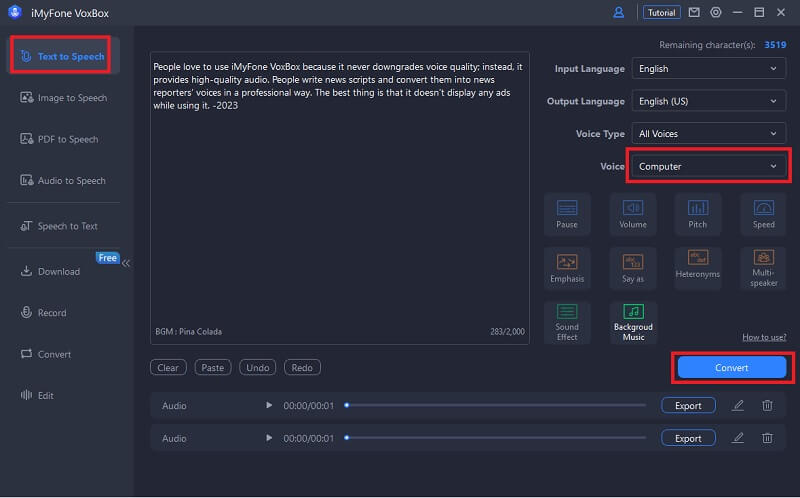
Step 3: "Type" or "Paste" your script, then Convert.
Features:
- 3200+ character AI voices like Rappers, YouTubers, Characters, Celebrities, etc.
- 100+ accents to choose like a British accent, Hindi accent.
- You can customize voices you like by using Voice Cloning
- Supported Text-to-speech, Voice record, audio edit,video convert, Speech-to-text.
- It can control the Volume, Emphasis, Pitch, and speed of the voice before generation.
Pros:
 Easy-to-use.
Easy-to-use.
 Quick conversion.
Quick conversion.
 User-friendly interface.
User-friendly interface.
 Privacy and security are guaranteed.
Privacy and security are guaranteed.
Cons:
![]() Users need to intall it by themselves.
Users need to intall it by themselves.
Reviews:
VoxBox has gained a good reputation all around the world through undeniable 250+ positive and genuine user reviews, along with a user rating of 4.9 out of 5 stars.
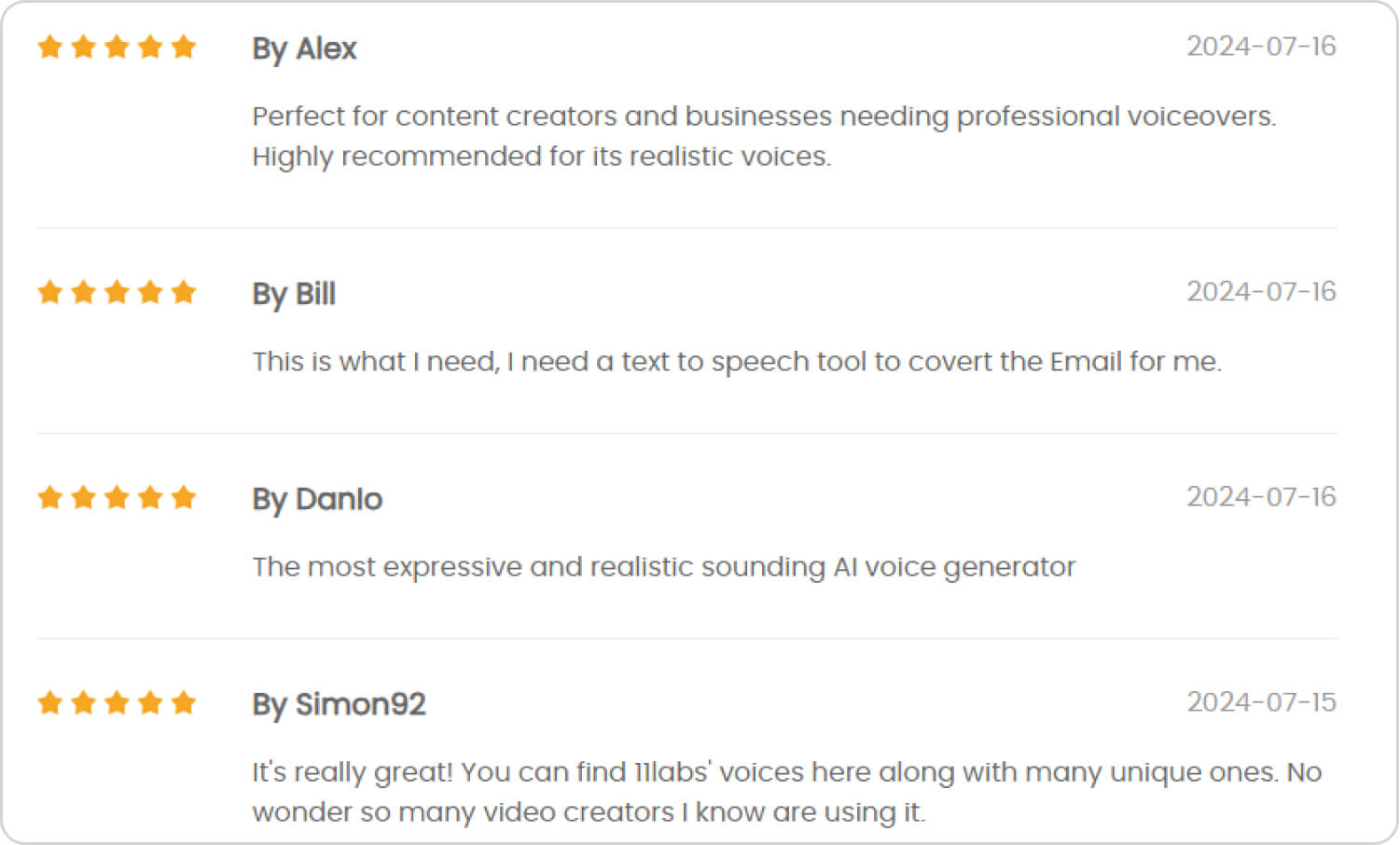
Price:
| Plan | Price |
|---|---|
| 1-month Plan | $14.95 < $0. 54/day |
| 1-year Plan | $44.95 < $0.13/day |
| Lifetime Plan | $89.95 < $0.01/day |
Conclusion
Star Trek ruled an era through its amazing original as well as fictional characters. Some of the characters and their voices are still liked by people, and they want to use them in their routine tasks.
If you want to generate the voices of the computer voices of Star Trek for your video content or podcast or audiobooks, The Star Trek Computer Voice Generator is one of the most effective, efficient, and easy-to-use voice-generating software.































