Do you love horror movies or podcasts, love creepy pranking videos on YouTube? Are you looking to spend your Halloween with an eerie and unsettling atmosphere? Then scary voice text to speech voice generator is here to help you!
With creepy text to speech voice generator, you can effortlessly get creepy AI voice for prank, content creation, and more!
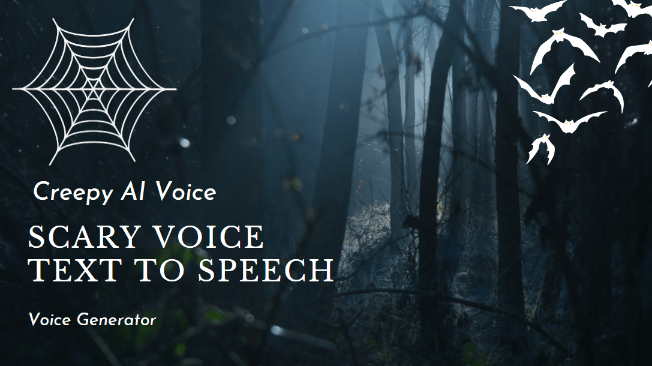
Listen to the Creepy AI Voice Generated by VoxBox.

Read on to learn how to get creepy AI voice using the best creepy voice generator.
Part 1: Top 4 Scary Voice Text-to-Speech Generators to Get Creepy AI Voice
1) iMyFone Voxbox
iMyFone VoxBox is a scary text-to-speech voice generator that you can create horror and creepy AI voices for Halloween and prank your friends to give him a scare, which makes your holiday more interesting. The tool can operate on Wins, Mac, iOs and Android, so you are able to make scary voices whenever and wherever.

Key Features:
- You can create creepy voices like Ghostface, Analog Horror, etc to give your friends a scare.
- 3200+ voices including scary voices of character and series.
- Apply to greeting message making, story telling, ringtone to scare others.
- Multi functions like Video convert, voice cloning, speech-to-text, Voice record, audio eidt, etc.
- It supports different audio file formats.
How to Make Scary Voice For Text-to-Speech:
Step 1: Downlaod Voxbox and install it, then open it.
Step 2: Select the "change speaker", choose the scary voice, then type your words, click on "Convert".
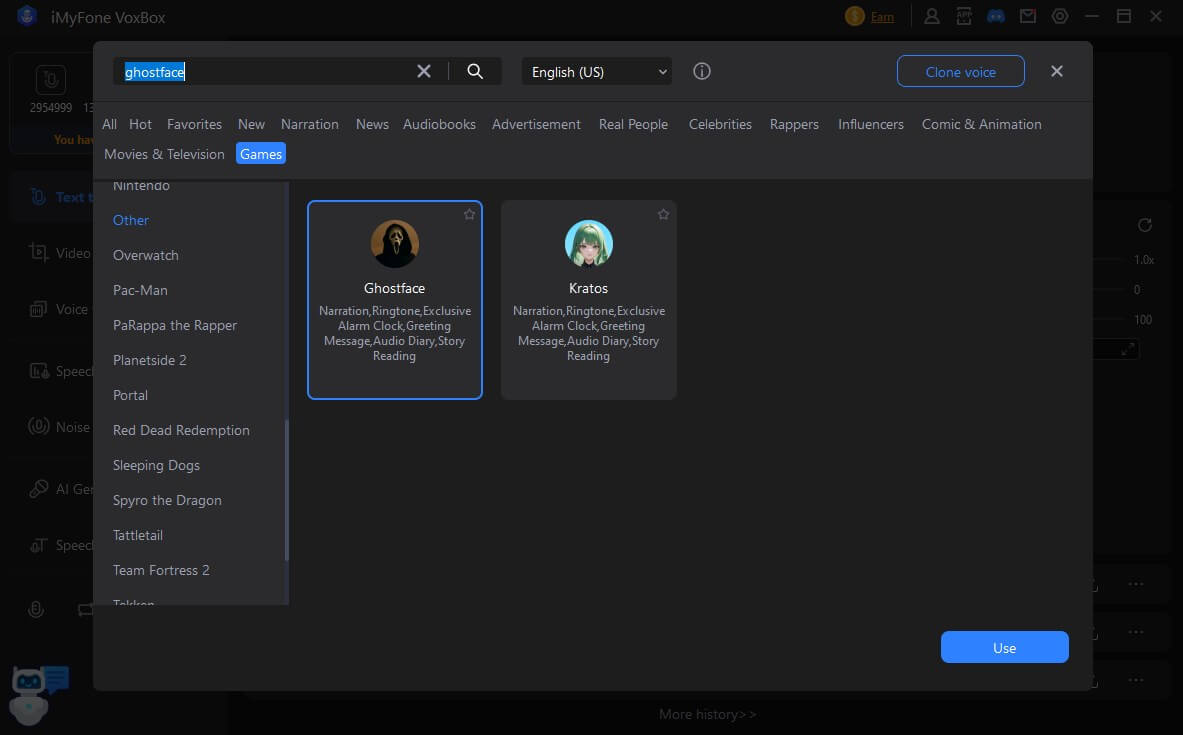
Step 3: After seconds get audio. Click on the "Play" button to hear what it sounds like. Then "Export" the audio to your device.
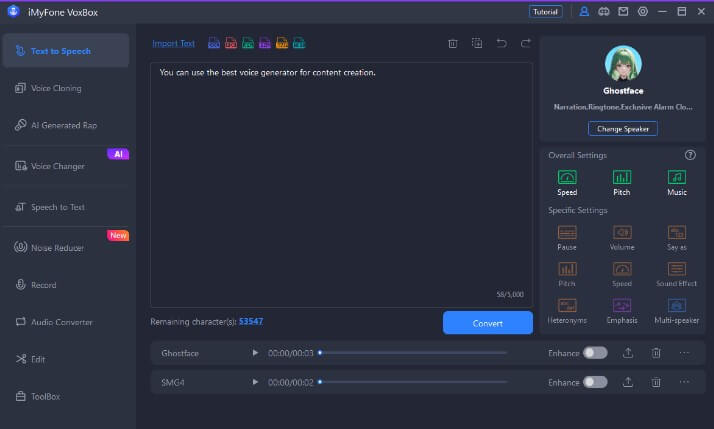
2) Typecast
If you are looking for an online scary voice generator to make AI text-to-speech, then Typecast will do the thing for you. You can create AI and generate a voice for up to 60 seconds for free with this tool. It has different options, allowing you to adjust the voice, enabling the voiceover to be more realistic and creepy.
Key Features:
- With Typecast, you can create not only text-to-speech but also AI-generated videos.
- It also allows you to control the tones and emotions of the audio output.
- Typecase has a feature that allows you to create facial expressions.
- It also has subtitles, custom virtual humans as well as background features.
How to Generate Creepy AI Voice for TTS:
Step 1: Go to the Typecast website. You will see the option of “Try Now”. Click on it, and it will take you to a new page. Here, you can enter the text or paragraph that you want to convert to speech.
Step 2: It has different options. Choose the tone, speech pace, pause, tempo, pitch, and voice of the audio output. Then click on the “Play” button to hear the voice.
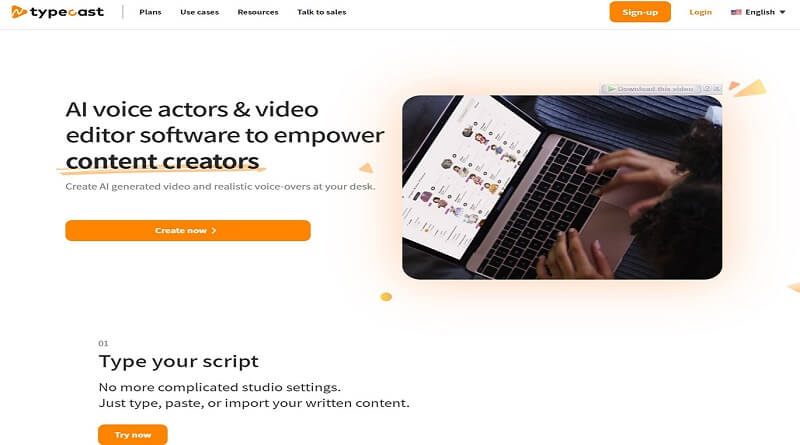
Step 3: If you are satisfied with the voice, then you can click on “Download” and save it on your computer. However, if you don’t like the output, you can make changes to it and then listen to it again until you find the perfect output.
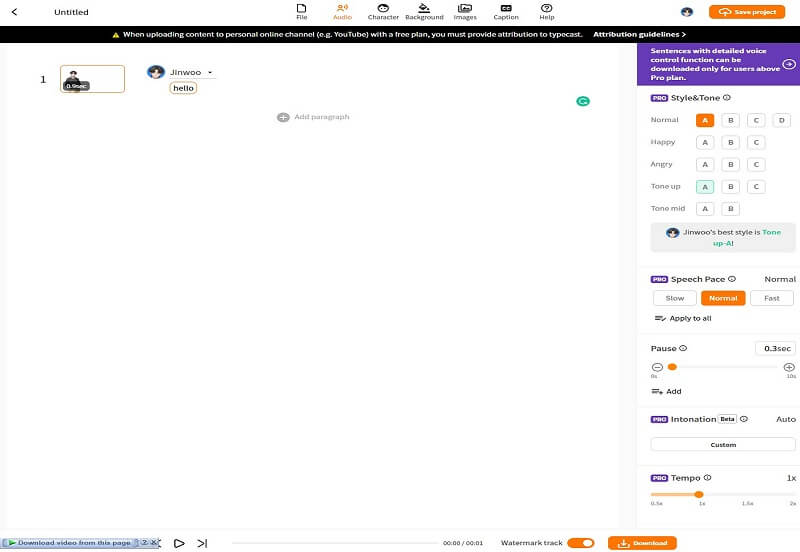
3) Speechify
Speechify is anther scary voice text to speech tool that is available on multiple platforms. The best thing about Speechify is that you can take a picture of any scary book or page, and it will read it aloud to add a spooky feeling. Developers can also generate API using this tool.
Spotlights of Speechify Creepy AI Voice Generator
- Speechify has more than 15 languages from which you can choose your desired output narrative.
- It has more than 30 natural human voices to choose from.
- You can use this tool across different devices (Android, iOS, and Chrome).
- It allows you to adjust the speed of the generated audio content.
- You can also scan the printed text, and Speechify will read it for you.
- Speechify has other features like a floating widget, inline player, and also active text highlighting, which sets it apart from other tools.
Steps of Creey Text to Speech Generator:
Step 1: Go to Speechify website and download the tool to your smartphone. You can also add it as your Chrome Extension.
Step 2: Type the text, choose the voice and play speed and then hit on the play button to hear the output.
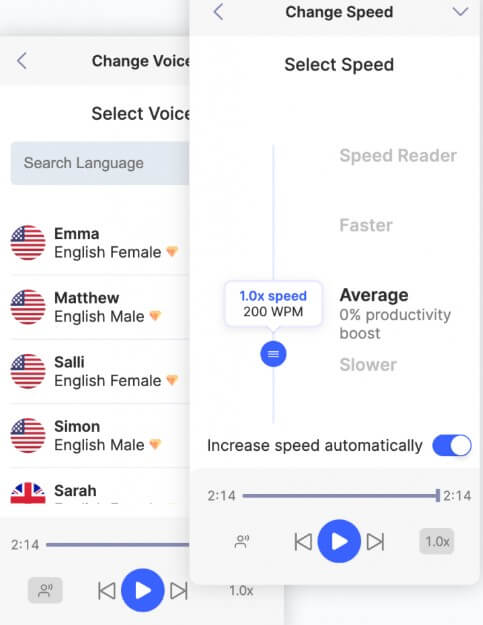
Step 3: If you like the output, then you can download it to your phone or computer as well.
4) Cereproc
If you are looking for a professional scary text-to-speech generator that can work with multiple software and computers, then Cereproc has no competitor. With Cereproc, you can replace the voice of your computer, phone, and tablet with a different scary voice as ringtone. It has a great voice cloning service to custom unique creepy voice as well.
Spotlights of Cereproc:
- The voices of Cereproc are not just real, but it makes them suitable for any type of application that you want.
- CServer of Cereproc is a multi-channel, high-performance, TTS server.
- It is best suited for multi-threaded environments and applications like alert systems, multimedia, and chatbots.
- It also has a cloud service that you can use to access the CereVoice TTS engine.
- Cereproc has a voice cloning service that you can use to create a computer version of your voice.
Guide For Generating Scary Voice with TTS:
Step 1: To try out the tool, you can go to Cereproc homepage. Here, you will see a block of voice demos. Enter the text, select the language and choose the voice in which you want to generate the audio output.
Step 2: Click on “Play,” and you will hear the voice of your text/script.
Step 3: It is a paid tool, so you cannot download the speech output for free. It has personal and commercial use depending on the requirement of the user. You can purchase the plan that suits you the best.
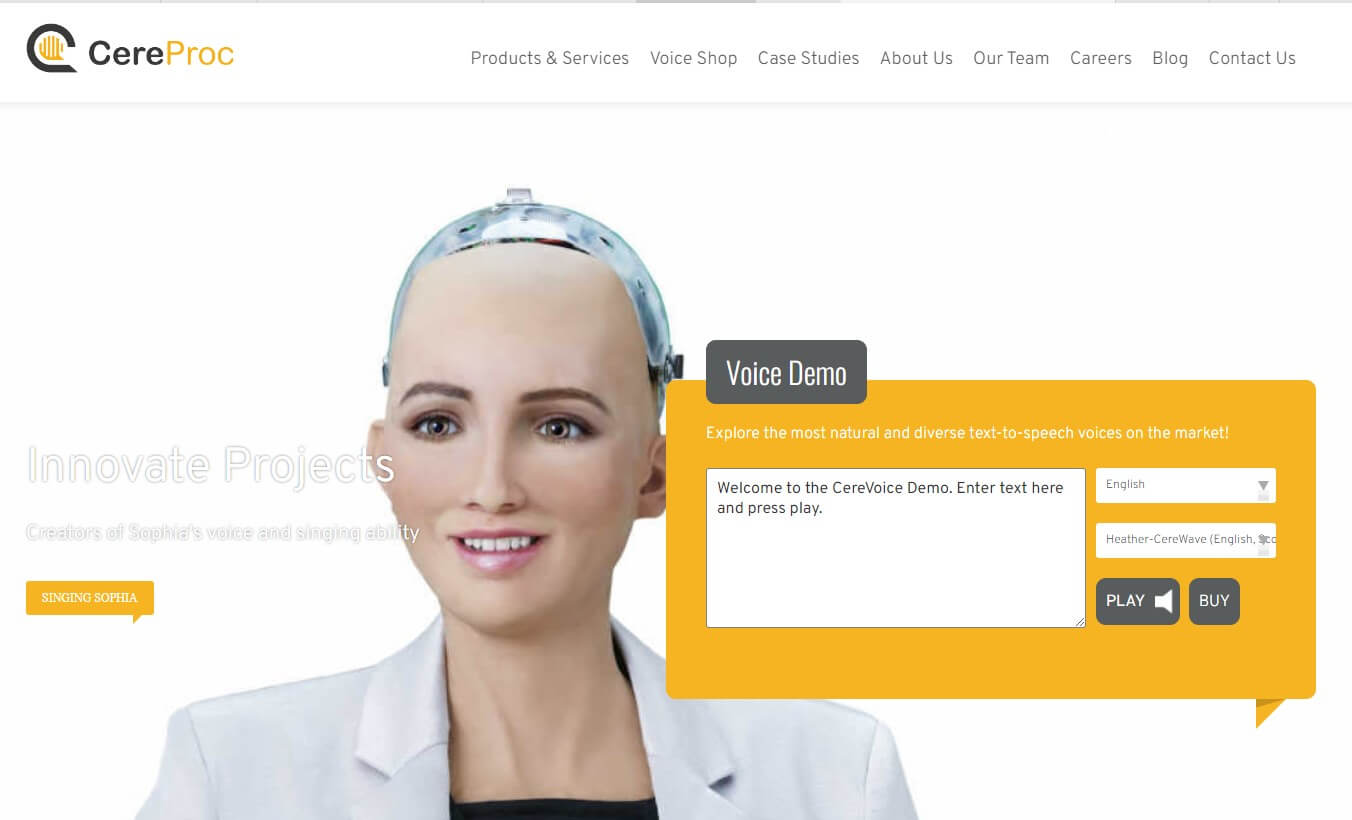
Part 2: Prank on Halloween with Creepy Text-to-Speech Voices
Playing creepy text to speech pranks on Halloween can be an unforgettable experience for your friends and family. You can use these scary sounds to send messages, or create creepy voicemails, or even tell ghost stories. You can also write a video script and shoot it with your imagination, using text-to-speech tools with scary background sounds and narration, which is also a great way to spend Halloween night.

In addition, if you are a merchant and need to organize Halloween event promotions, you can also use creepy voice text to speech to create novel promotional content at Halloween events, haunted attractions and horror celebrations to attract more customers.
Part 3: FAQs about Creepy Text to Speech Voice
1. How do I make my voice sound scary?
You can make your voice sound scary or spooky using creepy voice text to speech voice generator - VoxBox, with which you only need to enter the text, and use the creepy AI voice to convert text to speech with ease, great for content creation, prank, podcasts, and more.
2. What is the scary voice text to speech?
The scary voice text to speech tool is used to transforming any text into audio files that sound creepy and scary with single click, great for pranks and creative content, etc.
3. Can I use creepy text to speech for pranks?
Of course, you can use creepy text-to-speech sounds to pull pranks, especially on Halloween or other spooky occasions. It's so funny and easy to do that.
4. Does VoxBox include scary character voices?
Yes, VoxBox offers a variety of character voices, including many horror movie characters, including Chucky, Megan, and more.
5. What can scary voice text to speech voice generator do in daily life?
Scary text-to-speech generators like VoxBox can become pranksters, allowing you to trick your friends and family with ghost calls or send them cryptic messages from unknown numbers.
Conclusion:
In this article, we have discussed different scary voice generators for text to speech that you can use to create creepy AI voice. There are both desktop software and online tools when it comes to creepy text-to-speech voice generators.
However, if you are still confused about how to choose scary voice generators, I'd recommend iMyFone VoxBox. It is a simple and effective creepy text-to-speech voice generator that has more languages and AI voices. Why hesitate, download and install it to make jokes on Halloween!

































