How to translate or transcribe Spanish audio to text within a few steps? We will unveil the best AI Spanish audio-to-text generator for you to initiate the translation quickly.
The translation is also advantageous for the student's research works, business and content creators. Using an AI tool, you can convert Spanish audio to English text or English text to Spanish audio. Most people love to automate their work to save time and workforce. So learn it now.

How to translate Spanish audio to text?
Many companies hire translators at high wages to transcribe Spanish audio to text. You can save the cost of hiring an individual with an AI tool that is much more efficient and quicker to translate Spanish audio to English text.
Many people think AI tools can make errors, but we will introduce a highly accurate converter. If there is some distortion in the audio, a human won't be able to recognize it, but an AI tool can convert that Spanish audio to text.
Video Tutorial
How to Convert Spanish Audio to TextFAQs About Spanish Audio To Text
1. Is There Any App That Can Translate Spanish Speech To English?
Yes, many apps can translate Spanish speech to English. In this article, you will get to know one of the best, How dose VoxBox. It not only converts Spanish but also supports 100+ languages. It offers incredible accuracy and natural voiceovers in no time.
2. How Long Does It Take To Translate Spanish To English Text?
It depends on the size of the audio file you imported to translate Spanish audio to English text. Generally, a mid-sized file will take 1-2 minutes for the conversion. You can convert it at a faster rate by using iMyFone VoxBox.
3. What Are The Benefits Of Translating Spanish Audio To English?
There are many benefits of translating Spanish audio to English text. It will help the users to understand more clearly if they don't understand Spanish. You can also use the converted text to send the information directly to someone in your organization.
Students can also use it if they are regularly in contact with a person using a different language. This will decrease the individuals' language barrier issues and allow them to create an understanding for stronger teamwork.
Best Audio To Text And Text To Speech Voice Generator with 3200+ AI Voices
Finding an AI voice generator is not much difficult but finding the right one with high accuracy is not everyone's game. You don't need to worry because we will show you the best and fastest tool, iMyFone VoxBox, one of the top and most popular text-to-speech generators.
iMyFone VoxBox has 3200+ text-to-speech voices that no one can judge, whether fake or real. It has 100+ languages to make conversions between any of them. You can convert the text to any celebrity or famous character's voice. It also supports the image and document formats to extract the text from them. The users import the images to get all the information in text form to convey ahead.
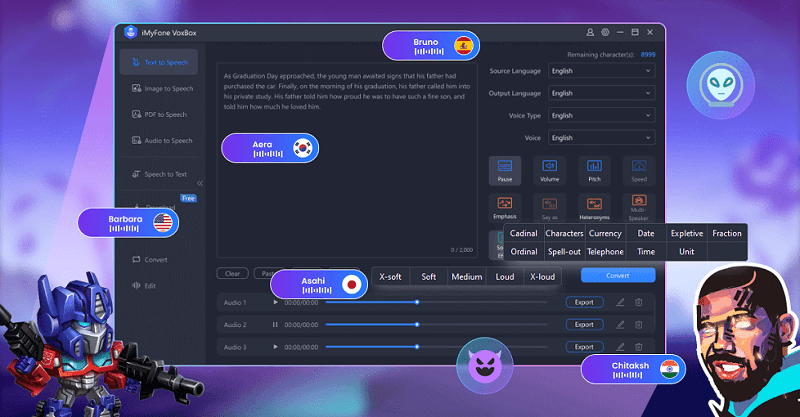
Operate System: Windows, Mac, Android, and iOS
Let's see the list of some of the cool features of iMyFone VoxBox.
Key Features:
-
You can do real-time recording for various platforms.
-
It has a feature to convert the MP4 files to MP3.
-
You can transcribe Spanish audio to text using its audio-to-text feature.
-
It has 3200+ voices stored with 46+ languages support.
-
The recorded audio can be edited in the editor window, where you can delete and merge the audio files.
-
You will be allowed to alter the converted voice's speed, volume, and pitch.
How To Use Audio to Text With VoxBox
In this part, we will see how to convert Spanish audio to English text in a few steps. First, we will guide you through the downloading and installation procedure for a seamless conversion experience.
Step 1: Hit the Download button below and select a secure destination to download the setup. Install the setup on your PC or mobile phone. Launch iMyFone VoxBox on your PC and switch to Speech to Text from the left-hand menu list.
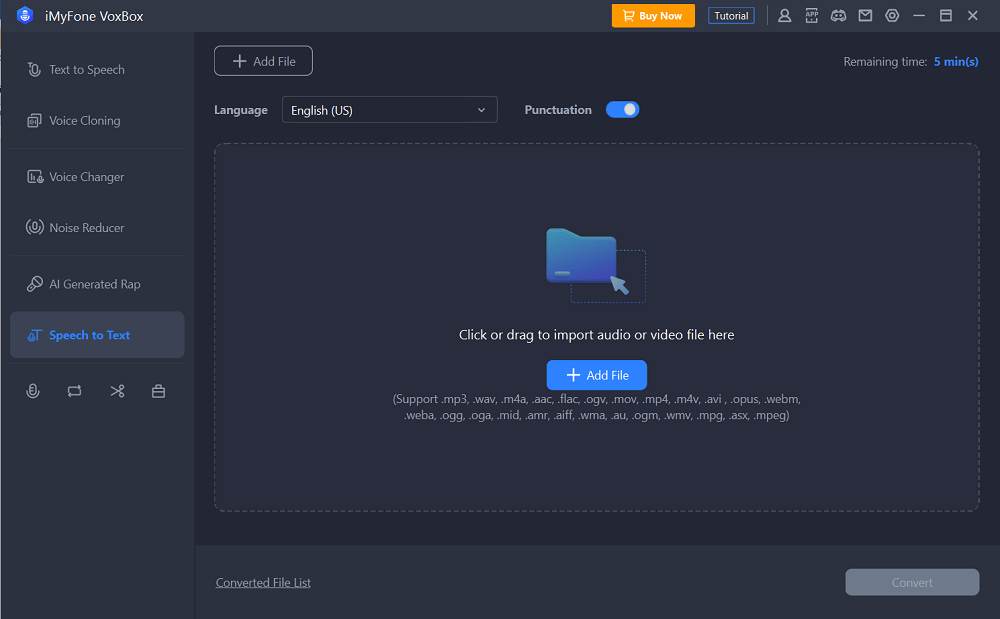
Step 2: Select the language you want to convert the text. Click the drop-down arrow and select English from the menu. Click on + Add File and select the Spanish audio file from your PC to import. You can enable punctuation if you need grammatically corrected text.
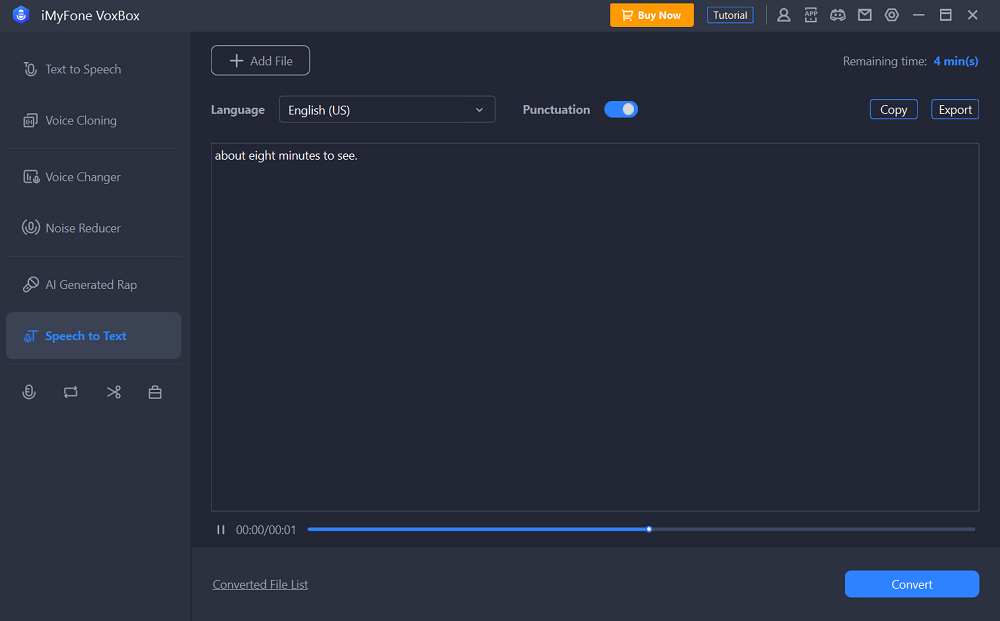
Step 3: It will quickly transcribe the Spanish audio to English text. You can now export the txt file or copy the text directly.
How To Text To Speech With Popular AI Voices
For this part, we are assuming that you have pre-installed iMyFone VoxBox so that we will take you directly to the conversion steps.
Video Tutorial
How to Text to Speech with AI VoicesStep 1: Launch iMyFone VoxBox on your PC and switch the modes to Text-To-Speech from the menu.
Step 2: Type the text in the box that you want to convert into audio form. Click Change Speaker and select the desired voice for the conversion. Tap any of the voices and click Use to apply.
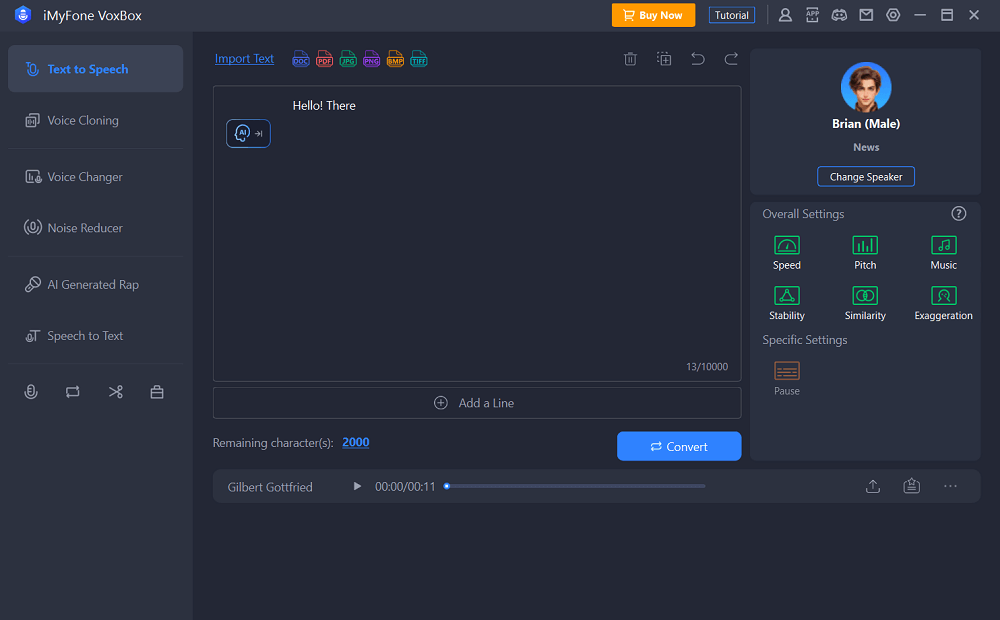
Step 3: Hit the convert button to get the audio format. After the conversion, click the Export icon and select a safe place to export it.
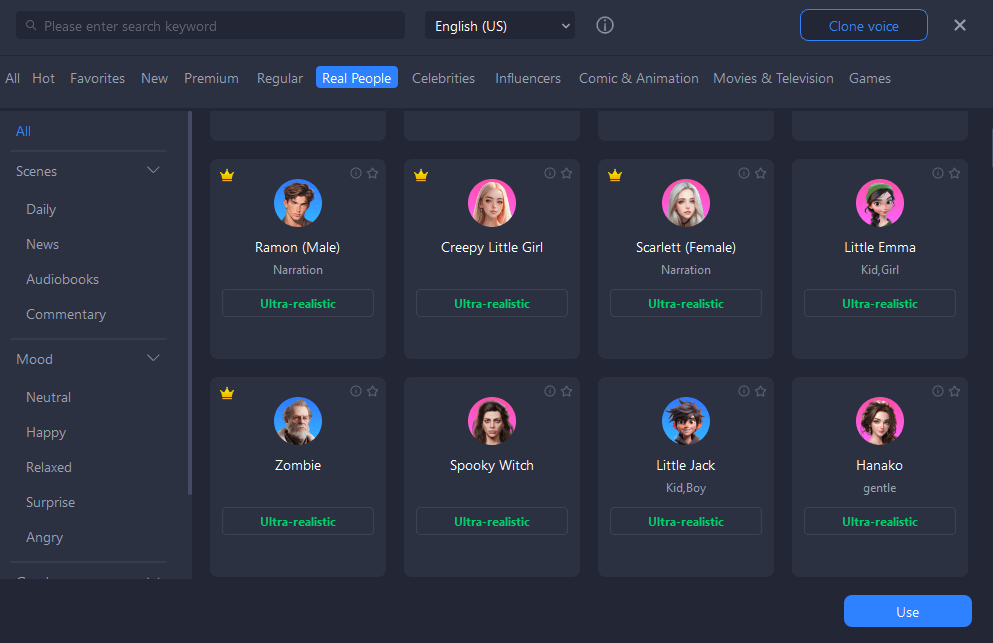
Conclusion
If you don't understand Spanish, you can translate Spanish audio to English text free. You can use VoxBox. It is an incredible tool to convert any type of audio to text and vice versa. We have shared a step-by-step guide on how to transcribe Spanish audio to text. Download the free version of iMyFone VoxBox and convert any audio to text in a few clicks.


































