People do say removing of white backgrounds on Mac is meant for those that are well trained and talented.
In this article I will show you how you can easily remove background from any picture of your choice on Mac without stress.
Creative Professional Software to Remove Background -- MagicPic
1iMyFone MagicPic
Let us discuss some of the amazing features you would want to experience in MagicPic background remover software.
Tips
Hunting for a tool to cut out PNG images for free? Why not try a professional remover iMyFone MagicPic to remove backgrounds 100% Auto with AI-powered Technology within 5 secs in 1 click. Juts try it out free below!
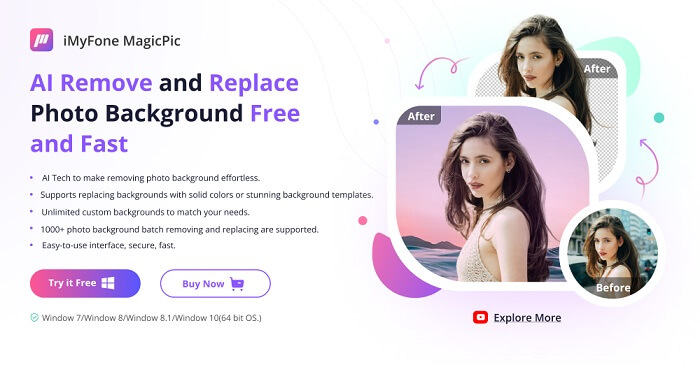
Follow the guidelines below for one-click remover of background from your photo
Step 1: Download, install and launch the software.
Step 2: Follow the procedures below to remove background from your pictures in your installed MagicPic software
-Launch the application
-Click on Background Remover or other function based on yor needs
-Add the images you would want to remove the backgrounds
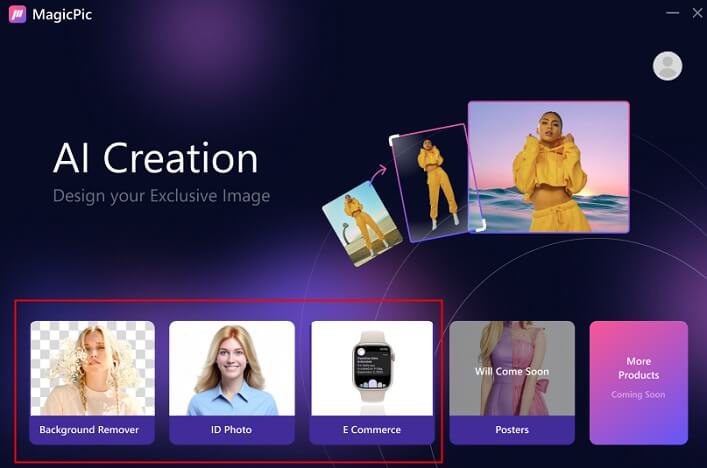
There are two ways to remove the backgrounds
1. AI remover method:
Using AI Method:
As a novice, MagicPic integrated this option to enable user remove background from photo with just a single click.
All you need to do is to add the image you would want to remove the background and wait for the results.
2. Manual method:
Using Manual Method: Manual method option is a way to remove the background the way you want , probably if you feel like not removing all the background of a picture, then this option is best fit for you.
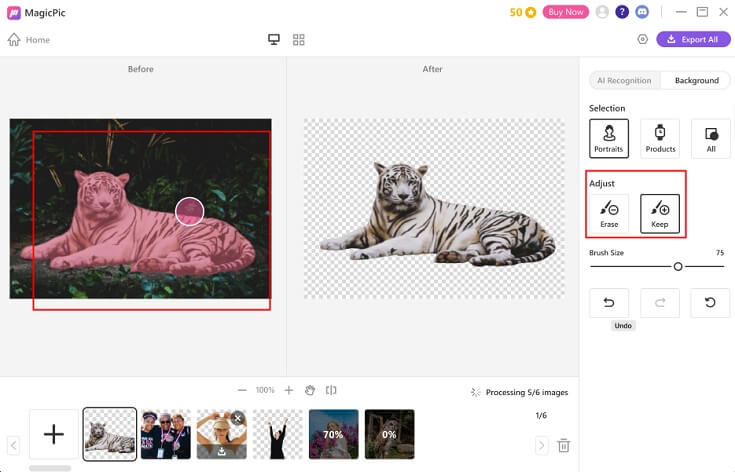
Why you should use MagicPic background remover






How to remove white background on mac--PREVIEW
Another way to remove background on Mac operating system is using PREVIEW.
Preview is also one of the best software to remove your picture background.
Follow the steps below to remove background from any image on mac.
Pros of using previews



Cons of using Preview




Follow the guidelines below to remove background from your picture using PREVIEW
Step 1: Download the software
To be able to remove your background on Preview, you need to download the software. Visit Preview official website and download the pro version of the software to have full access and features of the software.
Step 2: Launch the application Preview to remove background from yor picture
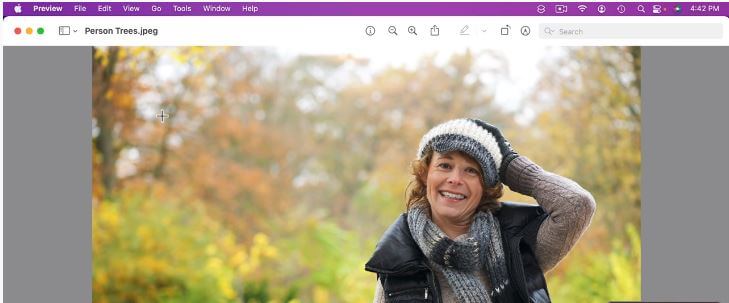
Add the images you would want to remove it’s background
Step 3: Use Instant Alpha tool
Instant Alpha tool is a tool in PREVIEW used to remove background on selected part.
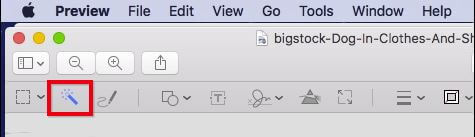
Step 4: Click on the Alpha tool
Select the area you would want to remove
Step 5: Click on delete.
How to remove picture background on mac--Abobe photoshop
Adobe photshop is another software on Mac where you can also remove your picture background.
Adobe photoshop is a paid software,basically based on advanced design on photography , animation and lots more , let’s discuss how to use this software to remove picture backgrounds.
Pros of using Adobe photoshop to remove picture background


Cons of using Adobe photoshop to remove picture background



How to get started with Adobe photoshop
Step 1: Download Adobe photoshop software
Adobe photoshop is a paid software. To download it, you wil have to visit the official website
Follow the guidelines below to remove background from your picture using Adobe Photoshop
Step 2: Click on Buy now:
Note: It's a paid application, you will have to purchase it before downloading the software to your pc.
Input your email address and proceed to payment .
Step 3: Install and launch the application
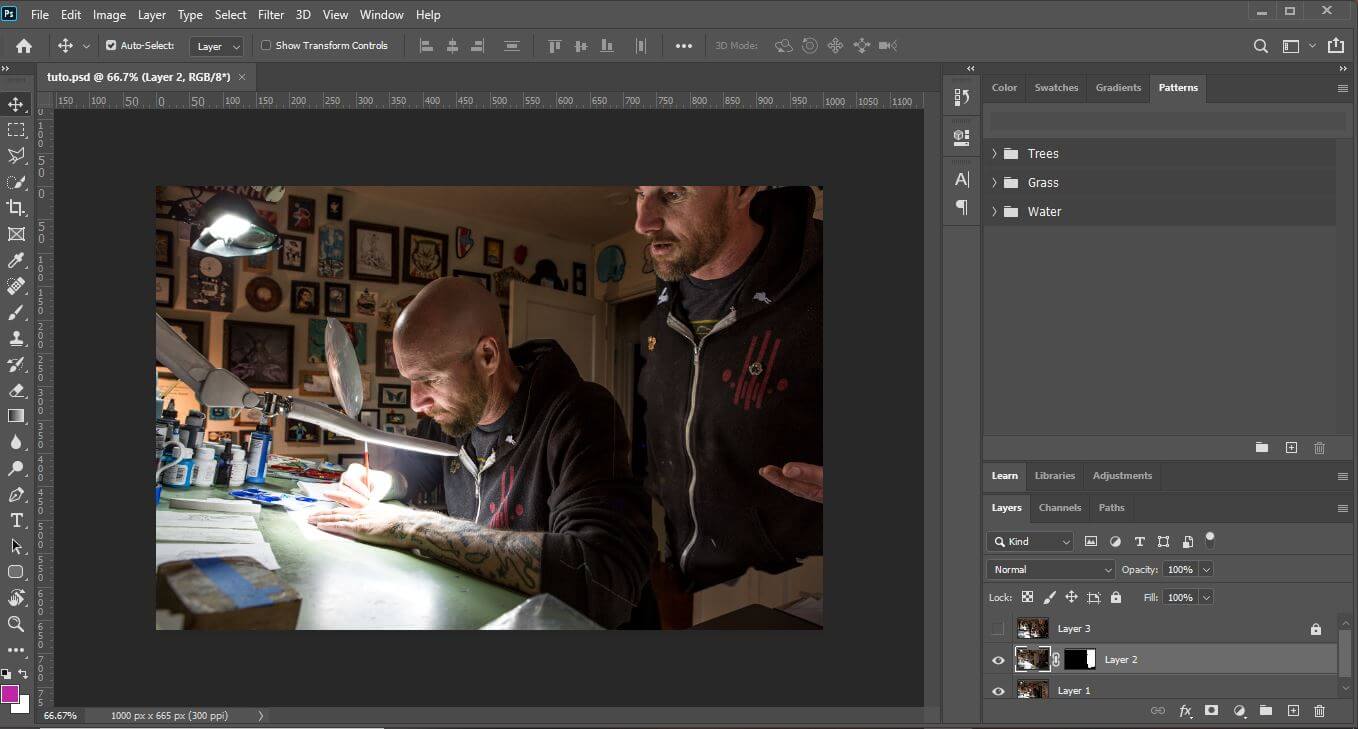
Step 4: Click on new document and Add new images.
Step 5: Click on lasso tool, trace the image and remove your background.
Mac Webcam background remover-- Xsplit Vcam
Xsplit Vcam is another Mac webcam software which you can use to edit your background pictures.
Let's discuss how you can go about using the software to get rid of unwanted backgrounds in your photos.
Pros of using Xsplit Vcam to get rid of picture background:



Cons of using Xsplit Vcam to get rid of picture background:



How to get started with Xsplit Vcam
Step 1: Download the software
To erase picture background using Xsplit Vcam, you will have to download the software on it’s official website.
Step 2: Install and launch the application
After successful payment of the software, download , install and launch the application to start get rid of unwanted background pictures
Step 3: Mac webcam background remover
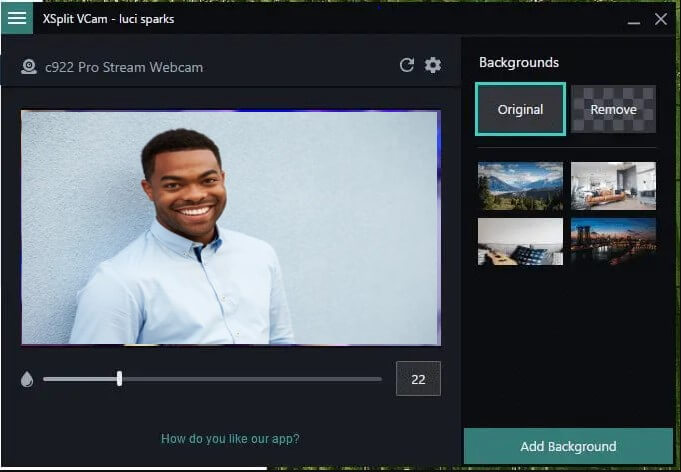
Add the images you would want to erase the background and edit it.
Easily remove background on Mac-- Paint.net
You can also remove background from your photo on Mac using Paint.net.
Paint. Net is a free editor software that offers similar features like Adobe photoshop.
Pro of using Paint.net:




Cons of using Paint.net:



How to use Paint.net to get rid of background pictures
Step1: Download Paint.net software
To get started with paint.net , you have to download the software on your pc.
Visit the official website to download the free setup
Step 2: Install and launch the application
After successful download ,install and launch the application to start getting rid of unwanted background pictures from your images.
Step 3: Easily get rid of background picture with the installed software.
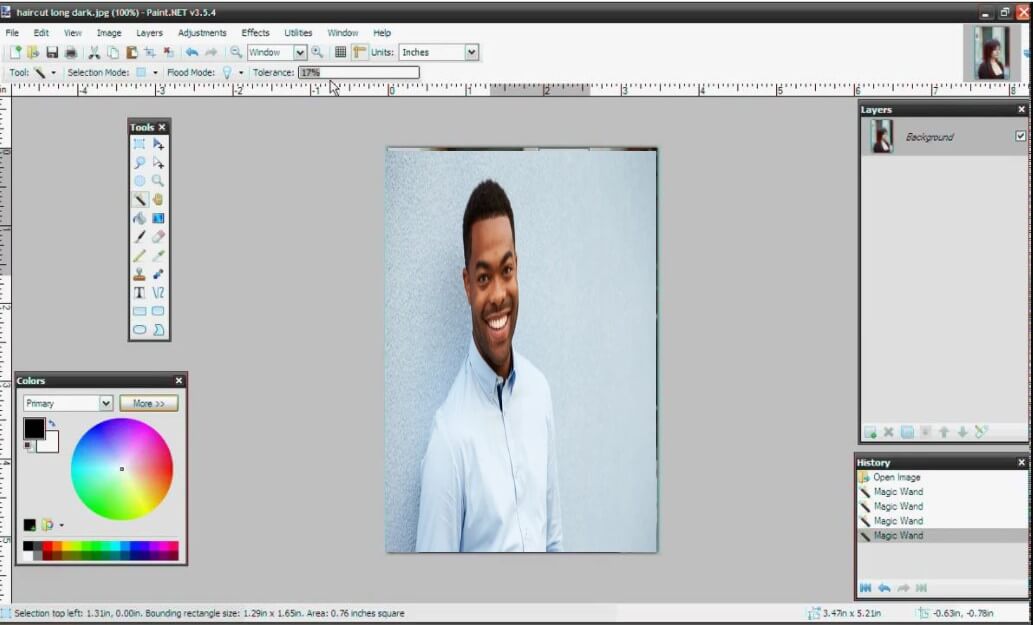
-Add the images you would want to edit
-Click on magic wand tool
-Trace the image background
-Click on delete to remove the background
How to remove a background from an image on MAC
1. How can I remove white background from an image?
Follow the quick steps below to remove it in 5mins
o Download and launch the software,
o Click on Background remover
o Add the image you would want to remove the background
o Click on REMOVE NOW and it will automatically removes the background...that’is cool
2. How do I completely remove background on MAC?
3. What is the best Background remover for PC?
The best background remover software that will erase backgrounds without human impedance is MagicPic software Background remover which supports bulk background removal and replacement, fully unleashing your creativity and turning your imagination into reality.
Conclusion
Getting rid of background pictures has been made easy with software like MagicPic background remover which will allow you to remove your background with on single click. A common editing touch employed by various industries is the usage of frames. This service is often required by e-commerce, photographers, publishing companies, and web portals for editing purposes.






























