Have you be wiling to to protect your documents, have you been wanting to make your JPG images or videos confidential but you don't know how to go about it? If yes, this article will guide you on how to use free Watermark software to create a quality watermarked images and videos for your projects.
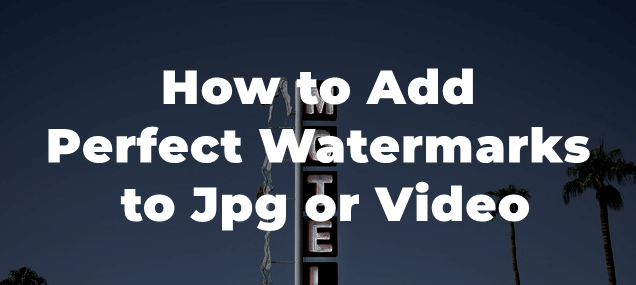
Best software to Add Watermark to jpg--iMyFone MarkGo
With MarkGo, adding quality watermark to Jpg images and video online, is not a big deal anymore.
iMyFone MarkGois the best software for the two Windows and Mac that can be utilized to add watermarks and logos to videos and pictures in a couple of easy procedure. You can utilize MarkGo's free form with astounding elements.

Watch the video tutorial to learn more about MarkGo.
Amazing Features about MarkGo
For copyright considerations you can add watermark for up to 100 pics in batch.
You can easily add text, logos to your Jpg file.
Automated watermark to all your document files including JPG, word templates, videos.
The user interface looks sleek without any complicated options.
No experience needed to use the software.
Follow the procedure below to add watermark to you JPG pictures/Images, videos Using Markgo
Step 1: Download Markgo software
To add watermark to images , videos in one-click , you have to download Markgo software via the official website
- Click on the image below to visit the official website
- Click on Free download
- It will automatically install the setup on your system
- After the successful installation, open the application
Step 2: How to add watermark to Jpg image. Click on add water mark to Jpg Image. Click on preview to see how far you have made progress
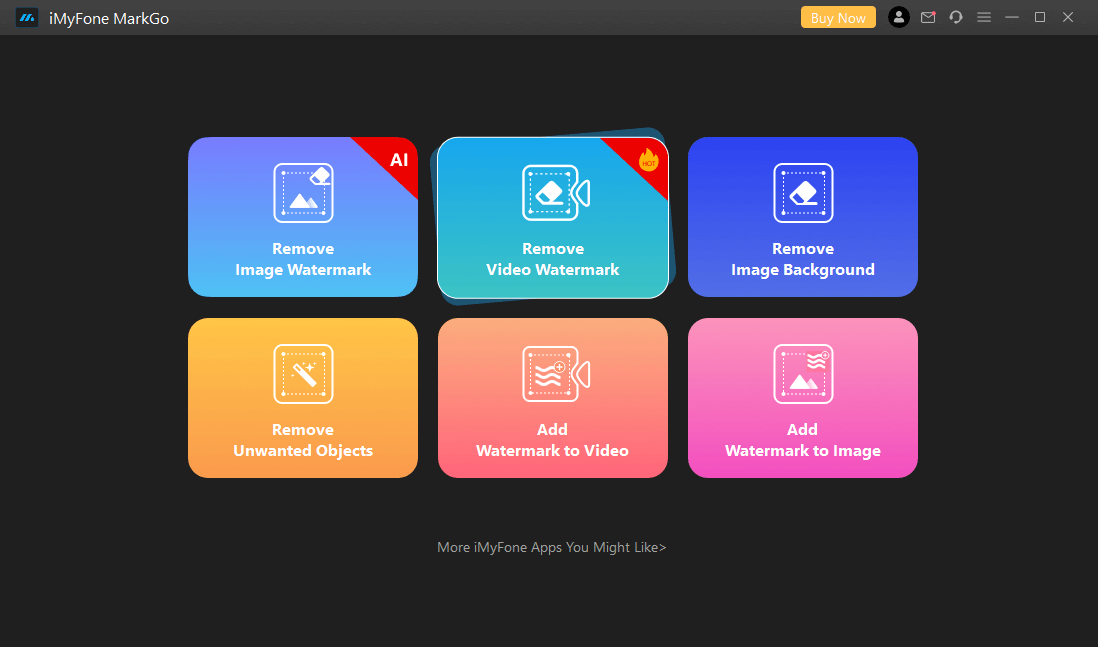
Step 3: Add watermark to videos. Open the application software, click on Add Watermark to Video. upload the videos you would like to edit.
- Click on Add text or images you would want to use as watermark
You can likewise add text as a watermark by clicking Add Text button. The text box will show up on the picture. Double tap on the text box and compose anything you desire.
- Add the image or text which automatically serves as your watermark
- Click on preview to see how far you have made progress.
Tips
Hunting for a tool to cut out images for free? Why not try a professional remover iMyFone MarkGo to remove backgrounds 100% Auto with AI-powered Technology within 5 secs in 1 click. Juts try it out free below!How to add Watermark to JPG online using WATERMARKLY 
Wartermarkly is the better option for MarkGo to add watermark to jpg , videos online. Let’s discuss how you can simply go about using watermarkly to edit and add watermark to your Jpg images and videos. Though it has limited features for free users.
Pro of using Watermarkly:



Cons of using Watermarkly:



Follow the procedure below to add watermark to you JPG pictures/Images, videos online Using Watermarkly.
Step 1: Visit Watermarkly official website
Visit the official website to download and install the paid software on your system
Step 2: Using Watermarkly software to add watermark to Jpg
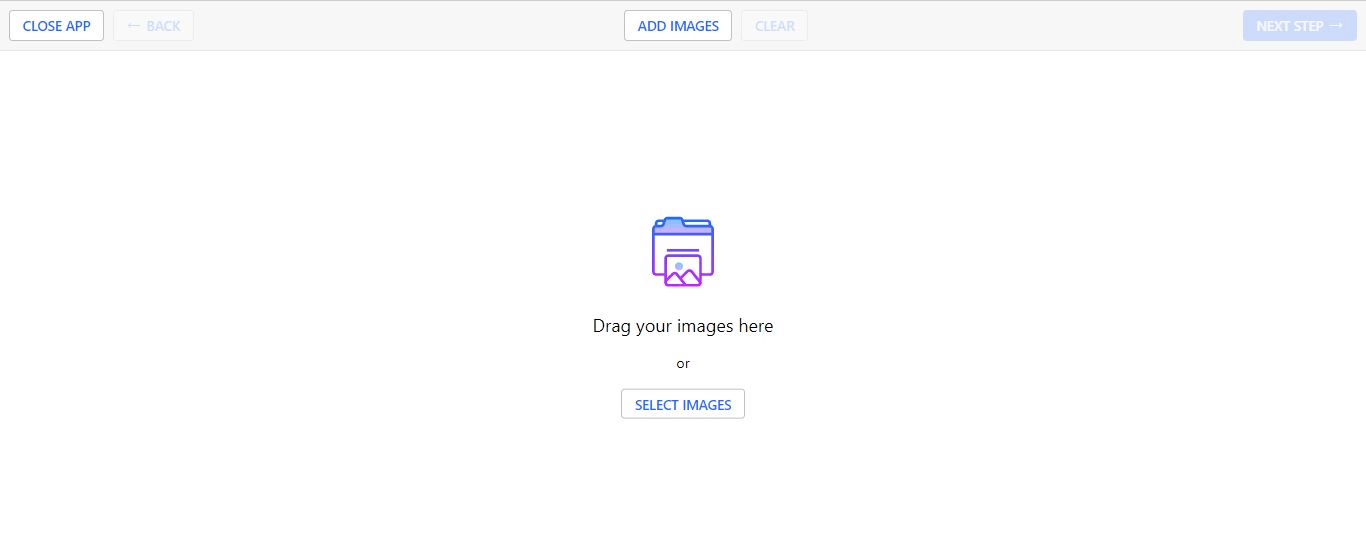
· Click on Watermark Photos
Step 3: Click on Add images
Select the images you would want to edit, add text or images as watermark.
How to add Watermark to JPG online using Adobe Photoshop
Adobe photoshop is a paid software,basically based on advanced design on photography , animation and lots more , let’s discuss how to use this software to create watermark for your JPG file. Follow the below steps to easy add your desired watermark to your jpg pictures or videos using adobe photoshop.
Pro of using Adobe photoshop:


Cons of using Adobe Photoshop:



Follow the procedure below to add watermark to you JPG pictures/Images, videos online Using Adobe Photoshop
Step 1: Download and Install Adobe photoshop on your PC
To edit your JPG files on Adobe photshop, you will have to visit the official website to download the software
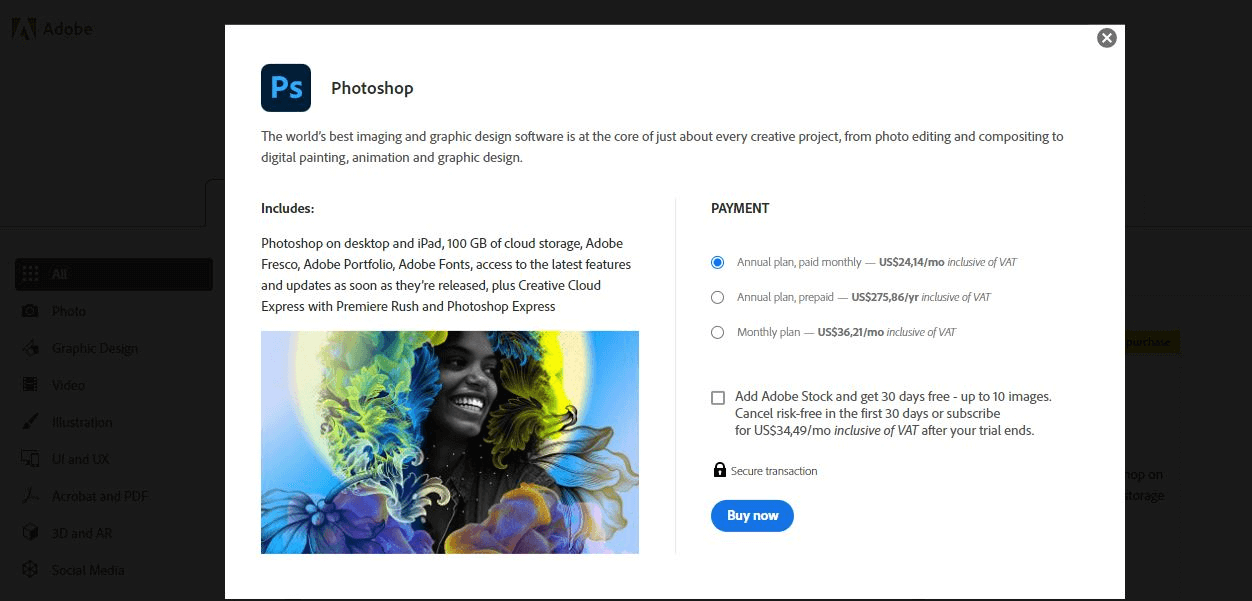
Step 2: Click on Buy now:
Note: It’s a paid application, you will have to purchase it before downloading the software to your pc.
Input your email address and proceed to payment
Step 3: Install the application, launch and add watermark to your Jpg files
o After successful purchase of the software, kindly download and install it.
o Launch the application and create a Jpg image file
o Add the text you would like to use as watermark
Add watermark to Jpg free Using Make watermark
Make watermark is an online and offline web application that has the potential of adding watermark to your Jpg freely.
In this part we will be discussing on how to make use of Make watermark to add watermark to jpg freely if having issue paying for a paid software.
Pro of using Make Watermark:


Cons of using Make Watermark:




Follow the procedure below to add watermark to you JPG pictures/Images Using Make watermark
Step 1: Download the software
To add watermark to your images on Make watermark , you will have to visit the official website and download the software.
Step 2: Using Makewatermark software to add watermark to Jpg file
· Click on Watermark Photos
· Click on Add images
· Select the images you would want to edit
· Add text or images as watermark.
· Download your watermarked JPG file
Note: You have to pay for full version of the software so as to erase the sticky “Protected by Makewatermark”.
Easily add watermark in Jpg using iwatermark
Following the above listed watermark softwares, you can also use iwatermark to easily secure your Jpg files and images using a text, graphics as watermark.
Pro of using iwatermark:


Cons of using iwatermark:



Follow the procedure below to add watermark to you JPG pictures/Images Using iwatermark
Step 1: download the software on your pc
Download an android emulator to install the application on your PC .
Step 2: Launch the iwatermark to add watermark to jpg images
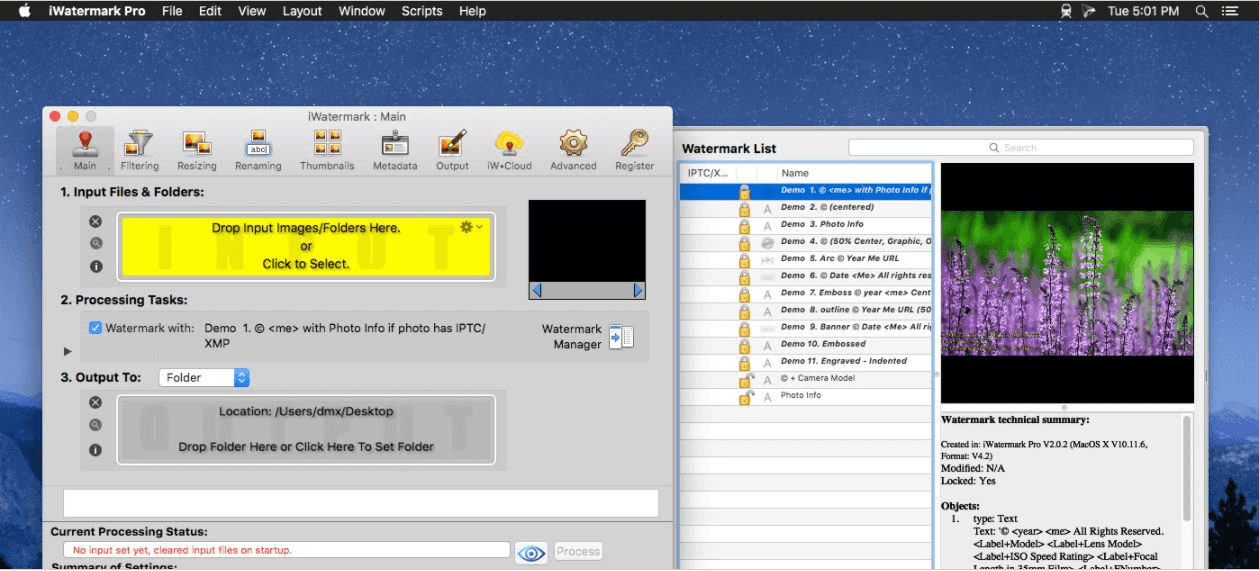
Step 3: Select or drag in the image(s) and/or folders of image(s) to be watermarked.
Step 4: Select a watermark or watermarks from the drawer at the right.
Step 5: Select or drag in an output Folder.
FAQS: How to add perfect watermark quickly
1. How can I remove white background from an image?
The best way to remove white background from and image is using MarkGo background remover.
o Download and launch the software,
o Click on Background remover
o Add the image you would want to remove the background
o Click on REMOVE NOW and it will automatically removes the background…..that’s amazing
2. How do I completely remove background on MAC?
Download Markgo software for MAC operating system and follow the process listed above to completely remove any background of your choice.
3. What is the best Background remover for PC
There are online software having the feautures to remove background, but the best background remover software than will remove background without human interference is Markgo background remover which is available for all operating system be it Windows, Mac.
Conclusion
Adding quality watermark for your jpg images provides theft protection, originalty of the jpg or video files which can be best done by using Markgo watermark software and other online softwares.
I recommend using Markgo software to add up to 100jpg images at once which will not reduce the quality after processing.
iMyFone MarkGo
Easiest Watermark Remover for Video and Image!

































