Immerse yourself in the whimsical world of the Grinch and learn how to master his distinctive voice. With the help of the Grinch Voice Changer, you can recreate his iconic sound and bring the mischievous character to life.
In this comprehensive guide, we'll show you step-by-step how to sound like the Grinch and spread some holiday mischief. Ready to wow your friends on this Chirstmas? Let's get started!
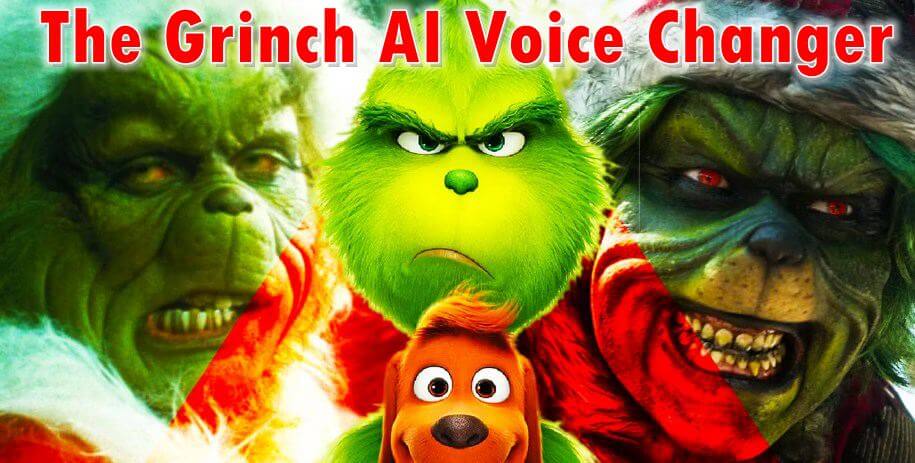

Part 1: Who is the Grinch?
The Grinch is a well-known fictional character created by Dr. Seuss. He is the main character in the children's book "How the Grinch Stole Christmas!" published in 1957.
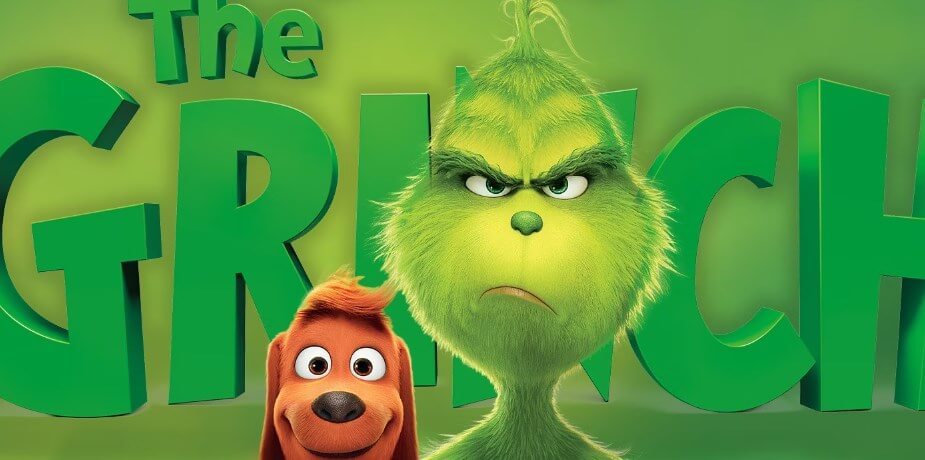
The Grinch is a grouchy, green creature who despises Christmas and the joy it brings to others. In the story, he devises a plan to steal Christmas from the Whos of Whoville but eventually learns the true meaning of the holiday. The Grinch has become a popular symbol associated with Christmas and has been featured in various adaptations, including films, TV specials, and stage productions.

Part 2: How to Get the Grinch AI Voice with the Grinch Voice Changer?
1) MagicMic the Grinch Voice Changer
Unlock the power of the Grinch Voice Changer and bring the Grinch's voice to your own performances. Learn about the features and capabilities of MagicMic AI voice changer tool and how to use it effectively to sound just like the Grinch. You can also experience Grinch AI voice online free!
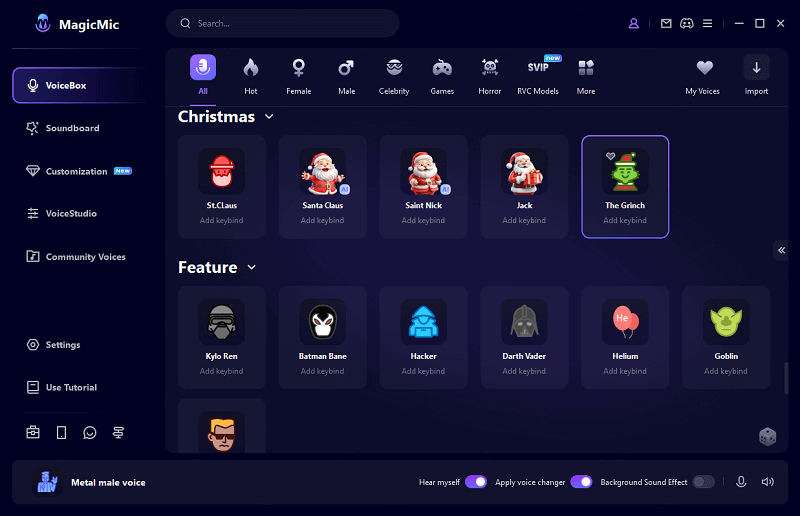
Key features of MagicMic the Grinch voice changer
-
300+ voice filters, 100K+ sound effects free download.
-
Extensive voice library with popular characters like the Grinch, Sailor Moon, Demon Slayer, Simpsons, SpongeBob, and more.
-
Real-time voice changing for chat, gaming, and streaming .
-
Customizable effects: adjust pitch, tone, and add background effects.
-
Easy integration with communication platforms and games.

How to use MagicMic the Grinch Voice Changer?
Step 1: Download and Launch
Download and install the MagicMic software. Open the application and log in with your email.
Step 2: Configure Input and Program Settings
Set your primary microphone as the input device. Enable "Apply Voice Changer" and "Hear myself" for real-time voice modification.

Step 3: Select the MagicMic Virtual Audio Device
Choose the Voice Changer Virtual Audio Device in your desired application for accurate voice capture and integration.
Step 4: Choose Voice and Sound Effects
Explore various voice effects in MagicMic, such as "the Grinch". Set keybinds for smooth transitions between effects.
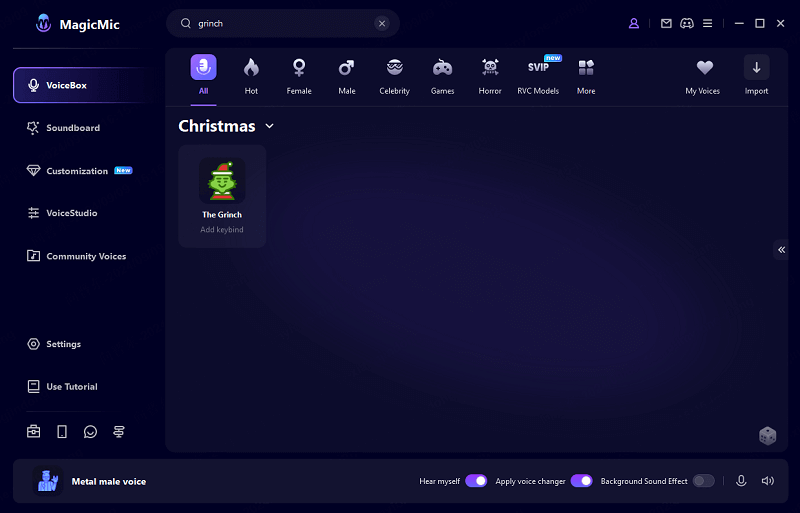
Video Guide Below About MagicMic the Grinch Voice Changer:
Part 3: How the Grinch Stole Christmas?
How the Grinch Stole Christmas!" is a timeless holiday tale written by Dr. Seuss. It follows the story of the Grinch, a grouchy creature who despises the festivities of Christmas in the town of Whoville. With his heart two sizes too small, the Grinch concocts a wicked plan to steal all the presents and decorations, hoping to put an end to the Whos' joyful celebrations. However, as the Grinch carries out his mischievous mission, he encounters a young girl named Cindy Lou Who who teaches him the true spirit of Christmas.
Filled with humor, heart, and a poignant message, this classic story reminds us all that Christmas is about love, compassion, and the joy of being together with our loved ones.


Part 4: FAQs about the Grinch AI Voice
1.What is the the Grinch AI Voice?
The Grinch AI Voice is a voice changer tool that lets you sound like the iconic character, the Grinch. Have fun recreating his distinct voice and adding a touch of mischief to your recordings and content.
2. Where can I watch the Grinch?
You can watch the Grinch movie on popular streaming platforms like Netflix, Amazon Prime Video, and Disney+. Check your preferred streaming service for availability.
3. Who are the main characters in The Grinch?
The main characters in The Grinch include the Grinch himself, Cindy Lou Who, Max the Dog, and the Whos of Whoville.
4. How to Draw the Grinch
Follow these steps to draw the Grinch:
-
1.Start with an oval shape for the Grinch's head.
-
2.Add his pointy ears and facial features like his eyes, eyebrows, and a mischievous smile.
-
3.Draw his furry green body and give him long, skinny arms and legs.
-
4.Don't forget his iconic Santa hat and his bushy eyebrows.
-
5.Add details like his wrinkled hands and the fur on his body.
-
6.Finish by coloring him in with shades of green and red.
-
7.Voila! You've successfully drawn the Grinch!
Final words
Embrace your inner Grinch and unleash your creativity with the Grinch Voice Changer. With this guide, you have all the tools and knowledge to captivate your audience and embody the beloved character from Whoville. Have fun experimenting and enjoy spreading holiday cheer, Grinch-style! Take action now!(use MagicMic)

- 300+ Voice effects for one-click voice changing in real-time.
- Huge library with 100K+ meme soundboard.
- Sound emulator in games, live, chatting, online classes, and more.
- Voice recording and audio voice changing is supported.
- Voice studio lets you create any voice you like.































