Most streamers, designers, and content creators love to have quick shortcut access to the controls to save time. They want to control the broadcasting with a single touch, and for that, Stream Deck has been providing the services for a long time. Despite that, the users are slightly disappointed by the hefty price tag.
If you are a growing streamer or graphic designer with a tight budget, we will help you find cheap alternative to stream deck. Here,we will list 6 Elgato stream deck alternatives that assist you in enhancing your livestream experience.

Part 1: What Is Stream Deck
Stream Deck is a small control panel that runs your command with a single tap. It is specially designed for streamers and content creators to have customizable control of their windows. It has different keys with lightning buttons, which you can customize according to your requirements.
It assists users who frequently work on OBS Studio or other streaming apps and gives them control to mute audio, adjust volume, adjust lighting, switch scenes, and more.

Part 2: What Does a Stream Deck Do
Stream Deck is simply a centralized hub for streaming or video editing individuals. It lets them customize the buttons and create shortcut keys according to their accessibility. It helps the people who use Photoshop, Discord, OBS Studio and other similar software by allowing them to navigate multiple things within a tap.
The users find it irritating to remember the shortcut keys on the keyboard. Instead, they use a Stream Deck to access common keys quickly. For instance, you have saved some quick messages on the keys; it helps you send the messages directly by tapping it during streaming. It saves your time of sending messages repeatedly and allows you to focus on the project or game.
Part 3: Stream Deck Alternatives
In this part, we will discuss a few Elgato Stream Deck alternatives you can use as a cheaper option. Let’s see which features they offer.
1 X-Keys XK 24: Cheap Stream Deck Alternative
X-keys XK-24 is a USB keyboard with 24 keys, which you can customize and apply different shortcuts. It is similar to the Elgato stream deck but cheaper with multiple keys. You can connect it to your PC by using the USB connection. It looks catchy with the backlit control and attracts the streamers towards it.

Ease of Use:
Price: $159.95 for XK-24 USB Keypad
2 Loupedeck: Best Stream Deck Alternative
Loupedeck is one of the leading Stream Deck competitors, and it is specially for streamers and editors. It has dials, LED controls, and knobs to easily manage the audio, exposure, contrast, and other editing tools.
Its body and design are very attractive and durable, giving the users high quality and comfortable experience.

Ease of Use:
Price:
- $559 for Loupedeck Creative Tool: Custom Editing Console for Photo, Video, Music and Design
- $268 for Loupedeck Live: Custom Console for Live Streaming, Photo and Video Editing
Part 4: Stream Deck Alternative App/Software For Mobile And PC
Stream Deck consoles are expensive, so it is not easy for everyone to buy. We will let you know the effective Stream Deck alternative app/software for mobile and PC.
3 Deckboard: iOS and Android Stream Deck Alternative
Deckboard is a Stream Deck app with all the controls as a physical console. It is one of the best streaming companions integrating with OBS studio and other streaming apps. You will get 4x3 buttons in the free version and 15x15 buttons in the Pro. You can also add labels and relevant images on the buttons to give them a real look.
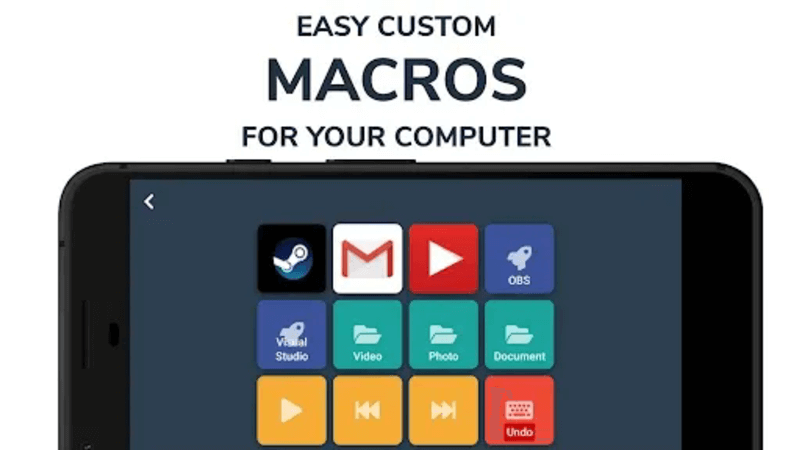
Ease of Use:
Price:
- Free version
- Pro version: $3.99 for no ads
4 Touch Portal
Touch Portal is compatible with Windows, Mac, Android, and iOS, offering users macro multi-action remote controls. You can customize the button and page themes for a premium look and feel.
Touch Portal alternative supports the older Android versions up to 4.1 and 9.3 on iOS. You can add multiple sliders to control brightness, volume, and other attributes.

Ease of Use:
Price:
- Free version
- Pro version: $13.99 for unlimited pages with up to 110 buttons per page, animated GIF support, customizable page backgrounds.
5 Macro Deck: Stream Deck Software Alternative
Macro Deck is a open source software that is one of the efficient Stream Deck alternatives offering various customization options. It has an intuitive interface with multiple macro keys to control tasks, particularly gaming, streaming, and video editing. It integrates with popular apps so users can add their favorite apps on the Macro Deck homepage.
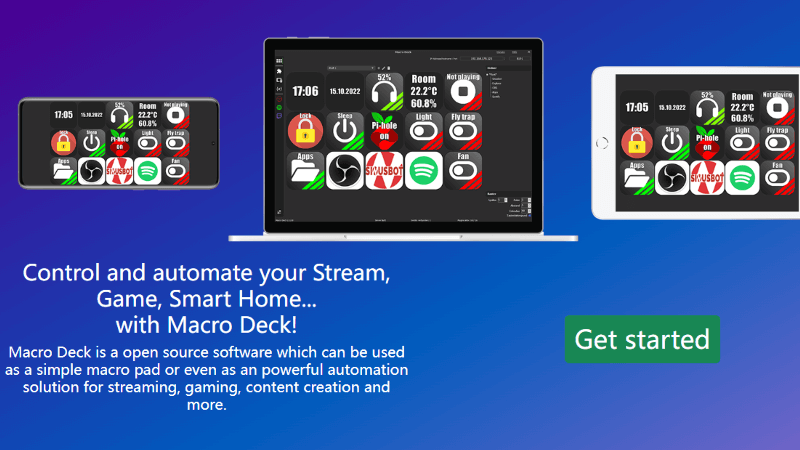
6 DeckyDecky
DeckyDecky is another Stream Deck alternative that summarizes all the applications as a shortcut in a single interface. You can play or pause the videos, control the volume, change the scenes, and do other creative things using it. Switching windows between the game and the controls is unnecessary because you can access it directly from the browser.

Ease of Use:
Price: Free
Part 5: How To Change Your Voice While Live Streaming With Stream Deck
Gamers love changing their voice while live streaming to attract followers and gain more attention. You will need an efficient voice changer like iMyFone MagicMic to change your voice. It has over 300+ famous characters and cartoon voices that you can apply. You can directly use it in games and chatting apps and change your voice in real time.
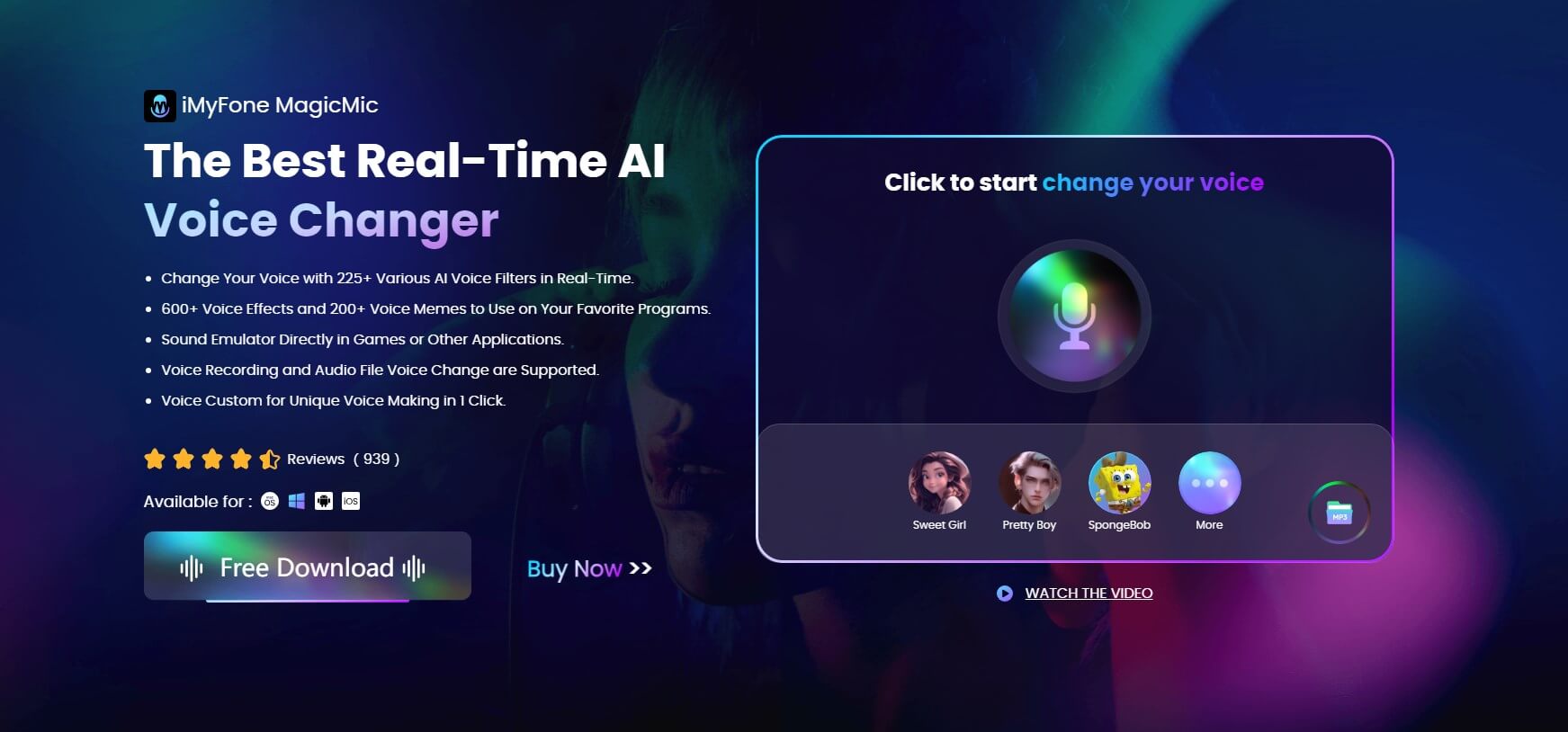
It allows the users to record their voice in the studio and clone it to anyone’s voice. You can make sound adjustments to make the voice clear. It has a noise reduction feature to remove traffic disturbance or other sounds from the recorded audio.
FAQs About Stream Deck Alternatives
1. What is the best alternative to Stream Deck?
There are multiple alternatives to the Stream Deck that we have discussed in the article. You can choose either a console or an app as per your demands.
- X-Keys XK 24
- Loupedeck
- Deckboard
- Touch Portal
- Macro Deck
- DeckyDecky
2. Is a Stream Deck worth it if you don’t stream?
The Stream Deck isn’t restricted to only streaming or gaming. In contrast, other consoles are specially designed for graphic designers and content creators. You can customize the shortcut key to access your needed apps and controls.
Conclusion
Stream Deck is an interesting find to enhance your gaming and editing experience with quick tabs. Meanwhile, the consoles are expensive, so we have discussed all the apps and software for you to make a good choice without paying. You can also add voiceovers from MagicMic while streaming to make your identity unique for the viewers.































