Recently, the quest to get Sans AI voice in Undertale has become a fascinating pursuit for fans, content creators or even streamers. If you are one of them, read on, you will get what you want!
In this article, you will get to know the best Sans voice generator to get Sans text to speech AI voice for digital content creation, as well as the Sans voice changer to make yourslef sound like Undertale characters, adding fun to your streaming and gaming.
Let's get started!

Part 1: Facts about Sans Undertale
Sans is a character from the video game Undertale. He's a laid-back, easygoing skeleton who loves telling jokes and enjoys messing with the player.
Despite his goofy exterior, Sans is a powerful character in the game's universe and has some unexpected depth to his personality. He's known for his unique sense of humor, his love of puns, and his distinctive appearance, which includes a perpetual grin and a pair of glowing blue eyes.
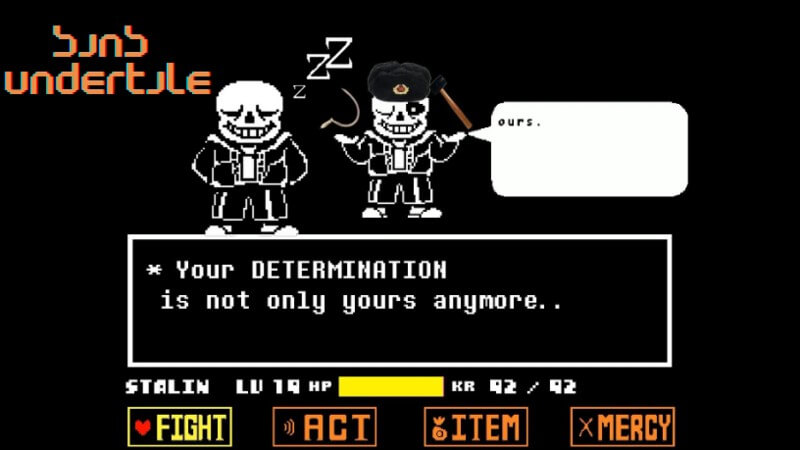
Sans plays a key role in the game's story, and depending on the player's choices, he can be either a friend or a formidable adversary.
Part 2: How to Generate Sans AI Voice/Cover Song with One Click (Guide)?
1. Kits AI - AI Cover
Kits AI is best for users who want to generate Sans AI voice for free, and apart from Sans voice, users can also be allowed to upload audio files/YouTube link to make Sans AI cover song, but what's bad is that you can only gain access to 175 character counts to do text to speech conversion. For more characters, you have to upgrade your plan through purchase.
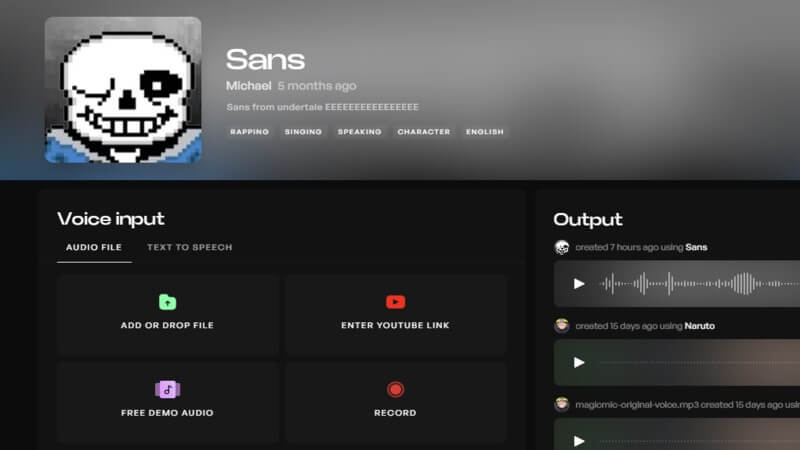
Key Features of Kits.AI:
-
Kits.AI provides thousands of AI voice models for free.
-
It enables users to do text to speech and AI cover song generation.
-
Users can also train their own voice model.
-
It also offers the feature of vocal separator.
2. VoxBox - Sans Text to Speech Voice Generator
If you want more realistic and natural-sounding Sans AI voice, VoxBox should be the Sans text to speech AI voice generator you head to, in that it offers 3200+ voices and the powerful voice cloning feature assisting in generating any AI voice with text to speech technology, so that you can convert text into Sans AI voice with ease.
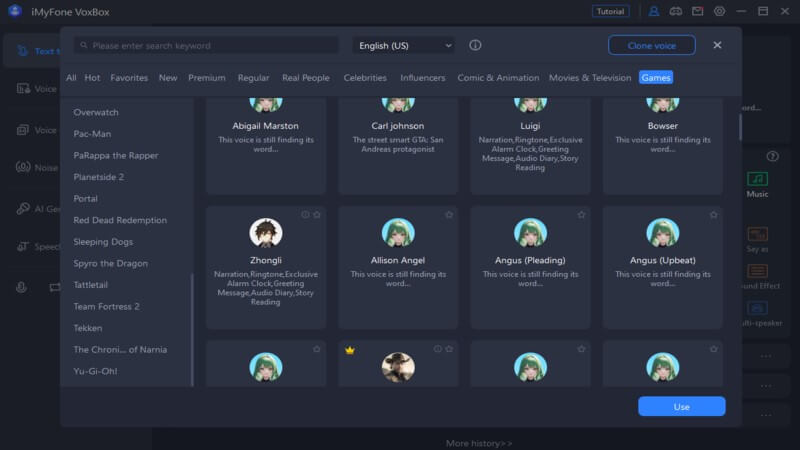
How to clone Sans AI voice for text to speech in VoxBox
Step 1: Download & launch VoxBox
Step 2: Tap on "Voice Cloning", and upload video or audio files of the Sans voice.
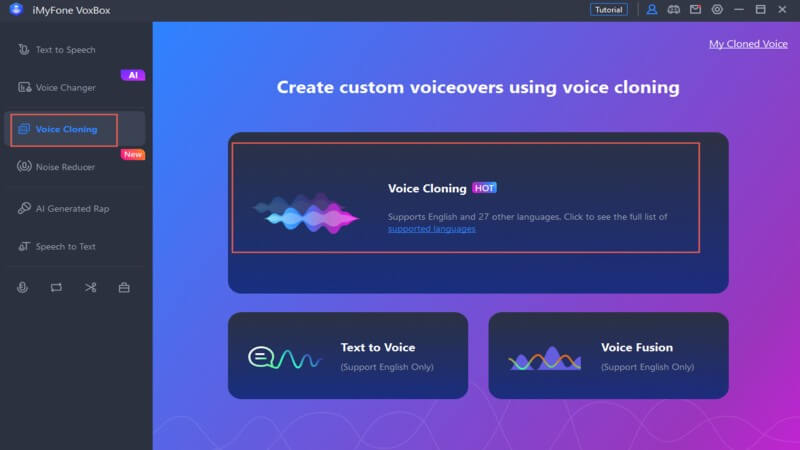
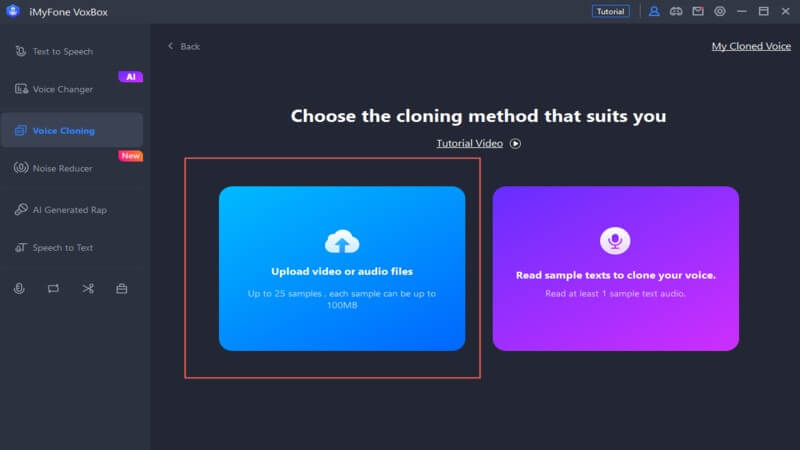
Step 3: Click "Use" to adopt the Sans AI voice you just cloned.
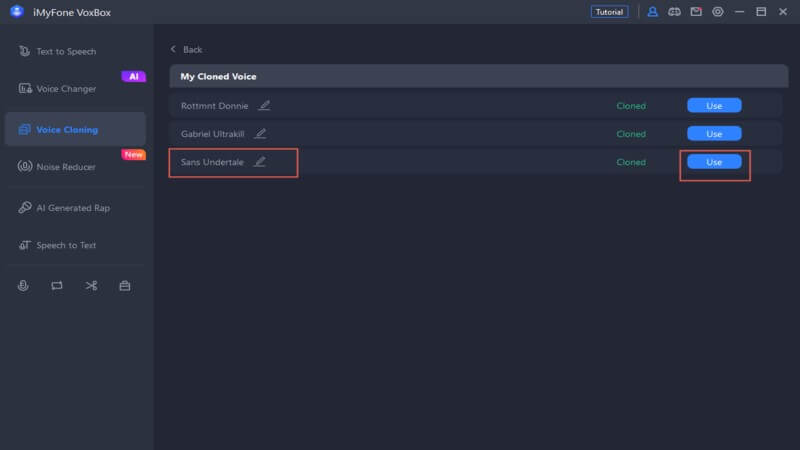
Step 4: Enter text, and click "Convert" to get the AI voiceovers.
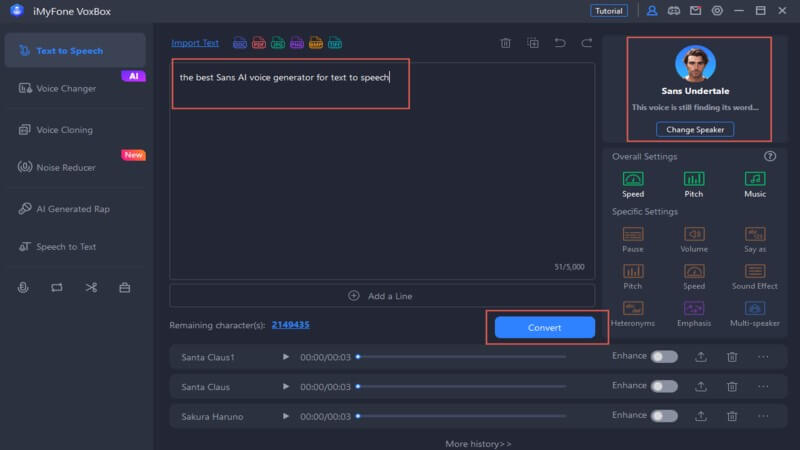
Key Features of VoxBox Sans Voice Generator:
-
VoxBox provides 3000+ voices of various kinds, including celebrities, characters, influencers, and more.
-
It allows users to clone any characters voices with one click, like Sans AI voice or any other Undertale characters voices.
-
New users are given 2000+ free character counts to make text to speech conversion.
-
You can save your Sans AI speech in the form of MP3, WAV, and Ogg.
-
If can also help to enhance your audio quality with the feature of noise reduction.
-
Meet all your audio production needs with audio conversion, edit and splice, etc.
Part 3: Sans Voice Changer: Turn into Undertale Sans AI Voice
MagicMic - Sans Voice Changer
If you want more than using Sans AI voice to dub videos, MagicMic - the best Sans voice changer is here to offer more options, with which you can talk like Sans while chatting online, gaming or even streaming.
Cool, right? Beyond changing voice in real time using 300+ voice effects, MagicMic also enables to change your audio file voice or recorded voice. Moreover, it comes with over 600 sound effects and 200+ voice memes to enhance yor experience.
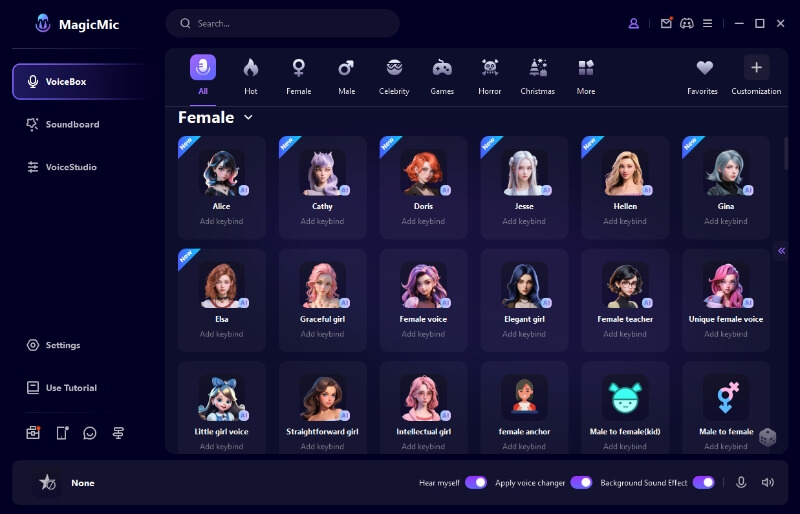
Key Features of Sans Voice Changer:
-
Transform your voice into Sans AI voice in real time with single click.
-
Voice customization feature allows users to import any Undertale characters voices to sound like them.
-
It boasts 300+ AI voice filters to change voice while conversations, streams, and gaming.
-
600+ voice effects and 200+ voice memes can further add more fun to your channel or pranking.
-
You can also make custom voice by adjusting various parameters.
-
It is compatible in various platforms like Discord, Fortnite, Valorant, Zoom, Twitch, and more.
Special Offer: Get Official MagicMic with A Discount
35% off Coupon Code: MAGICMICYT
How to Change into Sans AI voice with MagicMic
Step 1: Download and Launch this Application
Step 2: Select your microphone and headphone to make sure you can hear your own voice clearly.

Step 3: Select Voice Changer Virtual Audio Device as input for seamless voice modification.
Step 4: Click "Customization" - "Import Sounds" to upload an audio file including Sans voice.
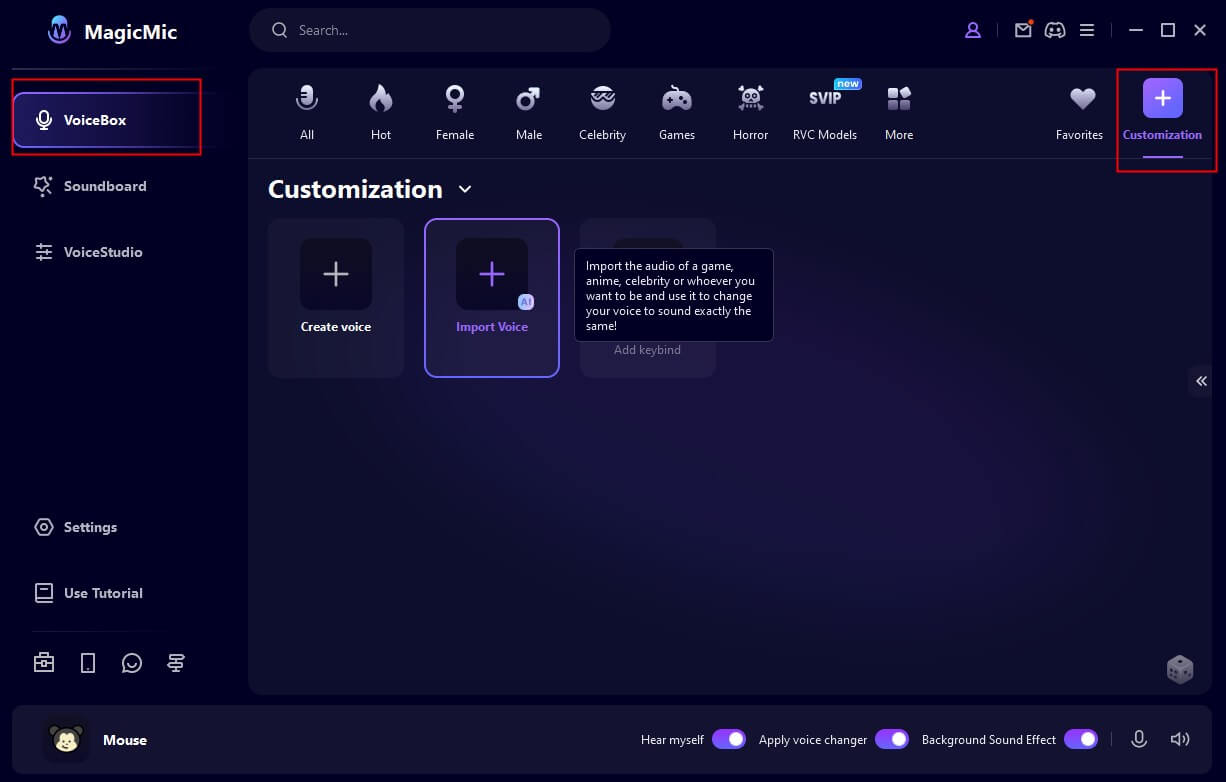
Step 5: Click the Sans AI voice you have imported to change voice in real time, and it also allows to add keybind to facilitate your usage.
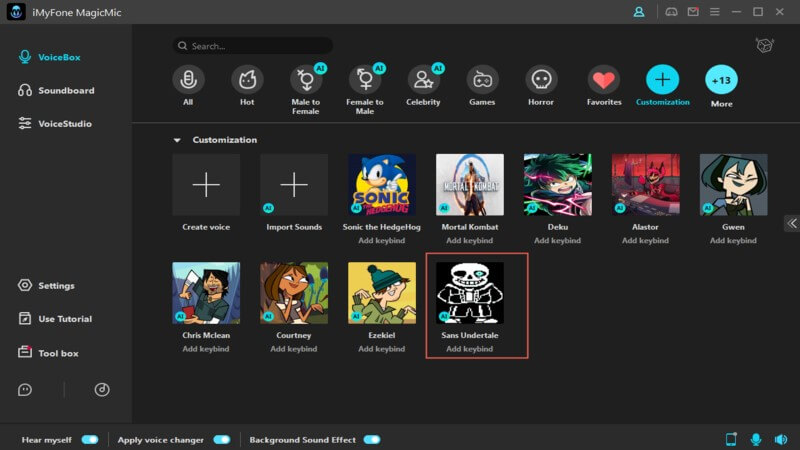
Part 4: FAQs about Sans AI Voice
1. What is Sans AI voice?
Sans AI voice denotes the voice replication of a popular Undertale character - Sans generated using Sans voice generator like VoxBox, and users can use it for fun, dubbing, etc.
2. How can I get Sans AI voice?
You can easily clone Sans voice using VoxBox or MagicMic to generate text to speech voice or turn your voice into Sans in real time.
3. Can I gain Undertale AI voice of other characters?
Sure, you can clone any Undertale characters voices by importing their voices in VoxBox or MagicMic, and with single click, you can get the realistic Undertale AI voices.
Conclusion
Whether you're engaging in playful banter or just looking to add a dash of humor to your digital content or interactions, making use of Sans AI voice generated using MagicMic Santa voice changer and Sans voice text to speech generator - VoxBox, is a delightful way to infuse a bit of the Undertale magic into your virtual realm.
No more wait, come and experience it now!






























