Blue Archive enthusiasts would love to use Saiba Momoi AI voice in their content. They can play online games with Saiba's voice, do online streaming, video calls, memes, etc. In this article, we will discuss everything related to Saiba Momoi AI voice. We will explain how you can generate a realistic voice and use it in your content. We will share how to use the AI tools and generate the voice with utmost perfection.

Part 1. Who Is Saiba Momoi Voice Actress?
The person behind Saiba Momoi's voice in the game is Sora Tokui. She is a popular Japanese voice actress and singer. She is a member of the singer group Milky Holmes. To date, she has voiced many characters in anime and is famous for Love Live! and School Idol Project.

Part 2. How to Change Your Voice into Momoi AI Voice
You can use iMyFone MagicMic to turn your voice into Saiba Momoi AI voice. It's a real-time voice changer that instantly changes your voice so that you can use it in online streaming, gaming, video calls, meetings, classes, etc. It generates realistic and natural voices through advanced AI algorithms.
There are 300+ realistic voices available. You can select any of them and apply them over your voice. You can also create a voice of your imagination. Without a voiceover artist, you can generate different and unique voices using this tool.
You can generate Saiba Momoi AI voice with MagicMic. You can also add background effects in real time. Moreover, it also has a built-in voice recorder that records your voice, and you can use it later in your projects.
Step 1. Download iMyFone MagicMic from the official website and install it on your computer.
Step 2. Open the app. Select your microphone and speaker.
Step 3. Click VoiceBox. Search for the Saiba Momoi AI voice. Select it, and now, you are ready to use it. The voice will automatically be applied over your voice. Turn on “ Hear myself ” to hear your voice for a demo.
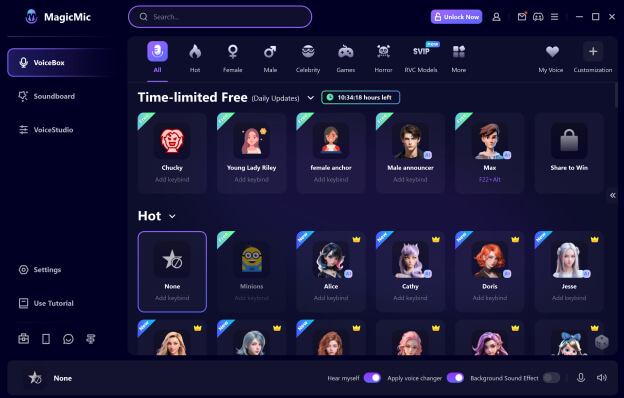
Step 4. You can also generate Saiba Momoi's AI voice and tweak it as you like in VoiceStudio. Adjust the characteristics of the voice and other things to get the desired voice.
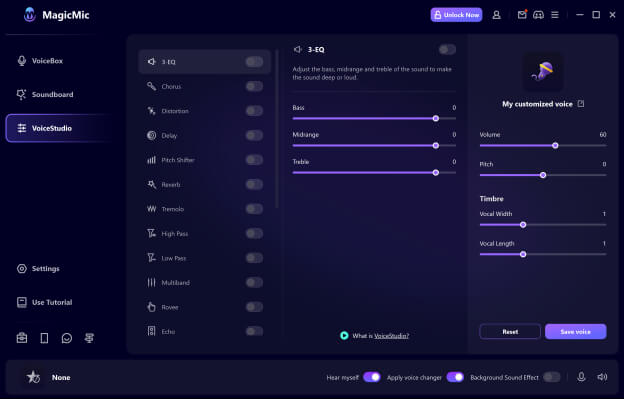
Part 3. How to Get Saiba Momoi AI Voice Free
If you don't want to use your voice, you can use a text-to-speech converter. VoxBox is an excellent option. It's a versatile tool that can be used for text-to-speech, speech-to-speech, voice cloning, noise reduction, AI-generated rap, etc.
It has 3,500+ realist voices to choose from. You can also generate your voice by adjusting some characteristics. It can instantly convert your entered text or uploaded file into speech. You can download the file and use it in your projects.
It's an all-in-one tool for perfect voiceovers. You can reduce noise and even edit videos. Let's see how you can use it.
Step 1. Download iMyFone VoxBox from the official website and install it.
Step 2. Open the app and click Text to Speech.
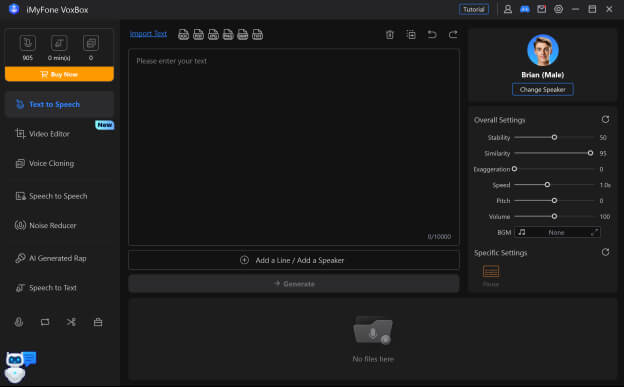
Step 3. Enter the text you want to convert into Saiba's voice. Select the voice on the left. You can also adjust other characteristics.
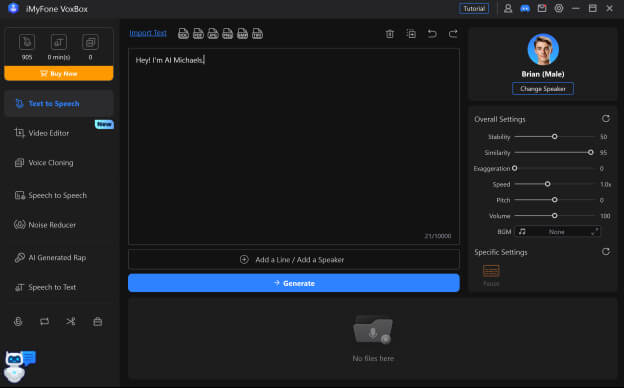
Step 4. Click Generate. Hear the generated voice. If it is perfect, download the file. Otherwise, you can generate the voice again by making minor changes to the voice.
Part 4: How to Generate Saiba Momoi AI Voice Online
If you don't want to download any tool, you can use an online tool to generate Saiba Momoi AI voice.
There are dozens of online tools available. However, Vocalize is an excellent option. It's a paid tool, but it contains almost any voice you want, be it a celebrity, anime character, or politician. You only need to select the voice you want, and it will do the rest.
It allows you to upload an audio file or enter simple text. You can generate the desired voice using any method. You also have advanced settings to adjust the characters of the voice. Most importantly, if you don't see the desired voice, you can also upload your own AI voice model.
Step 1. Go to the official website of Vocalize. Sign up for your account. Click Voices at the top.
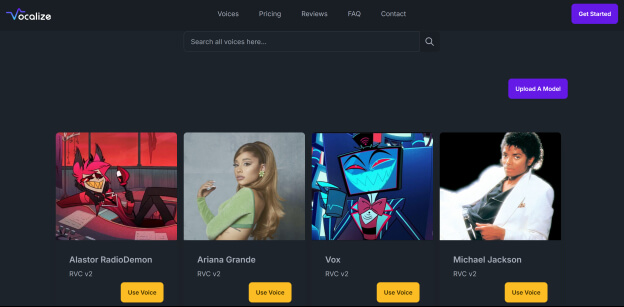
Step 2. There is a massive collection of voices. You will see some of the popular ones here. Search for the Saiba Momoi AI voice. Click Use Voice.
Step 3. You can upload your audio file on the website. You can also enter a YouTube video link, and it will fetch the video directly. The next option is to enter simple text. It can also convert text into speech.
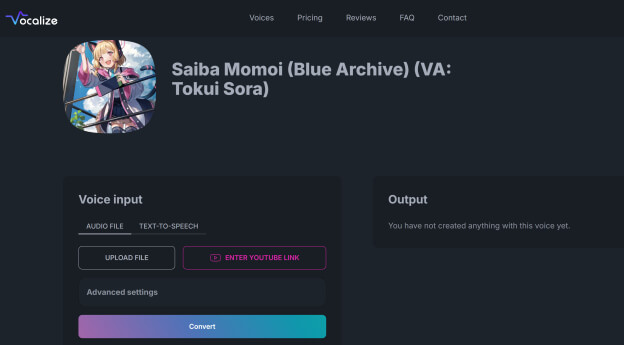
Step 4. Once you are done, click Convert. It will generate the voice in a few seconds.
FAQs
1. How to get Momoi AI voice free download?
You can use iMyFone VoxBox to generate Momoi AI voice. After that, you can easily download the file and save it to your computer. You can use it in any project.
2. Which is the best Blue Archive AI voice generator?
iMyFone VoxBox and MagicMic are excellent Blue Archive AI generators. MagicMic is perfect for real-time voice change, and VoxBox is for converting text to speech.
3. Which tool can I use to create Momoi AI meme?
We have shared three tools in this article. You can use any of them to generate Momoi AI voice for the meme. Then, use any video editor or iMyFone VoxBox to add voice to the desired video.
Final Words
If you know the right tool, you can generate the perfect Saiba Momoi AI voice on your own. We have shared three exceptional AI tools in this article. For text-to-speech, you can use iMyFone VoxBox, and for real-time voice conversion, use iMyFone MagicMic. These generate realistic voices in no time, and you can use them in your projects.





























