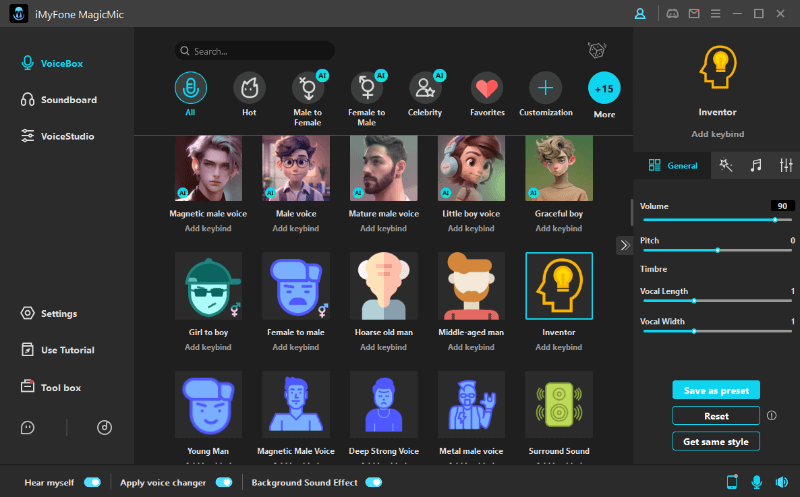GoXLR is software for professional streamers that is a powerhouse in itself. It does not just work as a voice changer but also as a voice studio. But, not everyone likes GoXLR, which is why we are here with 10 GoXLR alternatives.
MagicMic, MorphVox, Voicemod, and a lot more software could take the place of GoXLR because they are just as efficient. But is GoXLR software actually bad, and do you need to replace it? Let's start with its reviews.

Part 1: Real Reviews of Goxlr Software
GoXLR software itself is great software, and most people love it, but the only problem it actually has is in its price. Though it is very convenient and people who use it regularly say that it is worth its price.

It has so many features and such an efficient audio interface that makes it easier for you to think and make music. People who do streaming and broadcasting say that this software is great and gives you impeccable control over your voice.
Features:
It gives control over the voice in real-time
It connects to a recording device
The operations go really smooth
Allows you to do sample recording in real-time
Cons:
![]() It is too expensive with over 500$
It is too expensive with over 500$
![]() Not easy to use for beginners
Not easy to use for beginners
Customer Reviews
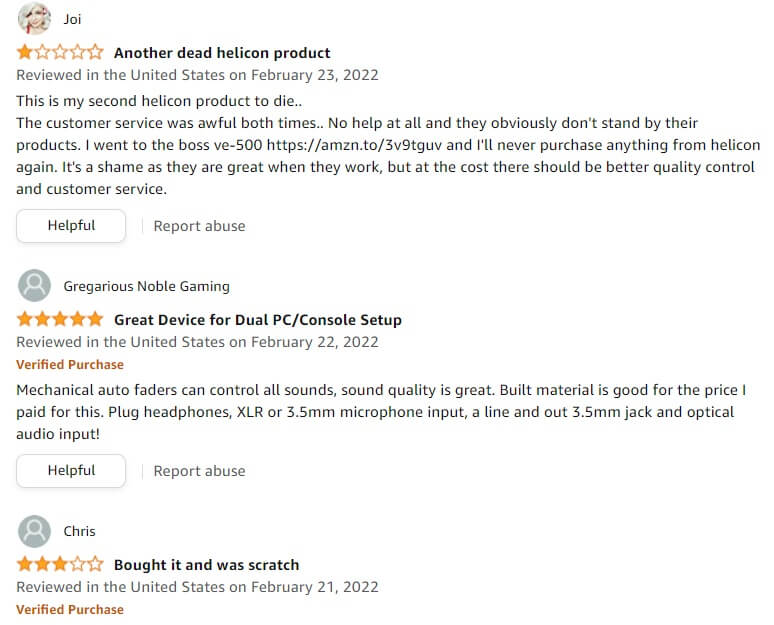
Part 2: Best 10 Alternatives to Goxlr Software
Even though GoXLR is pretty good, it still has some drawbacks, which is why we have found its perfect alternatives. So, let's get into it:
1.iMyFone MagicMic [Windows/Mac]
This voice changer is used for fun and for professional use with its efficient voice studio and sound editing features. It offers more than 200 voice effects, and you can also transfer sounds directly to the software from local storage.
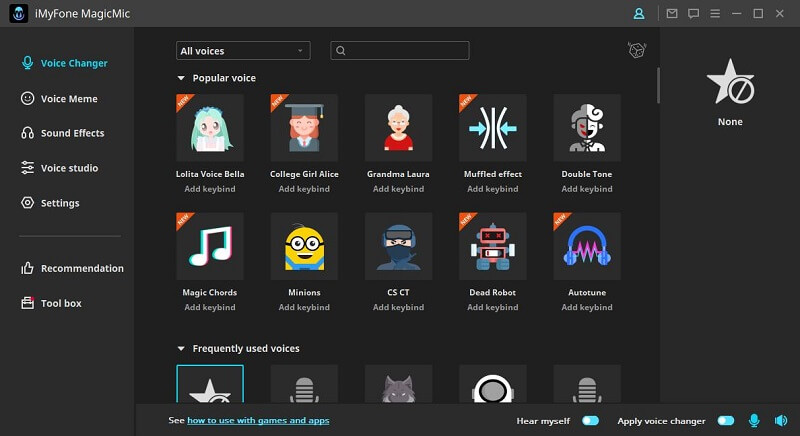
Related Tips
Features:
Offers more than 500 sound effects
Can add sound effects during streaming with one click with hotkeys setting
It comes with a voice studio for easy customization
Works with leading games and apps
2.Voicemod [Windows]
Voice mod is another very professional software that helps with changing voice in real-time. It has tons of effects that can be added to any game you want.
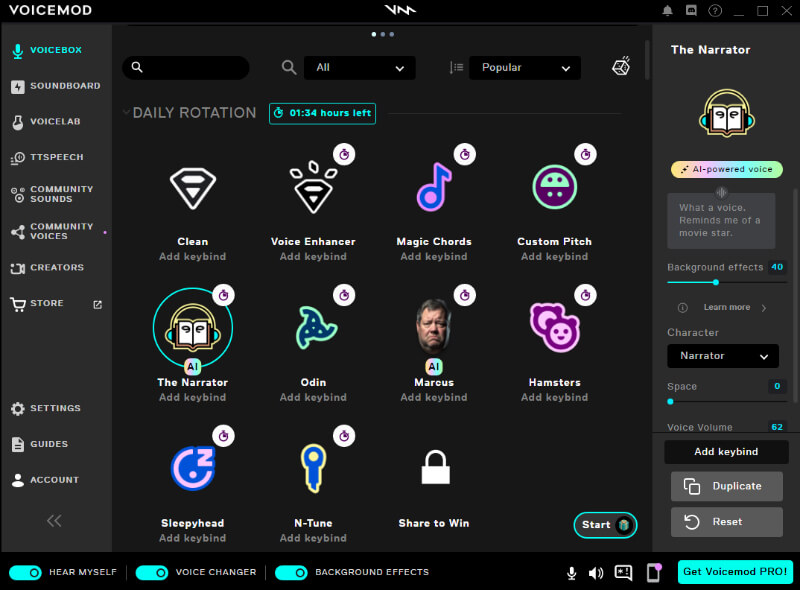
Features:
It comes with many options for voice changing
Offers voice tuning options
Easy to use
3.AV Voice Changer [windows]
With this software, you can not only change your voice but can also create new voices just the way you want. It gives you the option of changing your voice in real-time, and you can adjust it in just one click.

Features:
Works perfectly on Windows
Helps with changing and creating voice
It could be used while playing heavy games
Offers real-time voice changing
4.Voxal Voice Changer [Mac/Windows]
The good thing about this voice changer is that it works for Mac and Windows both. It has a fully-fledged library and helps you with editing your voice too.
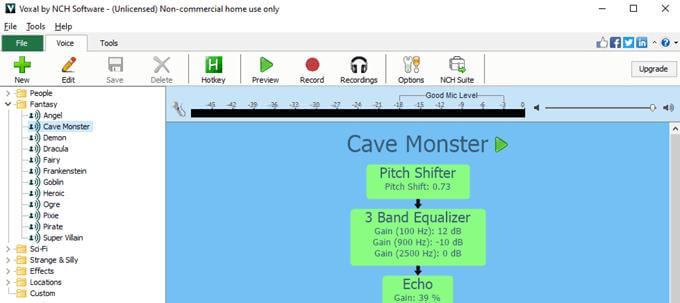
Features:
It is highly compatible
It helps with adding background sounds
Does not use a lot of space
It has a wide library of sound effects
5.MorphVox [windows]
It is also software that works for Windows and Mac both. You can now add premium voices to your live streaming with this software, and it also helps you add background voices.

Features:
It helps with adding background sounds
Easy to navigate
Has an advanced voice-learning technology
The sound quality is pretty impressive
6.Murf [windows]
With Murf, you can now totally transform your voice and make it sound as if it is being recorded in a studio. The AI technology used by Murf is what makes its voice effects so professional and perfect. It also cancels out background sound efficiently.
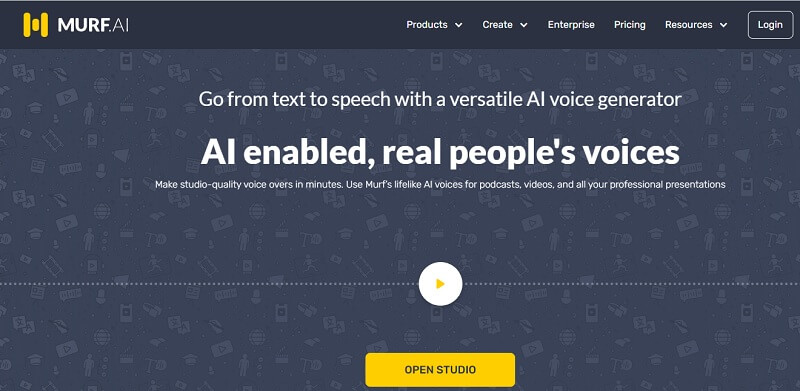
Features:
Uses AI technology
Helps with voice editing
Cancels out background noise
Provides professional sound quality
7.Voice Candy [Mac]
It is a very reliable software for devices with Mac operating system. It does not offer a lot of things, but if you are looking for a simple and super basic voice changer, then it has to be your one-stop-shop.
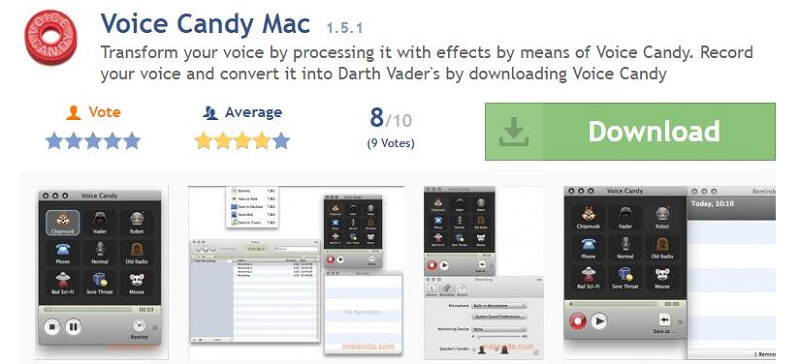
Features:
Convenient to use
Simple interface
Offers multiple sound effects
The quality of sound is impressive
8.Voice Changer with Effects [iOS/Android]
It is an app that is designed for android and iOS both. You can use it to record your voice and apply interesting effects to it. You can change your voice into anything you want with this app, and using it is easier than ever.
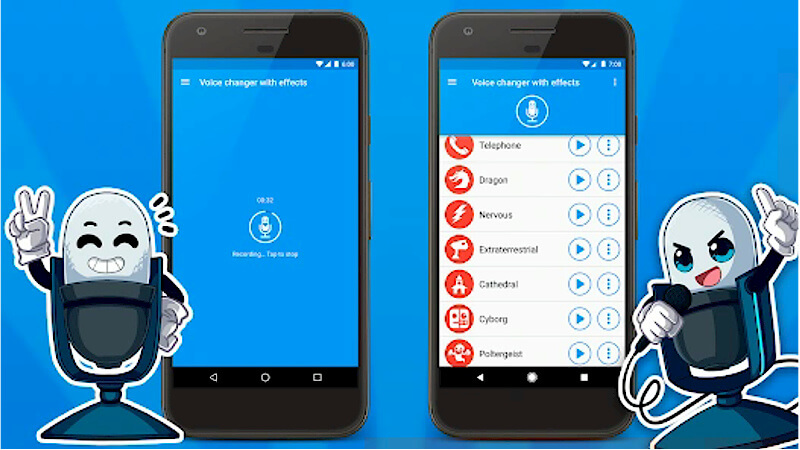
Features:
Saving the created audio is easy
Hassle-free navigation
It does not need a lot of storage
It has a number of different sound effects
9.Voice Changer Plus [iOS]
It is an app that is specifically made for iOS. Voice changer plus has a whole bunch of sound effects ranging from ghost to alien.
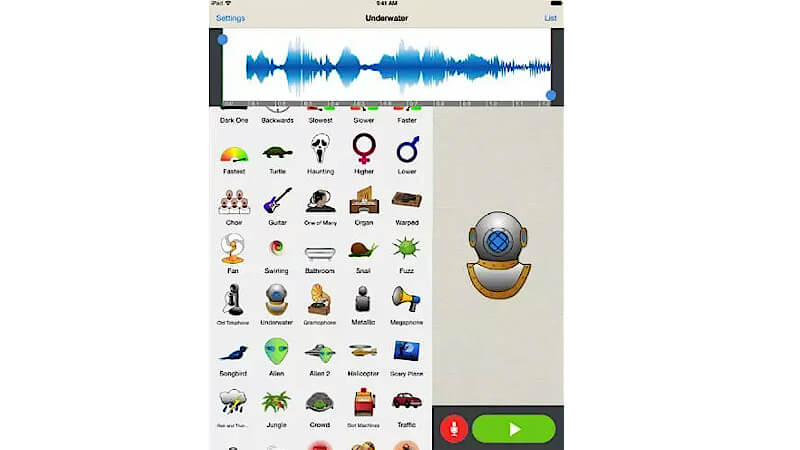
Features:
It works flawlessly with other apps
The quality of sound effects is pretty impressive
Sound effects could be added with one click
Perfect for beginners
10.VoiceFX [Android]
This voice changer is made for android phones, and it gives you professional results in no time. You can apply all kinds of effects in your voice during calls or while sending audio, and it also makes sharing and saving the audio files easier.
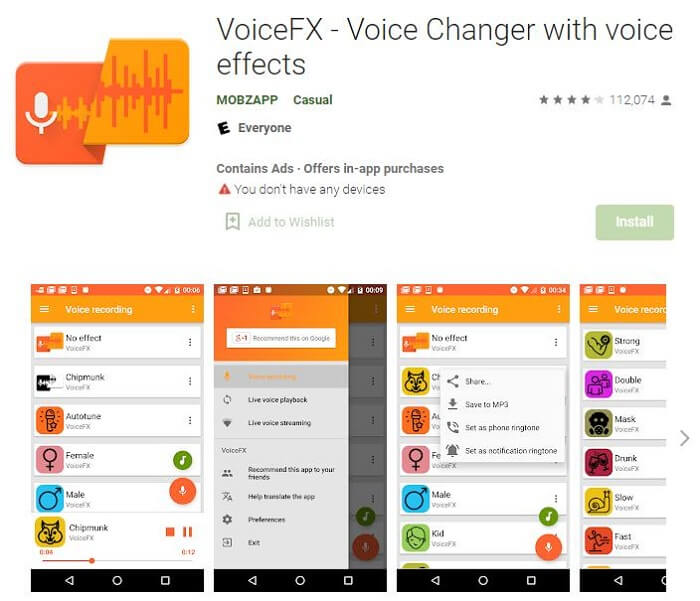
Features:
Offers a wide collection of sound effects
Voice effects could be added in real-time
It works for live streaming too
It does not need a lot of storage
Conclusion
Having the most professional audio system is the dream of every streamer and broadcaster, but every system does have some drawbacks, including the GoXLR software. But, the alternatives we have listed above are perfect for you if you need comprehensive software.
Also, if you really want something that is good for beginners as well as professionals, then you have to go for iMyFone MagicMic because we highly recommend it and because it has multiple sound effects that are very practical and easy to use. So, go for it!

























 iMyFone MagicMic
iMyFone MagicMic