Your vlog is your special space to express yourself and grow your fan base. You spent a lot of time making the best videos so they have a chance to go viral, but do you do the same for the background music or vlog songs? Possibly not. Let's change that focus a little bit by looking at some of the best websites to download vlog-worthy music content.
5 Best Sites to Download Royalty-Free Vlog Songs
Here's a list of some of the best websites that host premium music tracks that you can purchase for your vlogs. Some of them may offer tiered subscription options but it's usually a flat fee to license songs for a certain amount of time. Let's check them out!
#1: BenSound
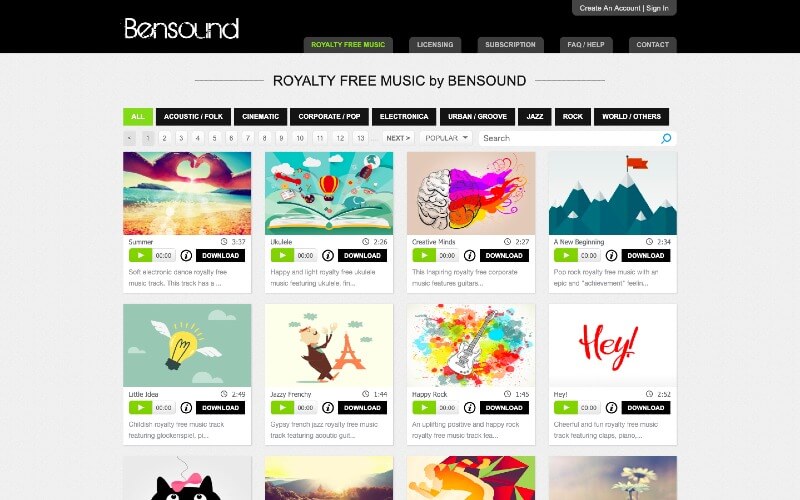
BenSound gives you a mix of both free and premium music, including instrumentals and a host of diverse genres. Although their collection is somewhat limited, they do have the option of using some songs for free if you're willing to credit the contributor in your video. You can add it to the end credits but it's okay to put it within the video description.
#2: Purple Planet
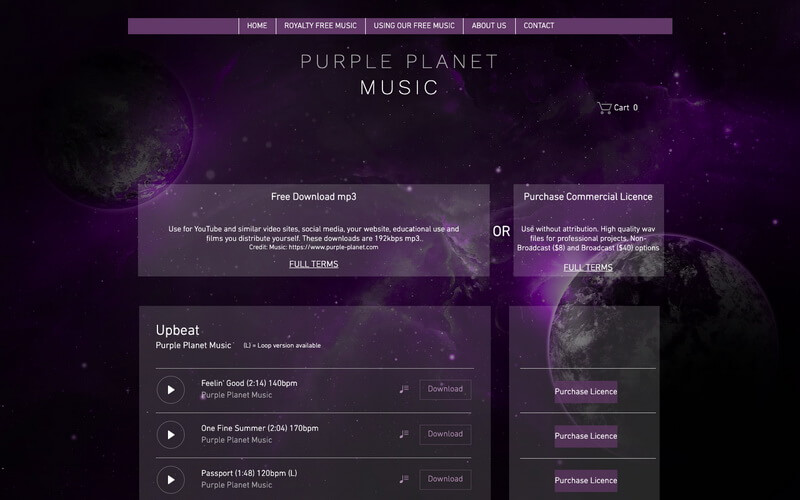
If you're using music for non-commercial vlogs, then this is probably one of the best options. You can also upgrade to a paid plan if you want to use their tracks commercially. The site has a fairly decent collection and the downloads are unlimited. However, the navigation isn't that great because you can't filter the results when you're searching for a specific type of track. Nonetheless, free is always great to have!
#3: YouTube Music Library
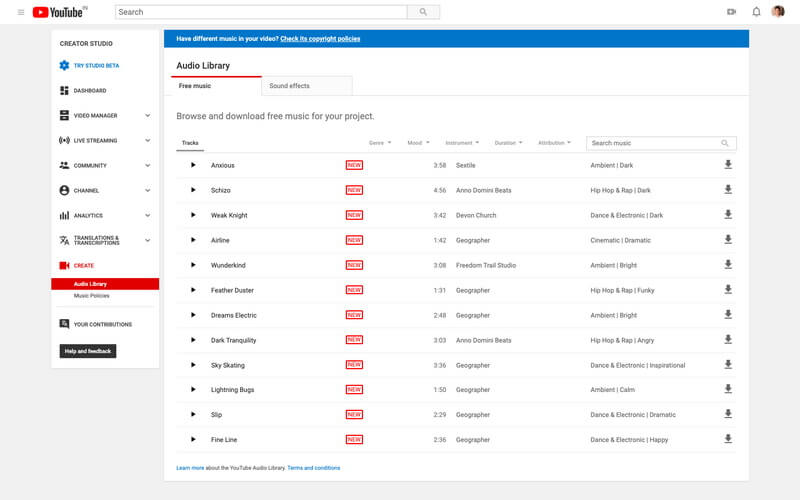
You can also search the Audio Library on YouTube as an option for finding the best vlog songs. The collection is categorized into Free Music and Sound Effects, and you can sort or search the list based on various criteria such as instrument, mood, etc. until you hear something you like. Once you find it, you can download and use it in your vlog. However, remember to put the credit in your description, or you'll be violating YouTube's terms.
#4: Free Stock Music
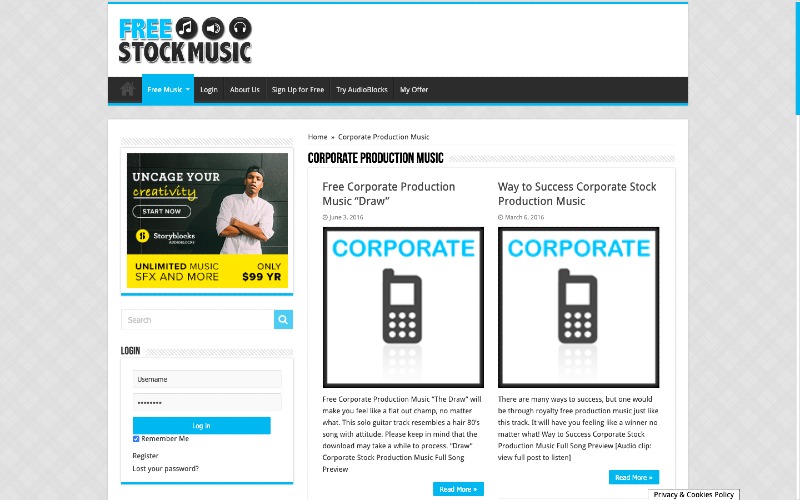
Although the collection is great, there's no way to filter specific categories. You'll need to work with the default results, but the tracks are solid and it's easy to find good, pumping music for your vlogs. The registration is free but you'll need to do that before you start downloading tracks. Files are available as MP3, AIFF, and WAV depending on how you're going to use them.
#5: StoryBlocks Audio
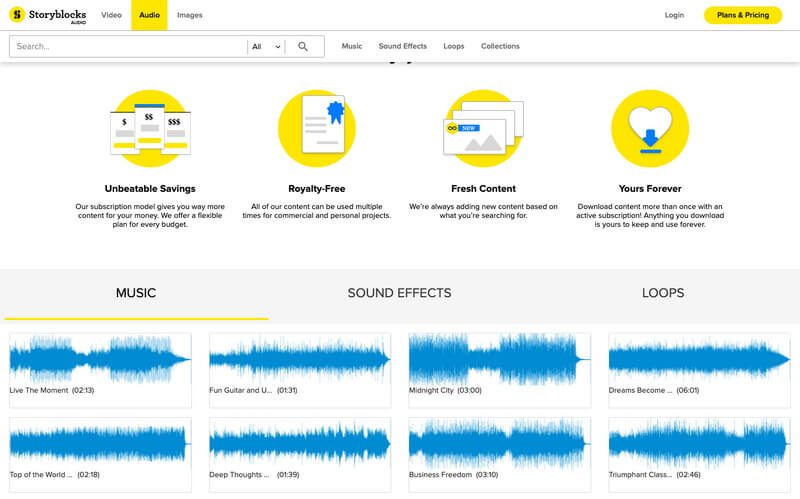
We've saved the best for last. This is absolutely one of the top sites for royalty-free music for your vlogs. The collection is huge and you can sign up to the basic plan to get 5 downloads each month. The tiered pricing makes a lot of sense because you can scale up or down as your needs change. The collection keeps growing so lookout for new material that's constantly being added.
Tips for Choosing Right Songs for Vlog
When using these websites, you need to go in with a plan. Otherwise, you'll just be enjoying a session of great music and have nothing to show for it in the end. To help you through the process, here are some tips:
1. Know what you want - Identify the mood of your next vlog and look for something appropriate. Try to pin it down to one emotion or one instrument that best represents that topic and conduct your search accordingly.
2. If you don't find what you're looking for, move on - Don't waste hours scouring through the same site when you haven't found anything during all this time. Move on to the next one, and the next. There are plenty of free and paid music sites out there so don't spend more than 10 to 15 minutes on each site. Search...search...search...nothing...move on...search...search...etc.
3. Look for unique sounds - Try not to use songs that are very popular because a lot of video creators will be doing the same thing. If you want your vlog to stand out, choose something out of the ordinary and unusual. That will give your vlog a more unique identity in the crowd of other vlogs.
4. Don't forget the credits - It takes time and effort to create a piece of music so make sure you credit the artist appropriately. It only takes a couple of seconds, but it makes a lot of difference for the creator. After all, you're a creator, too, right?
Also Read:
Best Sites to Download Video Game Music >>
Best Graduation Songs for the Slideshow >>
Places to Free Download Background Music >>
10 Best Songs for Your Vlogs
We don't want you to do all the work, so here are the results of our own search. Some of them might suit your vlogging style and mood so feel free to be inspired by them! These are all from Spotify, and the links point to the playlist to which they belong.
1. Hip Hop - California Love Original Version - an excellent mood-setter for any vlog that's casual and laid-back. Great for creating a cool ambiance in the background or even as an intro.
2. Rap - Solid (Featuring Drake) - If you love rap you should definitely consider this classic casual rap track from the album Slime Language 2.
3. Grunge - Smells Like Teen Spirit - This one's the bomb! The song that shot Nirvana to fame is an all-time grunge classic and very representative of its genre. It is instantly recognizable by almost anyone who hasn't been living under a rock for the past twenty years!
4. Christmas - Deck the Halls - Getting ready for the holidays? This Christmas carol will make the perfect backdrop to any Christmas-themed vlog - any time of the year, for that matter! Why not Christmas in July? This foot-tapping version of the Christmas classic will knock their Christmas socks off!
5. Driving - Chain My Heart - This is great driving music but only if your viewer is in the passenger seat! It's a very singalong type of tune so it's also great for podcasts.
6. Travel - You Make My Dreams Come True - This oldie from Hall and Oates is great for a travel vlog. It sets a very positive mood that makes your audience dream of doing some travel themselves!
7. Serious - Hope - This belongs to a more somber genre of music and is ideal for vlogs covering serious topics. The track is by DJ Licious and Armen Paul.
8. Funny - Squirrels in My Pants - This hilarious track is from Phineas and Ferb, the hugely popular Disney series. Serious copyright violation, though, so this is "strictly for inspiration only."
9. Jazz - Autumn Leaves - This iconic instrumental from Chet Baker is a cover that nearly every jazz great has performed. Why not add a jazz twist to your vlog, especially if it has a sort of quirky theme to it?
10. Blues - The Thrill is Gone - Performed by B.B. King himself, this heart-rending blues groove pulls all the right strings and will make a perfect vlog track, as long as it fits the mood of the video.
Get Royalty-free Songs for Vlog and Creat Vlog Video with iMyFone Filme
If you're serious about your vlogging career, then you'll definitely need a robust video editor that's not too complicated but also offers all the features you'll need to make truly captivating videos. And that includes royalty-free music, of course. iMyFone Filme Vlog Editor is exactly up your alley if you want to bump up your vlogging game. It comes with a vast library of royalty-free music, video effects, text captioning, and a full suite of video editing features such as crop, trim, speed control, split, brightness, contrast, etc. Let's see how to take full advantage of this amazing software. First, download and install the application on your Windows PC or laptop. Then follow the steps shown below:
iMyFone Filme
Make Digital Storytelling Easy with iMyFone Filme!
Download Now1. Upload your media
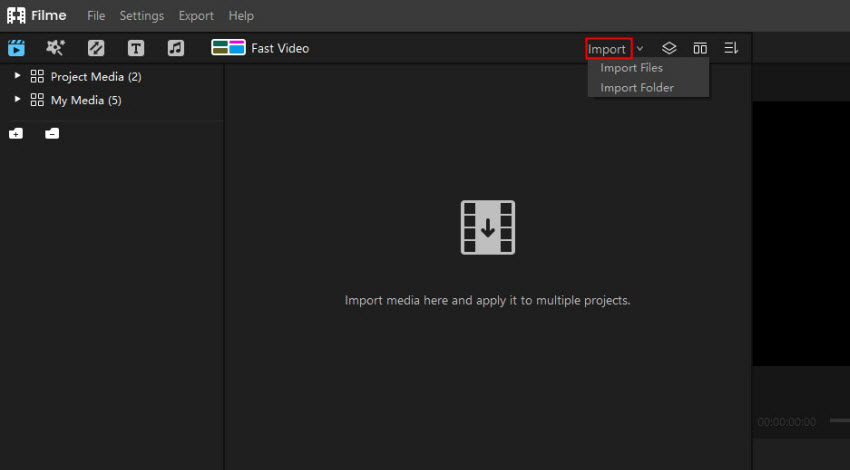
Import your media by simply dragging it into the iMyFone Filme interface. You can also use the File → Import menu to bring media files into the program. In addition, there's a feature to import videos with a cable or wirelessly.
2. Add to timeline
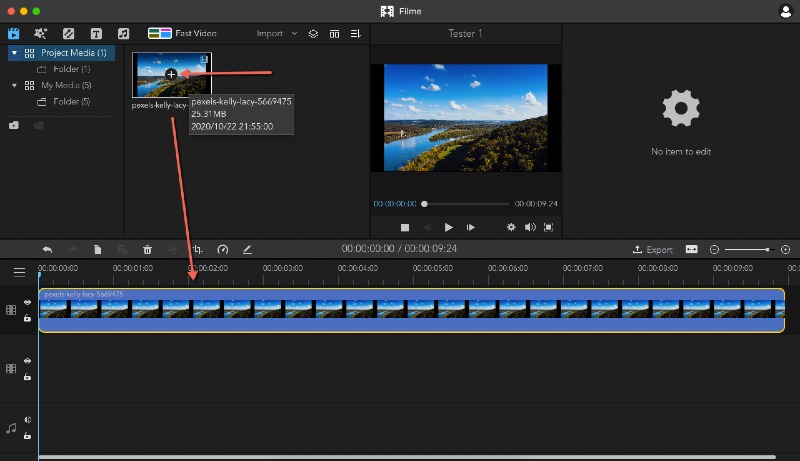
To edit a video, click the + symbol in the thumbnail in the Media Library and add it to the timeline at the bottom of your screen. It is now ready for editing
3. Add music
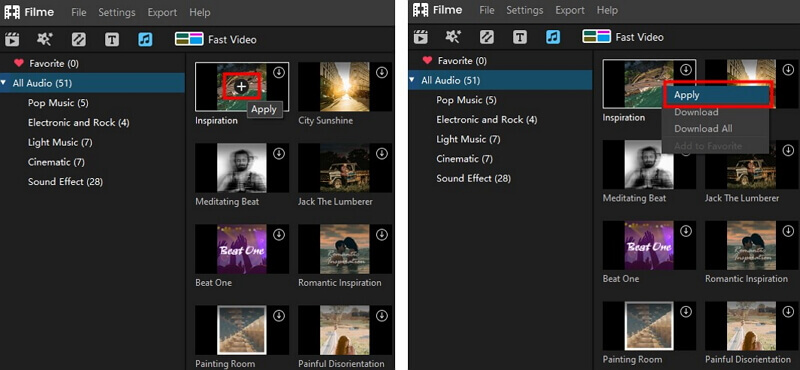
Click the quaver symbol (musical note) on the top left of your screen to access the audio library.
From there, search for a track and click to download it. You can preview the track before adding it to the video.
To add it to the video, once again click the + symbol in the thumbnail view inside the Media Library.
You can control the volume by double-clicking the audio track on the timeline and using the editing window on the top right. You can also trim or cut it to get the exact portion you need for the video.
4. Add effects
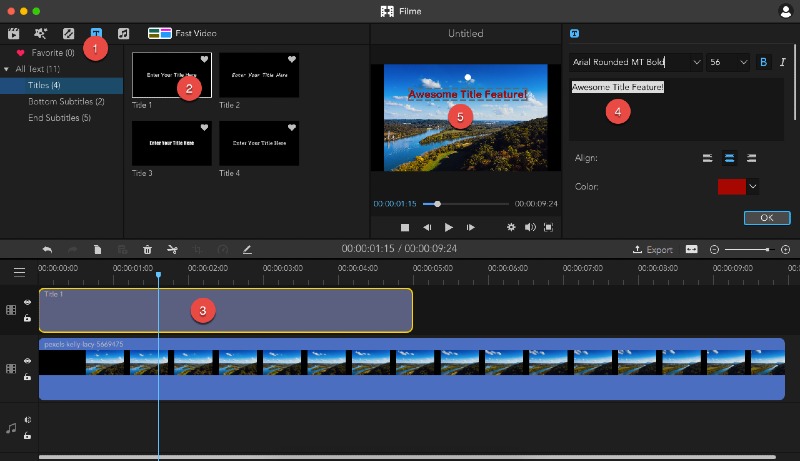
Another thing you can do is to add filters or effects to make your video pop out. Use the same menu as you did for the Audio, but click on the Effects, Text, or Transition icons to access the corresponding collection.
Add them the same way as you added the audio track to the timeline. They will be added to a new track, where you can edit them.
5. Edit the video
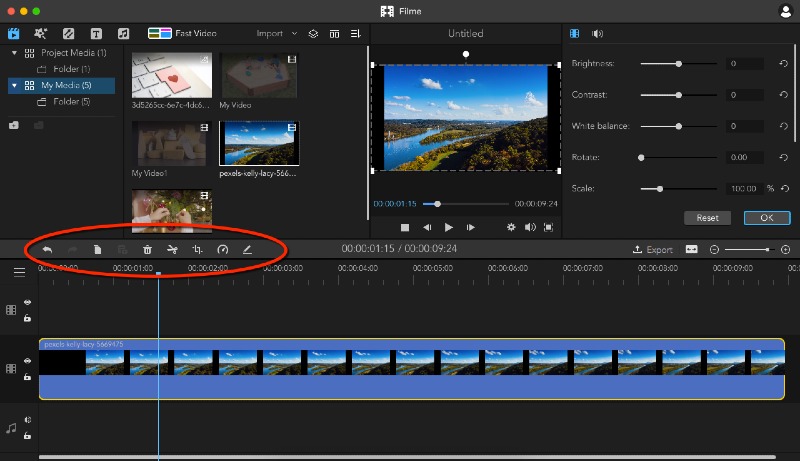
You can now crop the video, split it into sections to remove unwanted bits, trim it to reduce the duration, etc.
To edit a video clip, select it or double-click it depending on whether you want to use the features above the timeline or additional editing features in the editing window on the top right.
6. Export the video
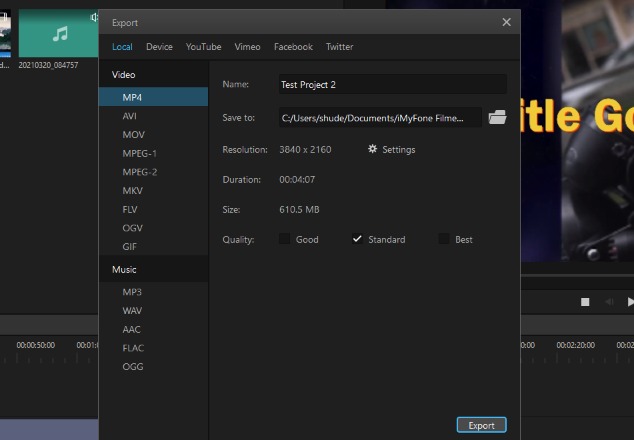
When you're done, hit the Export button above the timeline and choose the file format and other settings before hitting Export again in the Export dialog window.
Enjoy a Host of Features and Easy Usability
iMyFone Filme also lets you do screen recordings or record voiceovers (with or without voice change effects.) There's also a Fast Video Mode where you can combine clips and photos to create a video slideshow, and Filme will automatically add music to it to match the theme/template you select. It is a versatile utility and very easy to use, so make it a part of your vlog arsenal and do more with your videos. Happy vlogging!
















