Thinking about ways to add VHS video effect online? We are sharing three methods to add the same, and all have their pros and cons. Isn't it amazing that the VHS effect is making a comeback after all these years?
The VHS video quality was the best thing we had in the 90s, and today, we have several ways to bring that same effect to our 4K and 3D videos. Adding the VHS tape video effect will put grains on your video and give it an old-school look making everyone believe that it is shot with a VHS camera.
These methods will help those who don't own a VHS camera to edit their video and add the VHS video effect easily.
Best Way to Download and Make VHS Effect for Video -iMyFone Filme
iMyFone Filme is your go-to option to convert video to VHS effect easily and quite simply. With Filme, you only need to follow a few steps to complete the transformation process.
Here's a step-by-step tutorial on adding the VHS video effect online with iMyFone Filme.
Step 1: Start by adding the video file to Filme by either dragging it into the Media section or browsing it from the File menu. Once it's uploaded, click on the video, and it will show in the display screen on the right side, and its timeline appears below.
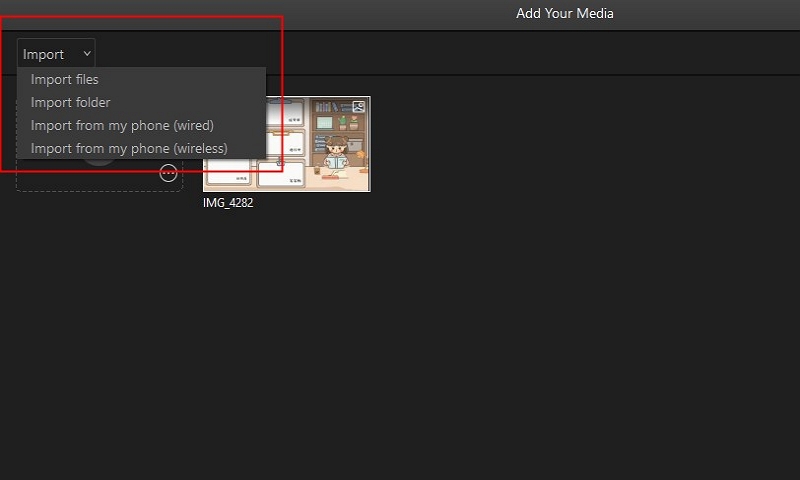
Step 2: To add the VHS effect to the video, click on Filters (third icon from the left side).
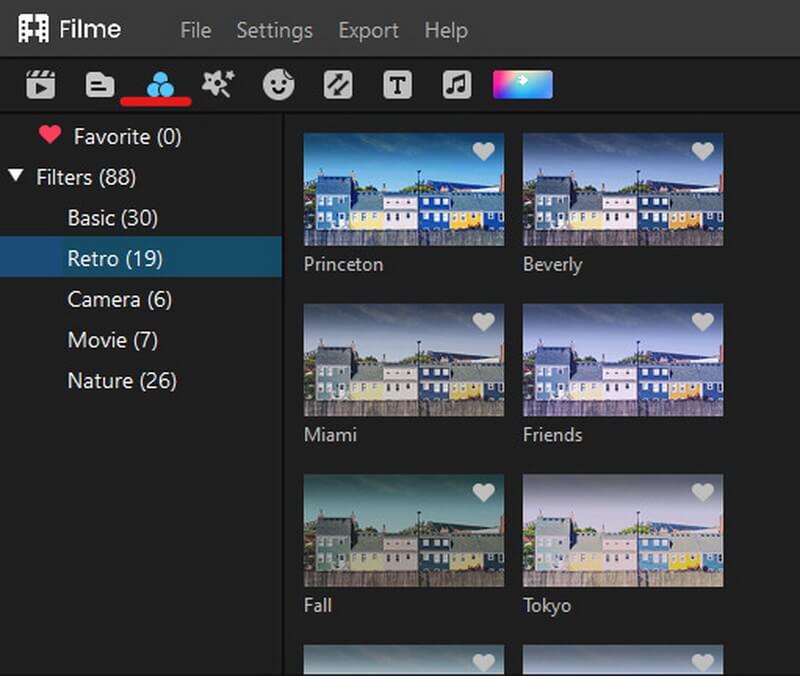
Step 3: In Filters, find Retro, and from the filter options that open up, select from VHS I, VHS II, or VHS III. Filme gives you access to three different retro styling options, and you can choose according to the requirements.
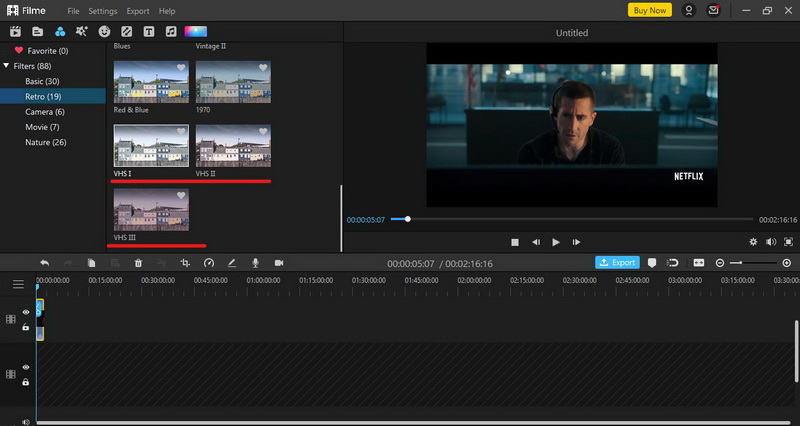
Also Read:
Step 4: Once the filter is added, you can edit it further and change it accordingly. Filme gives you the option to modify the brightness, contrast, white balance, and offset the video.
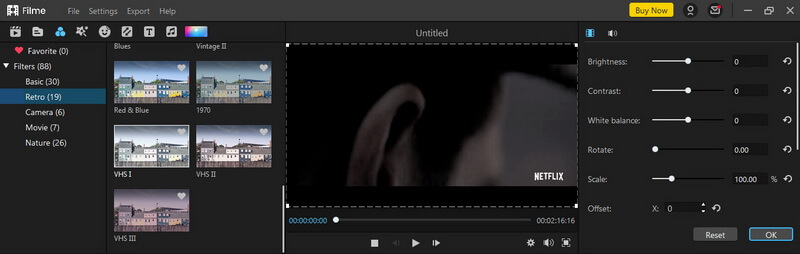
Besides making changes to media with reference to adding VHS video effect online, Filme lets you further tweak the output by giving you many more editing options. These include adding graphics, transitions, different types of music, voice changer, audio, text, images, and much more to the same video.
These additional filters and effects will enhance the scope of editing the video. Some of the filters like Soul, The End, VCR Distortion will further let you improve the outcome of the VHS effect in the media file.

Working with Filme means that you will also get access to basic and pro-level editing tools. You can crop, snap, and trim the media files. Pro-level editing tools include adding markers, zooming in & out of the video; you can even set the volume of different parts of the media file accordingly.
Using iMyFone Filme is essential if;
-
You want to create bespoke videos, transitions, and presentations by adding a wide variety of effects, filters, and graphics.
-
Add text, stickers, and transitions to the images added together to create a single video output with an audio background.
-
Export the video into different file formats and aspect ratio according to the requirements.
Even though Filme is the best option to make bespoke videos and presentations, there are a couple of other options to choose from.
Add VHS Effect to Video in iMovie on Mac
iMovie is the software we can use for video editing on Mac. If you have an Apple desktop or laptop, you can also use iMac besides Filme to edit videos and add VHS video effect online.
Just like any other Apple-provided service or product, iMovie also exemplifies the video creation and editing process by giving access to a wide gamut of functions and features. It also works seamlessly when you are creating 4K videos.
iMovie is available to use on iPhone, iPad, and Mac. The following tutorial explains how to add VHS effect to video iMovie.
Step 1: Start by adding the video you want to edit on iMovie. The software gives you access to a wide range of filters, and one of these filters will add the VHS effect.

Step 2: iMovie does not provide a direct filter to make the video look like it's recorded by a VHS camera. But there is one filter that you can add to bring the same effect. In iMovie, this filter will bring the Camcorder effect, which matches the quality of the video made with a VHS.
Step 3: Select the video from the timeline on which you want to add the VHS effect filter and go to Filters on top of the video playback screen.
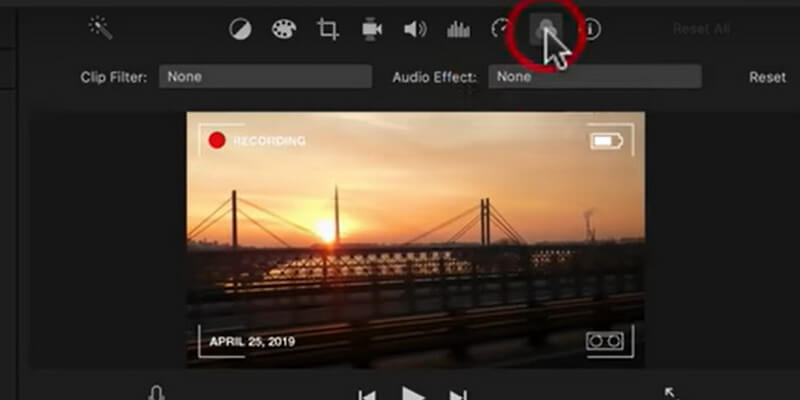
Step 4: Click on Clip Filter, and from the options grid, choose "Raster."

Step 5: After adding the effect, you will get the output according to the default values set in the filter. However, you also have the option to adjust it further by tweaking the color and other options.
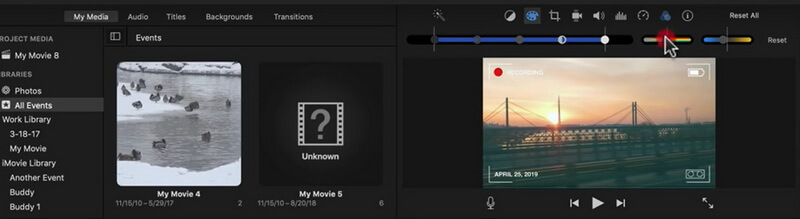
iMovie is the official software developed by Apple to help the community edit and customize the videos. Using iMovie is simple and intuitive. Besides adding the VHS video effect online, you can also play with it further and fine-tune the outcome.
Convert Video to VHS Effect Online
Adding the VHS video effect online can be done with a ready-to-use tool that you won't have to download on your system. There are many such platforms out there, but we are explaining the process to add VHS effect to video with the Veed online video editing tool.
With Veed, you can easily add the required effects, including VHS, to your videos in the click of a button.
Step 1: Open Veed.com and make an account if you don't have one already. Making an account is simple, and you can also connect the same with your Gmail or Facebook account.
Step 2: Once the account is done, click on New Project on the top right corner and Upload the file you want to edit or drag and drop the same to start editing.
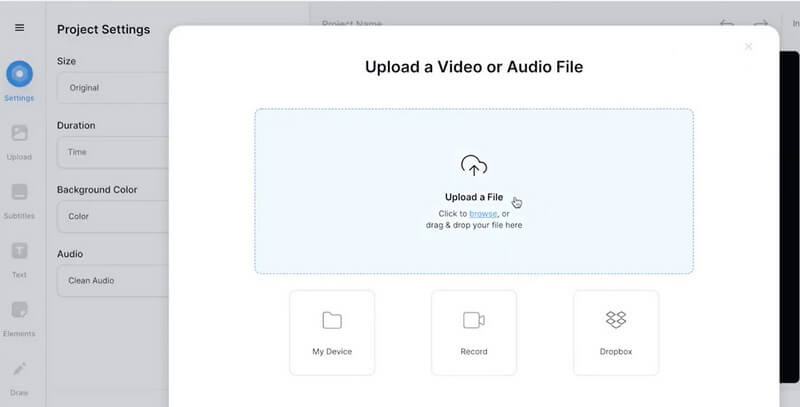
Step 3: It can take a few seconds to a few minutes for the video to be added successfully so that you can start editing the same.
Step 4: To select the VHS filter, navigate to "Filters" on the left-hand side options bar and click on Effects. From the options below, select VHS, and the same will be applied to the uploaded video.
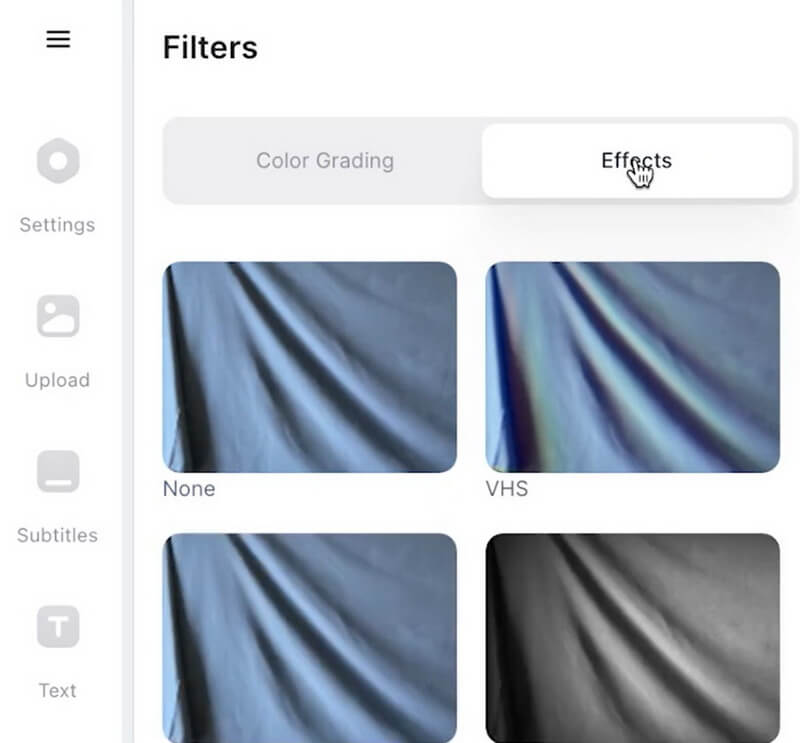
Step 5: You can save the video by clicking on "Export" and then select the required resolution.
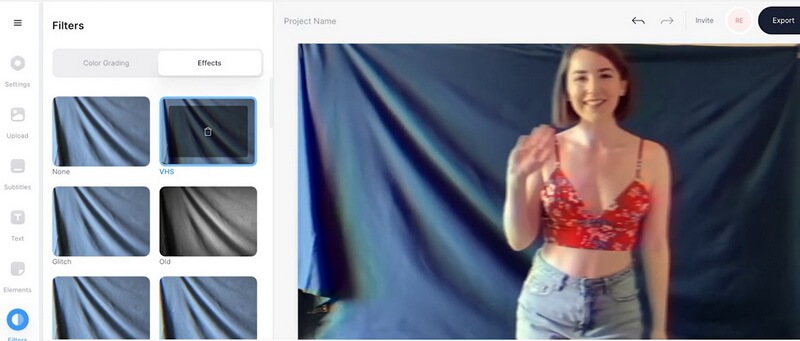
Since Veed is an online tool, you won't get a wide range of editing functions and features here. It's a quick and simple to use online tool that will let you add custom effects to your video, including the VHS effect.
Out of the three options for adding the VHS video effect online, you can clearly see that iMyFone Filme is the best option, and all for good reasons. Besides letting you choose from three types of VHS effects, you further tweak the filter settings and fine-tune them according to your needs.
Here, the VHS effect can be improved by adding the distortion effect that gives the video a raw but authentic look. Filme is accessible on Windows and macOS, so you won't have to dabble between different options for video editing.
FAQs
1. Is adding the VHS effect free on Filme, iMovie, and Veed?
Yes, you can add a free VHS video effect on all the three platforms mentioned above. While some of the basic options are free, you can get better and more efficient editing options by getting the pro version of these platforms.
On Filme, getting the premium version means you can create professional-looking videos as it will give you access to a huge amount of options.
2. Is Filme and iMovie available online, or should I download them?
iMyFone Filme needs to be downloaded separately from the official website or third-party sources. For iMovie, you will get the software preloaded on the Mac.
3. How much time does it take to add the VHS effect to videos?
It depends on the software or the tool you are using to add the said effect. Some software can take between 5 to 10 minutes, while others can do the same in a matter of seconds.
Conclusion
Adding the VHS effect video online is an exciting process, especially if you are using the right software. Watching the video with the VHS effect is quite extraordinary. It brings back the old memories of holding big cameras and moving around with them to record every moment.
Even though the cameras were heavy, but that didn't stop one from capturing the scenes. Even though there aren't many VHS cameras today, we are fortunate to have tools like iMyFone Filme that can help us recreate those memories by adding the VHS video effect online or with an offline tool.
































