Get Started with V2Audio Converter Now
Support convert from 1000+websites video. If you want to convert all kinds of all videos, that’s right. Please follow us to learn to use V2Audio converter on Windows.
Step 1: Download & Install
If you still do not have V2Audio converter on your computer. Click the following button to download V2Auido.
Try It Free
For win 7/later (64-bit)Secure
Download
Step 2: Open V2Audio Converter
Click the Add files to import your files or drag video(s) directly to the program. The video files are imported to the program by queue.
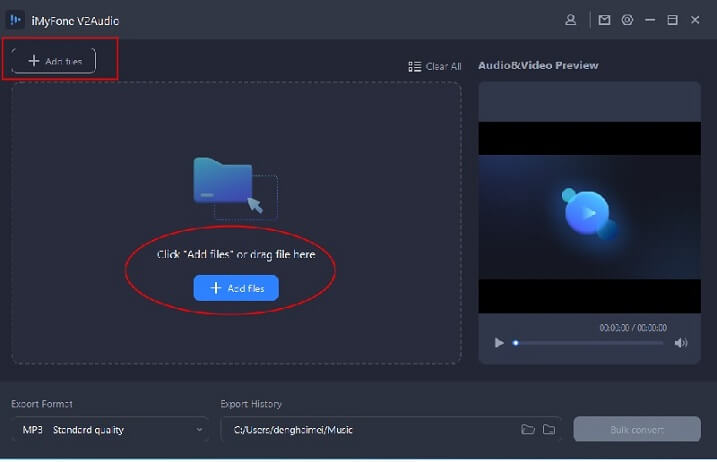
Step 3: Cut Video (Optional)
You can drag the stick with triangel icon to select the audio you care about, and then you can select an output format for each file by clicking the inverted triangle icon on the lower .
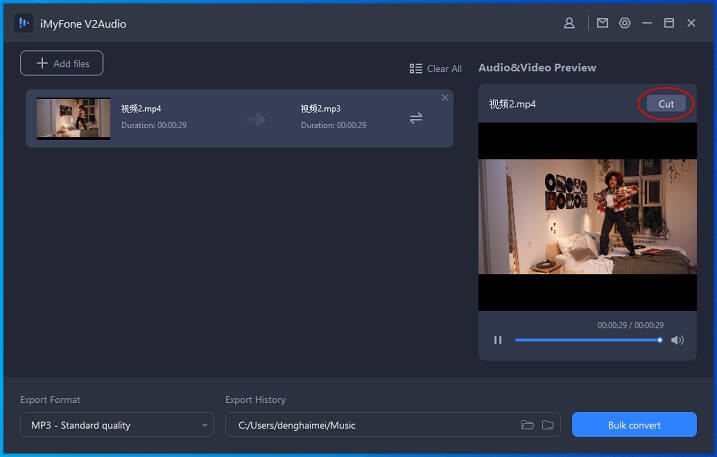
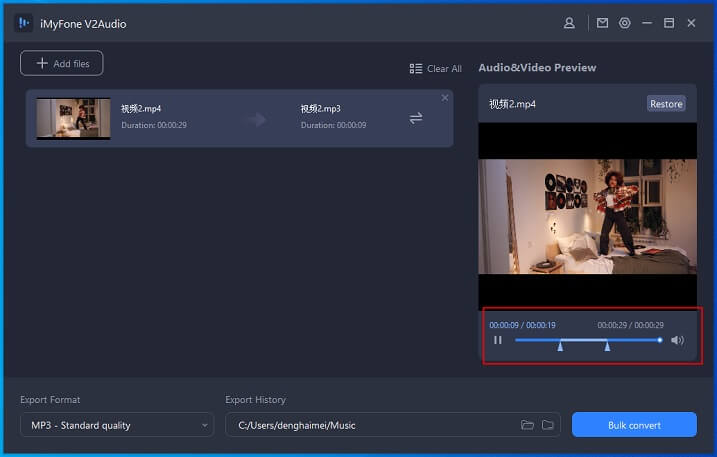
Step 4: Convert video
You can click the convert for each file, or you also can clickClick "Convert all to" in the lower right corner to output format for all imported files.
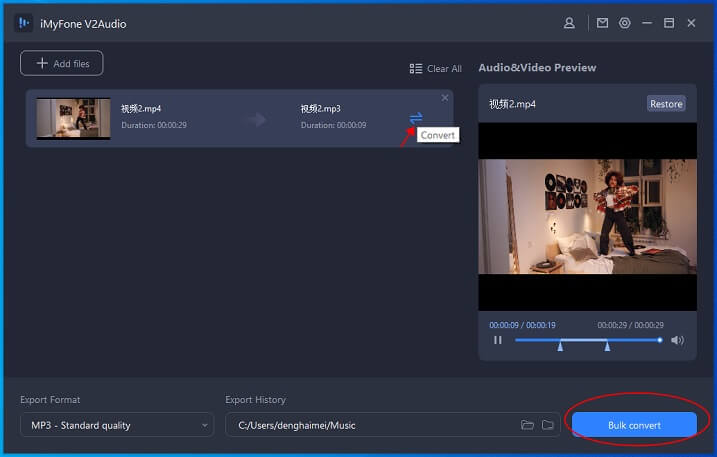


 Don't Click
Don't Click I just knew you will click it, LOL!
I just knew you will click it, LOL!
 Sent ! Please Check Email
Sent ! Please Check Email


 Youtube Videos
Youtube Videos
 Anime Character
Anime Character
 TikTok Videos
TikTok Videos
 Celebrity AI Voices
Celebrity AI Voices
 Advertisement
Advertisement
 Podcast
Podcast
 Video Games
Video Games
 IVR Voices
IVR Voices
 E-leaning
E-leaning












