YouTube is the most popular video-sharing site on the internet. It allows users to watch videos and share their own videos. In fact, this platform has been one of the most popular websites for sharing videos for several years. If you're somebody who loves listening to music as you walk to work, but would like to listen to more than one song, then your next step should be converting your favorite Youtube video to an MP3. This blog will look at the best 3 ways on converting Youtube videos to MP3 on Mac.

Part 1. How to Convert Youtube Video to mp3 on Mac?
1) Uniconverter for mac
Not only does Uniconverter allow you to convert Youtube videos to mp3 directly, but it has a faster speed than a mobile device. This means you can spend less time converting and more time listening.UniConverter is the best desktop Youtube to mp3 converter that can download and convert YouTube to MP3. This includes batch convert, an editing suite, and direct transfer to iPhone and Android devices.
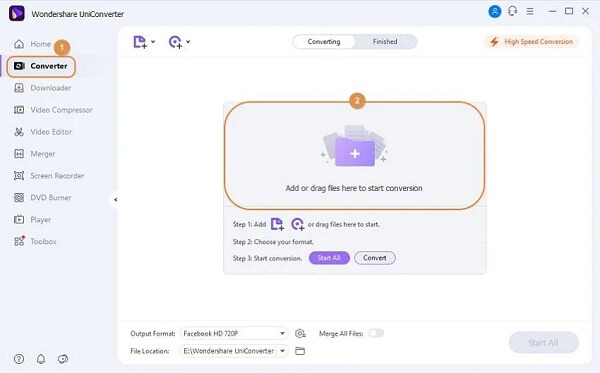
Features:
-
Convert video/audio/image to 1000+ formats.
-
Burn, copy, rip, edit DVD/CD files easily.
-
Download online video in one click.
-
Record, compress, transfer, edit, merge videos.
Price Details:
| Plan | Price (Limited Time Offer) |
|---|---|
| 1-year Plan | $39.99 |
| 2-year Plan | $59.99 |
| Perpetual Plan | $79.99 |
2)Itube Go
If you want to know how to convert YouTube videos to mp3, here goes our second method. You can convert videos from YouTube through iTubeGo. With the faster-converting speed, it is perfect for bulk upload. You can even convert videos into various formats and that too in a few clicks.
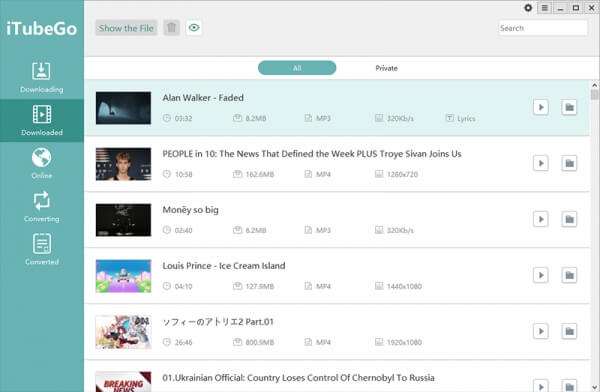
Features:
-
Clean User Interface.
-
Convert videos into 20+ video and audio output formats.
-
Cuts your YouTube video and music to specified length.
-
Download subtitles/lyrics with files.
Price Details:
| Plan | Price (Limited Time Offer) |
|---|---|
| 1 Month / 1 PC | $9.95 ($19.95) |
| 1 Year / 1 PC | $24.95 ($49.95) |
| Lifetime / 1 PC | $29.95 ($89.95) |
| Lifetime / 2-5 PCs | $39.95 ($99.95) |
3) VoxBox
VoxBox is an online tool and software, which allows you to convert videos to mp3 from various online platforms including YouTube, Facebook, TikTok, and others. VoxBox supports MP4, WEBM, MP3, and innumerable other formats. High-speed to convert allows you to fetch mp3 with ease. however, the software toolbox only supports win, but there is also have web support mac.
Features:
-
Free and easy to use.
-
Support large file (No file size limits).
-
Supported bulk convert.
-
Clean and intuitive interface.
-
Retains 100% original quality.
Price Details:
| Plan | Price |
|---|---|
| 1-month Plan | $19.95 |
| 1-year Plan | $24.95 |
| Lifetime Plan | $59.95 |
How it works?
- Step 1. Download the Application.
- Step 2. Choose "convert", Then click on “Add Files” or drag the Youtubevideos that you want to convert.
- Step 3. Choose the MP3 format and also the quality of output from the bottom, trim the file if you want.
- Step 4. Click on “Convert”
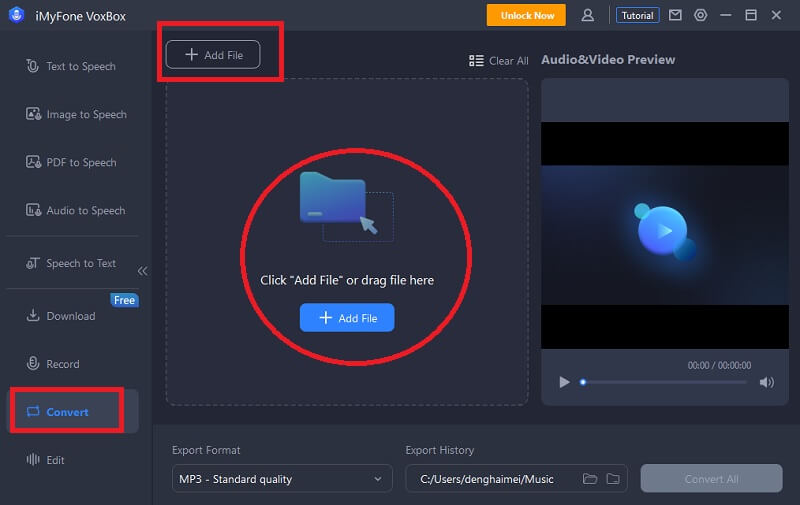
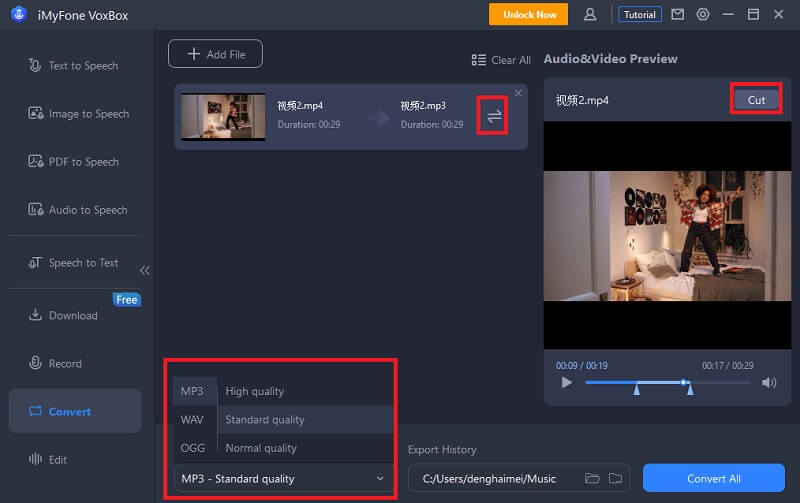
Part 2. Convert Youtube video to mp3 on Mac: Software or Online?
First, video conversion is hardware demanding, and even the newest CPU processors can become strained when a large file is being converted. This means that needs take more time and causes significant battery drain. Secondly, the google store looks down upon software that allows direct conversion of Youtube videos to mp3. You typically need to download Youtube videos first and then import them, adding additional steps. While there are some workarounds in browsers or online converters, there can not retain the mp3 original quality and is less than ideal. Lastly, the Mac iOS is not user-friendly regarding file management. Importing, saving, and organizing converted files is not as easy as users often expect with Apple not strictly endorsing the use of Youtube to mp3 converters. For these reasons, if you are a Mac owner, we friendly recommend downloading software.
Part 3. The Hot FAQ about Video Converter?
1. Can I convert facebook video to mp3 by use product name??
It is often said that the best things in life are free. And that includes converting Facebook videos to mp3 files. All you need is a free Facebook video converter and a free mp3 file converter. Just open the program of your choice and then click on the Facebook video link to open it in the browser. Then, choose the mp3 file conversion option and follow the instructions. That's it! You can now listen to your favorite Facebook videos without having to worry about the video getting deleted from your Facebook account.
2. Where can I find the audio files on my mac?
Click Songs in the left-hand sidebar of the Music program on your Mac.
Choose one of these:
Select the item, then select Song > Info to view the location of a file.
At the bottom of the File pane, the file's path is displayed (next to location).
Select the item, then select File > Show in Finder to display the file in the Finder.
The file can be in your music library and not on your machine if you don't see Show in Finder.
3. Can I convert Youtube video to other format on mac?
To convert a Youtube video to other format on a mac, first find the file you want to convert. Next, right click on the file and choose "Get Info." From there, click on the "Open with" option and select the "Quicktime Player" option. Now that you have Quicktime open, click on the "File" menu and select "New Movie Recording." This will create a new movie recording that you can use to convert your Youtube video.
Conclusion
Converting YouTube videos to MP3 has become easier recently with the introduction of different video converter software. Today, we discussed three of the user-recommended software to convert YouTube to MP3 in original quality. Voxbox offers a ton of cool features but is free. if you are a win os owner, please download it, which will make you amazing.
































