Michael Buffer, renowned for his authoritative voice, finds its prime fit in sports announcements and live events. Now, with the aid of voice generator technology, you can harness the emotive power of Michael Buffer AI voice for impactful messages, enriching sports videos with a professional touch that resonates with audiences.
In this article, we will recommend top voice generators for you to get Michael Buffer voice via text to speech and voice changing.
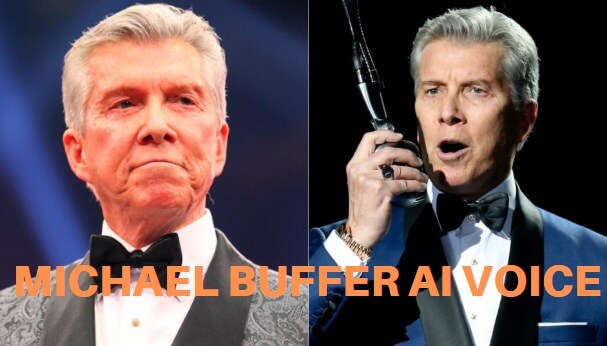
Part 1: Michael Buffer: The Iconic Voice of Sports Announcing
Michael Buffer is an American ring announcer and sports commentator born on November 2, 1944, in Philadelphia, Pennsylvania. He is best known for his catchphrase "Let's get ready to rumble!" which he typically delivers before boxing matches.
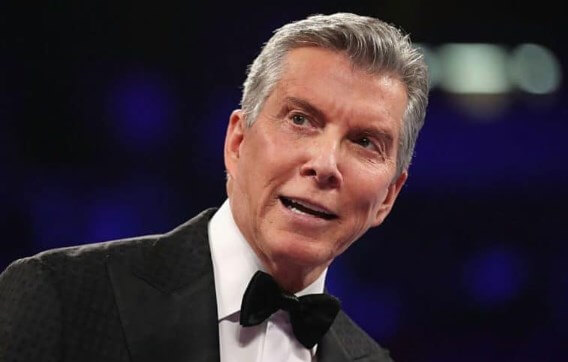
He began his career as an announcer in the 1980s and quickly gained popularity for his exceptional announcing skills. Apart from boxing, Buffer has also announced other sports events like wrestling and mixed martial arts.
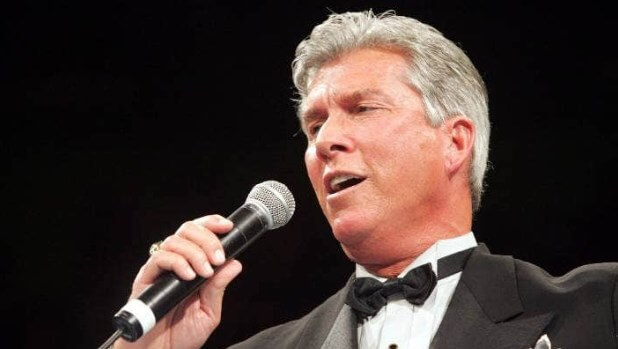
Buffer's catchphrase has been licensed for video games, music, merchandise, and numerous commercial uses, contributing to his widespread fame and success. He is often regarded as one of the most influential figures in the world of sports announcing.
Part 2: How To Make Michael Buffer AI Voice with Text to Speech?
Michael Buffer's voice is deep, resonant, and commanding. You can find out how to use the best voice generator to generate his unique sounds in this section. So keep reading!
1) iMyFone VoxBox - Boxing Announcer Voice Generator to Get Michael Buffer AI Voice
iMyFone Voxbox is a cutting-edge Michael Buffer AI voice generator enabling users to craft personalized voiceovers with an extensive array of functionalities. VoxBox makes it simple to create a distinct Michael Buffer voice for diverse applications.
The tool also offers various kinds of useful voices including news anchors, Youtubers, singers and other celebrities for text to speech conversion.

How to Get Michael Buffer AI Voice with TTS:
#Step 1: Download and install VoxBox, open it and access the "Text to Speech" interface.
#Step 2: Hit "Change Speaker" to choose the voice of Michael Buffer.
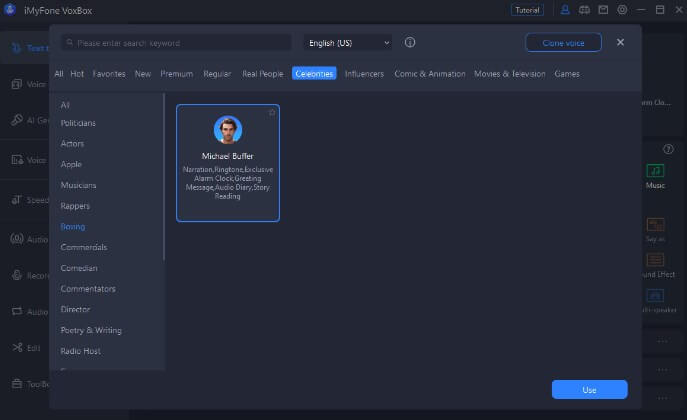
#Step 3: Enter or upload the text you desire to transform into speech, and click on "Convert".
#Step 4: Tab "Enhance" to remove noise after the working process if you need, and export the voiceover finally.
Create numerous celebrities voices like Stephen A. Smith, Joe Rogan, etc.
It also serves as sports announcer reporting tool.
Supporting voice generation, speech transcription, voice cloning, conversion, recording, and editing.
Offers 2000 free characters for tts and noise reduction.
3200+ voices and 77+ languages for sports video narration.
Apply for different scenes like audiobooks, podcasts, IVR and others.
Now you can try to generate any boxing announcer ai voice by yourself
MagicMic allows you to create the genuine Michael Buffer AI voice for live chats, streaming, and gaming. But it doesn't stop there - this adaptable tool introduces you to a wide array of voices, embracing famous characters and celebrities.
Featuring an ample collection of 225+ AI voice filters, 600+ voice effects, and 200+ voice memes, combined with its powerful voice cloning feature, transforming your voice into different personas becomes a breeze.
Choose from 225+ AI voices for live sports commentary.
Create various voices, including Michael Buffer AI voice, using the cloning feature.
Add flair to your content with 600+ voice effects and 200+ voice memes.
Record and enhance audio easily.
Adjust settings to suit your preference.
Integrate smoothly with Discord, Fortnite, Valorant, Zoom, Twitch, and more.
Michael Buffer AI voice can be utilized in a variety of applications, including sports commentary, event announcements, entertainment content creation, voiceovers for videos, and more.
Yes, many Michael Buffer AI Voice Generators provide real-time voice modulation, making them suitable for live interactions, streaming, and other real-time applications where immediate voice transformation is desired.
Yes, you can use the voice clonning function to generate Bruce Buffer AI Voice. Michael Buffer AI Voice Generator can also be a Bruce Buffer Voice Generator.
Yes, many Michael Buffer AI Voice Generators support multiple languages, allowing users to generate voiceovers in various languages and accents beyond just English.
In conclusion, the Michael Buffer AI voice generator can infuse your content with sound of the iconic sports announcer, especially to sports-related presentations and videos.
For a comprehensive range of AI voices, including the prestigious Michael Buffer AI voice and beyond, we highly recommend VoxBox. With its versatile features and extensive voice options, VoxBox is the go-to platform for and making your projects more creative and attractive with Michael Buffer's voice. So try it now without any cost!
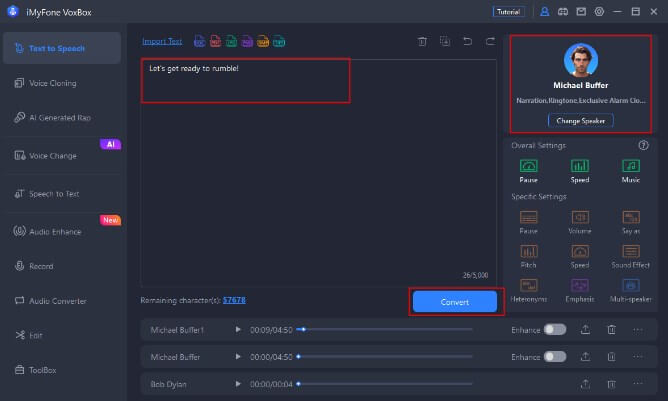
Key Features:
Part 3: Top Voice Changer To Create Boxing Announcer Michael Buffer AI Voice
1) MagicMic
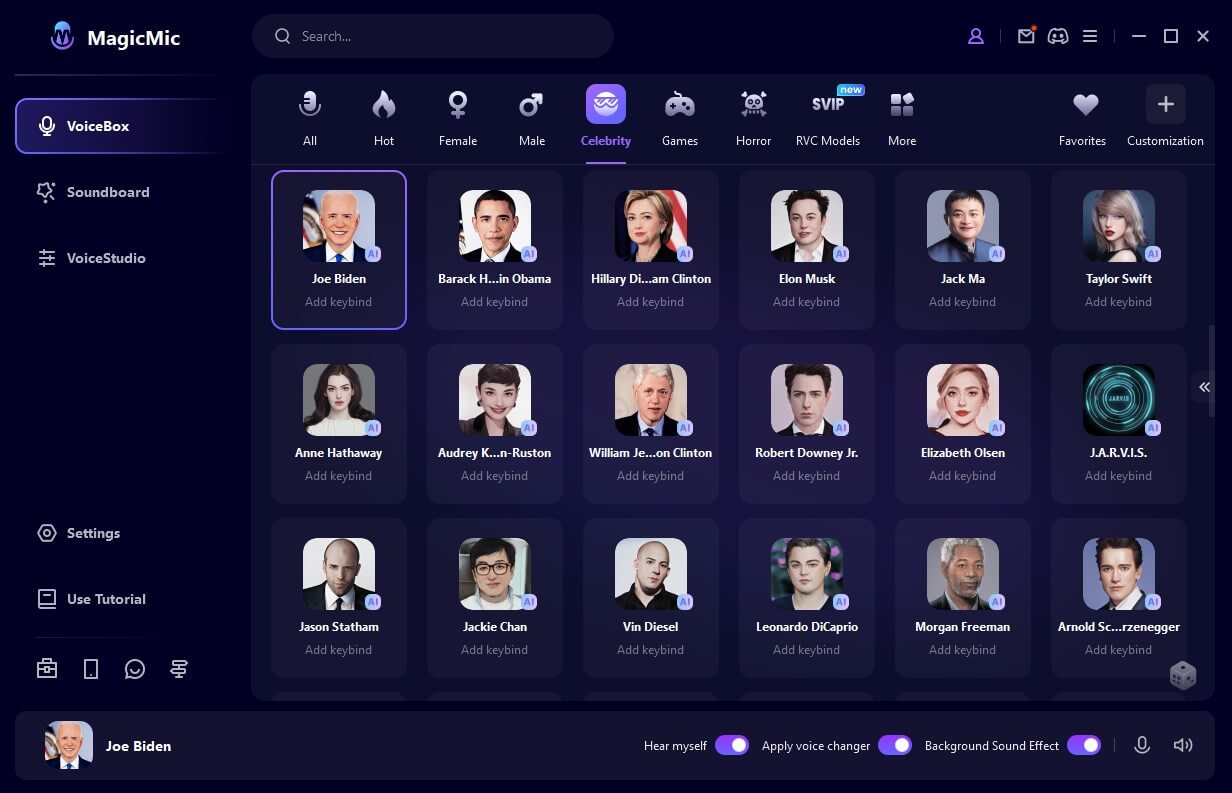
Key Features:
Part 4: FAQs about Michael Buffer AI Voice Generator
1. What applications can I use Michael Buffer AI Voice for?
2.Can I use a Michael Buffer AI Voice Generator for real-time voice modulation during streaming?
3. Can the Michael Buffer AI Voice Generator be used to generate Bruce Buffer AI Voice?
4. Is the Michael Buffer AI Voice Generator capable of multilingual voice generation?
Conclusion






























