How to Edit Renpy Game's File with Top Editors?
Are you staked at your Ren'Py games and feel like it should have been possible for you to change your advancement or at least view the various storylines without having to replay everything from scratch? Well, we have got the solution to your need - the Renpy save editor!
If Ren'Py games are causing you frustration, don't worry, this article is here to help.
In this article, we shall take you through the steps of using Renpy save editors online in easy and straightforward step by step. By the end of this, you should be ready to apply the Renpy save game editors as per your need.

Part 1: What Is Ren'Py?
Before getting straight to learn how to use Renpy save editors online, it's better to first understand what is Ren'py.
Well, Ren'Py is a free and open source visual novel engine intended to help writers develop interactive storytelling experiences. It's really a great tool for people who are into becoming game developers or who are into writing and into creating amazing artwork.
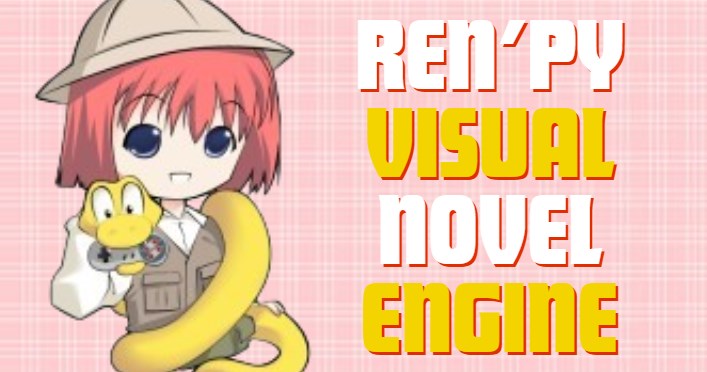
With Ren'Py, it is possible to make an interesting story with well-crafted characters and choices that directly affect the outcome of the plot.
It features a user-friendly scripting language that makes it easy to define characters, interactions, and scenes. Ren'Py is very versatile and offers a great deal of flexibility as an engine; this is the major reason why it has become so popular amongst many beginner and advanced developers.
Now that we have a basic understanding of Ren'Py, let's move on to how you can use Renpy save editors to enhance your gaming experience.
Part 2: How To Use Renpy Save Editors Online
There are different Renpy save editors available in the market but the top ones are: Saveeditonline and Griviewer.
Both Renpy save game editors are your passport to unlocking new possibilities and enhancing your Ren'Py gaming experience.
1. 1.Saveeditonline
Saveeditonline is a web-based tool that allows you to edit the save game files of Renpy games. Renpy is a popular engine for creating visual novels and interactive stories. With Saveeditonline, you can modify various aspects of your game progress, such as variables, flags, inventory, and choices.
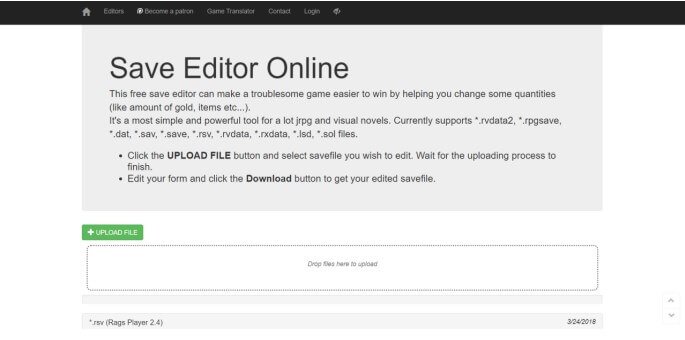
Pros:
 It is easy to use and does not require any installation or registration.
It is easy to use and does not require any installation or registration.
 It supports most Renpy games and can handle different types of data.
It supports most Renpy games and can handle different types of data.
 It allows you to customize your game experience and explore different outcomes and scenarios.
It allows you to customize your game experience and explore different outcomes and scenarios.
 It can help you fix bugs or glitches that prevent you from progressing in the game.
It can help you fix bugs or glitches that prevent you from progressing in the game.
Cons:
![]() It may cause compatibility issues or errors if you edit values that are not meant to be changed or that conflict with the game logic.
It may cause compatibility issues or errors if you edit values that are not meant to be changed or that conflict with the game logic.
![]() It may spoil your enjoyment of the game if you abuse it or use it to cheat.
It may spoil your enjoyment of the game if you abuse it or use it to cheat.
How to Use Saveeditonline to Edit Renpay Save Game?
#Step 1: First of all, go to Saveeditonline Editor and click on "Upload File" to upload your save game file.
#Step 2: Wait for the tool to load your save game data and display it in a table format.
#Step 3: You can edit the values by clicking on them and typing the new ones.
#Step 4: When you are done editing, click on "Save" to download the modified save game file.
#Step 5: WOnce you have to new file, it's time to replace it. For this, just go to the location of Renpy save game file and replace the older one with this edited one.
#Step 6: After that, you will see the changes reflected in your game.
2. Griviewer
The Griviewer Renpy Save Game Editor is a tool designed to modify save files for games developed using the Ren'Py engine. This tool offers a practical way to alter various game parameters, such as in-game currency, character stats, and other variables.

Pros:
 Directly alters the save file without complex file manipulation.
Directly alters the save file without complex file manipulation.
 Allows for easy location and modification of specific variables.
Allows for easy location and modification of specific variables.
 Accessible to both beginners and advanced users.
Accessible to both beginners and advanced users.
 Enables customization of game experiences, like increasing in-game currency or adjusting character stats.
Enables customization of game experiences, like increasing in-game currency or adjusting character stats.
Cons:
![]() Editing save files can disrupt the intended game balance designed by developers.
Editing save files can disrupt the intended game balance designed by developers.
![]() Improper use of the editor could lead to corruption of save files.
Improper use of the editor could lead to corruption of save files.
How to Use Griviewer to Edit Renpay Save Game?
#Step 1: Go to Griviewer Editor and drag and drop the Renpy save game file. You can find the file in the game folder under renpy/common.
#Step 2: Wait for the tool to load your save game data and display it in a table format. After that, you will have to edit the values by clicking on them and typing the new ones.
#Step 3: When you are done editing, click on "Save" and then download the modified save game file.
#Step 4: After that, replace the old save game file with the new edited one in the game folder and launch the Renpy.
#Step 5: You will be able to see the changes.
Part 3: Read Renpy Visual Novel with AI [Bonus]
Besides, if you are looking to enhance your Renpy visual novel experience, then here is a bonus for you.
Here are 2 recommended AI tools that you can use to read renpy visual novels.
Let's discuss them in detail.
VoxBox.
VoxBox is a powerful and easy-to-use voice generator that lets you convert text to speech for an audio file with any voice. You can use VoxBox to create your own voice narration for your Renpy visual novel, or to create custom voice-overs for your characters. VoxBox also supports speech to text, editing, voice cloning, and reducing the noise, etc.
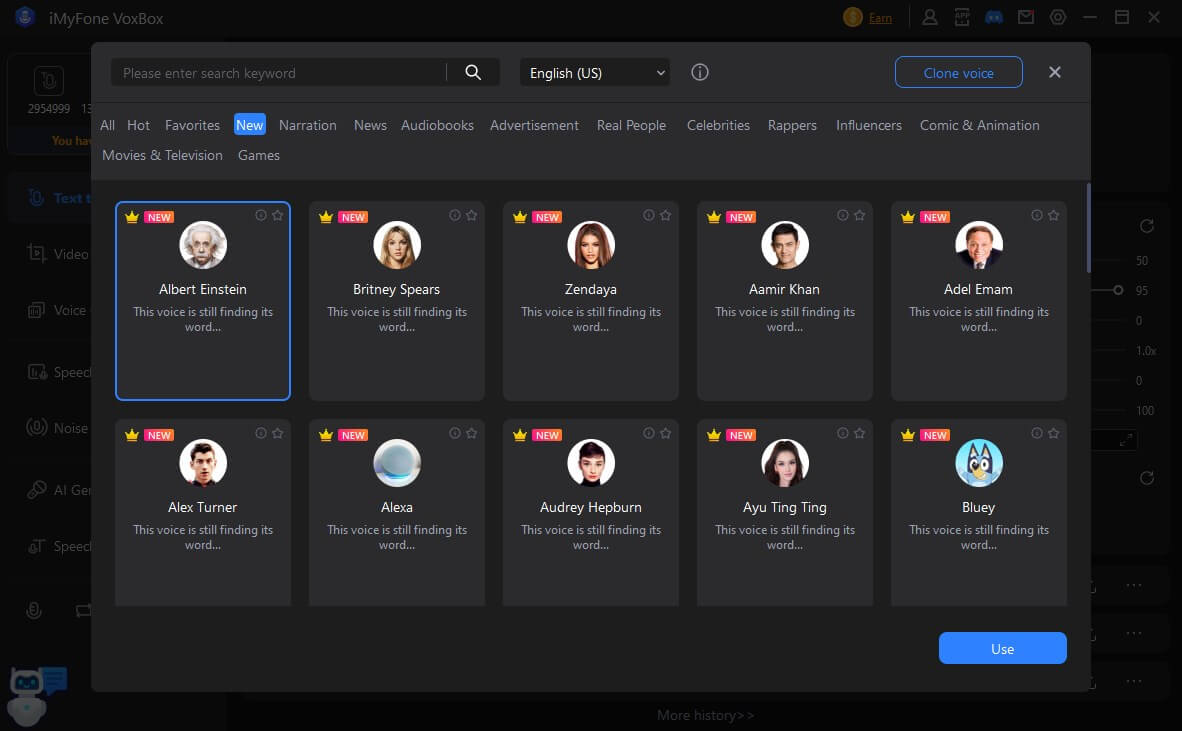
Features:
-
3200+ voice models and 77+ languages to read novels.
-
Multiple formats supported, such as MP3, WAV, M4A, etc.
-
Realistic human-like voices and famous voices of celebrities and characters.
-
Accessble app, even for PC and mobile.
-
2000 free characters are given for text-to-speech.
MagicMic.
MagicMic is a fun and creative voice changer that lets you transform your voice into different effects. You can use MagicMic to change your voice pitch, tone, speed, and add various filters. You can use MagicMic to spice up your Renpy visual novel experience, or to prank your friends with hilarious voice effects. MagicMic also supports real-time voice changing and live streaming.
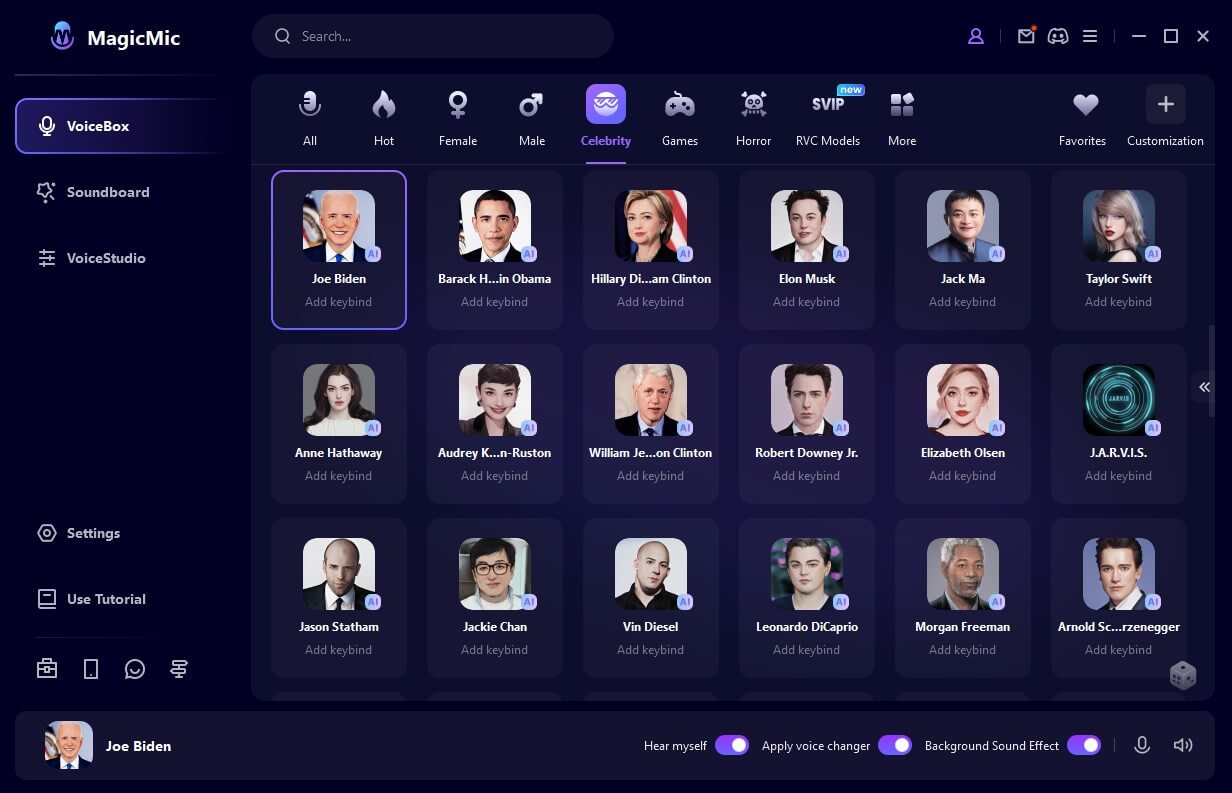
Features:
-
Various voice effects to choose from, such as robot, alien, baby, etc.
-
Real-time voice changing with low latency.
-
Live streaming support for platforms like Twitch, YouTube, etc.
-
Customizable voice parameters to fine-tune your effects.
-
Save and share your voice clips with others.
Part 4. FAQs about Renpy Save Editor
What is the Renpy save editor?
The Renpy save editor is a tool that allows you to modify the data of your saved games in Renpy, a popular visual novel engine. With the Renpy save editor, you can change variables, flags, inventory items, and other aspects of your game progress without having to replay the whole story.
What can Renpy save editor do?
Renpy save editor can do many things, depending on what you want to achieve. For example, you can use it to unlock different endings, skip scenes, alter relationships, fix bugs, cheat, or experiment with different choices.
Conclusion
So, the Renpy save editor is a helpful tool for improving your Ren'Py game experience. It lets you change things in your saved games so you can try different story paths, fix problems, or customize your gameplay.
You can use any of the Renpy save game editors given above by following the steps and enhance your Renpy experience and end the boredom.































