Are you wondering how you would look if you had a different skin color? Luckily, AI has made everything possible today. We can now use AI skin color changers that provide realistic results within seconds.
But people usually get stuck on which skin tone changer app they should use.
Well, you now don’t have to worry as we’re exploring the top six ones in this ultimate guide.
The best part? All of them are super easy to use. Just a few clicks and the skin color will change!
Amazing, right?
So, stay tuned!

Part 1. Comparison of Top 6 Skin Tone Changers
If you’re confused about which skin color changer to use, then maybe this comparison table will help:
| App Name | Platforms | Price | Results | Extra Features |
|---|---|---|---|---|
| Skin Tone Booth | iOS | Offers a limited free plan | Premium plan: $14.99 per month | Realistic skin tone adjustments | Multiple edits per photo, selective editing |
| Fotor | iOS, Android, Online | Pro: $3.33 per month | Pro Plus: $7.49 per month | High-quality output, various skin tones | AI image generator, background remover |
| RetouchMe | iOS, Android | 100 credits: $2.99 per month | 3000 credits: $49.99 per month | Professional level retouch by real designers | Over 250 photo services, video retouching |
| PhotoDiva | Windows, iOS | Free plan | Pro: $19.95 per month | Natural-looking skin tone changes | AI-powered editing, virtual makeup, body sculpting |
| AI Dress Up | iOS, Android | Pro: $5.99 per month | Clear | Can generate distinct and original designs. |
| YouCam Perfect | iOS, Android | Free with in-app purchases | Yearly: $39.99 | High-quality, natural results | AI filters, social network integration, photo animation |
| Facetune | iOS, Android | Free trial | Monthly: $7.77/month | Intuitive skin tone editing | Video editing, virtual makeup, teeth whitening |
Part 2. 6 Best Skin Color Changers for You! [iOS/Android/PC/Online]
There are lots of skin color changers available online, but we have shortlisted the top ones after lots of trials and testing. Let’s have a look:
1. Skin Tone Booth
Skin Tone Booth is a great app for iOS users to adjust their skin color in photographs. It’s because it's user-friendly, so you will be able to edit your pictures easily. But the best thing about this app is that it shows realistic results. We uploaded lots of photos, and the skin color changed seamlessly every time.
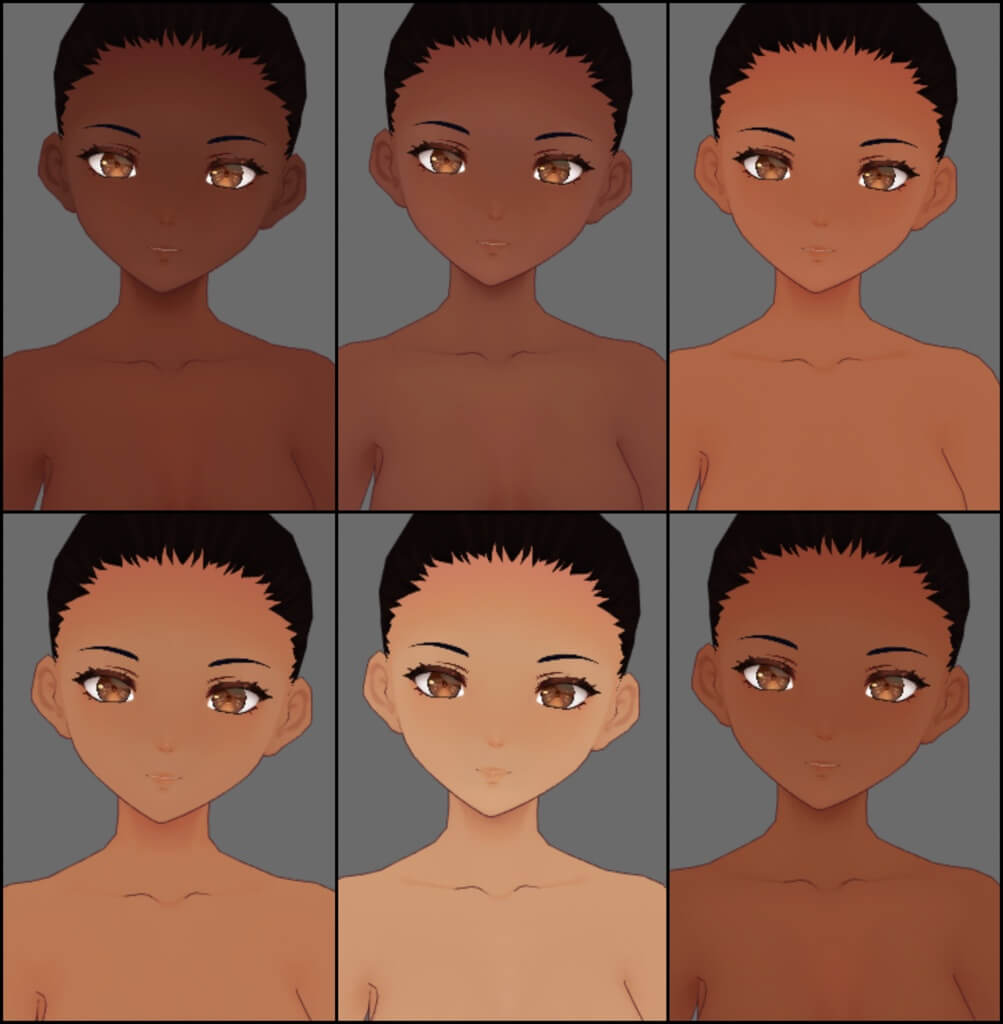
Key Features
-
Skin Tone Booth offers lots of skin color options, which means you will have lots of choices.
-
You can make easy skin tone adjustments with simple taps.
-
This change skin color app also lets you do selective editing. You can target specific body areas for color change.
-
You can do as much editing as you want in a single photo.
-
There are no issues with watermarks or ads.
How to change skin color with this app?
Step 1: Start by downloading Skin Tone Booth and opening it.
Step 2: Choose the photo you want to edit and then select the areas of your body whose skin tone you want to change.

Step 3: Next, pick a skin tone and see the results.
2. Fotor
If you want to change skin color online, then try Fotor. It offers lots of features to everyone, and one of them is skin color change. After trying it out, one thing we can say is that Fotor is an “Accurate” tool. What do we mean? Well, the results are super realistic, and nobody can tell whether the image is real or not.
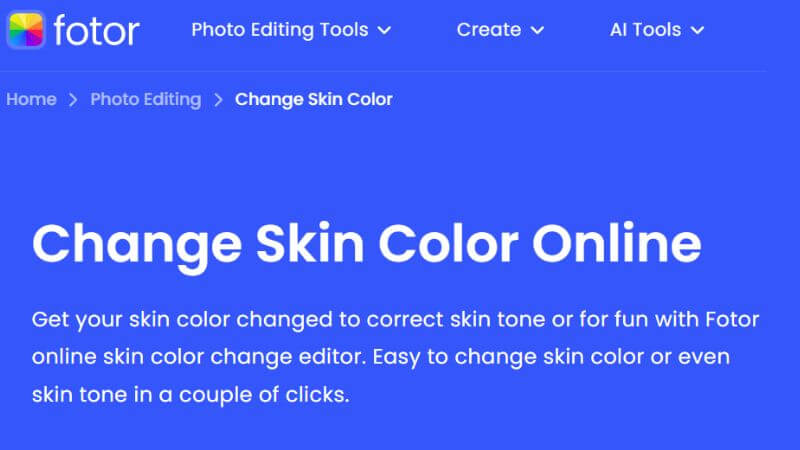
Key Features:
-
Fotor leverages advanced AI technology to change skin tone online. In fact, that’s also why it is ultra-fast.
-
It can remove the background objects easily.
-
You can also use Fotor to refine and improve your pictures.
-
It saves your time because it lets users edit multiple pictures at once (batch processing)
How to change skin tone online with Fotor?
Step 1: Go to Fotor's website and click the “Change Skin Color” button.
Step 2:After this, upload your image or “drag and drop.”
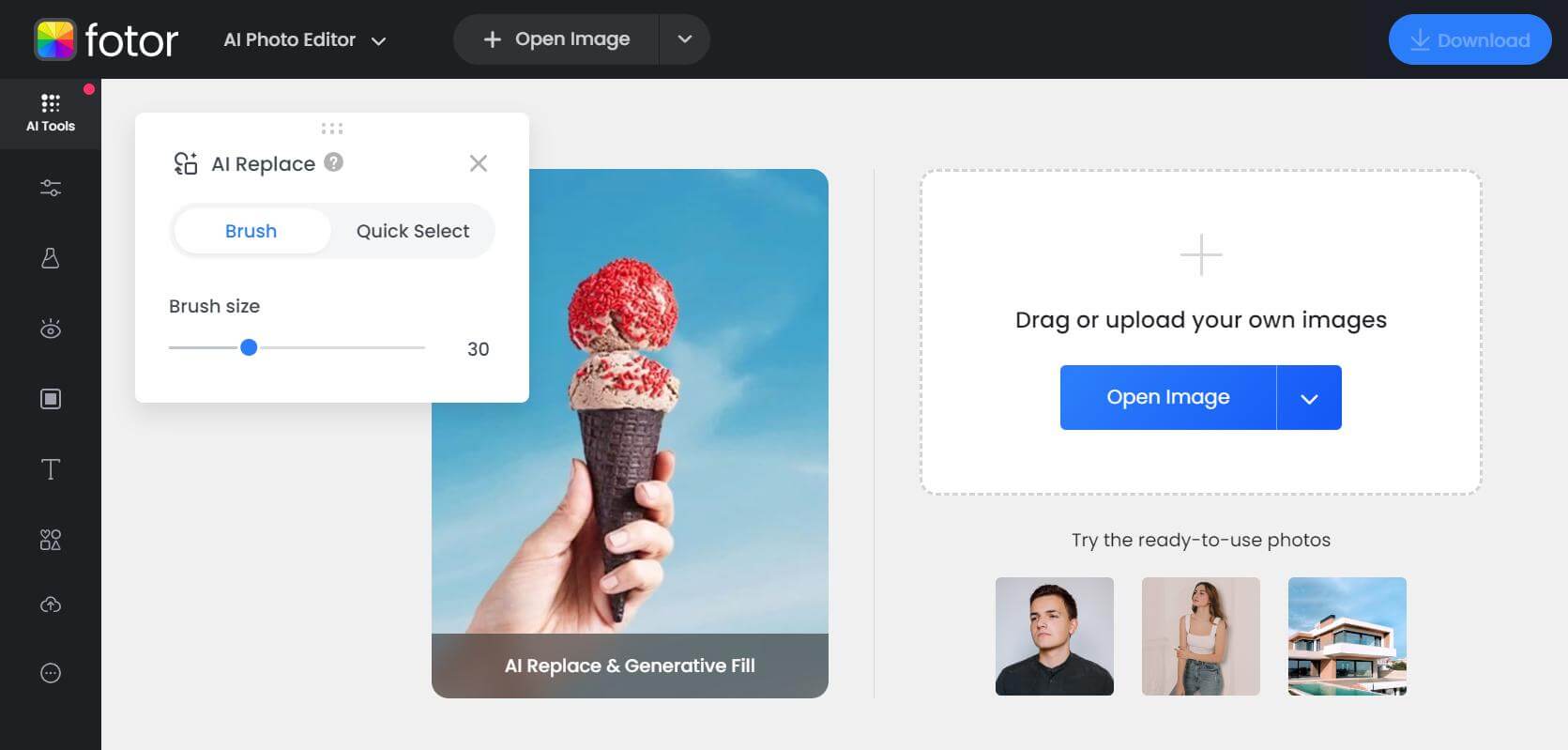
Step 3: Then, select a color. Here, you can also choose the specific color you want to modify using the HSL (Hue, Saturation, Lightness) tool.
Step 4: You can then preview and download your picture.
3. Retouchme
Retouchme is an excellent skin tone changer online for everyone because of its top-class features. We mainly used it to change skin tone online but also enjoyed its retouching tools from time to time.
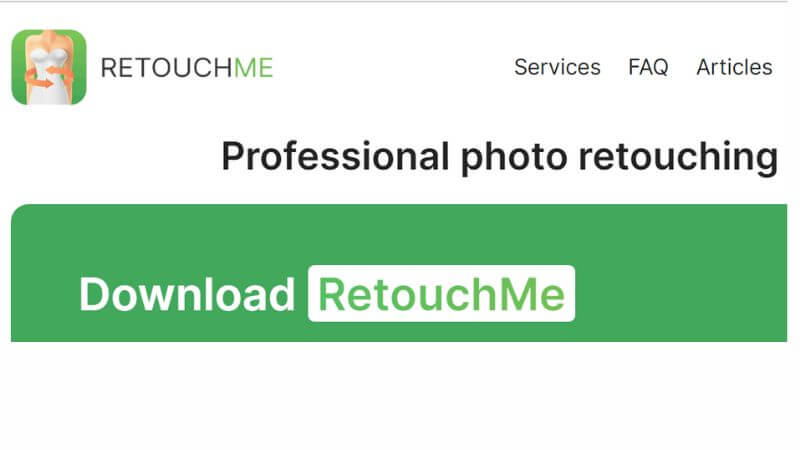
Key Features
-
Retouchme offers body and face editing. You can choose to reshape the body, use facial feature corrections, do the skin smoothing, and a lot more to edit your pictures.
-
It lets you add cosmetic makeup, tattoos, and various accessories so that you have the photo you desire.
-
You will also get options for background changes, object removal, and color adjustments.
-
It offers services to restore and enhance old or damaged photos.
How to Use it?
Step 1: Start by downloading RetouchMe.
Step 2: Select the photo you want to edit from your gallery. Browse through the services and choose “Skin tone” under the 'Body' category (costs 20 credits).

Step 3: Wait for some time to get your picture.
4. PhotoDiva
PhotoDiva is a great skin color changer for you if you don’t know much about picture editing. The reason is its intuitive interface, which anyone can understand easily. You can simply click on the effect you want and let the AI process it. That’s it.
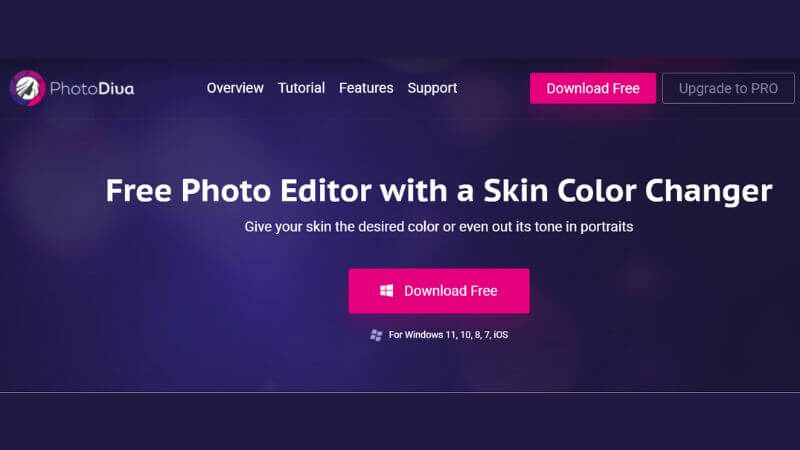
Key Features
-
PhotoDiva uses artificial intelligence for efficient and precise editing.
-
You can use it to smooth out skin imperfections for a flawless look.
-
It can adjust and sculpt facial features such as lips, eyes, and cheeks, which is why you can use it to get a complete virtual makeover.
-
You can also experiment with different hair and eye colors.
How to use PhotoDiva to change skin color?
Step 1: Download and install PhotoDiva from their website.
Step 2: Then, open the editor and import the photo you wish to edit.
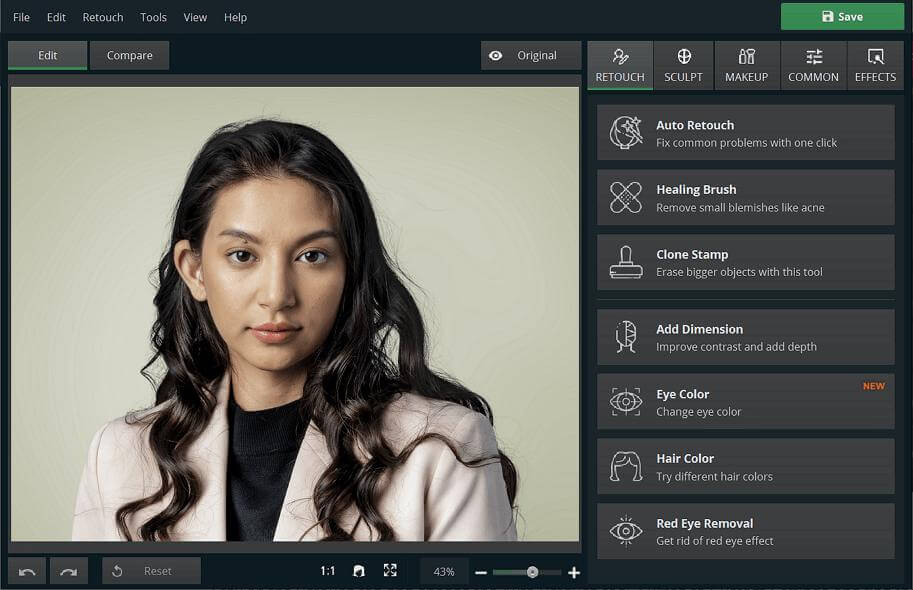
Step 3: Go to the Retouch tab and then click on the “Custom settings’ option. From there, you can change your skin tone.
Step 4: Once you're satisfied with the edits, save the changes.
5. YouCam Perfect
The YouCam Perfect app is getting popular day by day because of its editing features, including skin tone changer. This app is an all-in-one platform that can do everything. We used it for skin tone change, and it didn’t disappoint.
Key Features
-
It can change skin color just with a single tap.
-
This skin tone changer also offers a Body Tuner tool, which you can use to adjust body shapes naturally.
-
You can change the image's background with this app (if you want).
-
It also provides tools for reshaping and beautifying facial features.
-
You can also add eye-catching animations to still photos.
How to Use the skin color changer app?
Step 1: Download the YouCam App first and launch it.
Step 2: Choose AI Enhancement and then upload your picture. There, you can adjust the skin tone easily.
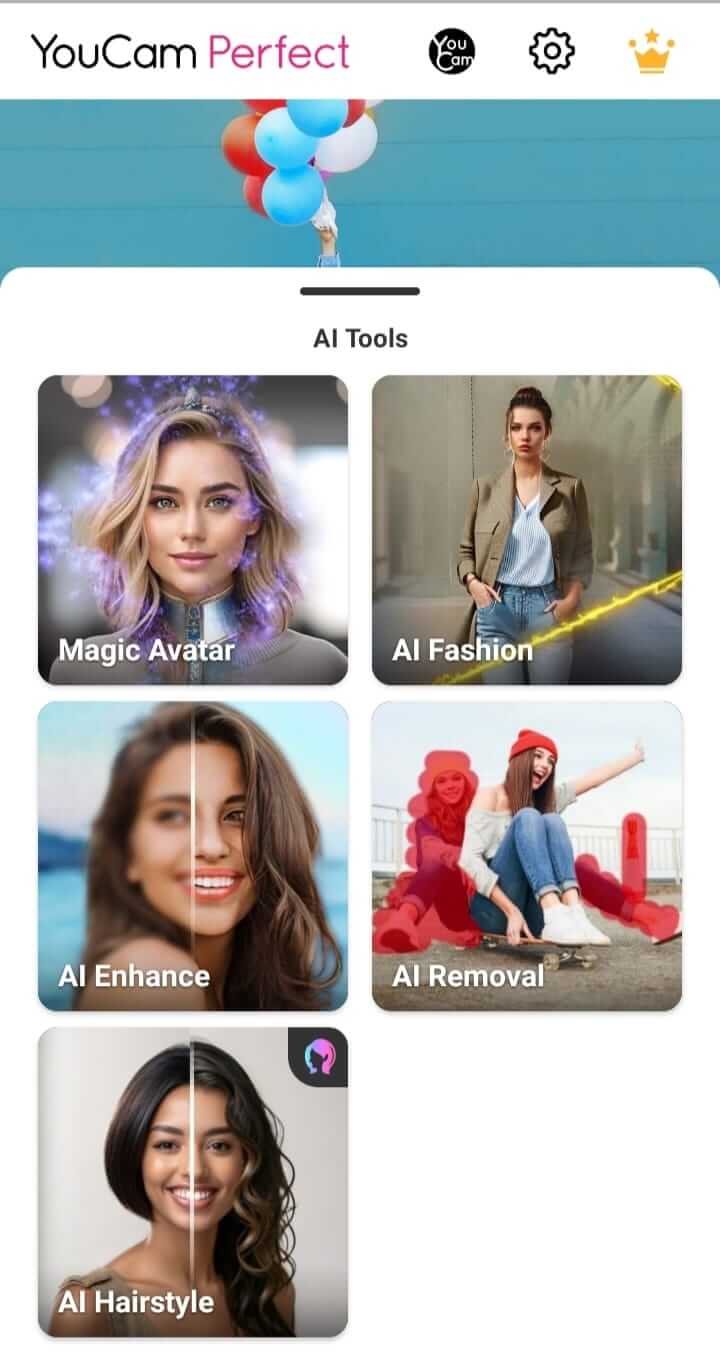
Step 3: You can now save and share your edited image.
6. FaceTune
Facetune is the last skin color changer we have picked for you. It’s a great tool to have because it can edit both pictures and videos. You can also call it the app that changes skin color because it also lets you see how you would look if your skin color was different.
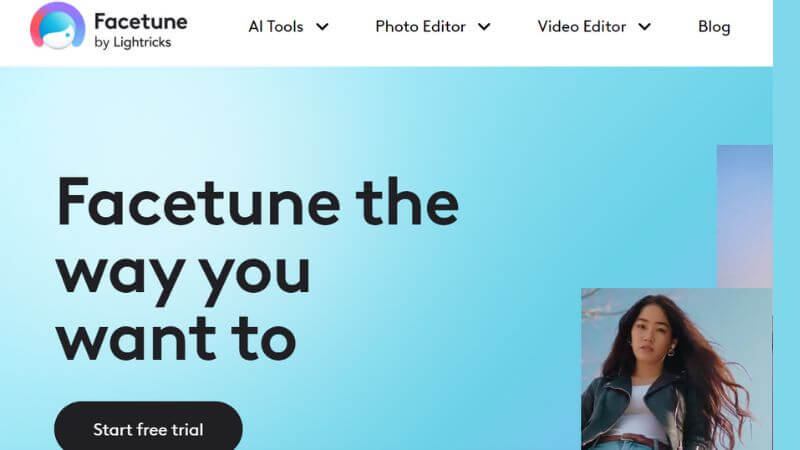
Key Features
-
It can give you a virtual makeover. It can do skin smoothing, teeth whitening, virtual makeup, and hair reshaping.
-
You can create perfect selfies with it because of its retouch editors.
-
Facetune includes AI-powered tools and you can use all of them for image and video editing.
-
This app is perfect for users with no background in photo editing.
How to Use the skin tone changer app?
Step 1: Install the Facetune app from the App Store or Google Play Store. Once installed, open the app.
Step 2: Choose the photo you want to edit from your gallery. This app also gives you examples on how an image should look.
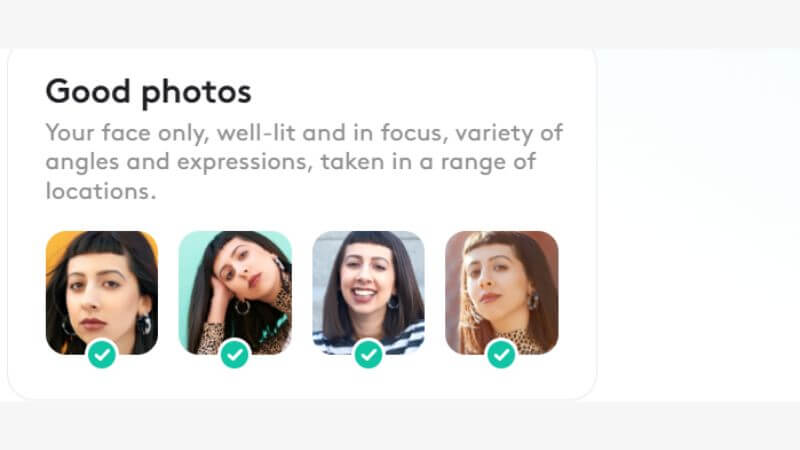
Step 3: Now, look for tools specifically designed for skin editing. There, you can adjust the skin tone.

Step 4: Keep editing your picture and then save it (if you like it).
Part 3. Extra Tip: How to Change Your Voice in Real Time?
Photo editing or skin color change is indeed fun. But if you just want some real entertainment in your life, then we have a perfect tool for you - use MagicMic. It’s a real-time AI Voice Changer that you can use for lots of purposes. The top ones are:
Let us tell you - no matter what you do, in the end, it will be worth it. You will have a fun time and may even create loving memories.
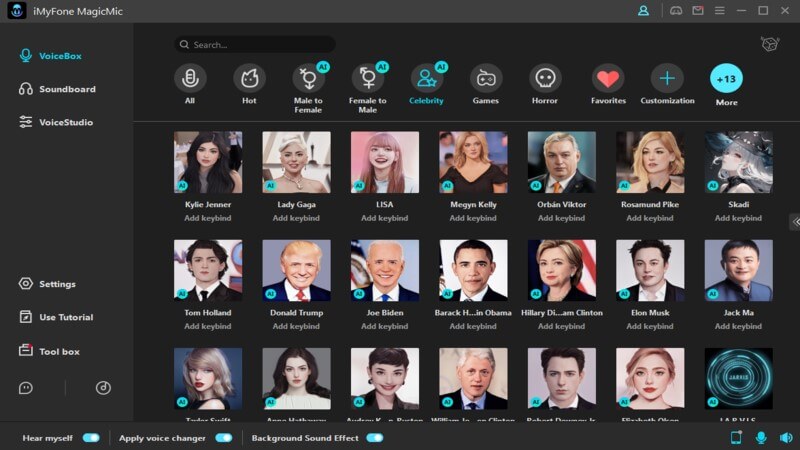
Key Features
-
It has over 225 voice filters that you can use live.
-
You will also get 600 sound effects and 200+ voice memes to turn everything entertaining.
-
This tool can also create a custom or unique voice for you. You can use it whenever you want to hide your identity (for privacy purposes).
-
It can also do audio editing for you. Simply upload or record a voice note and edit it any way you want.
-
Its soundboard and keybind control can even help you create and edit songs/raps.
How to use MagicMic to change voice:
Step 1: Download MagicMic and open it.
Step 2: Select your microphone and headphone to make sure you can hear your own voice clearly.

Step 3: Select Voice Changer Virtual Audio Device as input for seamless voice modification.
Step 4:Explore various fun voice filters now!
Part 4. Skin Color Changer FAQs
Is There an App That Changes Skin Color?
Yes, there are several apps that can change your skin color in your photos. The popular ones are "Skin Tone Booth," "Fotor," "RetouchMe," "PhotoDiva," "YouCam Perfect," and "Facetune."
How Can I Change the Skin Color of a Picture?
You can change the skin color in a picture by using any top-quality app. Here, we discussed six skin color changer apps that you can try without any worries. The best one is Skin Tone Booth. Simply upload a picture, choose settings, and let the app do the rest.
What AI Can Change Skin Tone?
Modern AI (Artificial Intelligence) technology can change your skin tone. Dozens of apps, including "YouCam Perfect" and "PhotoDiva" use AI algorithms to provide you the best results.
Can I Really Change My Skin Tone?
You can change your skin tone with the help of skin changer tools. Remember that it’s all digital. The actual skin tone remains the same in real life. Still, if you are curious, you can experiment with apps like "Facetune" to see how you would look if you had a different color.
Conclusion
All-inclusive, there are six best skin color changers you can try right away. We explored their features, price plans, and how to use them in detail. You can choose any and start uploading your pictures.
That’s all fun, but let us also tell you that you should also have MagicMic on your device. Why? Well, with this tool, you can have excitement in your life. You can simply connect it with online games or communication apps and start pranking others. Just choose a celebrity or any character's voice and take others by surprise.
It will definitely create cherishing memories that you will remember for a long time.
So, why wait? Download MagicMic now!































